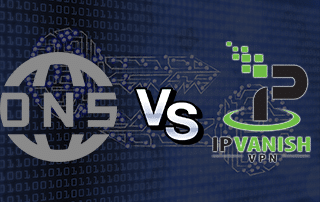
The following guide will explain Smart DNS vs VPN and show you the best option to protect your privacy in 2022 and beyond.
Both of these technologies are used to conceal a user’s internet activities or unblock content that is restricted due to geographical restrictions. However, the similarities end there.
A Smart DNS (Domain Name Server) is used to direct to a proxy server so that geo-restricted content can be accessed, streamed, or downloaded.
A Smart DNS does not encrypt connections and cannot change a user’s IP address.
A virtual private network (VPN), on the other hand, is a network connection that keeps unauthorized access to your data and identity only.
In other words, a VPN will mask your IP Address.

While all VPNs use both encapsulation and encryption, they don’t all share the same technologies.
For more detailed information on VPNs including installation guides, we suggest viewing our in-depth VPN Guide below.
What is a VPN? Your Complete VPN Guide
VPNs have varying protocols and quality VPN service providers, like IPVanish VPN, allow its users to select which protocol to use.
Now let’s go deeper into the differences between a Smart DNS vs VPN.
What is Smart DNS?

A Smart DNS or Domain Name System is used to translate a website address into a specific IP address of the server that a user should connect to.
It’s usually marketed by companies as a tool to unblock geo-restricted content by rerouting a user’s geolocation through a proxy server.
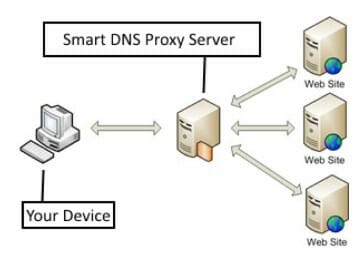
In other words, it makes it appear as if you’re accessing from a region allowed by the site.
You may have heard of “Smart DNS Proxy,” as they are arguably the most well-known DNS service provider available.
It’s important to note that a Smart DNS does not change a user’s IP address or encrypt any data. There’s no guaranteed security against deep packet inspection or snooping too.
Furthermore, it only selects traffic to intercept from a list of websites that you specify.
Advantages of Smart DNS
- Automatic access to unblocked websites offered by DNS providers
- Does not affect internet connection speeds
- Highly configurable on more platforms
- Access to geo-restricted content
Disadvantages of Smart DNS
- Does not employ encryption
- Does not mask a user’s IP address
- More complicated to set up
What is a VPN?
A VPN allows you to access the internet privately and securely.
In technical terms, a VPN will encrypt your connection so that anything transmitted from your computer, Firestick, Fire TV, Android Box, etc. is unreadable.
Your traffic is then routed through a VPN server and your external IP address is changed so that you become 100% anonymous.
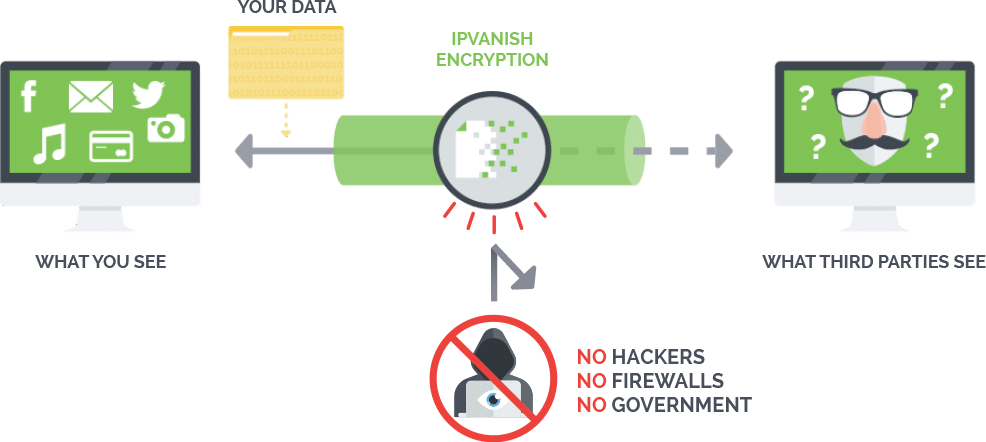
Man-in-the-middle (MitM) attacks are very common these days. An attacker alters your communication with the website or app in order to either pry on your activity or impersonate you to obtain private information.
You are also exposed to malware distribution, Wi-Fi snooping, and connections to rogue hotspots by cybercriminals.
By using a VPN, your Internet Service Provider, App/add-on developers, hackers, and others will no longer be able to monitor and log what you are streaming or downloading.
The most popular VPN among cord-cutters is IPVanish VPN and they store zero log files so none of your Internet activity is available for scrutiny.

You can learn more about VPNs by checking out our popular TROYPOINT VPN resources below:
- Best VPN for Firestick/Android
- How To Improve VPN Speed
- How to Install VPN on Android
- How to Install VPN on Windows
Advantages of a VPN
- Hides your IP address
- Provides online anonymity
- Allows safe use of public Wi-Fi
- Allows safe use of 3rd party streaming apps such as Kodi, APKs, and IPTV
- Prevents ISP throttling
- Prevents ISPs from keeping logs
- Allows access to torrents
- Secures VoIP calls
- Access to geo-restricted content
Disadvantages of a VPN
- A slight decrease in your connection speeds
- It may be blocked by content providers or streaming services (but a user may connect from a different server)
Smart DNS vs VPN – Speed Trick Tutorial
![]() Register for IPVanish VPN with Best Discount
Register for IPVanish VPN with Best Discount
Smart DNS vs VPN – Full Comparison
| Use | Smart DNS | VPN |
|---|---|---|
| Online Banking | Not recommended since it does not provide encryption | Better option because of security offered by encryption |
| Streaming | Recommended if there’s no ISP throttling | Ideal for free media streaming services |
| Torrenting | Not recommended since it does not hide your IP address | Able to mask your IP address to prevent ISP throttling |
| Bypassing firewalls | Unreliable | Recommended because it hides your IP address |
| Cross-platform compatibility | Reliable | Reliable |
Which VPN Service Should I Use?
Over the past few years I have tried many VPN Services and recently found what I feel is the most trusted and reliable.
The VPN service I use and recommend is a provider called IPVanish. IPVanish VPN is also used by millions of cord-cutters around the world.

With IPVanish, you can use up to 10 devices simultaneously on just one account. IPVanish does NOT store data logs, another plus for those who do not want their browser history’s withheld.
![]() SAVE UP TO 73% WITH THIS HUGE HOLIDAY DISCOUNT
SAVE UP TO 73% WITH THIS HUGE HOLIDAY DISCOUNT
Use IPVanish on unlimited devices & when away from home.
IPVanish backs their service with a no-risk 30-day money back guarantee.
Click Here for IPVanish VPN Discount

Learn more about IPVanish by reading our unbiased review linked below.
Smart DNS vs VPN FAQ
What’s the Main Difference Between a Smart DNS vs VPN?
Unlike a Smart DNS, a VPN provides encrypted connections and changes the IP address of the device in use.
Which is Better to Use – Smart DNS or VPN?
A VPN has more advantages over Smart DNS when it comes to online security, encryption, and defense against malware. However, Smart DNS does not affect your internet speed because it only re-routes portions of your web traffic.
Are VPNs Legal?
Yes, there are a few countries that have deemed VPNs to be illegal. Most TROYPOINT visitors originate from the United States, Canada, and the United Kingdom. As of this writing, a VPN is legal in each of these three countries.
How Safe is Using a VPN?
This depends on the kind of VPN service that you have subscribed to. It should offer anonymous torrenting, at least 256-bit AES encryption, and won’t record traffic logs. In addition, it should have future-proofed privacy and IP-masking on many server locations worldwide.
0 Commentaires