This Syncler APK Review will tell you everything you need to know about this Streaming App on Firestick, Fire TV, and Android TV.
Is Syncler safe to use? Is Syncler legal? How do I install Syncler? We will answer those questions and more in this article.
Syncler is a popular Streaming App that serves up Movies and TV Shows on any device.

Unlike other Apps & APKs, users must install a provider package in order to stream content within Syncler.
This will make the app work in a similar fashion to Kodi and Stremio.
IMPORTANT NOTE![]() : Syncler does not scape/provide links for streaming. Instead, users must integrate a Real-Debrid or other premium resolver account and install a Link Provider Package.
: Syncler does not scape/provide links for streaming. Instead, users must integrate a Real-Debrid or other premium resolver account and install a Link Provider Package.
The guide below provides installation instructions for Syncler on a Fire TV Stick 4K Max.
These same steps also work for those using a Fire TV Stick Lite, Firestick 4K, Fire TV Cube, and Fire TV Smart TVs.
For those using an Android device such as the NVIDIA SHIELD, MECOOL Boxes, and more, you can find Syncler in the Google Play Store.
Syncler Features
- Movie & TV Show Options
- Tons of Categories
- Real-Debrid Integration
- Trakt Integration
- Works Perfectly with VPN
- Syncler Premium Available
- High Definition Links
- Provider Package Setup
Is Syncler Safe?
We scanned the Syncler website with VirusTotal which returned the following results:

As you can see, the scan did not find any viruses or malicious files.
However, to ensure your safety, we always suggest using a VPN to protect your data with Streaming Apps & APKs.
How to Install Syncler on Firestick/Android
To install Syncler on your device, follow the guide below.
1. Install the Downloader app from your respective App Store (Amazon App Store or Google Play) and enable Unknown Sources within the settings of your streaming device.
If you haven’t done this yet please refer to the following screenshot tutorial for step-by-step instructions.
Install Downloader & Enable Unknown Sources
2. Launch Downloader.

3. Hover over the URL bar and click the select button on your remote to open the keyboard.

4. Type the URL exactly as it is listed here: syncler.net and click Go.

5. Select the menu item.

6. Click Download.

7. Wait for the Syncler Installer App to download.

8. Click Install.

9. You will then encounter Syncler Installer Ready to launch! message. Click to open Syncler Installer.

10. The Syncler APK will then begin downloading.

11. If prompted, click OK.

12. Click Allow.

13. Click Install for Syncler APK.

14. You will then encounter Syncler Ready to launch! message.

Installation is now complete. Enjoy!
In order to stream content on Syncler, you must install a provider package.
There are various provider packages you can find with a simple Google search.
Syncler+ Premium
If you are looking for a premium experience within Syncler, you can purchase a Syncler+ subscription.
This will eliminate ads and allow you to access the Express package for streaming content.
There are 4 package options that you can purchase for the number of devices you prefer.
Is Syncler Legal?
It’s impossible for TROYPOINT to determine whether these unverified applications hold the proper licensing.
If and when an application is deemed illegal, we notify our users immediately and update reports on our Website to reflect that information.
At first glance, it would appear that some Syncler Providers are distributing copyrighted works without consent.
Users can always access titles that are available for free in the public domain.
Works such as this are not protected by copyright laws and may be downloaded, streamed, and shared without any legal ramifications.
In conclusion, the end-user is responsible for all content accessed through apps such as Stremio.
TROYPOINT recommends using 100% legal and verified free streaming options via our list of free movie/TV show apps linked below.
Frequently Asked Questions
What is Syncler APK?
Syncler is an app available for installation on streaming devices to watch Movies and TV Shows for free.
Is Syncler legal?
Yes. Syncler APK is 100% legal to install and use. However, some content provided may be illegal. To ensure you are not illegally streaming, make sure to only watch Movies and TV Shows in the public domain.
Is Syncler Free?
Yes. Syncler is free to install and use.
What devices can Syncler be installed on?
Syncler APK is available for installation on tons of devices including the Amazon Firestick which is the most popular streaming device available. Users can also download on Android and more.
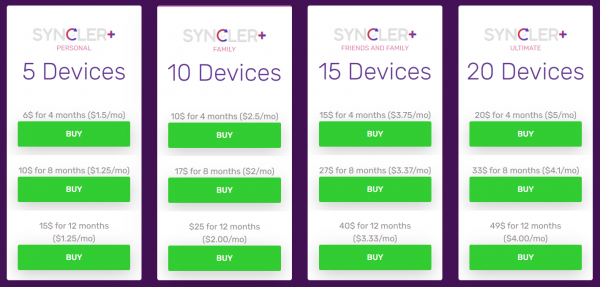
0 Commentaires