In this guide, we show you how easy it is to sign up for a Binance account in order to buy cryptocurrency for Kodi, IPTV, crypto games, NFTs, or whatever else you would like. We have instructions for both USA and international readers of our website.
Specifically, we’ll go over:
- What Binance is and why it is one of the largest cryptocurrency exchanges today
- How to sign up for a Binance account in 3 steps
- How to sign up for a Binance account if you live in the USA
- An introduction to the different things you can do with a Binance account:
- Buy bitcoin, BNB, or other cryptocurrencies
- Send cryptocurrency to another wallet like MetaMask
If any part of this guide confuses you, comment down at the bottom of this guide.
What is Binance?
Binance is a cryptocurrency exchange, the largest in the world in terms of daily trading volume. Users use Binance to quickly and easily buy and sell cryptocurrencies by connecting their bank accounts, credit cards, and other online accounts.
One of the main reasons why Binance is so popular is because of the high number of cryptocurrencies which are supported by the exchange. As of November 2021, there are over 500 coins listed on the exchange, included all of the biggest ones:
- Bitcoin
- Ethereum
- Litecoin
- Cardano
- Dogecoin
- SHIBA INU
and a lot more.
BNB Coin
Binance also operates its own blockchain which is home to the Binance coin, BNB. BNB is optimized for ultra-fast trading, allowing you to convert your cryptocurrencies extra fast on Binance’s network.
Binance entices users to trade in BNB by offering a few perks to those who do:
- Users can save 25% on all spot and margin trading fees.
- Users can save 10% on all futures trading fees
- BNB users get access to Initial Exchange Offerings (IEO) when new coins are launched on the network.
- BNB holders also quality for Binance VIP programs and other special perks.
Binance Smart Chain
Running parallel to the BNB coin blockchain is the Binance Smart Chain (BSC). The BSC is a blockchain that enables developers to create crypto games, NFTs, and other decentralized applications quickly.
It retains the quickness of the original Binance chain, plus optimizes things for smart contracts.
Crypto game wallets, like MetaMask, can be configured to connect to the BSC. Then, you can transfer BNB coin to MetaMask and quickly convert it to game currency in whatever game you are playing.
Signing up for a Binance account is very easy.
Only 3 steps in fact!
How to Sign Up For a Binance Account in 3 Steps
First, click here to go directly to Binance.
Enter in your chosen email address and password or click on “Mobile” and fill in that information if you’d like to use your phone number as your login. When you are done, click on Create Account.
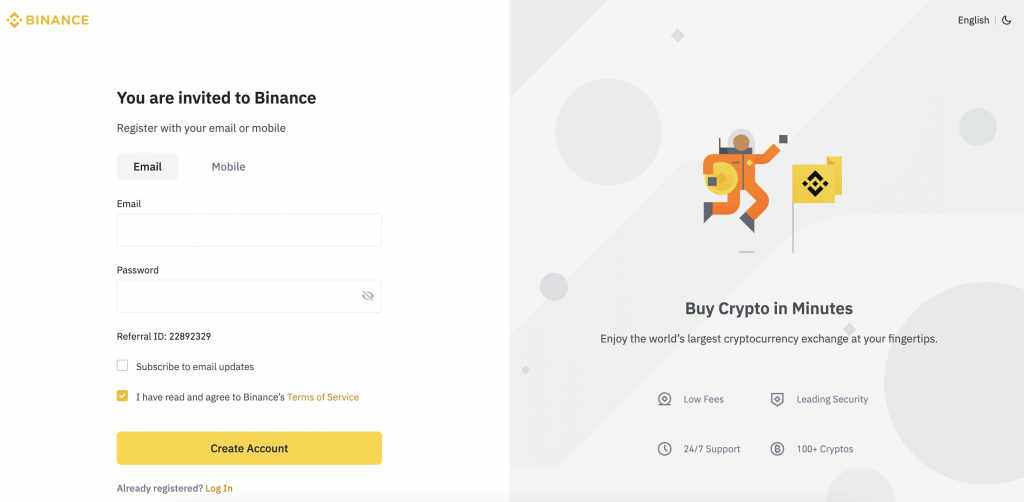
For security verification, drag the arrow to the right until the puzzle piece fits into its slot.
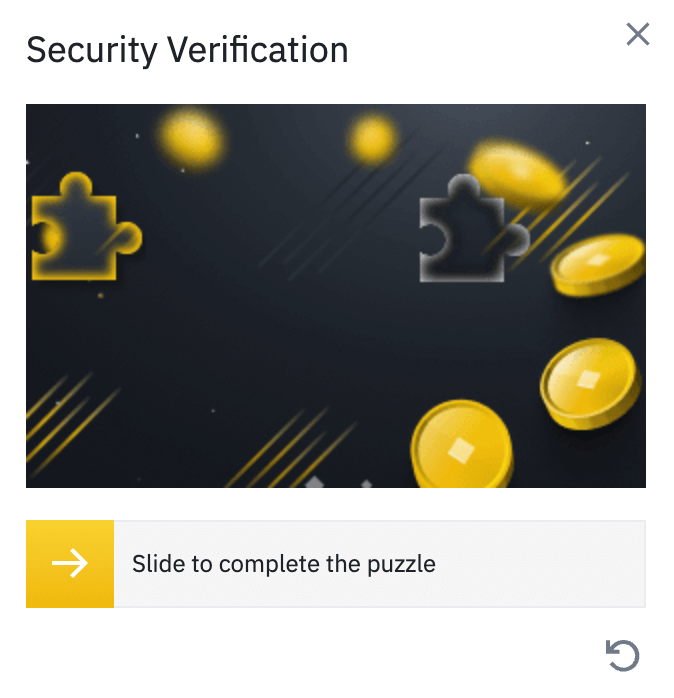
A 6-digit code will be sent to your email address or phone number (depending on which option you chose). Enter it in to the next screen.
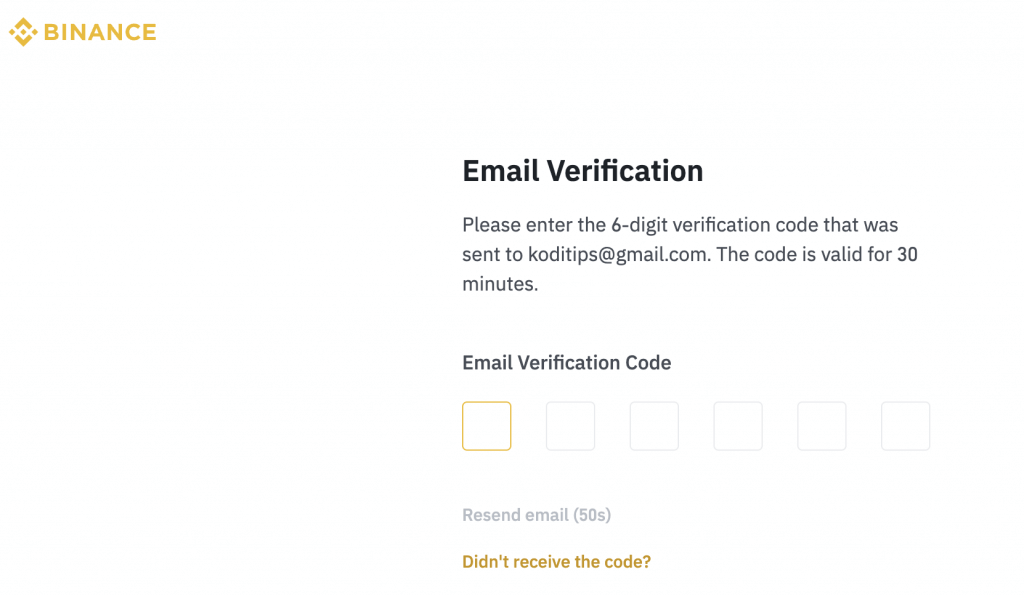
Finally, you will reach the Welcome to Binance screen, which outlines some of the core features. You can click on Learn More if you would like a tutorial around the site. Or else, click on Go to Dashboard to complete the sign up process.
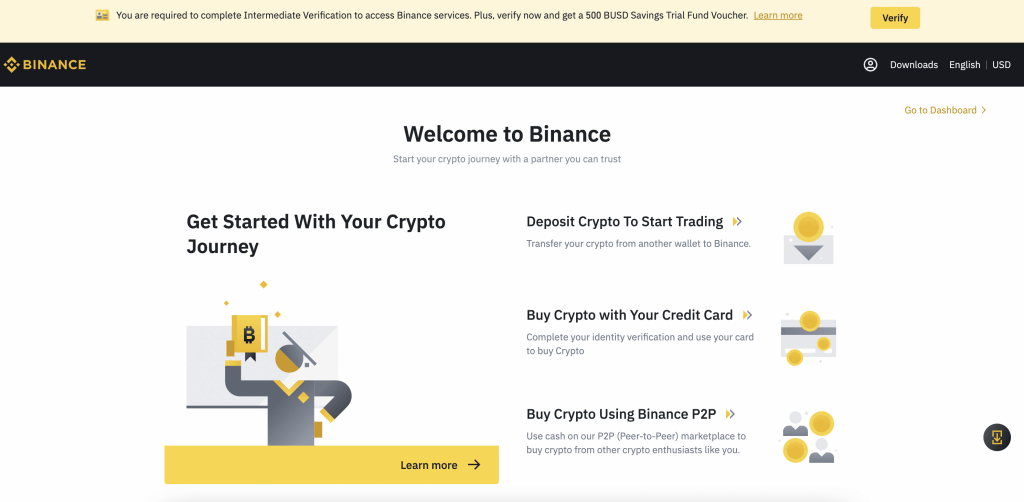
You will be redirected to the main Binance dashboard. Here, you can see how much cryptocurrency you have invested in the platform and you can also start the process of buying, trading, and selling cryptocurrency.
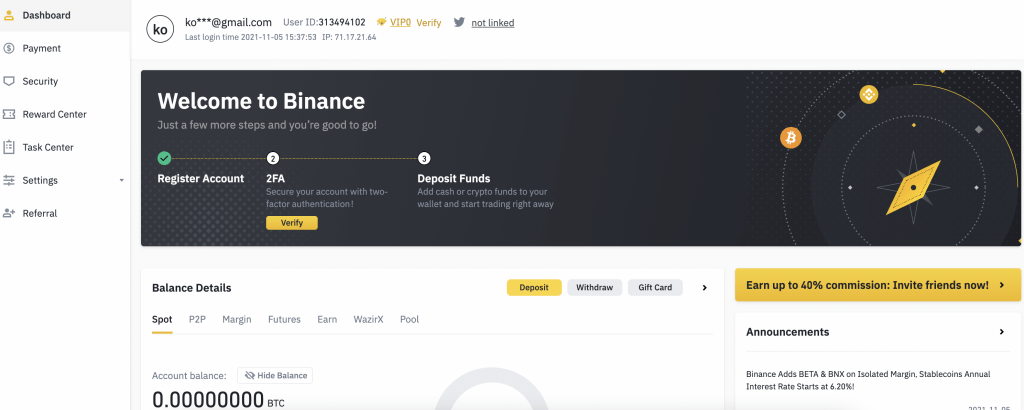
As you can see, signing up for a Binance account is really easy. Binance works in nearly every single country around the world and we highly recommend it for all beginner crypto users.
However, Binance does NOT work in the United States. Let’s give you some backstory around that and then show you an alternative way to sign up for a Binance US account if you live in the USA.
Why isn’t Binance available in the USA?
Back in 2019, Binance announced that it would not accept US customers on its platform due to increased regulatory uncertainty around cryptocurrencies.
Initially, their terms and conditions were updated to include wording prohibiting US residents from using the platform. New users were given an extra check box to asset that they were not from the US, but there was no enforcement of the policy. Then at the end of 2019, Binance officially cut US users off from registering on the platform.
Instead, Binance decided to start up Binance US, a spin off website. The look, feel, and design of the site feels familiar to those who have used Binance in the past. However, the US spinoff website adheres to all US regulation and is technically separate from the other website for tax and legal purposes.
So if you live in the United States, you need to register for a Binance US account to get started.
Luckily, the sign up process for Binance US is largely the same and it is very easy.
How to Sign Up For a Binance US Account
First, click here to go to the Binance US home page. Click on the Get Started button to start the registration process.
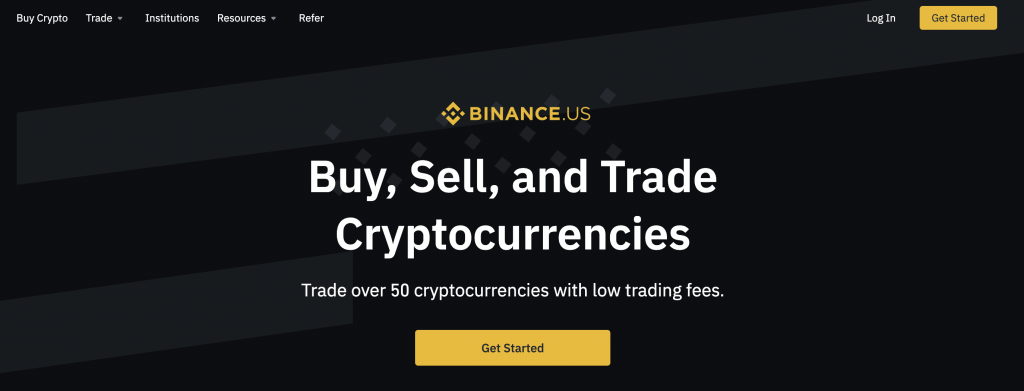
Enter in your chosen email address and password and when you are done, click on Create Account.
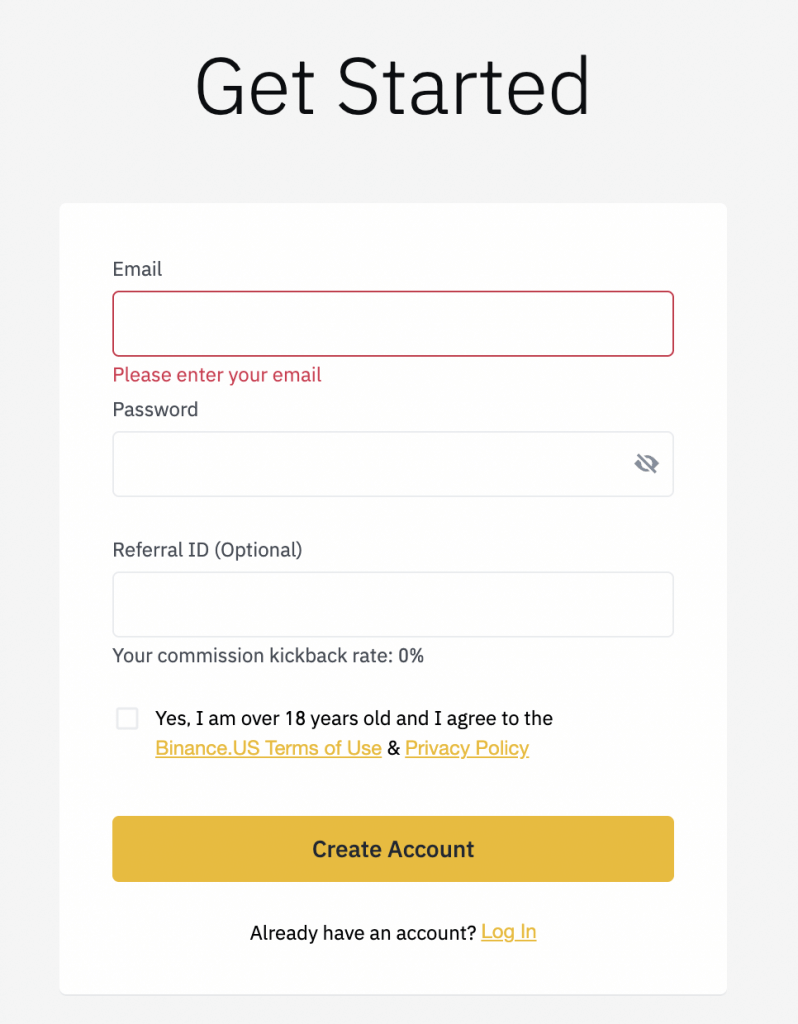
A 6-digit code will be sent to your email address. Enter it in to the next screen.
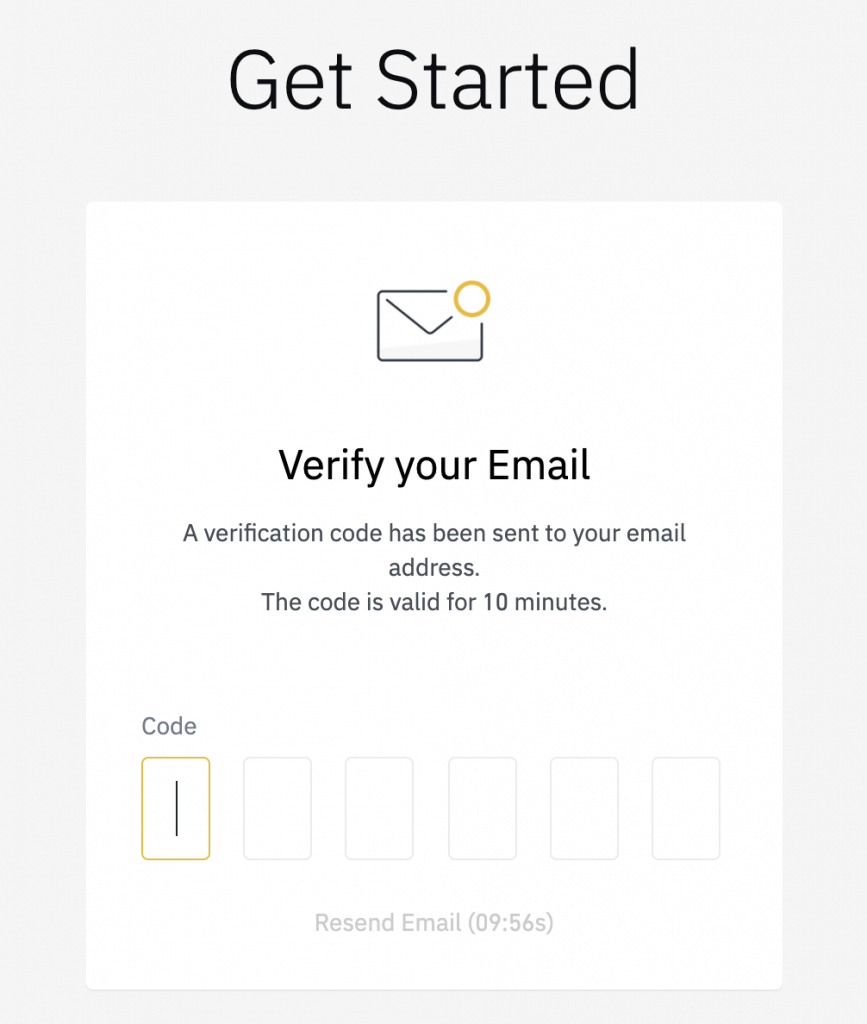
Next, you have to secure your account by verifying two factor authentication. Click on Secure Account and follow the instructions on the screen.
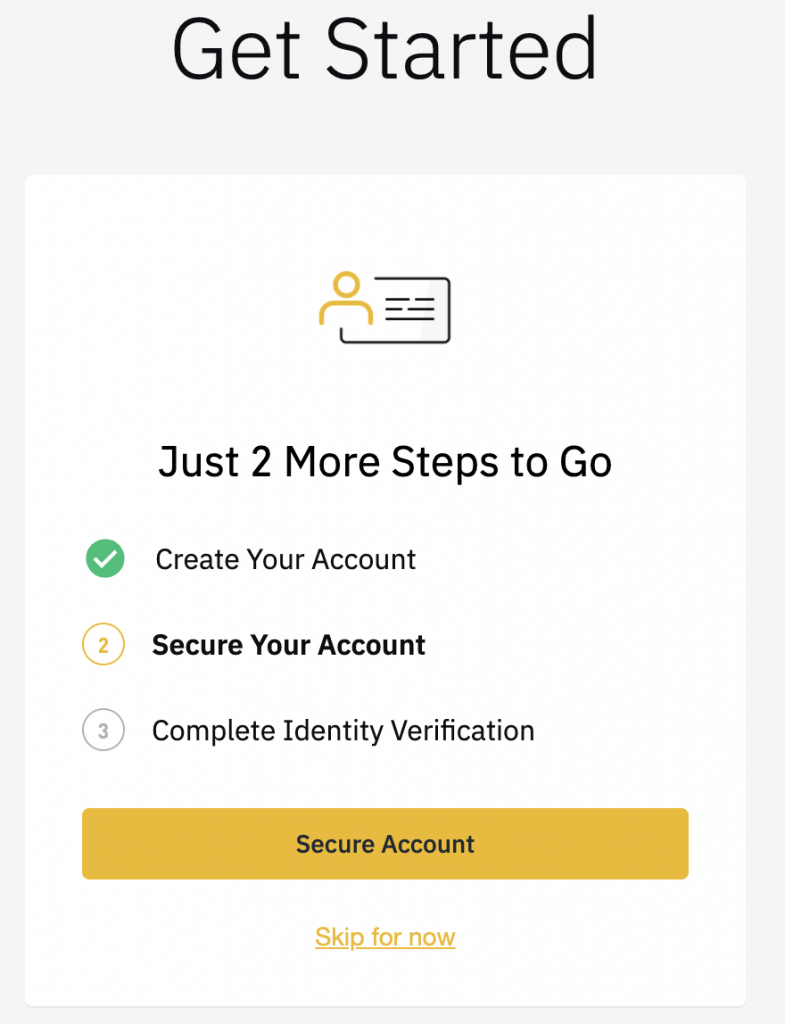
Lastly, you have to verify your identity in order to get started buying and selling crypto. Click on Verify Identity and follow the instructions on the screen.
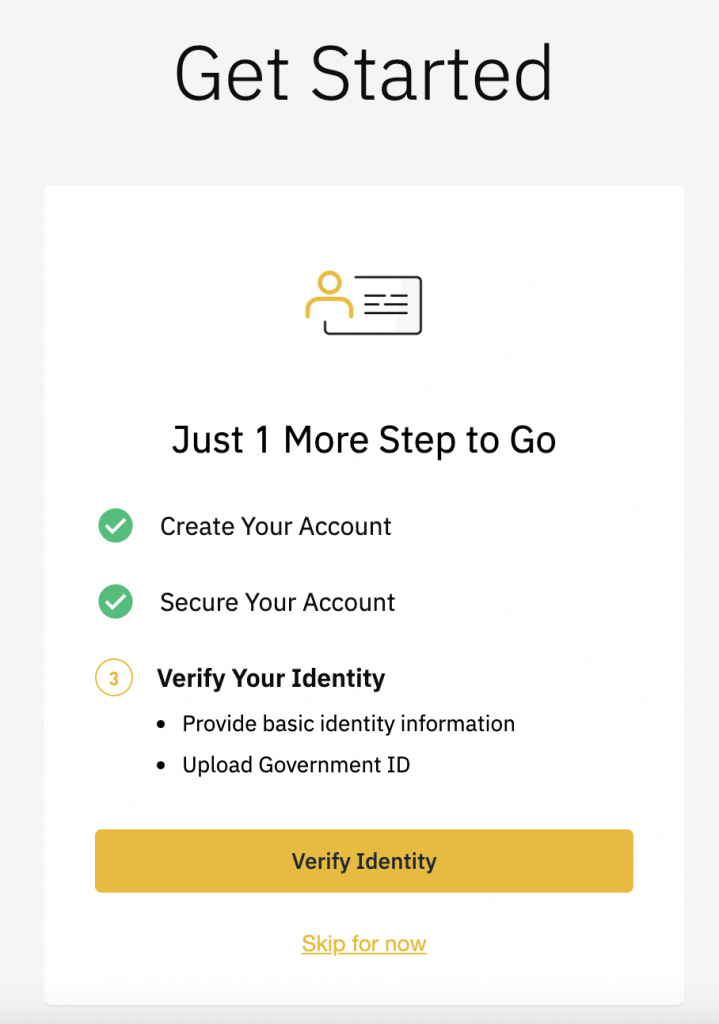
After you are done, you will be redirected to the Binance US dashboard where you can get started.
The Binance US site complies with all United States know your client laws and is the only way to access Binance in the USA.
So getting a Binance account is overall easy, but there’s one important step left and that is verifying your account.
Why do you need to verify your Binance account?
As of October 2021, Binance requires that all users verify there account before they are allowed to buy or sell cryptocurrencies.
By verifying your account, you get the following perks:
- $50,000 daily limit on fiat (traditional) deposits and withdrawals
- 100 Bitcoin (BTC) daily limit on crypto withdrawals
- Unlimited transaction limits on peer-to-peer (P2P) transactions
- Access to the Binance credit card and other perks
Follow the steps below to help guide you in verifying your Binance account today.
How to Verify Your Binance Account
If you have not verified your Binance account yet, you will see the yellow banner at the top of each page after you log in to Binance. Click on the Verify button to get started.
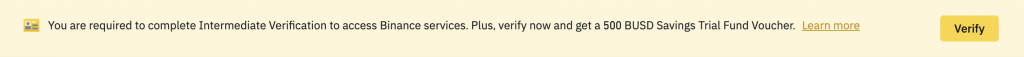
You will be taken to a page that outlines the perks you get when you verify your account (see above). You can also become “Verified Plus” status for even higher daily limits after you become Verified at the first level.
Click on Start Now to get started.
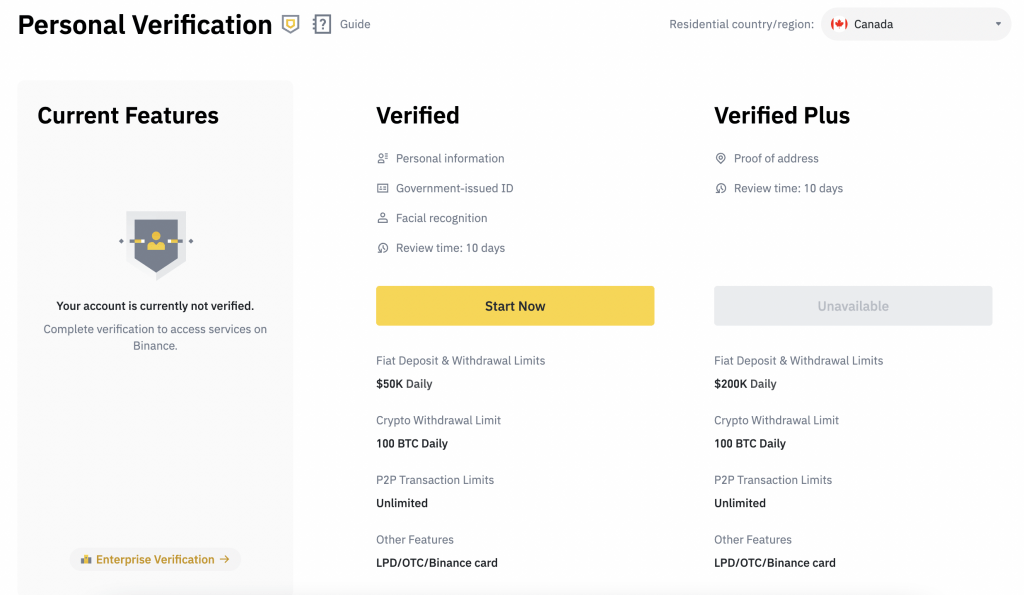
Next, enter in your personal identity information including your name, nationality, and date of birth. When you are done, click on Continue.
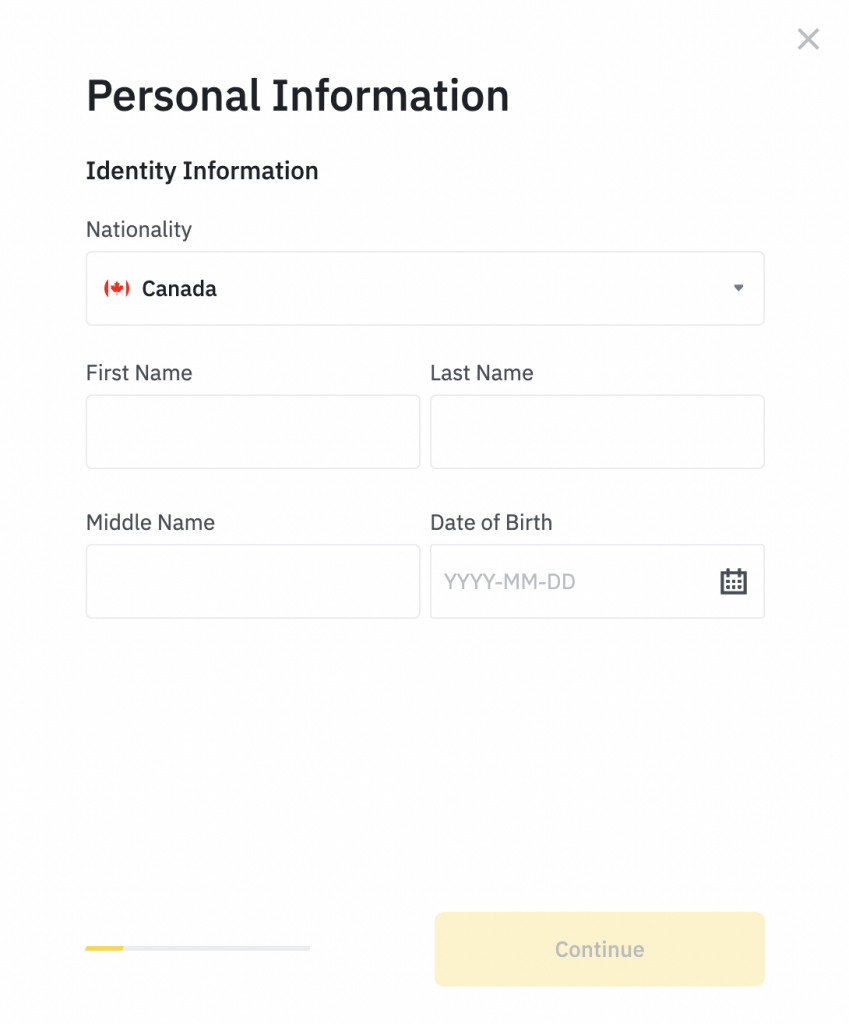
Next, you have to enter in your address location. When you are done, click on Continue.
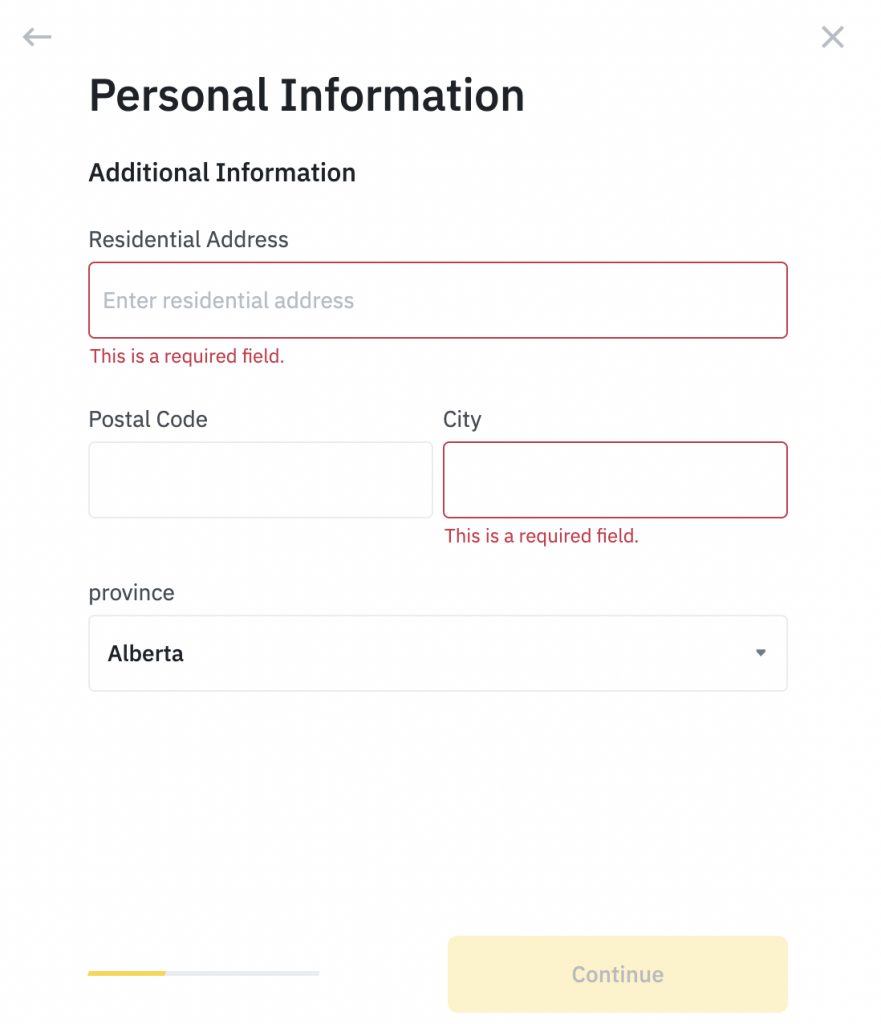
In order to verify your ID, you have to have one piece of government-issued identification available. Choose what you have handy and then click Continue. The instructions are the same for each piece of ID.
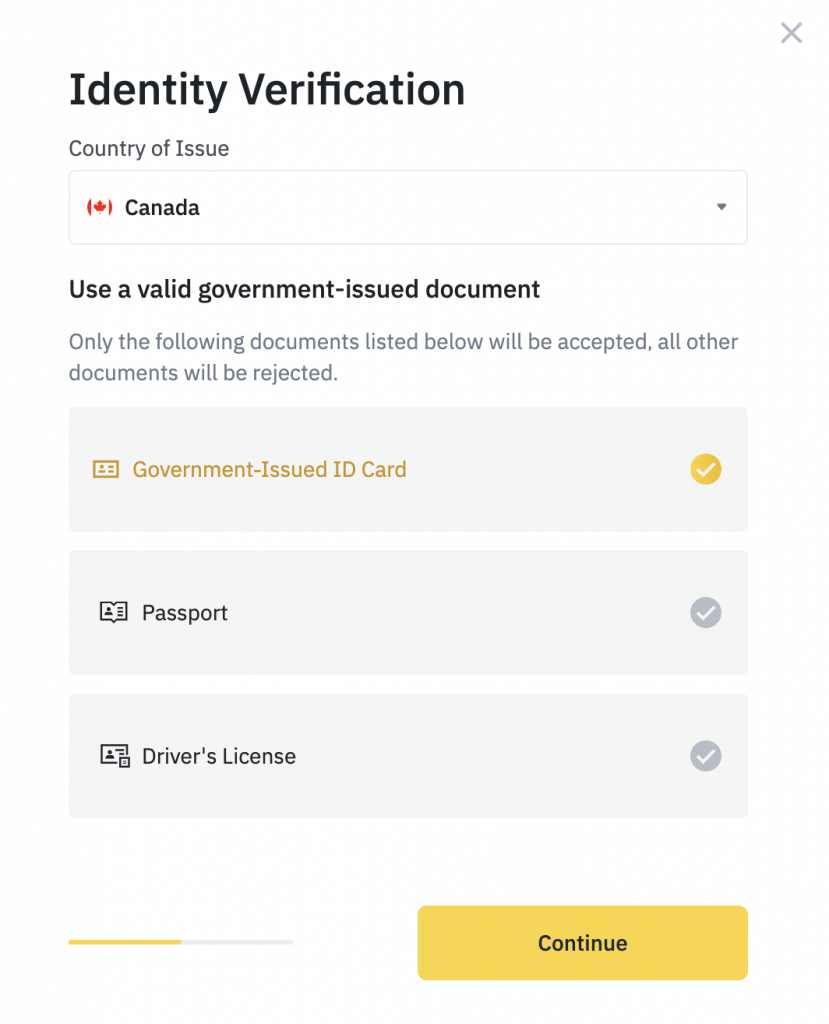
First, you have to click on the two camera rectangles and submit pictures of the front and back of your ID. If you are on your computer, you can use your webcam to complete this step. If you are on your phone, you can take a picture with your phone.
When you are done, click on Continue to continue setting up your Binance account.
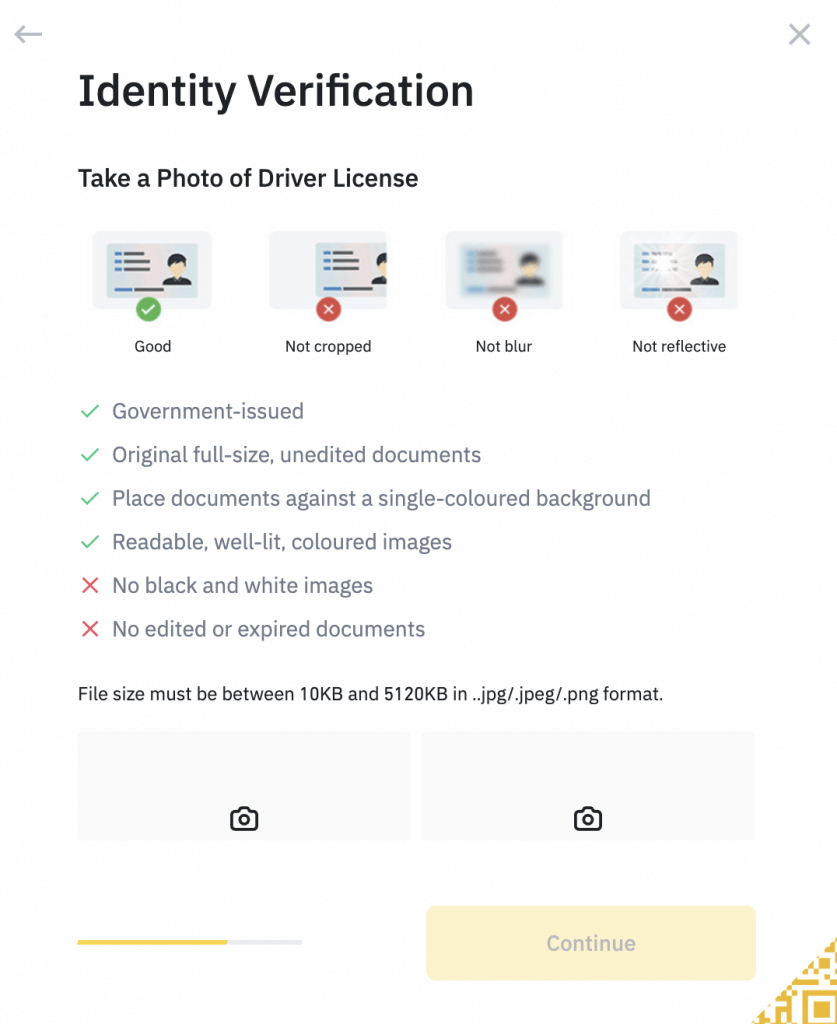
Next, you have to take a selfie of yourself. Click on the Take a Selfie button and use your camera or computer webcam to take the photo. Click on Continue when you are done.
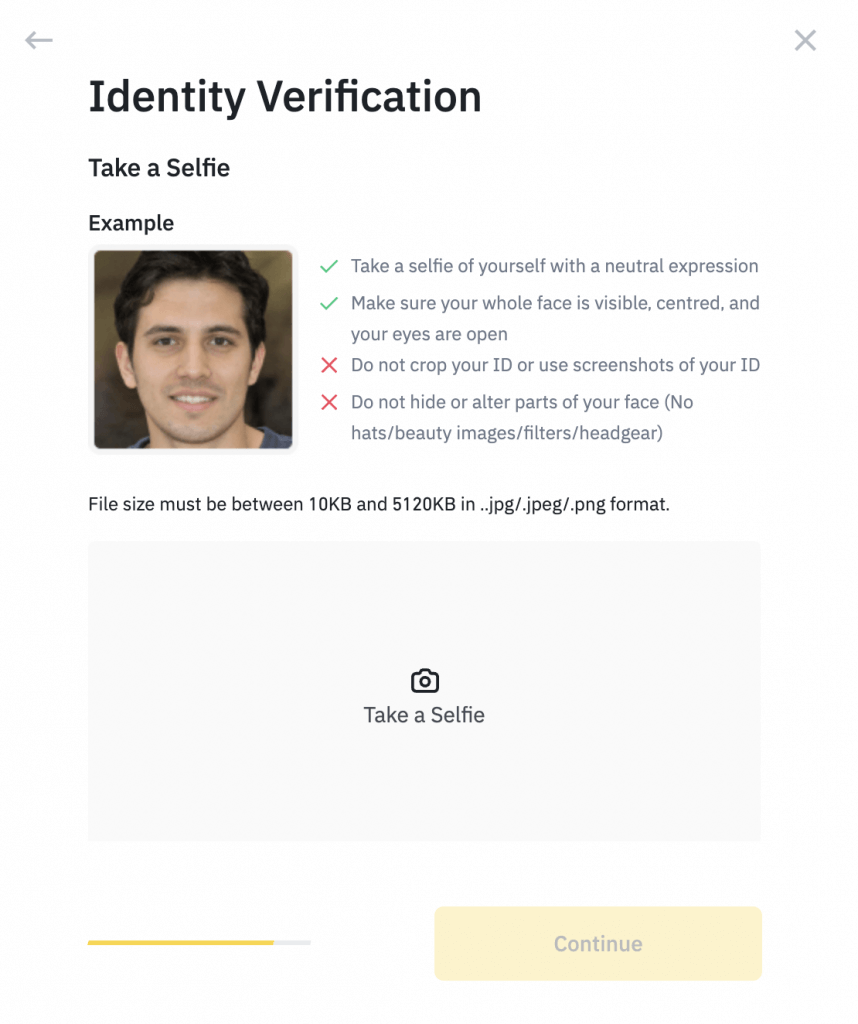
Next, Binance will run its facial recognition tool across your face. Click on Continue and follow the instructions on the screen to take a video of yourself looking at the camera.
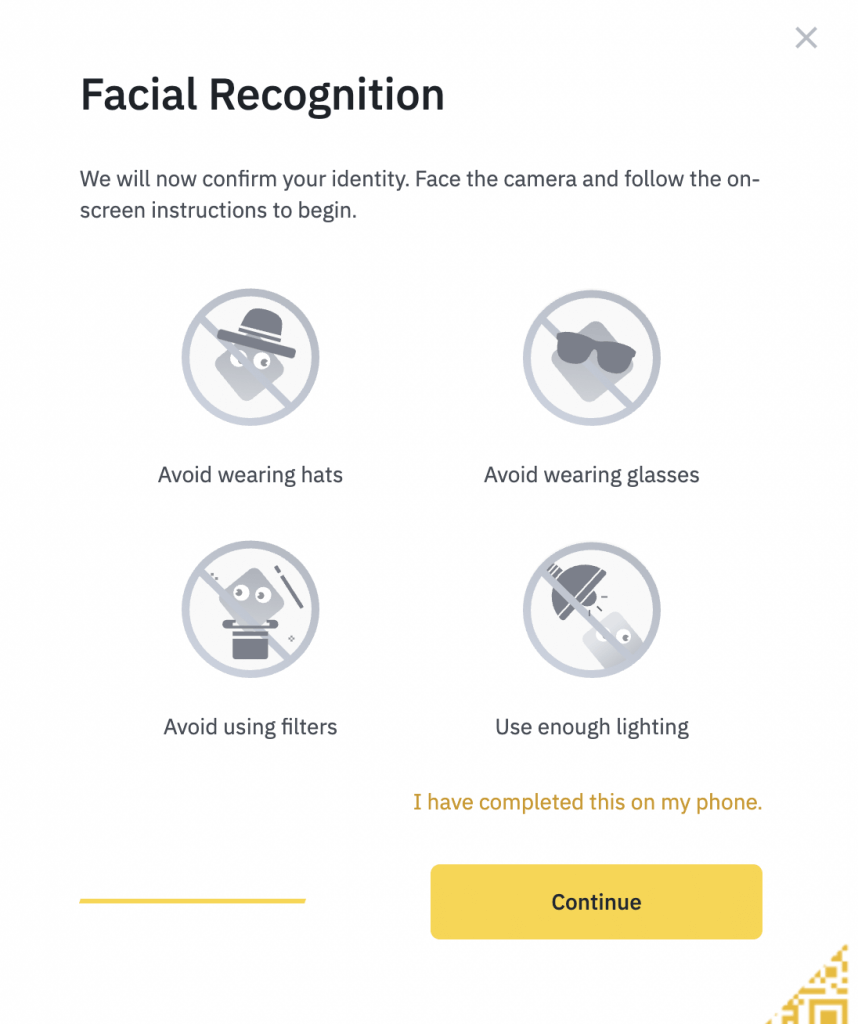
Once you are done your facial recognition, your Binance account will go into a review state. It can take up to two weeks to verify your identity, but it usually happens within a few days.
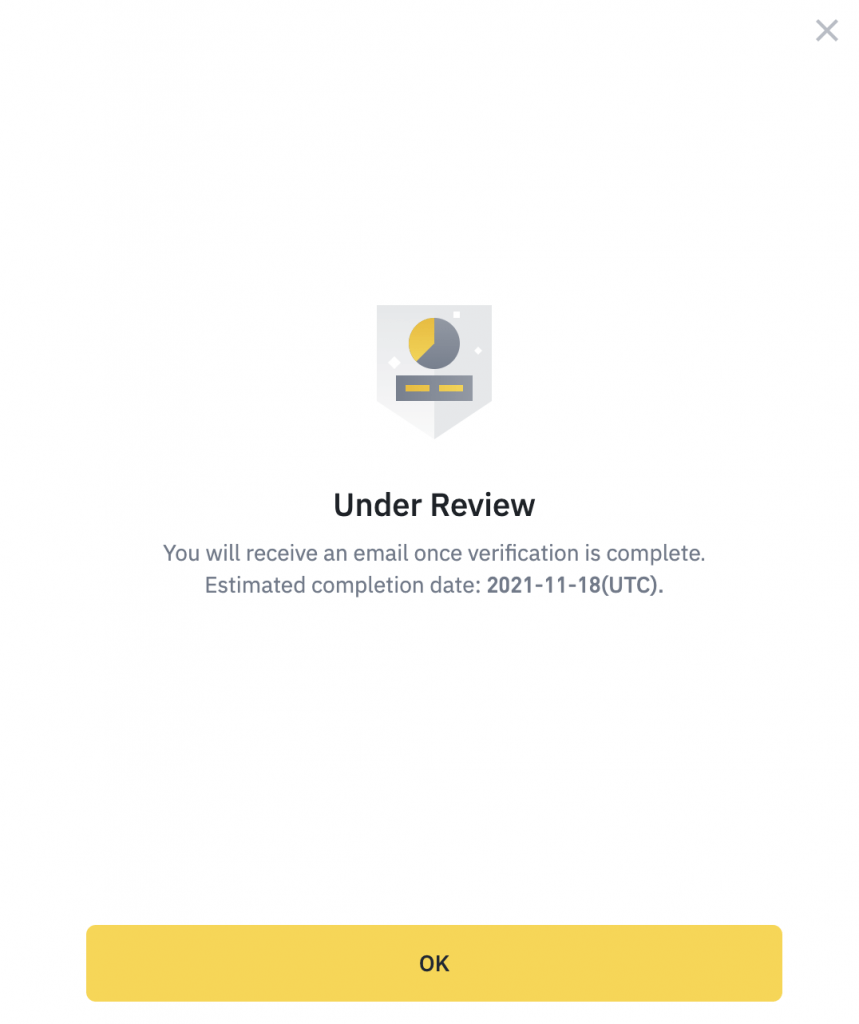
When Binance has verified your account, you will get an email telling you that you are able to deposit and withdraw funds!
And that is how you create and setup your Binance account! If you had any trouble, comment down below and we will help you out.
0 Commentaires