The following guide will show you how to install and use Fast Task Killer on Firestick, Android TV Boxes, phones, and tablets.
This is a quick way to close apps running in the background and free up processing power and available RAM Memory.
Fast Task Killer is a great maintenance application that will allow you to “kill” all unwanted apps running in the background on your streaming device in seconds.
“Killing” these apps in the background will improve device performance and enhance your overall streaming experience!
Having unwanted apps running in the background will oftentimes cause buffering, and eat up free memory.
In the guide below, we will provide you with step-by-step instructions to install the Task Killer APK on a Firestick/Fire TV Device.
However, these steps will also work on an Android device such as the NVIDIA SHIELD, generic Android TV Boxes, and mobile devices.
For these reasons and more, we have included Task Killer in our list of Best Firestick Apps.
How To Install Fast Task Killer – Video Guide
In this example, I’m using an Amazon Fire TV Stick Lite but the same process will work on Android TV boxes, phones, and tablets as well.
Links Referenced in Video
Free TROYPOINT App with Rapid App Installer
Get Best IPVanish VPN Discount (Stream & Download Anonymously)
Recommended Amazon Fire TV Stick
Install Fast Task Killer – Screenshot Tutorial
1. Install the Downloader app from your respective App Store (Amazon App Store or Google Play) and enable Unknown Sources within settings of your streaming device.
If you haven’t done this yet please refer to the following screenshot tutorial for step-by-step instructions.
Install Downloader & Enable Unknown Sources
2. Launch Downloader
3. If prompted, click Allow
4. Click OK for developer notes
5. Click the search bar where you will be prompted to enter in a URL.
6. Type the following URL exactly as it is listed here and click Go – https://ift.tt/3D9YOk0
8. When prompted, click Install
9. Click Done
10. This will take you back to Downloader. Click Delete
11. Click Delete again
12. Optional – move shortcut to front of list so it shows on home screen. I’m going to do this as I will be using this quite often. Click 3 dots at end of menu to open your apps page.
13. On my Firestick Lite, the shortcut artwork is missing due to developer not including proper Fire TV shortcut. Nonetheless it still works. Highlight shortcut and click select button on remote for a few seconds.
14. Move application with arrows on remote to location in top bar where you want it displayed and then click the select button on remote to drop it into place.
15. Go back to Home screen and click the shortcut for Fast Task Killer.
16. You will see the following dialog display briefly which summarizes the processes that were killed and the memory released.
Did you enjoy this Task Killer tutorial?
If yes, then be sure to check out our free guide for unleashing the true power of your Firestick or Fire TV.

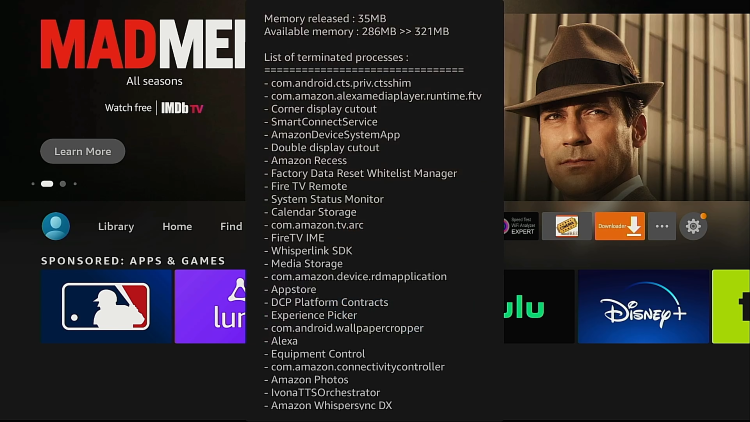



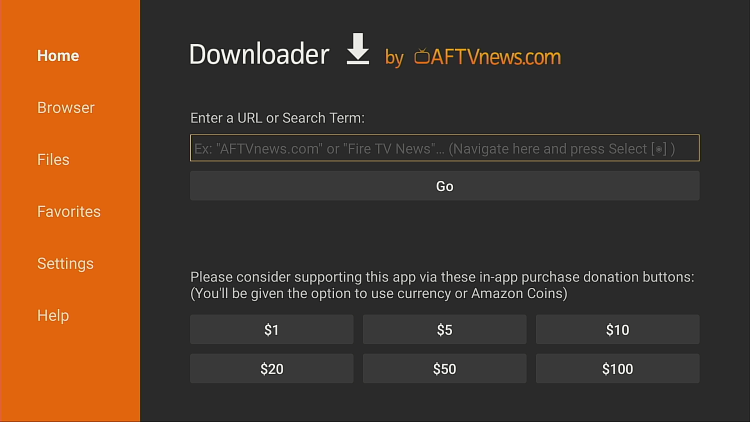
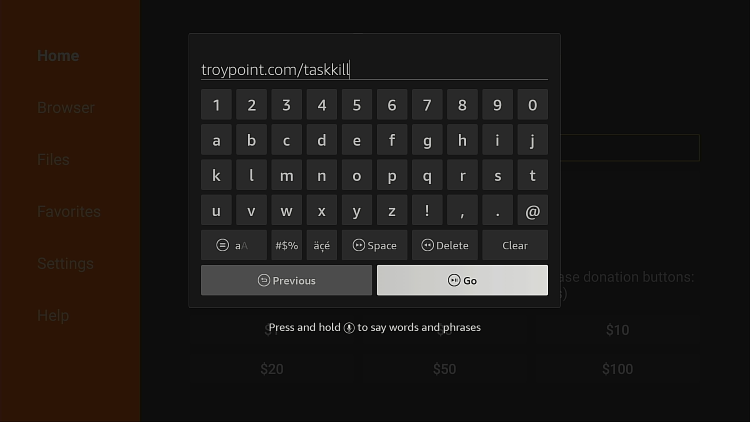
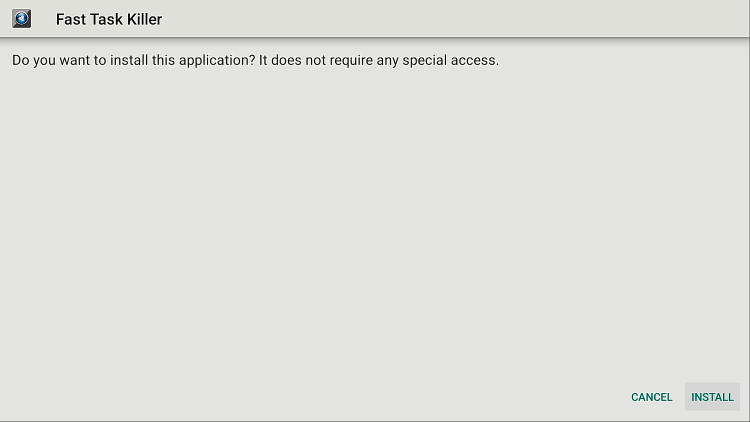
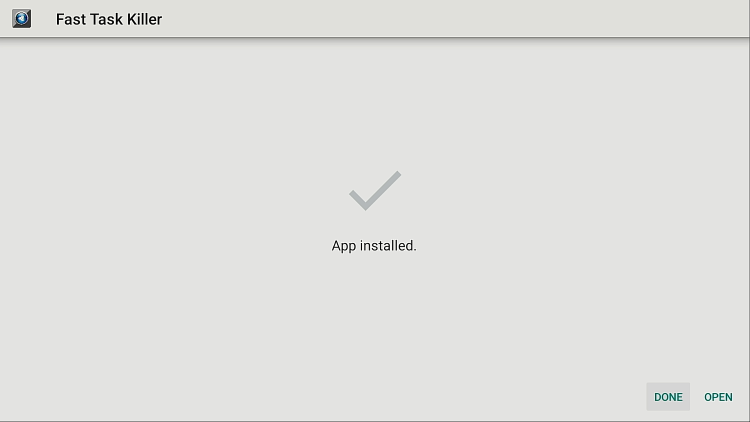
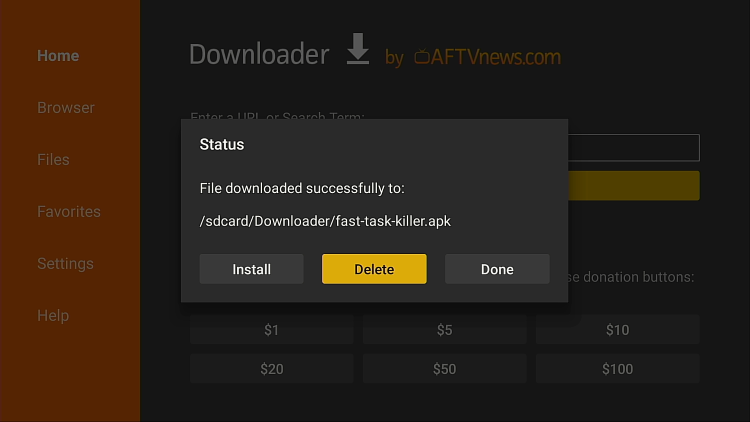
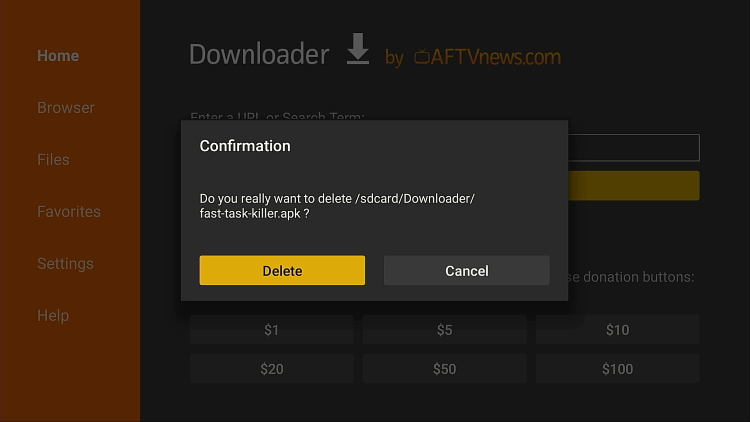

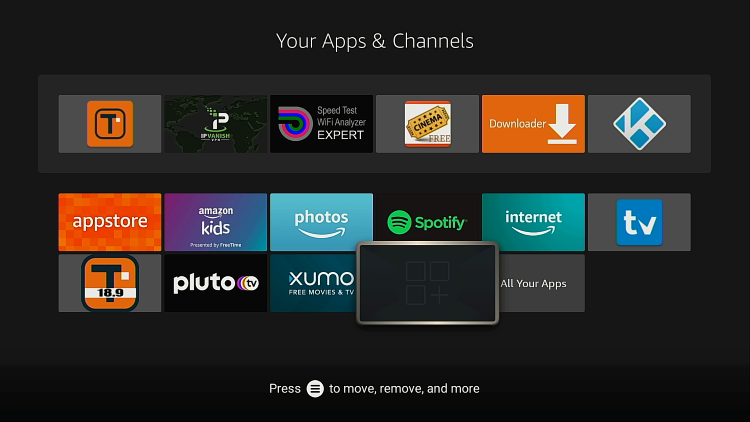



0 Commentaires