In this guide, we go over the best Kodi addons for live TV in 2022. Finding the best Kodi addons for Live TV can be tough, especially with the tons of outdated lists available on the web. We’ll show you how simple it is to stay up to date.
We’ll go over:
- The best live TV Kodi addons available today
- How to install each addon
- Some of the top channels and features that each addon has
If you have any other suggestions, make sure you comment down at the bottom of this guide.
What is a Live TV Kodi Addon?
A Kodi addon with live TV channels has channels from around the world that you can stream in real time. These streams are placed on the internet and Kodi addons point to their URL.
Kodi addons do not own any of these streams. They simply access these channels like any URL on the internet.
There is high volatility in these links and they often go down or are replaced. Because of this, you need to stay up with the latest live TV Kodi addons if you are interested in them. Below, we go over our top Kodi addons for live TV that you can install today.
9 Best Kodi Addons for Live TV
Here’s a list of the best Kodi addons for live TV. You can read about each addon in more detail by clicking on it in the list here.
So without any further ado, let’s get started.
Pluto TV
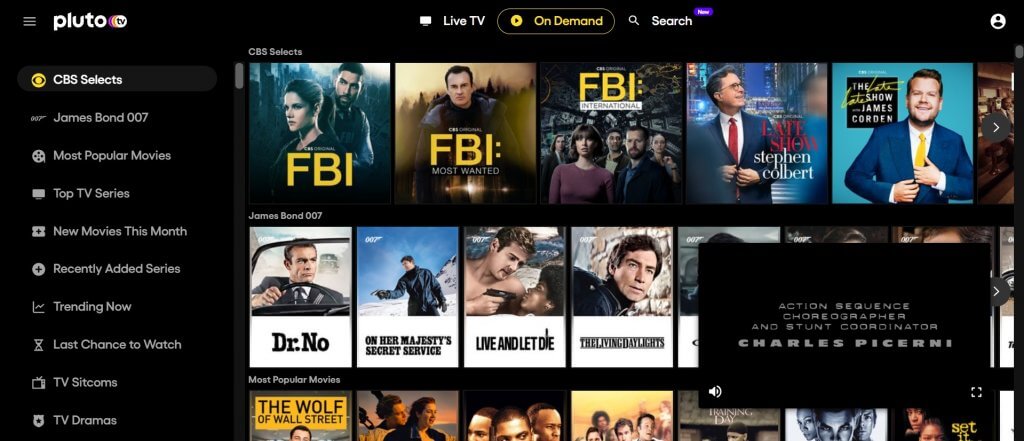
Pluto TV is a completely free TV service offering live and on demand content to its users. The channel list is a mixture of legit 24/7 stations and compilation stations running continuous movies, music, news articles, playlists, and other content.
Started in 2013, Pluto TV currently has over 6 million active users. The service partners with over 75 different companies to provide and bring content to the service.
In early 2019, Pluto TV was purchased by Viacom for over 240 million dollars. This should bring even more focus to the Pluto TV platform.
The Pluto TV Kodi addon brings the legitimate Pluto TV service right to Kodi.
Everything within Pluto TV is completely free. It is highly recommended that you register for a free account in order to access all of the features in the addon.
Some channels will still work within the addon, but it will work even better if you setup an account via the instructions below. As well, you will be able to define your favourite channels and hide others that you don’t care for seeing.
Pluto TV Kodi Addon Installation Guide: How to Install Pluto TV Kodi Addon in 2022?
SportsDevil

The Sportsdevil Kodi addon is the longest running live stream addon for Kodi, with a long history of over 7 years. Many Kodi addons that offer live sports streams actually just take them right from Sportsdevil and repackage them into a different order for Kodi users.
So, if you are interested in live sports on Kodi, Sportsdevil is the first place you should look to. Sportsdevil, like other Kodi addons, doesn’t host any streams within the Kodi addons. It is a search engine that queries 10 or more public websites on the internet and returns live media.
Content is hosted by those public sources, who have nothing to do with Kodi and no affiliation to any developer. Unlike these websites which often contain full ads and sketchy links, Kodi simply gives you the stream with no strings attached.
A list of the sources included in the Sportsdevil addon include:
- Bundesliga-Streams
- Dimsports
- First Row Sports
- Live9
- Live Football Video
- LiveTV
- LSHunter
- RojaDirecta
- SportStream365
- StopStream
- VIPBox
- VipGoal
- Cricfree
- CricHD
- HDFree
- iLive
- MamaHD
- ShowSport
- Sports4u
- StreamHD
- Bypassed.ORG
- CinestrenosTV
- FilmOn
- FireOne TV
- iBrod
- OK Live TV
- ShadowNet
- Ustreamix
SportsDevil Kodi Addon Installation Guide: How to Install SportsDevil Kodi Addon in 2022?
YouTube TV

The Youtube Kodi addon is one of the biggest and most widely used dependencies on Kodi. Youtube is the biggest streaming website on the internet and your Youtube Kodi addon is tightly integrated with hundreds of addons.
At face value, the Youtube Kodi addon gives you an interface to stream videos from the biggest streaming media website on the internet. The addon makes it easy for you to find, watch, and save Youtube content and videos.
A lot of popular Kodi addons also use Youtube as a dependency, passing off search queries to it as necessary. At the bottom of this guide is a list of addons which heavily rely on Youtube.
The following features exist in the current Youtube Kodi addon.
- Playback any stream available on Youtube, live or static.
- Access Youtube channels, search and save content for later viewing.
- Access ratings, subscriptions, likes/dislikes from within the addon
- Support for multiple languages
- Play videos in the highest quality possible or queue up a lower quality to save bandwidth.
YouTube TV Kodi Addon Installation Guide: How to Install YouTube Kodi Addon in 2022?
Sling TV
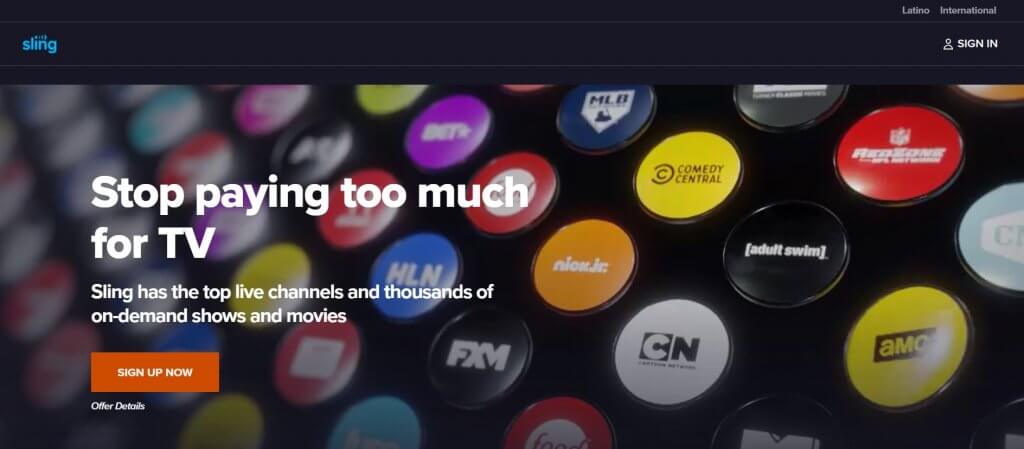
Sling TV is one of the most popular internet television services today and the guide below explains how to install Sling TV on a Kodi box easily and watch live Television no matter where you are.
We feature a ton of great FREE live TV addons on the site, but often here complaints about buffers or lack of HD. The truth is, HD content takes up a lot of bandwidth and requires processing power not capable from free sources on the internet. With Sling TV, you can cut the cord but still get access to HD live television which is buffer free.
For $20 per month, you get over 30+ channels including AMC, BBC, CNN, TNT, ESPN, Disney, and more. For extra money, they also have specialty channels and premium content (HBO for example).
If you would like to sign up for Sling TV, click here. Sling TV has a free 7-day money back guarantee so you can try the service and make sure you like it before committing long term!
Sling TV Kodi Addon Installation Guide: How to Install Sling TV Kodi Addon in 2022?
Hulu Live TV
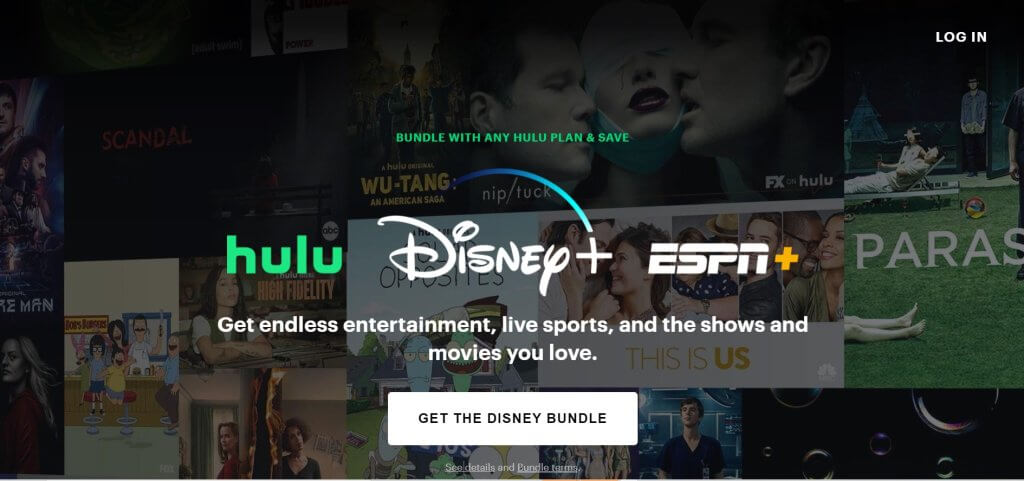
Hulu TV Kodi Addon
Hulu is a premium streaming service that offers a wide variety of content including live TV, IPTV, movies, sports, premium network add-ons, and a lot more. You can watch shows from all the major US broadcast networks.
Plus, it has Hulu Originals like:
- The Handmaid’s Tale
- The Act
- Ramy
- Wu-Tang
- Shrill
- Pen15
- and others
Hulu brought TV to consumers in a free ad-supported environment in 2008. In 2010, Hulu launched its first-ever subscription service named Hulu Plus giving users full access to their favorite content on multiple platforms. Believe it or not, Hulu is the first streaming platform to offer original content, making its debut with A Day in the Life in 2011.
In 2019, the Walt Disney Company assumed full operational control of Hulu. Since then, Hulu has been offering various plans and bundles with Disney+ and Hulu+.
Thanks to Matt Huisman, Hulu has finally made its way to Kodi, one of the most anticipated add-ons for Kodi users. Read on to know more about the Hulu Kodi add-on below.
The following are some of the key features of the Hulu Kodi add-on.
- Live TV streaming capability
- Location Support
- Bookmark Support
- H265 / 4K / 5.1 Dolby Digital Support
- IPTV Merge Support
Hulu Kodi Addon Installation Guide: How to Install Hulu Kodi Addon In 2022?
LiveNet

LiveNet addon for Kodi, from LooNatics Asylum Repository, is an international entertainment Kodi addon that includes more than 800 live TV channels under 9 major categories as follows:
- Sports
- News
- Music
- Kids
- Cooking
- Movies
- Documentary
- Religious
- Entertainment
LiveNet is one of the top free IPTV sources on the internet today. It has live channels from all around the world.
LiveNet is absolutely free to use and doesn’t require a signup or subscription. New channels and links are regularly added to the addon. To start streaming on LiveNet, you simply need to install the addon from the LooNatics Asylum Repository and navigate to your favorite channel.
You can view the channels based on your location or interests. Also, you can choose between SD and HD quality depending on your internet connection. So if you have a high bandwidth internet connection, there’s no stopping you to have an amazing streaming experience with LiveNet Kodi addon.
LiveNet Kodi Addon Installation Guide: How to Install LiveNet Kodi Addon in 2022?
7 of 9

7 Of 9 Kodi addon is not as popular as its counterparts like Pluto TV or Sling TV. However, I am brave to say that this is one of the best Kodi addons for entertainment you’ll ever find. It’s huge library of content sets it apart from most of the Kodi live TV addons.
From on demand content to live TV, you get to watch anything and everything you want on 7 Of 9. Here’s a gist of the content you can stream on 7 Of 9.
- Movies
- Shows
- News
- Sports
- Kids
- YouTube
- Podcasts
- Martial Arts
- Anime
- More…
Besides streaming content in these categories, you can also access your Real-Debrid and Trakt accounts right from 7 Of 9. Rest assured that this addon is Kodi 19.3 and Leia compatible.
7 Of 9 Kodi Addon Installation Guide: How to Install 7 Of 9 Kodi Addon in 2022?
The Crew
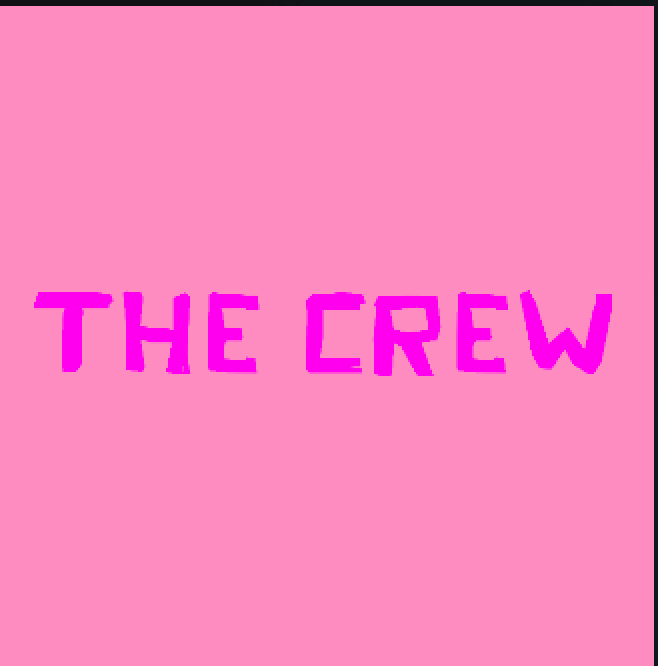
The Crew is a playlist and multi-source combination Kodi addon for live TV. It is a lot similar to Exodus and Venom but with custom curated playlists included as well.
After installing The Crew Kodi addon, you’ll see the following sections from the main menu:
- Holiday Cheer
- Movies
- TV Shows
- Sports
- IPTV
- Kids
- 1 Clicks
- CC Collections
- Chain Reaction
- Stand Up Comedy
- Fitness
- Food & Brews
- Radio
- Additional Addons
- Tools
- Search
The Crew Kodi Addon Installation Guide: How to Install The Crew Kodi Addon in 2022?
Fluxus IPTV

Fluxus TV is a constantly updating live IPTV service available in the form of an M3U file. An M3U file is a test file that contains the names and listing of IPTV sources. You can install and use M3U playlists in Kodi in two different ways:
- Simple Method – PVR IPTV Simple Client (One M3U file at a time)
- Advanced Method – Playlist Loader (Multiple M3U files together)
The Fluxus TV service is split into six different M3U playlist files, each serving its own niche as follows:
- Fluxus IPTV – Over 1500 Live IPTV channels from around the world.
- Fluxus Radio – Live global radio stations
- Fluxus Cinema – Over 1000 video-on-demand movies
- Fluxus Faith – Over 100 Religious and spiritual channels
- Fluxus CCTV – Over 200 closed-circuit camera feeds
- Fluxus Lust – Adult content
Install this Kodi addon for live TV with the instructions in our gude below.
Fluxus IPTV Kodi Addon Installation Guide: How to Install Fluxus IPTV Kodi Addon in 2022?
Final Thoughts!
These were some of our top picks for the best Kodi addons for Live TV. With these live TV addons installed on your Kodi box, entertainment is guaranteed and you’re all set for a good binge-watching time.
Do you have any additions to the list? Feel free to leave them down in the comments section below.
0 Commentaires