The Seren Kodi addon is a multi-source offering from the developer of the Incursion addon. We have a full featured Seren addon guide including install instructions, setup guide, troubleshooting, and tips.
On January 2nd, 2021, Seren 2.0 was released to the public. We’ve updated the entire guide below for the new Seren 2.0 update.
Seren 2.0 has been coded from the ground up and is the most ambitious Kodi addon released ever.
Nixgates, the developer of Incursion, originally started on the project after being unhappy with constantly having to edit old code within Incursion (which was a fork of Covenant).
Interested?
Check out the full list of features and notes about the Seren addon below.
Seren 2.0
New for 2021, Seren 2.0 has been released to the public. This new update re-writes most of the code in the addon and adds new features to check out. If you have Seren 1 installed, it will take a long time to sync everything up the first time you update. After this long sync, all future updates should be a lot faster and quicker.
Below are some of the major new features in Seren 2.
New Features
- New Download Manager
- Trakt and metadata syncing and handling has been completely rewritten
- More movie and TV show metadata is now shown and cached on the fly to keep the addon fast
- Support for Python 3 (Required for Kodi 19)
- Complete rewrite of resolver module.
- Zip manager implemented for handling of zip files
- OMDB API implemented
Seren Kodi Addon Features
Seren is built to work on Kodi 19 for maximum compatibility.
Speed
Seren is FAST with its menus and scraping. Scraped information is cached to make the addon quicker. In Kodi 19, metadata is cached on the fly to keep things fast and smooth.
Almost every line of code has been written from scratch
Netflix-like Behavior
The Seren Kodi addon automatically creates playlists of shows that you select by default. It has the ability to resume where you left off with a single click on a show.
As well, Seren prompts you asking if you would like to continue to the next episode.
Seren’s default behavior is to scrape and find the best media source to play. It has pre-emptive scraping and autoplay enabled by default. This means that you will only ever see the scraping windows on the first episode of a show.
Custom provider installer
Seren is built to accept individual provider packs. Users can build a master scraper list and enable and disable at their choice.
Premium Subscription Notifications
You don’t need to worry about when your Premiumize or Real-Debrid subscriptions expire because Seren will notify you when it is time to renew.
Up Next
This feature shows you the progress you have made while you watch a movie or a TV show.
If you have already started watching a movie and closed it in the first half, this will help you get back to the exact spot you stopped watching.
You don’t have to worry about missing important scenes in the movie. Also, select any show, and Seren will build the list, and you can start streaming when ready.
Automatic Premiumize Cloud Management
By default, Seren keeps anythings that it downloads in the Premiumize cloud until you meet 50% of your fair use percentage.
Seren automatically manages your cloud from you. It will add and delete shows it thinks you will watch next. Most users don’t even know that Premiumize has cloud storage, but it is a cool and useful feature.
Automatic Premiumize Cloud management speeds up how long it takes to launch and play media in Seren.
Other Features
Seren has automatic caching for Real-Debrid and Premiumize users.
Premiumize users – Seren will automatically download and remove items from your cloud so that they can be played quickly and on demand.
Shuffle Play – Pick one episode, hit shuffle play, and the Seren Kodi addon will randomly play episodes until you are done.
Trakt integration. The list of Seren Kodi addon features goes on and on.
Either Real-Debrid or Premiumize are required for this addon.
Exhausted yet?
Let’s have a look at how to install the Seren Kodi addon! Underneath that, we have a full setup and integration guide to check out and read.
Premium Accounts with Seren Kodi Addon
Right now, this addon does not work without either Premiumize or Real Debrid. Seren was built from the ground up to use features offered by these services. These premium servers can also handle the load of Kodi users, unlike free file hosts which get abused frequently.
- Click here to sign up for Premiumize
- Click here to sign up for Real Debrid
- Click here to learn more about Premiumize
- Click here to learn more about Real Debrid
Also, smart play settings such as Up Next, Auto Playlist Creation, Auto Episode Resume, and Pre-Emptive Scraping do not work without an authorized Trakt account. Trakt is a free service.
How to Install Seren Kodi Addon

In this tutorial, we will show you how to install the new Seren 2.0 Kodi addon.
Total Time: 2 minutes
Access SYSTEM page.
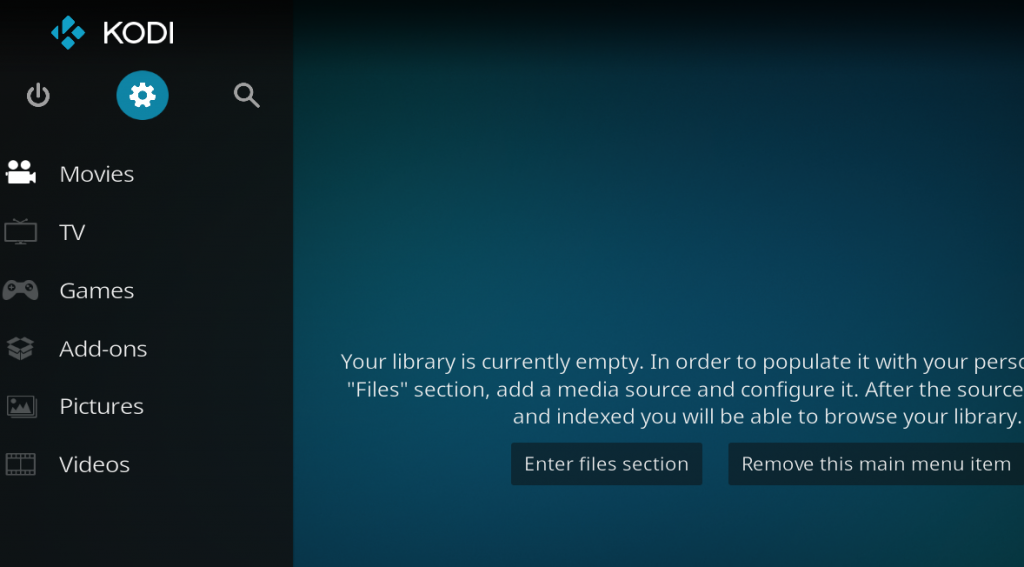
Access the Kodi SYSTEM screen by clicking on the gear icon on the Kodi main menu.
Click on File Manager
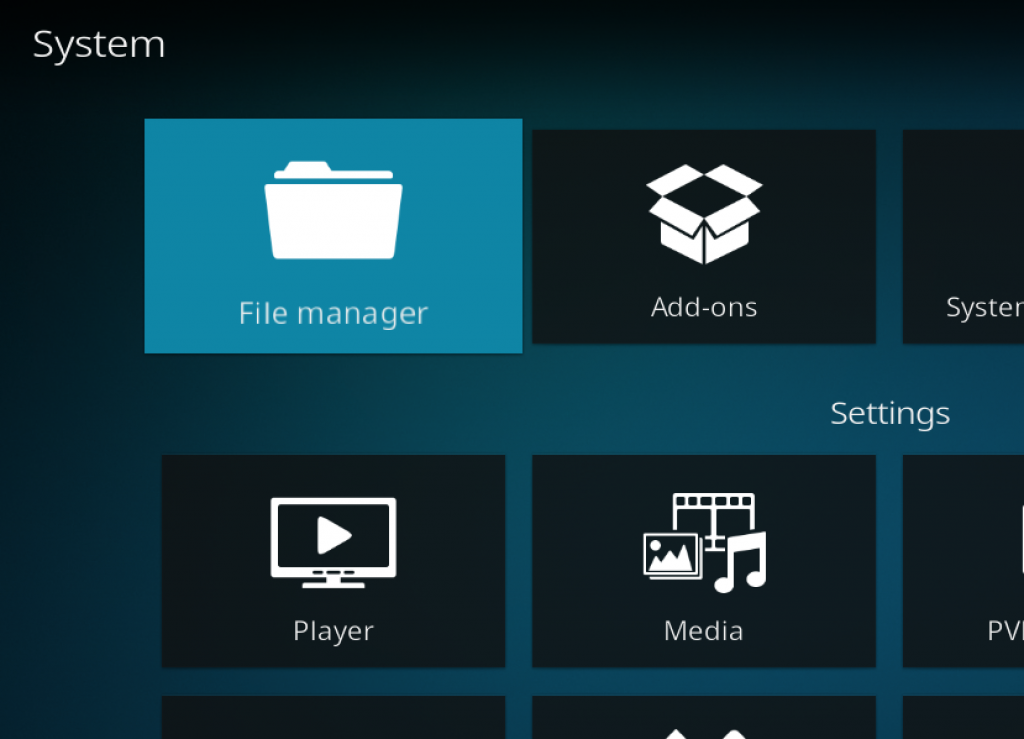
Click on the FILE MANAGER tile.
Select Add Source
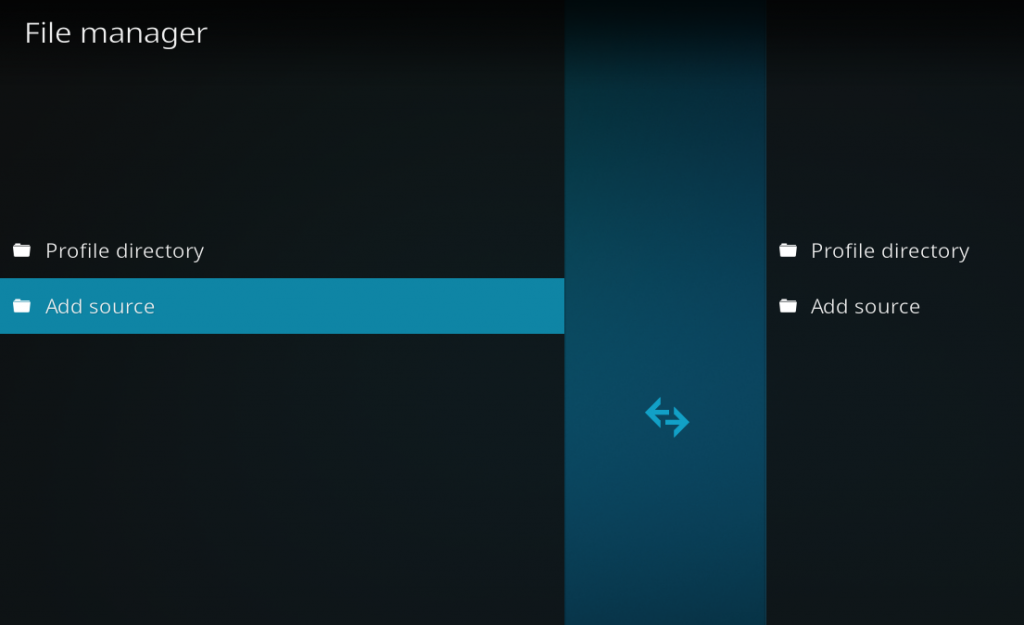
Click on Add Source at the bottom of the left side pane.
Add File Source
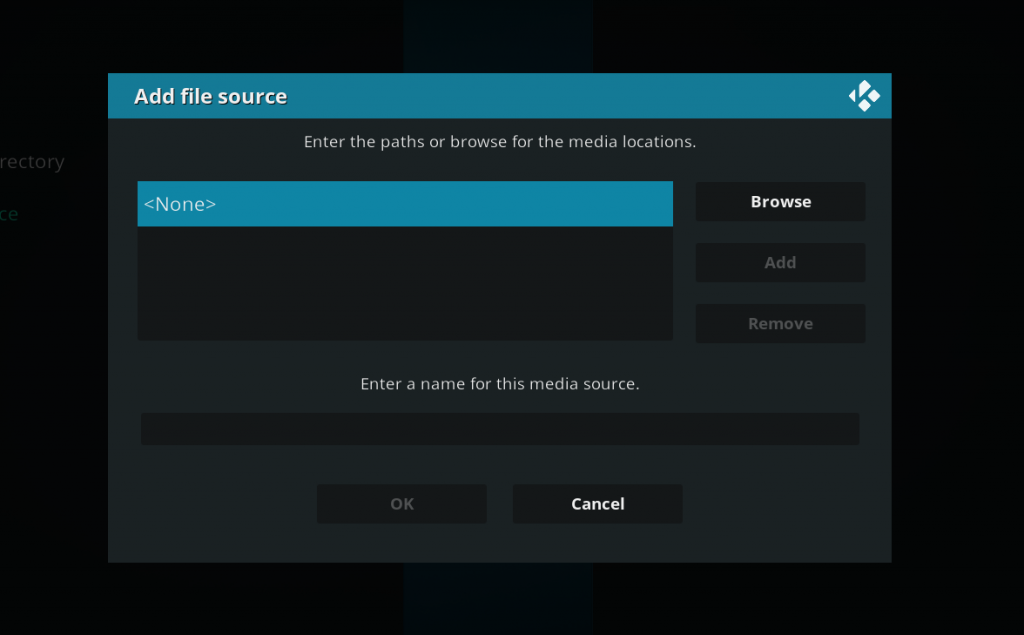
First, click on <None> and enter in https://ift.tt/2DQD7eY and then select Done.
Click on the empty box underneath “Enter a name for this media source” and name it .nixgatesand then click OK.
Access Kodi Addons Screen
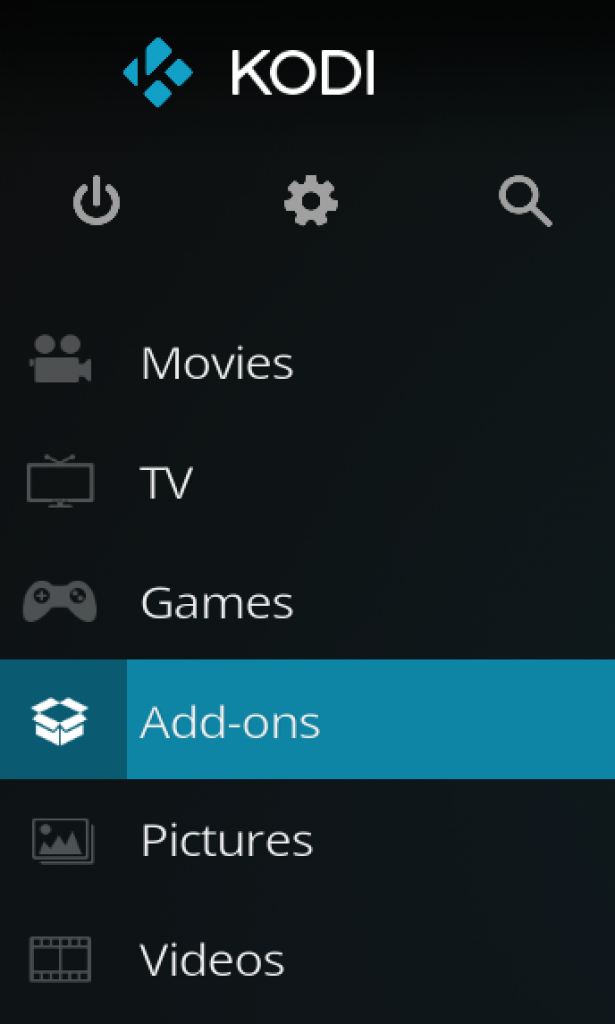
Go back to the Kodi home screen and then click on the Add-ons button.
Access the Addon Browser
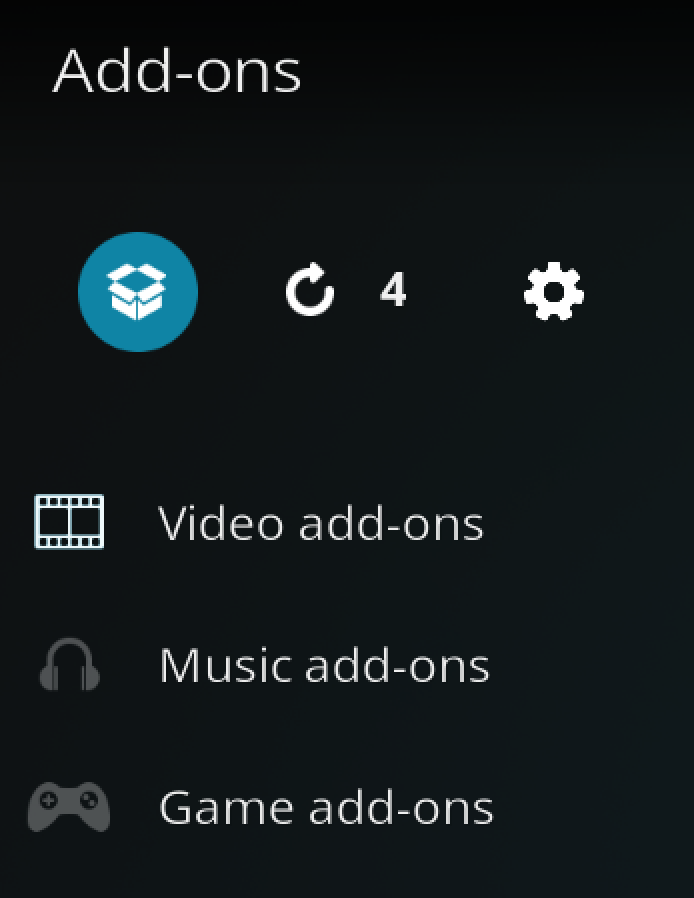
Access the Kodi Add-on Browser by clicking on the package icon in the upper-left corner of this screen.
Install the Nixgates repository
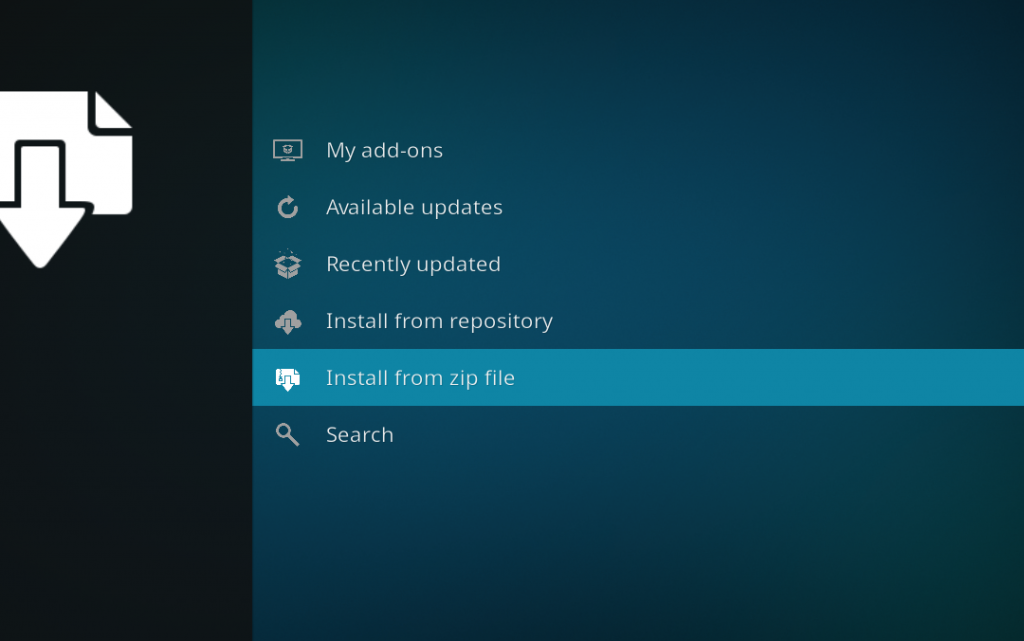
Install the Nixgates repository by clicking on Install from Zip File then .nix then nixgates.repository.zip and waiting for the repository installed icon to appear in the top right corner.
Install the Seren Kodi Addon
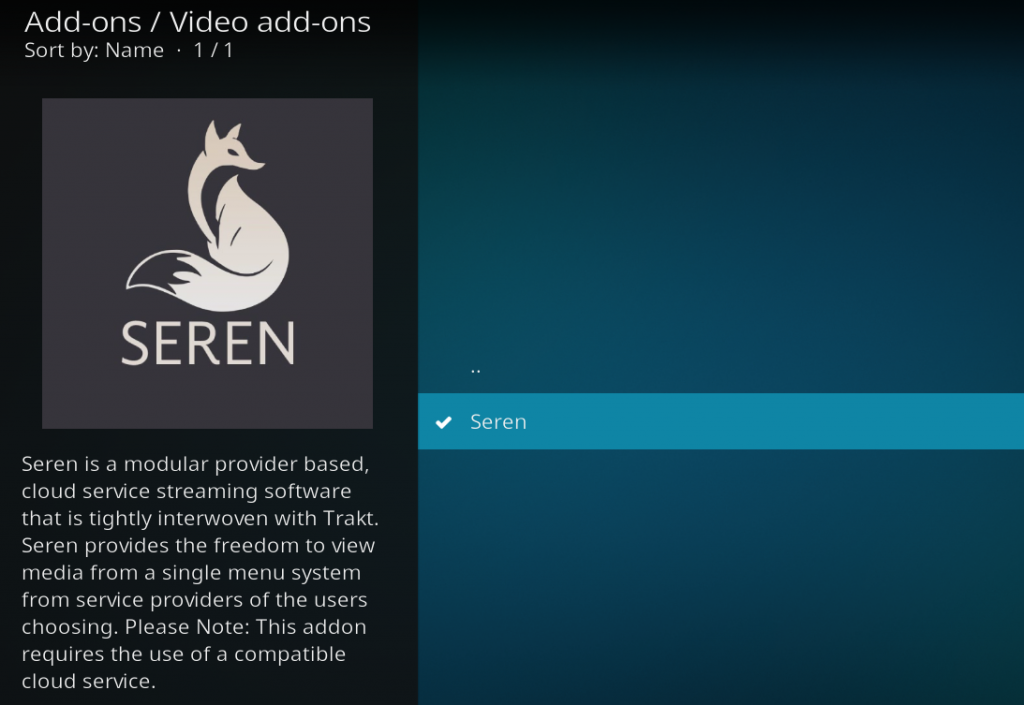
Next, select Install From Repository then Nixgates Repo then Video Add-ons then Seren. Click on Install and wait for the Add-on Enabled Notification.
The Seren Kodi addon will now be found in your Video Addons section!
PROTECT YOURSELF ON THE INTERNET
Sign up for a premium Kodi VPN and access the internet unrestricted. We offer exclusive discounts for NordVPN, the highest respected VPN in the Kodi community. It has some great features for users:
Apps for Android, iOS, Mac, Linux & more
Zero Logs
Unlimited bandwidth
Tier 1 hardware (no speed slowdown)
Access to servers hundreds of VPN servers

How to Connect Your Seren Kodi Addon with Real Debrid
Seren is completely integrated with Real Debrid and its services, which are similar to the All-Debrid and Premiumize.
If you need the best experience, we highly recommend leveraging Real Debrid. Using Real Debrid, you can easily find and play any number of cached torrents.
Cached torrents are torrent media files that are stored on the servers of Real Debrid. You don’t need to download torrent files because Real Debrid does that for you. It makes streaming files much easier.
Go through the following steps to connect your Seren Kodi Addon with Real Debrid:
- Go to Seren Kodi Addon and tap on “Tools.”
- Choose “Open Settings Menu.”
- Hover over to “Accounts” from the left side.
- Tap on “Enable Real Debrid” at the center of the screen.
- You will see some options after you enable the Real Debrid. Now, select “Authorize Real-Debrid.”
- Now, you will see a window that will prompt you to type a URL in the web browser. Follow those instructions.
- Once you have gone through all the steps, Seren will display a message “Real Debrid Authentication is Completed.” Now, you have successfully completed all the steps.
How to Setup the Seren Kodi Addon with Providers
When you launch the Seren Kodi addon for the first time, there is some setup and integration you will want to complete in order to ensure that you have a good experience! You must install Seren provider packages, which are lists of websites that provide media files.Follow the steps below, which have been accompanied alongside the addon install guide.
- Launch the Seren Kodi addon.
- Navigate to Tools > Open Settings Menu
- Go to the Accounts tab and click on Authorize Trakt and follow the instructions on the screen.
- Click on Enable Premiumize and Enable Real Debrid and follow the instructions to sync your accounts to the addon.
- Go to the Providers tab and click on Install From Web URL
- Type in http://bit.ly/a4kScrapers and click OK
- A prompt will come up asking if you’d like to install the scrapers. Press Install and then press OK after they are done.
You are now ready to use and explore the Seren Kodi addon!
Seren Not Working?
If you are having trouble getting the Seren Kodi addon to work, we’ve created an excellent Seren help guide that helps you solve some or your troubleshooting issues.
If you are still having problems after reading that guide, let us know on Twitter or Facebook if we can help you out!
Seren Context Menu Addon – Skin Integration
Kodi build makers will be happy to find a Seren context menu addon within the repository above. This allows the use of Seren’s context menus on any Seren related item in skin widgets.
To activate this, complete the first 7 steps of the install guide above. Then, navigate to
- SYSTEM > Add-ons > Install From Repository > Nixgates Repository > Context menus > Seren – Global Context Menu Items > Install
This will improve the use of Seren’s context menu throughout Kodi.
Disclaimer
We have no control over and do not host or upload any video, films, media file, or live streams. KodiTips is not responsible for the accuracy, compliance, copyright, legality, decency, or any other aspect of the content of streamed from your device. If you have any legal issues please contact the appropriate media file owners or host sites.
PROTECT YOURSELF ON THE INTERNET
Sign up for a premium Kodi VPN and access the internet unrestricted. We offer exclusive discounts for NordVPN, the highest respected VPN in the Kodi community. It has some great features for users:
Apps for Android, iOS, Mac, Linux & more
Zero Logs
Unlimited bandwidth
Tier 1 hardware (no speed slowdown)
Access to servers hundreds of VPN servers

0 Commentaires