
Since Filelinked has shutdown, several replacements have appeared as alternatives for sharing APK files.
AppLinked is the most popular so far, with a new alternative now available called Unlinked.
The one feature Unlinked has over the more popular AppLinked is AES-256 encryption.
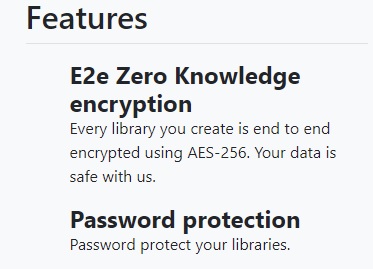
Encryption is a nice feature since no one will know what is in a Store unless the code is shared.
Of course, most Store codes are shared, so it may be a better option for those who only share files with a few people and want their files encrypted.
So far, there is only a few Library Store codes for Unlinked, (Codes are Listed Below) they will be added to this post when they are found.
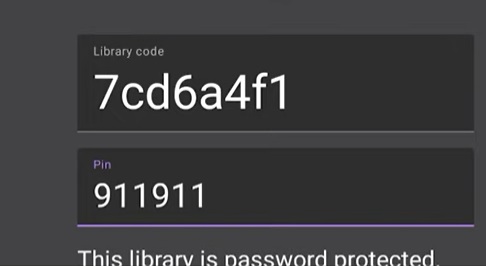
Best Unlinked Codes
- 44444444
- firestick
- 7cd6a4f1 Pin# 911911
- EB2E4A4C
- Superapps (Pin# 911911)
- 55555555
- 56001333 (Pin# 12345)
- superapps – (Pin# 911911)
- 9135f6a0
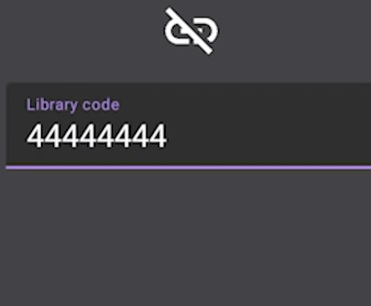
The code 44444444 is the Stream and Tech Unlinked Library/Store Code with lots of good APKs available to download and install.
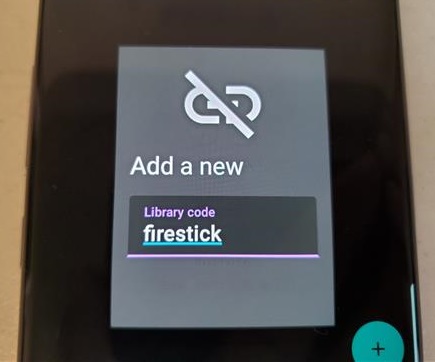
The unlinked code Firestick is available from New Tech and has many popular APKs.
APKs currently include, Film Plus, Tea TV, Kodi 19.1, Flixoid TV, Cuco TV, Cinema HD, Bee TV, Ocean Streamz, Live Net TV, and Swift Streamz.

The code 7cd6a4f1 currently includes, Film Rise, Tubi TV, Film Plus, Bee TV, TV Tap, and Tea TV.

How To Install Unlinked on an Android Device
- Use a Web browser or Downloader and go to the official website https://unlinked.link/
- Scroll down and click on Download Android App
- Click Install
- It will install and display App Installed when finished
How To Use Unlinked
- Open the Unlinked App and select Add a New Library
- Type in a Library Code
- Enter the Password Pin Number
AppLinked vs. Unlinked
AppLinked by far has the most Store codes available for downloading and installing APKs.Unlinked does look promising, works well, and adds encryption that many users will find appealing.
Currently, it is better to install and use AppLinked since so many more APK stores are available.
Read here for more on AppLinked and Store codes for installing APKs.

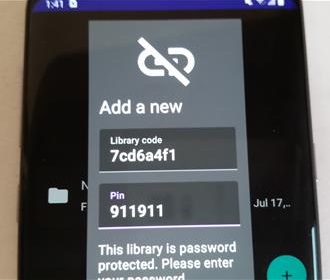
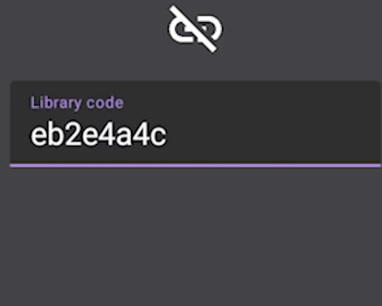
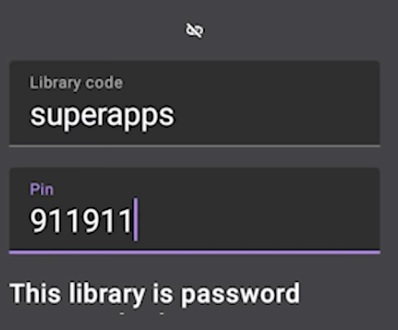
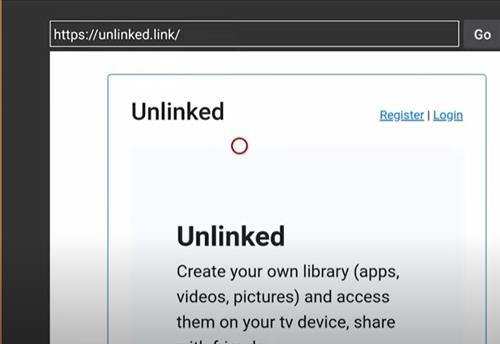
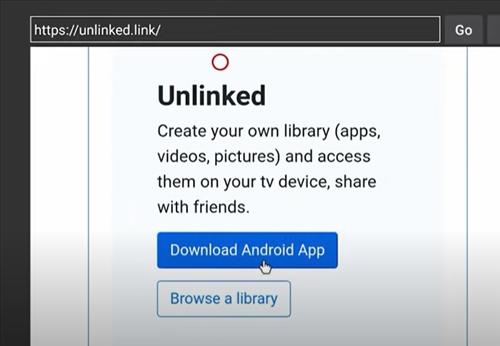


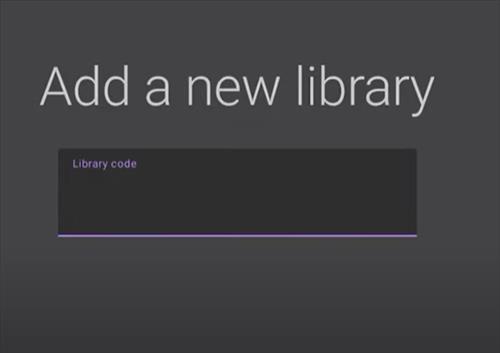
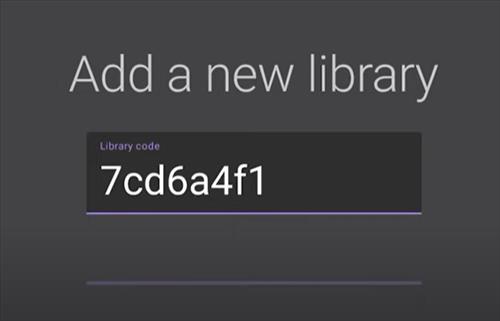
0 Commentaires