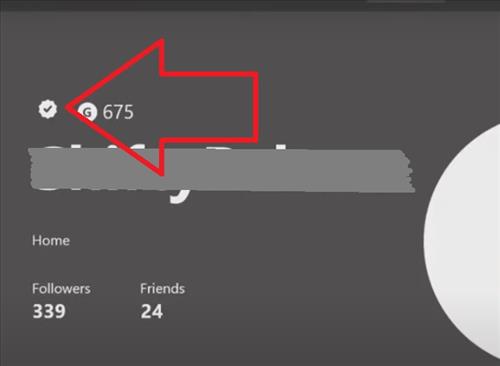
If you see a friend or another user on Xbox with a check mark, it looks like they are a verified user when there is no verified user option.
While it may look like they are verified, it actually is a work-around to make it seem that way.
There is no official Xbox verification but a clever trick can be done to make it seem as though an account has been verified.
How Do You Get Verified on Xbox?
Since there is no official verification, a simple workaround is used to make it have a check mark next to the name.
To do this, a PC is used, and the Profile Name is edited on the main Microsoft Account page.
Code is copied for an invisible empty character and check mark, to copy into the first and last name in the profile.
The code is not visible on a PC or smartphone but will be visible on the Xbox.
Once copied over, be sure to give 1-2 hours to update for other users to see the check mark.
Step #1: Have Invisible Character and Check Mark Code Ready to Be Copied
Two characters need to be ready to copy and paste into your Microsoft Account.
The invisible character can be copied from many websites.
The website https://emptycharacter.com/ is one option to copy the character.
The check mark can also be copied from another Xbox user that has the check mark style you like.
How to Copy the Xbox Verified Check Mark
- Go to Xbox Website–> My Xbox–> Friends and find a Friend with the check mark
- On the Friends Page will be the check mark to copy which will be invisible on a PC or mobile phone.
- Right click and Copy the empty box which has the code for the check mark.
How to Copy the Invisible Character
- Go to a Website that has the Invisible Empty Character Code such as https://emptycharacter.com/
- Keep the page ready for when it is time to copy the code.
How To Get Verified on Xbox
- Go to your Microsoft Account
- Go to Profile–> Your Info and click on Edit Name
- Paste the Invisible Character in the First Name Box and the Invisible Check Mark in the Last Name Box.
- Click Save and the profile will be created and look empty on a PC but will be visible when on the Xbox.
- The check mark may take 1-2 hours to show up for other Xbox users.
What Does It Mean To Be Verified on the Xbox?
Being verified on the Xbox is simply a workaround to make an account seem more legitimate.
Microsoft does not have an Xbox verification system, but it can be made to look that way with a clever setup.
When an account says that it is verified, the owner has used the workaround to make it seem to be verified when there is currently no such thing.
Summary
Setting up an Xbox account to look verified is quick and easy to do but does require a work around.
While Xbox does not have an official verification process it can be made to look like it is with the check mark copy technique above.
The trick to making it look verified by copying invisible code into the profile first and last name in the Microsoft profile.
Be sure to have the pages open and ready to copy into the profile.
There are also different types of check marks being used so be sure to get the one you want before starting.
The code will be invisible on a PC or smartphone but will be visible on the Xbox.
Have you set up a verified Xbox account before? Let us know your thoughts below.
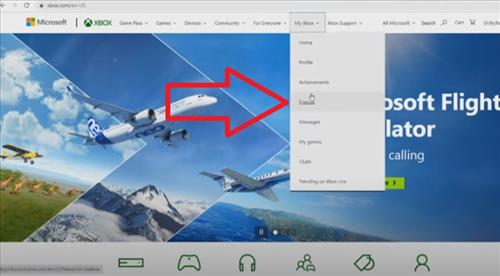
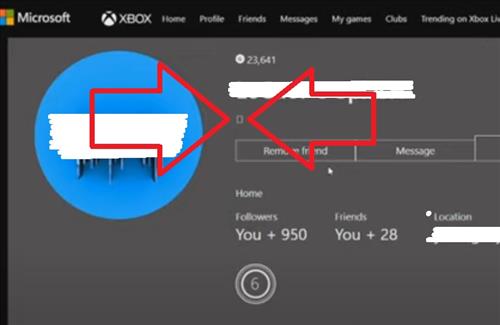
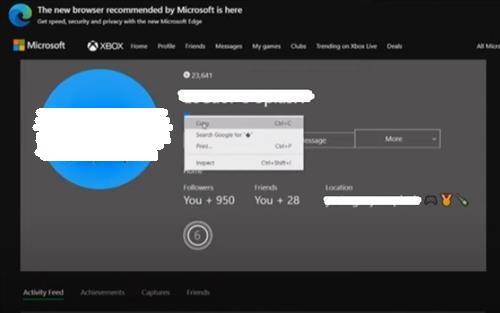
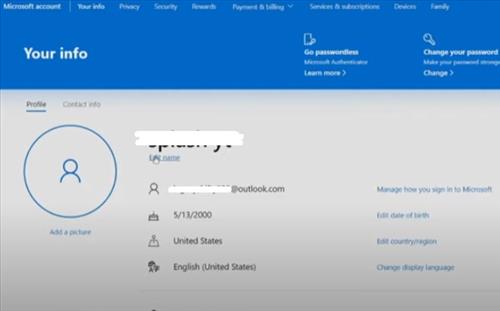
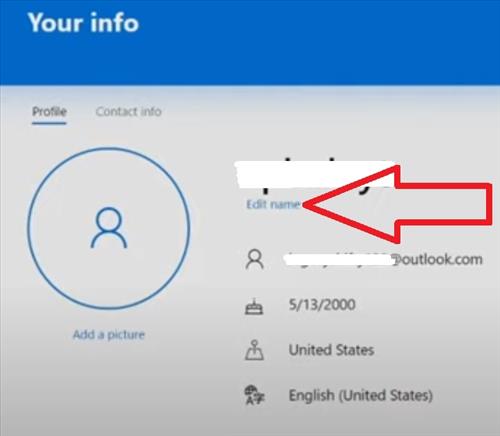
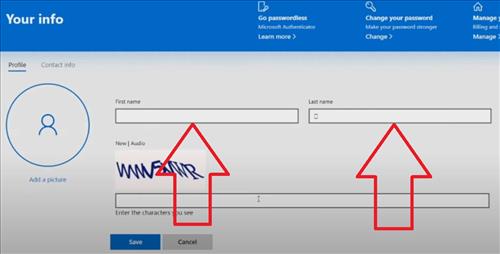
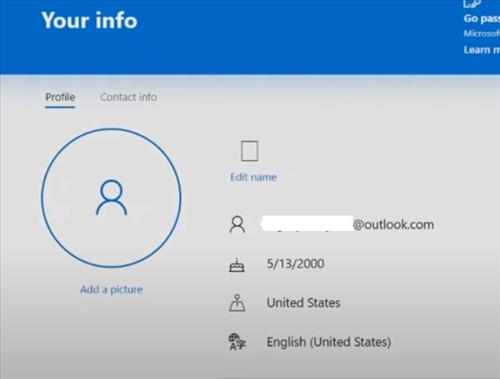
0 Commentaires