
Netflix is increasing prices again on all plans in the United States and Canada for 2022.
Netflix is without question the most popular streaming app in the world used by millions of cord-cutters.
This news of price hikes comes from the official Netflix website where you will find the noted price increases for all of their subscription plans.
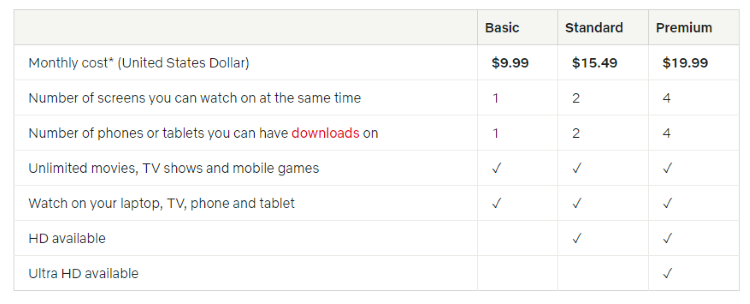
As seen in the table above, the new prices for Netflix plans in the United States include the following:
- Basic: $9.99/month – Previously $9.00/month
- Standard: $15.49/month – Previously $14.00/month
- Premium: $19.99/month – Previously $18.00/month
These price increases are effective immediately for new subscribers. Existing Netflix customers will likely experience these new price increases within the next 30 days.
This isn’t the first time Netflix has increased its subscription prices in recent history.
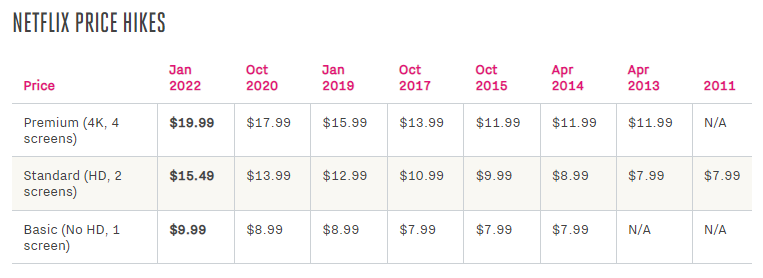
Once concerned about losing customers due to price increases, Netflix is so big now that any marginal price hike doesn’t seem to phase them anymore.
The streaming giant also cracked down on password sharing earlier last year.
This is apparently the sixth time Netflix has increased its monthly prices since 2014.
Netflix is hiking its monthly prices again, marking the sixth time the streamer has increased rates since 2014. https://t.co/Ophg5xjqce pic.twitter.com/m5qHEbBxpP
— IGN (@IGN) January 14, 2022
If you are one of many Netflix customers who are tired of these price increases, continue reading below for alternative streaming alternatives.
Netflix Alternatives
Listed below are popular streaming alternatives to Netflix in 2022.
These work on any streaming device such as the Amazon Firestick, Fire TV, Android TV Boxes, Roku, phones, tablets, and more.
The Amazon Firestick is the most popular device today due to its low price point and jailbreaking abilities.

Kodi
Kodi is one of the most popular Firestick apps used by cord-cutters and makes an excellent alternative to Netflix.
Its popularity is due to the hundreds of third-party Kodi addons and builds for accessing movies, TV shows, games, and more.
See our full tutorial below for installing Kodi on Firestick and Android devices.
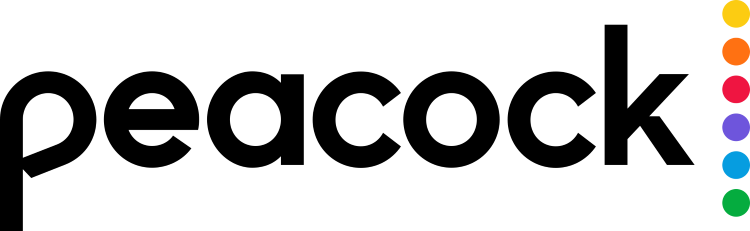
Peacock TV
Peacock TV is NBC’s streaming service that features on-demand movies, TV series, and even live television channels for free!
Users can also purchase a premium plan for access to exclusive content and features.
See the following guide for installing Peacock TV on any device and more information.
Install Peacock TV on Firestick/Android
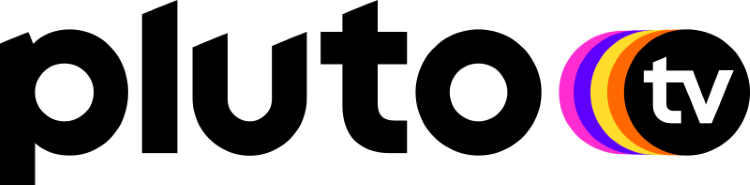
Pluto TV
If you are looking for a Netflix alternative with both VOD and live TV options, then Pluto TV is the perfect streaming app.
While the application does feature ads, all content available is 100% free and available for installation on tons of devices.
Check out our detailed Pluto TV description guide using the link below:

HBO Max
HBO Max is a premium streaming app similar to Netflix that does cost $14.99 per month.
However, HBO Max features TONS of HBO content including original TV Shows, Documentaries, and more. Along with exclusive content from WarnerMedia.
Members can install this app on the most popular devices including the Amazon Firestick/Fire TV.
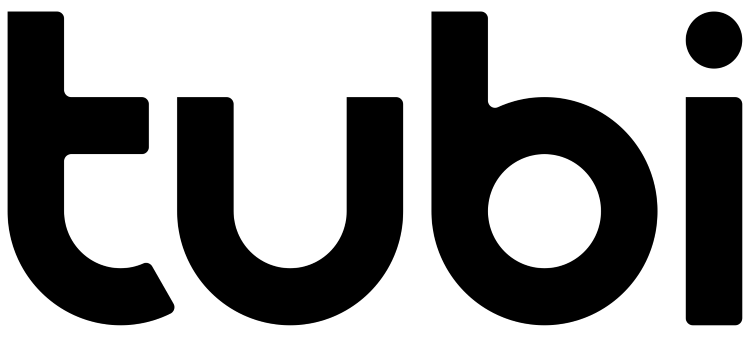
Tubi
Tubi is a free, ad-supported streaming platform that provides a library with thousands of free titles.
This includes Movies, TV Shows, and Kids entertainment. Best of all, Tubi is available in all major app stores including Amazon, Apple, Roku, and more.
Most titles are available for viewing without registration, however, you can also sign up for the free service and get even more content.
Install Tubi on Firestick/Android
For even more streaming options for VOD content, view our popular guides below.
Be sure to stay up-to-date with the latest streaming news, reviews, tips, and more by following the TROYPOINT Advisor with updates weekly.
This Advisor provides all the best cord-cutting tips to get the most out of your favorite streaming devices and more.
Click the link below to join the other 800,000 Advisor subscribers.
Legal Copyright Disclaimer: TROYPOINT is a tech website that publishes tutorials, news, and reviews. We do not verify if apps, services, or websites hold the proper licensing for media that they deliver. We do not own, operate, or re-sell any streaming site, service, app, or addon. Each person shall be solely responsible for media accessed and we assume that all visitors are complying with the copyright laws set forth within their jurisdiction. Referenced applications, addons, services, and streaming sites are not hosted or administered by TROYPOINT.
0 Commentaires