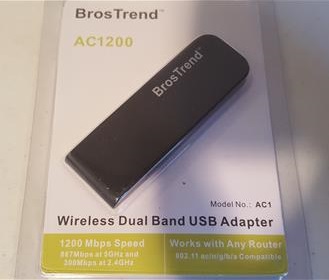
The BrosTrend AC1 is an 802.11AC WiFi-5 Dual Band WiFi adapter built for compatibility and speed.
Since it is a Dual Band, it will work in almost any network, including older Wireless-N and 802.11AC wireless routers.

It is roughly 3 inches long and comes with a cap for storage or to be carried about giving it good portability.
This makes it a good wireless USB adapter to use with both a laptop or desktop.

Specifications and Features
- Frequency: Dual Band (2.4GHz / 5GHz)
- Rated Speed: 867Mbps at 5GHz or 300Mbps at 2.4GHz
- USB 3.0
- Protocol: 802.11ac
- Chipset 8812AU
- Compatibility: Windows 7, 10, 11 and MAC OS X 10.6 – 10.10
The package comes with the adapter, driver CD, and instructions.
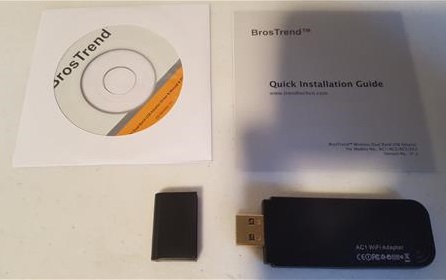
Plugging it into a Windows 10 laptop, the drivers were found automatically and ready to use.
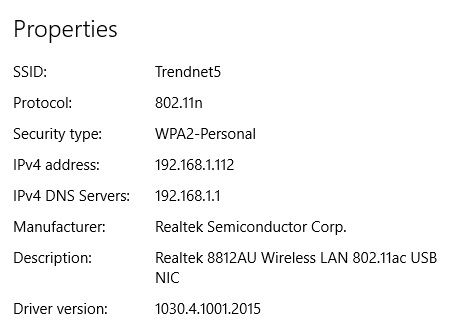
The BrosTrend AC1 uses an 8812AU chipset.
WiFi Speed Test 5GHz Band
All speed tests were done to a Dlink 802.11ax WiFi-6 router 10 feet away past a wall.
A basic online speed test at Speedtest.net maxed out the internet connection at 73 Mbps Down, and 21 Mbps UP.
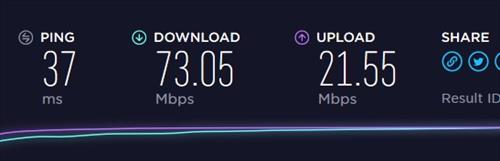
Next, Iperf3 was run to test the speed on an internal network.
Running Iperf3 it gave an average score of 94.9 Mbits Per a Second.
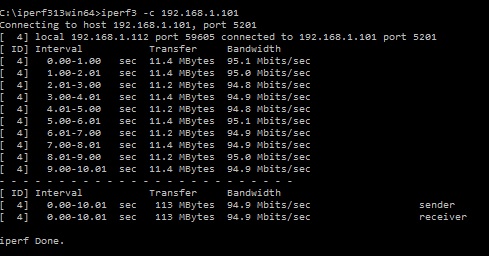
WiFi Speed Test 2.4 GHz Band
Running the same test with SpeedTest.net on the 2.4 GHz band it gave a speed of 34 Mbps Download, and 21 Mbps Upload

Iperf3 gave the 2.4Ghz Band an average score of 43.7 Mbits Per a Second.
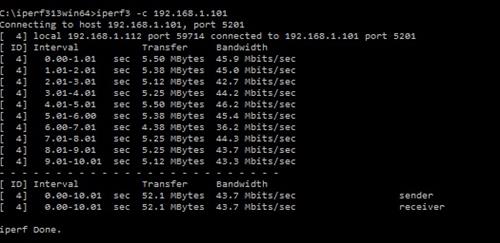
*This post contains paid affiliate links.
Read More Reviews Here on Amazon
BrosTrend 1200Mbps USB WiFi Network Adapter for Laptop, Desktop PC of Windows 10/8.1/8/7/XP, USB 3.0, AC1200 Dual Band 5GHz 867Mbps + 2.4GHz 300Mbps
Summary
The BrosTrend AC1 is a good WiFi adapter that gave good results for portability, compatibility, and speed.
It is a 802.11ac dual band adapter so it will work in most any WiFi network new or old.
There is faster WiFi-6 adapters that may work better but for the price it works very well.
Compatibility is also very good with it able to work with most any version of Windows. During testing Windows 10 found the drivers automatically by simply plugging it in.
The speed results for the 5GHz band was very good.
The speed results on the 2.4Ghz band was lacking a bit, but with most now using the new 5Ghz 802.11ac band this will likely not be a problem.
I am still testing the adapter so far with good results and will update if anything changes.
As always be sure to read the reviews on Amazon or elsewhere to be sure a unit is a good fit for you.

0 Commentaires