
The LG TV Magic pointer is a nice TV remote control that has a cursor on the screen as well as a scroll wheel.
It is a good option for a TV remote and is used by many people with good results.
While the pointer is a nice option for many, it can be annoying for others and can be disabled if it is not needed.
It can also pop up when it wasn’t selected, but the home button was pressed.
The other function on the remote will still work, but the pointer feature can be tuned off.
It is simple enough to turn off the pointer by pressing both the Home button and the Back Arrow button at the same time.

They are held for 3-5 seconds, and the TV screen will display that it has been disconnected.
Below are the full steps pictures for how to disable the pointer and enable it if it needs to be turned back on.
There are several versions of the LG TV Magic pointer, which we have not tested on all versions.
We have tested it on the LG-C1-77 version, and it has been working good so far.
Let us know in the comments below if the steps work with your version of the LG TV Magic Remote.
How to Disable the LG TV Magic Remote Pointer
- Press and Hold the Home Button.
- At the same time Press and Hold the Back Button.
- The top right side of the TV will show the message “Remote registration is disconnected. Please press the OK(Wheel) button to register.”
- The pointer should now be disabled and not in use.
How to Enable (Register) the LG TV Magic Remote Pointer




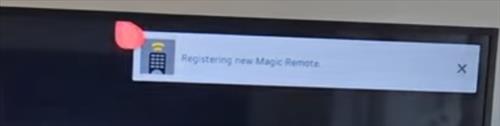
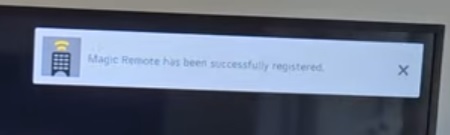
0 Commentaires