
Butter Fingers Movies is a Kodi video add-on that pulls in movie streams from YouTube in a well laid out menu.

Sections include Featured, Action, Animated, Classics, Comedy, Crime, Documentaries, Horror, Movie Mix, Music Video, Sci-Fi, Sports, Games, Docs and more.
Since it pulls in streams from YouTube It only takes 1-Click to play a movie.
YouTube has thousands of older movies and B-Movies to watch with Butter Fingers Movies making it easy to do with a well setup menu.
Using a good VPN with Kodi is always suggested for privacy, security, and being anonymous. If you need a good low-cost VPN to use with Kodi, Try NordVPN; it has multiple high-speed servers with no throttling or logs.
Location
Name: Butter Fingers Repository
URL: https://ift.tt/TCI6XzK
How To Install Butter Fingers Movies Kodi Addon
- At the top left click the System Settings Icon
- Click File Manager
- On the left click Add Source
- Click where it says NONE
- Type in the URL: https://ift.tt/TCI6XzK
- In the next box down name it butter and click OK
- Double check everything is correct and click OK
- Go back to the main menu and click Add-ons
- Click the Add-on Package Installer Icon at the top left
- Click Install from zip file
- Kodi 19 users click Yes on the Warning popup and be sure Unknown Sources is set to on
- A box will pop open select butter
- Click repository.butter-2.0.9.zip
- Wait for the Repository to download and popup at the top right and say Repo Installed
- Click Install from repository
- Click Butter Fingers Repo
- Video Add-ons
- Click Butter Fingers Movies
- Click Install
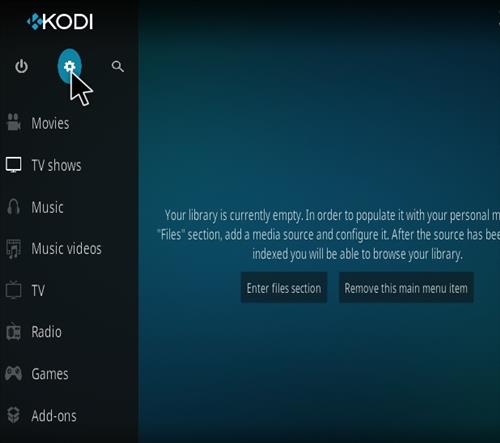

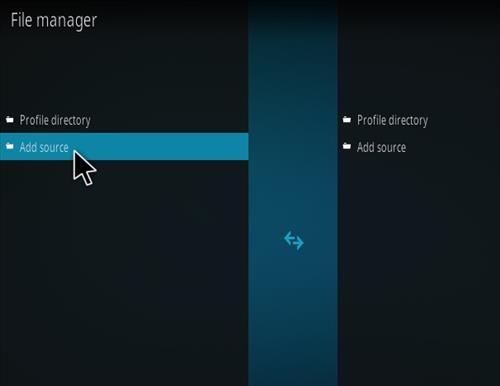
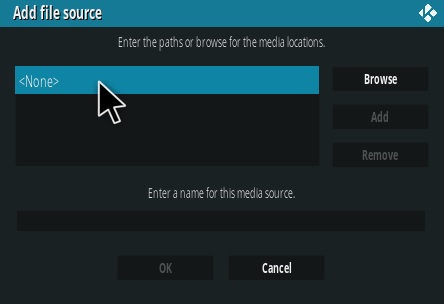
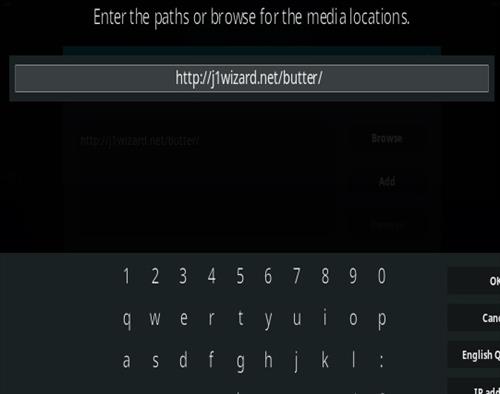
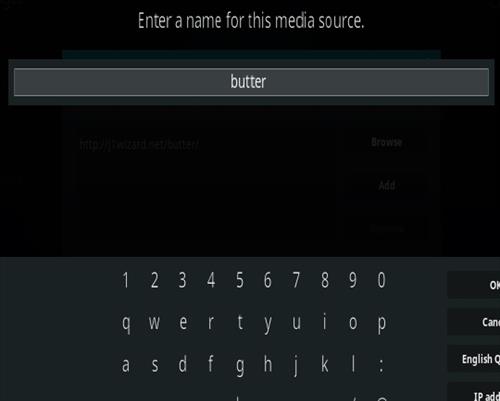
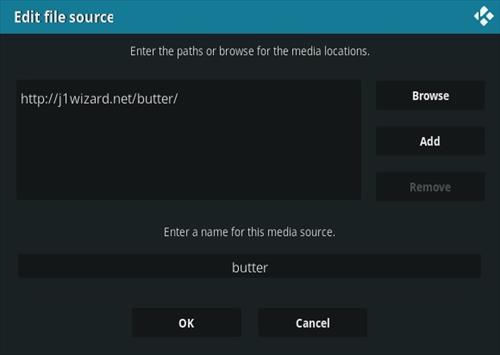



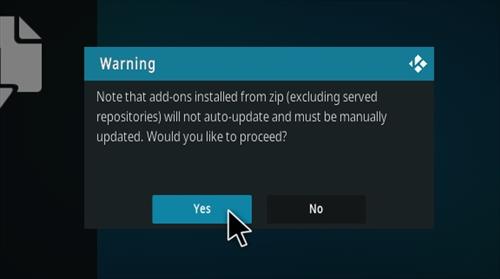
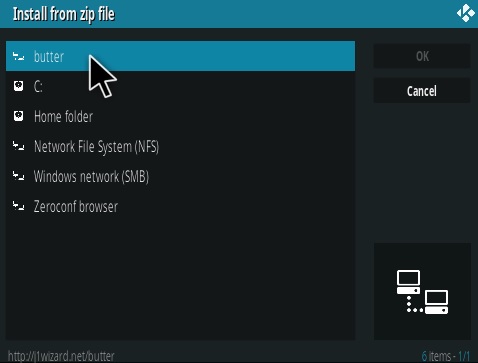
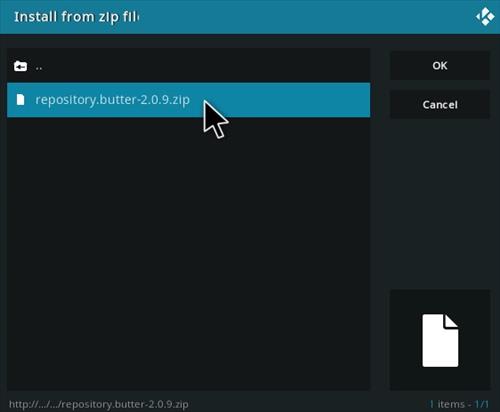
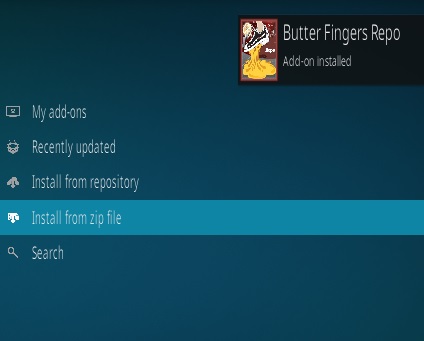

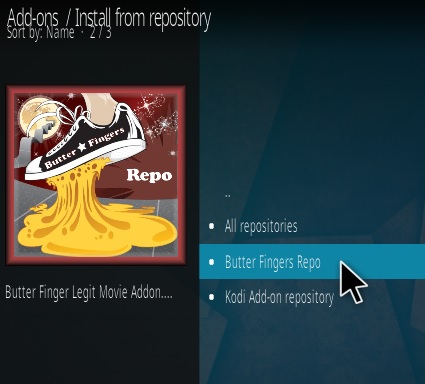
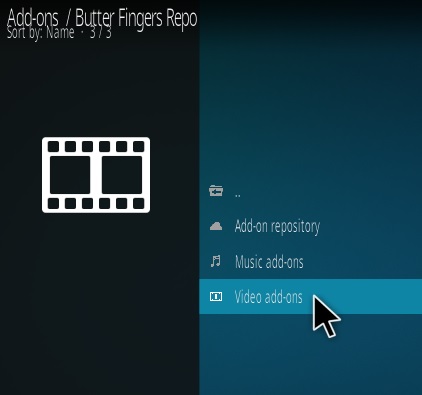
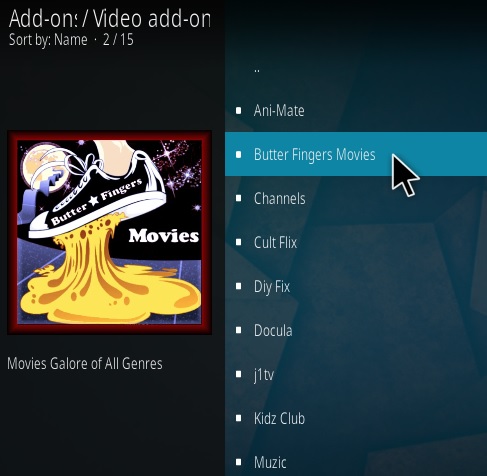

0 Commentaires