
The following review features SelectTV which works to combine tons of Movie, TV Show, and Live TV Apps into one for an all-inclusive streaming experience.
SelectTV is a new media platform that will simplify your viewing experience.
The company explains the service as “One App to Navigate Them All“.
SelectTV is a Streaming App aggregator that organizes and manages all of your streaming services into one location.
Users can access tons of Live TV Channels, Movies, Shows, and more without moving from app to app.
While this is a paid service, many find that the price is worth it in order to organize all your streaming content into one area.
This service has an easy-to-install application for tons of devices including Firestick, Android, iOS, and more.
Many cord-cutters use the Amazon Firestick to sideload applications that aren’t available within the Amazon App Store.
Unlock Your Firestick/Android Device
SelectTV Review – How Does it Work?
SelectTV itself does not actually host any content on the app or website itself.
However, it aggregates all of the most popular apps and APKs available today and organizes them into one location.
This will simplify your streaming experience and help you find more enjoyable personalized content selections.
SelectTV aggregates more than 150 live channels and tons of VOD content for Movies and TV Shows.
Currently, some of the apps that are compatible with SelectTV include:
- Crackle
- Crunchyroll
- Food Network
- fubo
- Tubi
- Vudu
- Netflix
- Peacock
- Popcornflix
- The History Channel
- Hoopla
- YouTube
- Hulu
- and more
All content available in these apps will display within SelectTV which makes it easy to browse and find new streaming options.
Users can access SelectTV in various fashions including the Official Website and via Streaming App or APK.
Unfortunately, only live channels from a select number of providers are currently available on the SelectTV App.
This includes the Amazon Firestick and Fire TV.
If you wish to browse for various VOD content, you must do so in a web browser.
Silk Browser on Firestick/Fire TV
The best way to watch Movies and TV Shows via SelectTV is by casting to your favorite device.
How to Register for SelectTV
1. Visit the official SelectTV Website and choose Start Your Free Trial.

2. Choose your preferred plan option.

3. Enter your billing information and click Submit.
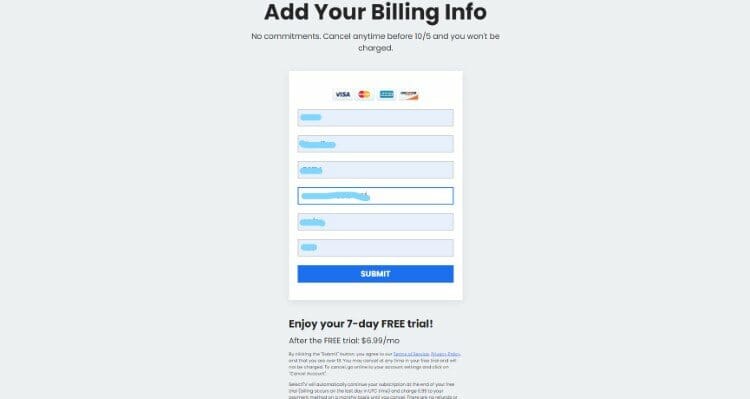
4. Choose your preferred Streaming Services for SelectTV to aggregate and click Save.

5. Click Go!

That’s it! Registration for SelectTV is now complete.
Keep in mind that users can register for a 7-Day Free Trial and cancel anytime before the 7 days are up to avoid payment.
If you prefer, you can also choose the Free version of Select which provides minimal content.
After signing up for service, we can install the SelectTV App on our preferred device.
How to Install SelectTV
In this guide, we are installing SelectTV on a Fire TV Stick Lite.
If you are using an Android device such as NVIDIA SHIELD, MECOOL, BuzzTV Box, or other, you can find Select within the Google Play Store:
SelectTV App – Google Play Store
1. From the home screen, hover over Find and click Search.

2. Type SelectTV.

3. Choose the SelectTV app.

4. Click Get.

5. Wait for the app to install and click Open

6. You can now sign in with your login credentials.

Installation is complete!
We highly suggest reading the details and description guide below for important information regarding the SelectTV app.
Details & Description
As stated above, users cannot access all content within the app.
If you want to find VOD content such as Movies and TV Shows, you must use a web browser.
However, if you wish to stream live channels, you can find tons of options available for free within the SelectTV App:
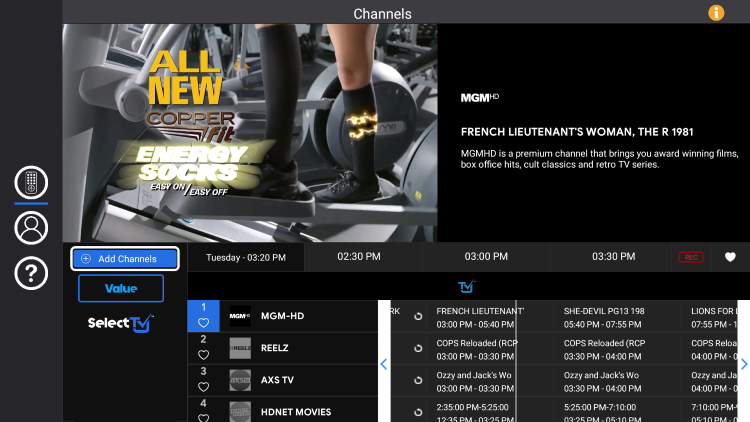
Users will have access to various live channels depending on their subscription plan.
If you are a fubo customer, you can integrate your account to stream channels within the SelectTV App.
Fubo Free Trial – Everything You Need to Know
As mentioned above, in order to find VOD options, you must use Select within a web browser.
Doing so will provide you with full libraries to all the best Streaming Apps and their content.

You can then cast the browser from your computer, mobile device, or other, to your streaming device.
Or, you can access the SelectTV Website by using Silk Browser on your Firestick.
If you are on an Android device, we suggest the Puffin Browser.
For more streaming options, we suggest our popular resource guides below:
To stay updated with the latest updates, reviews, and tutorials in the streaming and tech world, be sure to sign up for the TROYPOINT Advisor with updates weekly.
Click the link below for your Free TROYPOINT Advisor Subscription:
Frequently Asked Questions
Can I watch Movies on SelectTV?
No. Select does not host any content. However, users can search for and find Movies and Shows to stream.
Is SelectTV free?
There is a free version but content is limited. For the best experience, we suggest purchasing a subscription plan.
How much is SelectTV?
Currently there are three pricing options with the cheapest costing $3.99/month.
Is there a SelectTV App?
Yes. Users can install it on tons of devices including Firestick, Android, and more.

0 Commentaires