
If you keep getting Unable to Synchronize User Profile while playing NBA 2K22, there are several causes and fixes.
While there are several causes, the most common is changing the DNS server number to a known good one.
Before changing the DNS values, be sure that your internet is working and reboot your gaming device.
This includes Xbox, PlayStation 4 and 5, and more.
Check NBA2K Server Status
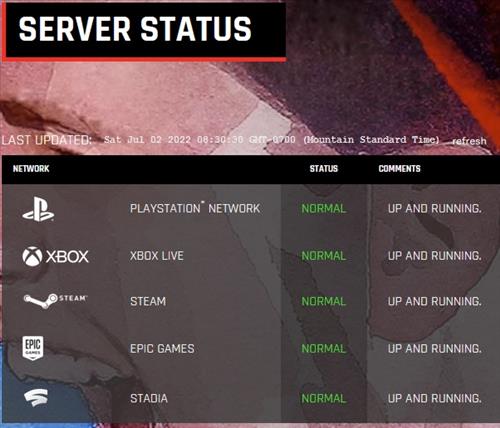
The first thing to do is check if the NBA2K server is up and running for the platform you are using.
Go here to the NBA2K Server Status page to see if everything is working.
Usually, the server is up and running, and another problem exists, but it is best to be sure the servers are working.
Below are the steps to change the DNS server to Goggle DNS server values which are known to be very reliable.
How To Fix Unable to Synchronize User Profile NBA 2K22
- Select Settings
- Select Network
- Select Set Up Internet Connection
- Select your Internet connection Wi-Fi or LAN
- Select Custom
- Select Automatic
- Select Do Not Specify
- Select Manual
- Enter the Primary DNS 8.8.8.8 and Secondary DNS 8.8.4.4 and click next
- In MTU Settings, Select Automatic
- Select Do Not Use
- Test the internet connection, which should now be good
Why Does 2K22 Say Unable to Synchronize?
The most common cause of 2K22 saying Unable to Synchronize is the internet connection has a problem.
The internet connection will need to troubleshoot to find out what the issue is.
How Do You Fix Syncing Data on NBA 2K22?
Check the internet is up and working and the NBA2K servers are up and running.
Rebooting the gaming device also helps to clear errors.
Changing the DNS server number to a known working DNS value is also a common solution.
Summary
If NBA 2K22 is giving an error and is Unable to Synchronize User Profile, this can no doubt be very frustrating.
The first thing to do is be sure your internet connection is up and working and reboot the gaming device.
Next, be sure the NBA2K servers are working and not down for maintenance or any other issues.
A common solution is to change the DNS numbers to known good DNS servers.
Google DNS server numbers are widely used and are known to work very well.
Have you had issues with NBA 2K22 Unable to Synchronize User Profile error? Let us know your thoughts below.


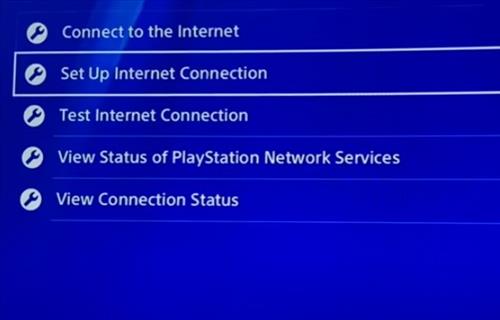
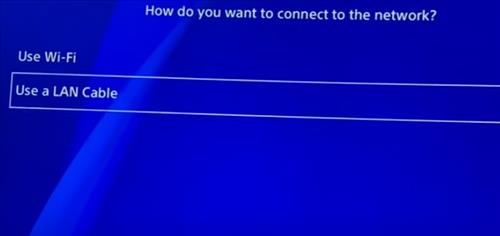
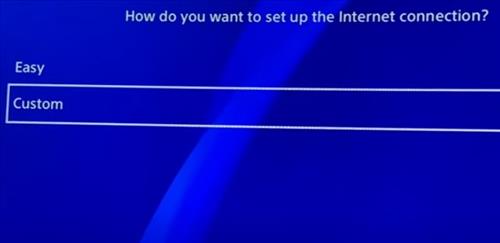






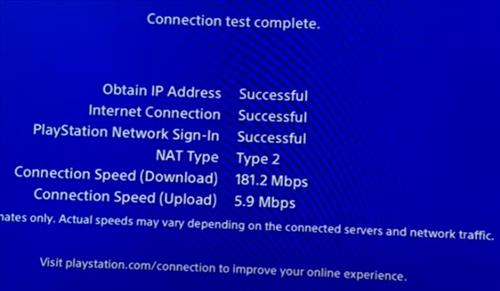
0 Commentaires