
The following tutorial will show you how to install a VPN Kill Switch alternative on Firestick and Android devices called VPNSafetyDot.
Many VPN apps don’t provide a kill switch or they don’t work properly and this is the next best thing!
Installing the VPNSafetyDot app will enable an icon to appear in the upper right-hand corner of your screen when you are connected to a VPN.
This is a great tool in granting peace of mind whenever streaming on your device.
With this app installed, users will always know when their connection is safe via VPN. You will also have the option to change icon transparency and more.
A green dot indicates that your VPN is active whereas a red dot shows that it is not active.
For these reasons and more, we have included this VPN Kill Switch app within our list of Best Firestick Apps.
The following steps will show you how to install the VPN Kill Switch app on the Amazon Firestick 4K.
These same steps also work for those using the Firestick Lite, 3rd Gen Fire TV Stick, Fire TVs, Fire TV Cube, and any Fire TV device.
This process also applies to those using Android devices such as the NVIDIA SHIELD, MECOOL Boxes, Chromecast, Android TV Boxes, phones, tablets, and more.
Use the steps below to install a VPN Kill Switch on your preferred Streaming Device.
NOTE: If you are using a device such as NVIDIA SHIELD or another Android TV device, you may need to install a separate app for use.
This is called Sideload Launcher and will allow you to access the app from your device’s home screen. Sideload Launcher is available for installation from the Google Play Store.
VPN Kill Switch Installation Guide (VPNSafetyDot)
1. Install the Downloader app from your respective App Store (Amazon App Store or Google Play) and turn on Apps from Unknown sources in the settings of your streaming device.
If you haven’t done this yet please refer to the following screenshot tutorial that demonstrates this simple process.
How to Install Downloader & Enable Unknown Sources
2. Launch Downloader.

3. Click Allow.
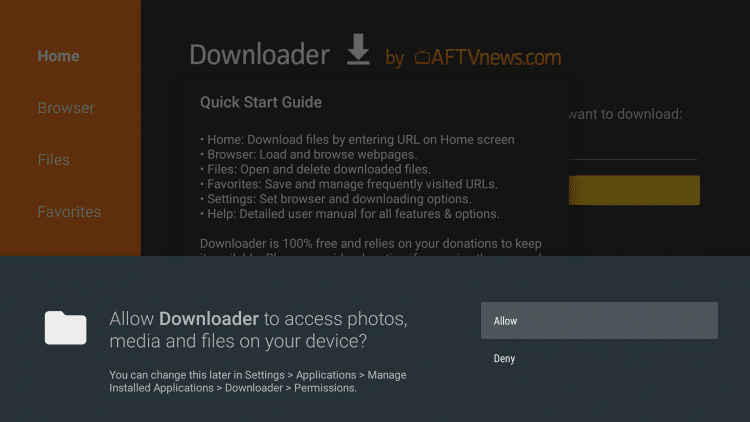
4. Click OK.
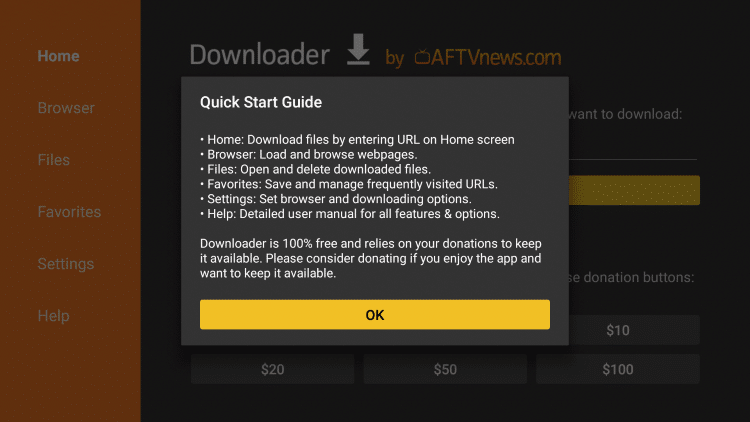
5. Place your cursor in the URL box and click the OK button on your remote to open the keyboard.
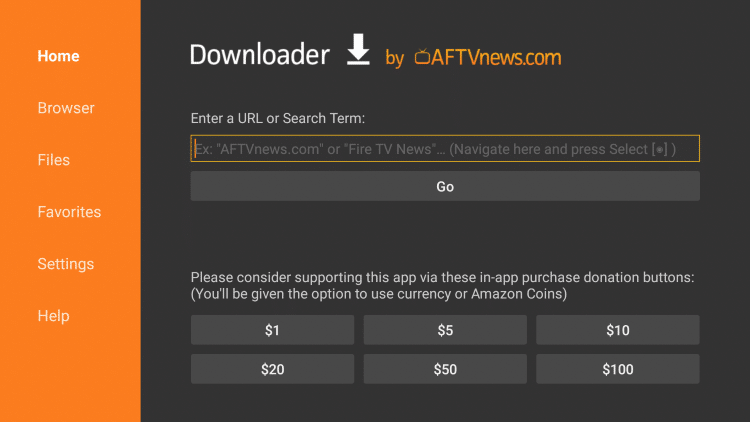
6. In the address bar, type the following URL: troypoint.com/vpndot and click Go

7. When prompted, Click Install
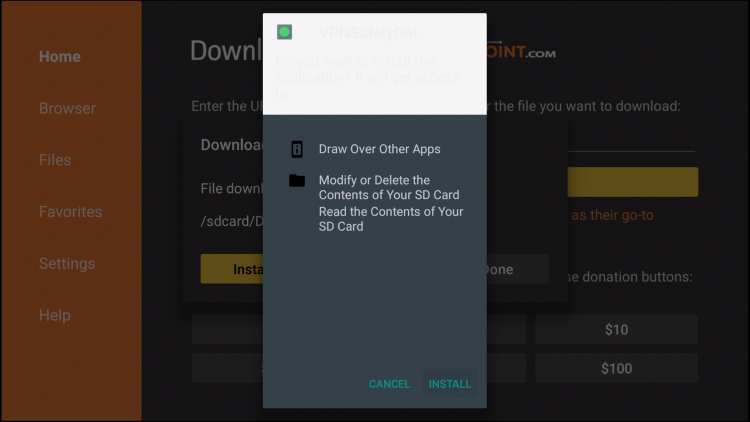
8. Click Done

9. This will return you to Downloader, Click Delete

10. Click Delete Again

Installation is now complete! You can now launch the app for use.
Your online activity is actively tracked by your Internet Service Provider, app/addon devs, and government through your identifying IP address.
Stream anonymously by using IPVanish VPN.
IPVanish will encrypt your connection to the Internet and mask your IP address so you will remain 100% anonymous.
SAVE UP TO 73% WITH THIS EXTENDED CYBER MONDAY DEAL
IPVanish backs their service with a 30-day money back guarantee.
IPVanish allows you to use your account on unlimited Internet-connected devices
How To Setup VPN Kill Switch
After launching the app you can click the OFF switch to enable it.

Once turned On, there are multiple settings to adjust the Kill Switch options. Select 3 dots in the upper right hand corner of the screen
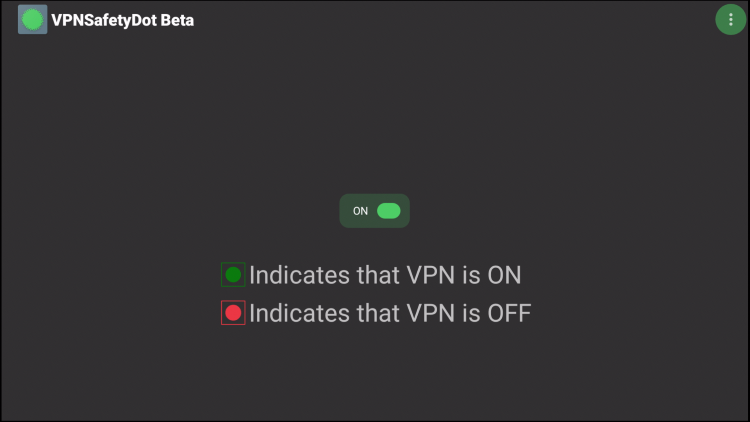
Click Adjust Settings

Here, we can enable the app to start on device startup

We suggest also changing the icon transparency

Return to the home screen.
If you are an IPVanish user, launch the IPVanish app and click Connect to ensure your privacy
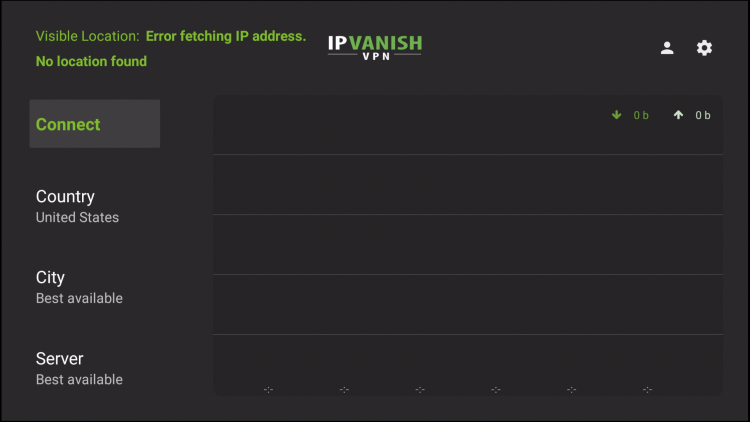
After a connection has been made, exit IPVanish to your device home screen
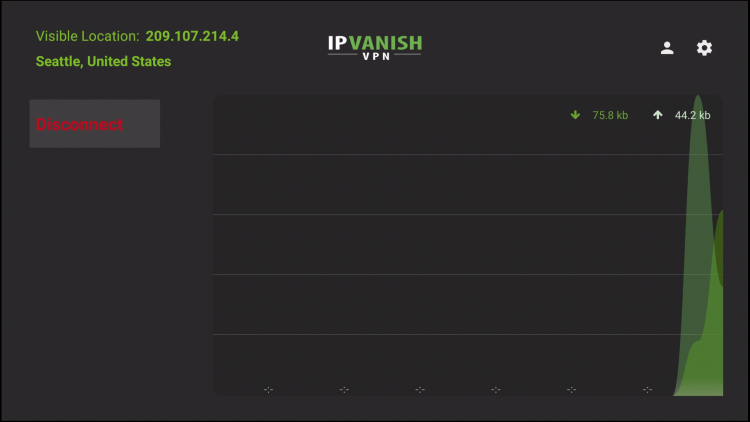
You will see the VPN Kill Switch enabled in the upper right-hand corner!

If for any reason you lose connection to VPN, it will appear as a red dot in the upper right-hand corner

Protect yourself from onlookers and your ISP by installing IPVanish on your Fire TV/Stick or Android TV Box:
Read more about IPVanish with pros, cons, and much more in our unbiased review at the following link.
VPNSafetyDot – Details & Features
With this app now installed on your device, you can stream freely without having to worry about whether or not your VPN is on.
This is great for all cord-cutters especially those who choose to stream using torrents.
If you are new to torrenting, TROYPOINT has created a list of Best Torrent Sites to help get you started.
Overall, this is a great tool to have to ensure you are streaming privately. Give it a try today and let us know what you think in the comment section below!
VPN Kill Switch FAQ
What is a VPN Kill Switch?
A VPN kill switch is a feature provided by some VPNs that will cut off your device’s connection to the internet if your VPN becomes disconnected.
What VPNs have a Kill Switch?
Notable VPNs that offer a kill switch include IPVanish, StrongVPN, Express, Nord, Surfshark, and others.
What is VPNSafetyDot?
VPNSafetyDot is a useful kill switch alternative app that will show an icon to appear in the upper right-hand corner of your screen when you are connected to a VPN.
What Devices can the VPNSafetyDot app be installed on?
VPNSafetyDot can be installed on any popular streaming device such as the Amazon Firestick, Chromecast, Android devices, and more.

0 Commentaires