
This step-by-step guide will show you How to Turn Off Firestick in seconds.
This same process will work on any model of the Firestick, Fire TV, or Fire TV Cubes.
Turning off your Firestick is one of the methods outlined in our Firestick Buffering guide.
Oftentimes a quick power-down of the Firestick can be very beneficial when the device is running slow.
The Amazon Firestick is the most popular streaming device on the market today because of its low price point and the ability to “jailbreak” it.
We highly recommend going through our Jailbreak Firestick Guide to get the most of this powerful streaming device.
While some models of the Firestick have a power button such as the Firestick 4K and 3rd Gen Fire TV Stick, this only controls the TV and not the Firestick itself.
We can still shut down or turn off the Firestick/Fire TV by putting it in sleep mode. One of the best features the Fire TV provides is an automatic shutdown of the device.
When you are finished using your Firestick/Fire TV, it will automatically go into sleep mode after 20 minutes of being dormant.
However, many would like to do this themselves to speed up the process. If you would like to manually send your device to sleep mode, follow the directions below.
Turning the device off will not return the device to factory settings. To do so, you must reset your device completely using the guide below.
How To Reset Firestick/Fire TV
![]() TROYPOINT TIP: Please keep in mind that when you reset your device, you will be erasing everything on the system.
TROYPOINT TIP: Please keep in mind that when you reset your device, you will be erasing everything on the system.
Luckily, you can use the Free TROYPOINT App which includes the Rapid App Installer. This will allow you to reinstall all of your favorite streaming apps in minutes!
How to Turn Off Firestick
Below you will find three different methods on how to turn off Firestick or any Fire TV device. In these examples, I am using a Firestick Lite.
1. Hold Down Home Button on Remote
From any screen on your device, hold down the Home button on the Firestick Remote for 3-5 seconds.
When the following screen appears, click Sleep.
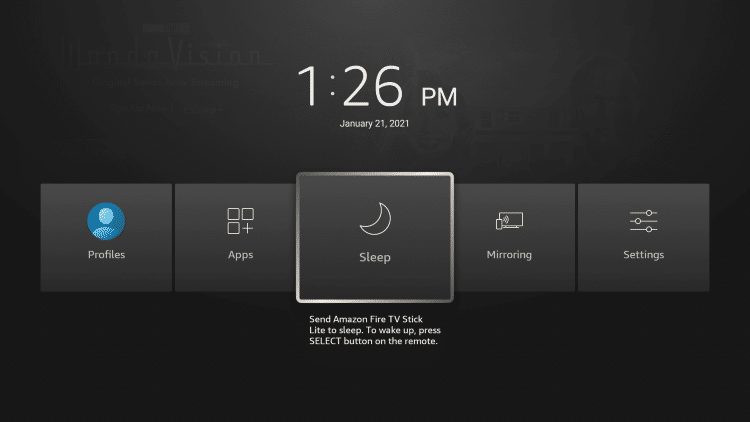
After selecting the Sleep option your screen will automatically go black, putting the Firestick into sleep mode.
To wake up the device, simply press any button on your remote.
2. Turn Off Firestick in Settings
Another way to access the Sleep option is within the Fire TV Settings.
To do so, hover over the Settings icon and click My Fire TV.
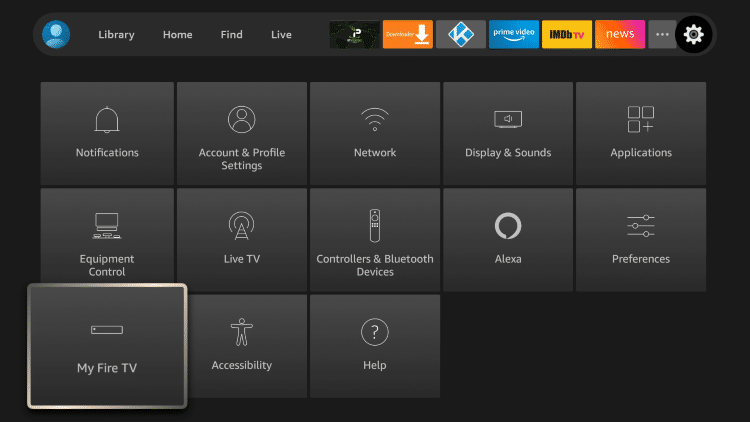
Then scroll down and choose Sleep.
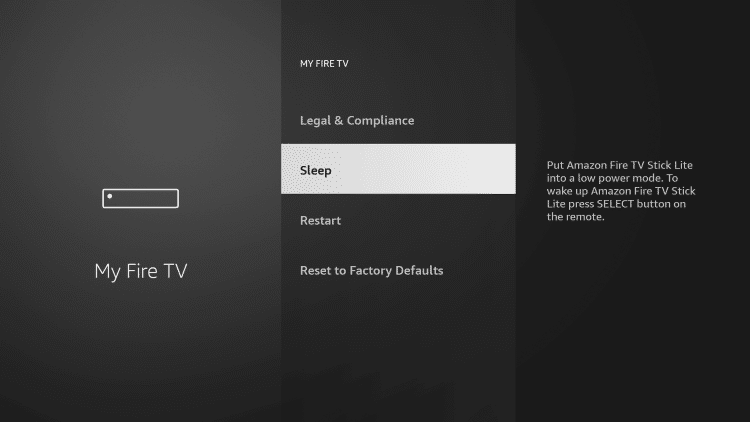
Your device will then automatically turn dark, putting the Firestick into sleep mode. Press any button on your remote to wake up your Firestick.
3. Unplug From Power Source
Similar to Restarting a Firestick, unplugging your device from the power source will do the trick.
This will completely shut down your Firestick. Simply plug the power source back in to reboot your device.
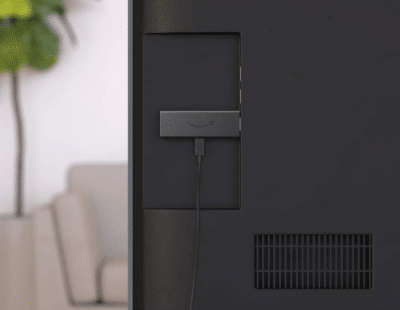
That’s it! As with many components of the Amazon Firestick & Fire TV, powering down the device is extremely simple.
For other valuable Firestick/Fire TV tutorials, I suggest viewing our popular guides below.
- How to Update Firestick to Latest Software
- Firestick Setup Guide (2021)
- Best Firestick Apps
- Kodi on Firestick Guide
To ensure your device and streaming activity is always protected from your ISP, hackers, app developers, and more, we suggest using a VPN on your Firestick.
Most Firestick/Fire TV owners use a VPN when streaming to protect themselves online. Check out our VPN for Firestick tutorial for more information.
How to Install the Best VPN for Firestick
If your device is running slow, we suggest turning off your Firestick to help boost performance!
How to Turn Off Firestick FAQ
How do you turn off Firestick?
There are three methods for turning off a Firestick. Follow this step-by-step guide to walk through turning off your device.
Can you turn off a Fire TV or Fire TV Cube?
Yes. This same process works for all Fire TV devices.
Is turning off your Firestick safe?
Yes. Turning off your Firestick is not only safe but often recommended to boost performance.
If I turn off my Firestick will I lose everything?
No. Turning off your Firestick/Fire TV will not delete your apps and files. A factory reset on your device will remove everything.

0 Commentaires