
The tutorial below will show you How to Install CNN Kodi Addon using a step-by-step guide.
CNN is one of the most popular news sources available today. With breaking news updates and a vast selection of categories, its popularity spans the globe.
Although you are able to stream CNN on most Live TV Services, using Kodi is another great method to watch this popular news channel.
With the CNN Kodi add-on, your news streaming options will be endless.
For these reasons and more, we have included the CNN add-on within our list of Best Kodi Addons.
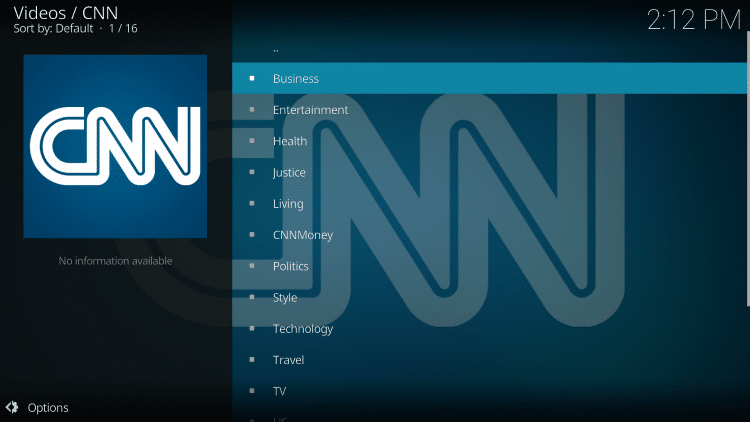
If you are a CNN viewer AND a Kodi user, this is a great way to use this platform within Kodi for all-inclusive streaming.
Follow the steps below to install the CNN add-on on your Kodi device.
Important Note: If you receive a “failed dependency error,” just try installing another add-on within the same repository and it should work. If that doesn’t work, check out the link below for more information.
How to Fix Failed to Install a Dependency Error in Kodi
How to Install CNN Kodi Addon Guide
- Launch Kodi and click the Settings icon

- Click Add-ons which is the open box icon

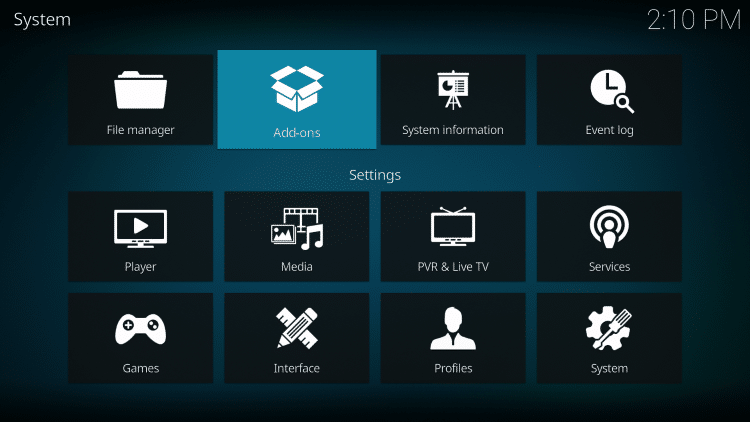
- Click Install From Repository
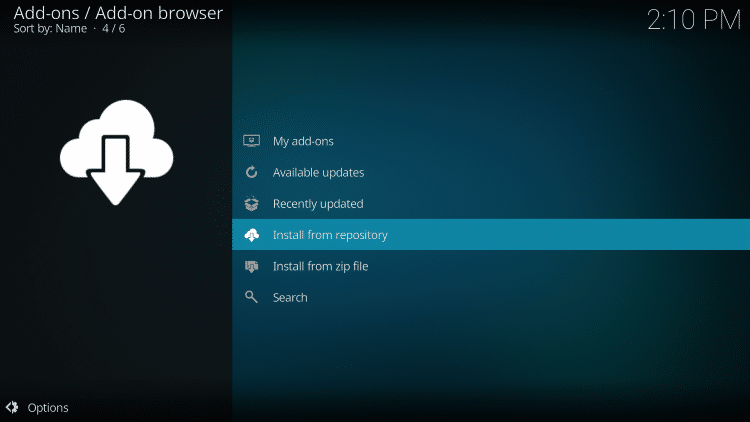
- By default you are now in the Kodi Add-On Repository. Then select Video add-ons
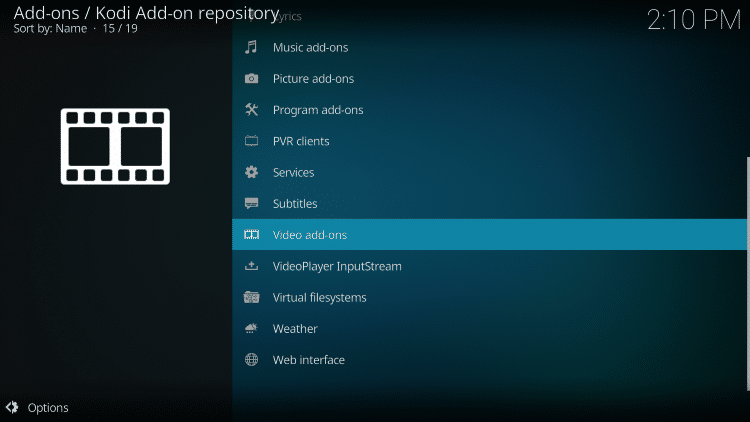
- Choose CNN

- Click Install

- Kodi will then prompt the message below stating “The following additional add-ons will be installed”, Click OK

- Wait for CNN add-on installed message to appear
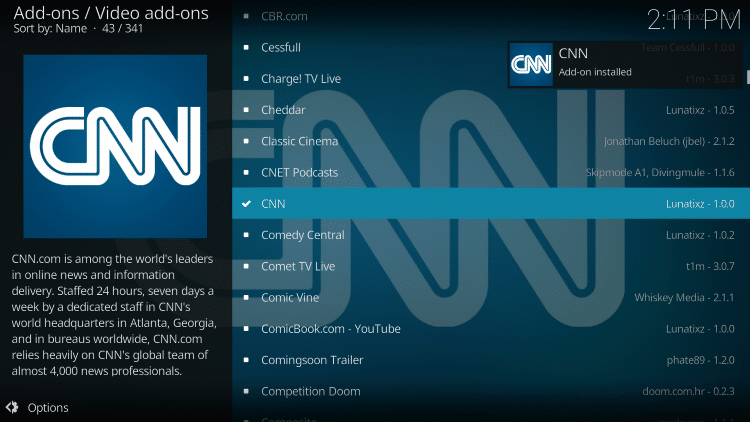
- Return back to the home screen of Kodi and select add-ons
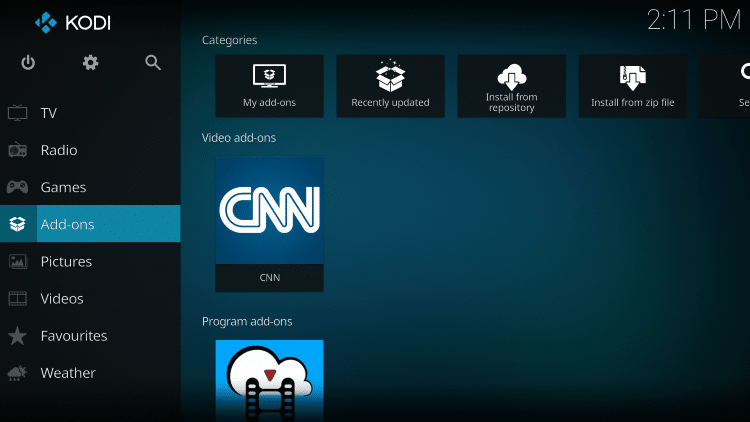
- Choose Video add-ons
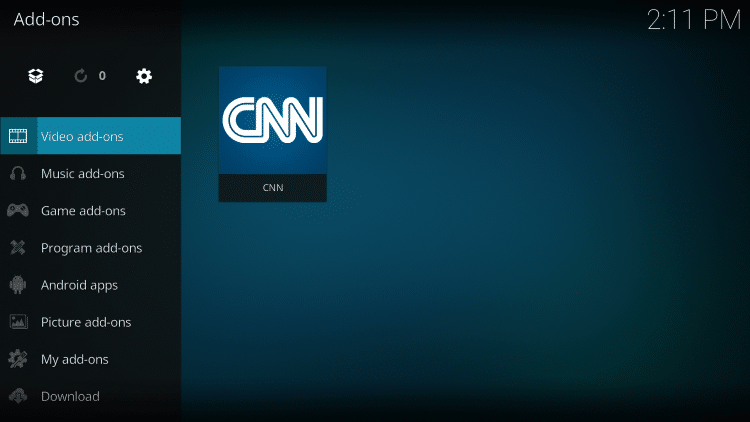
- Select CNN
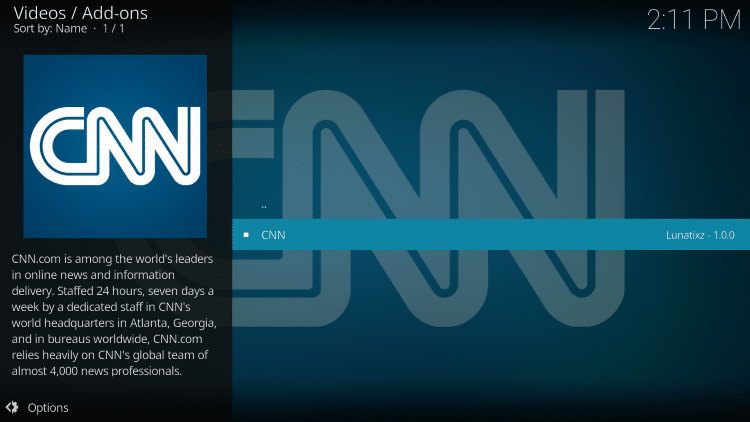
- The installation of the CNN Kodi Addon is now complete!
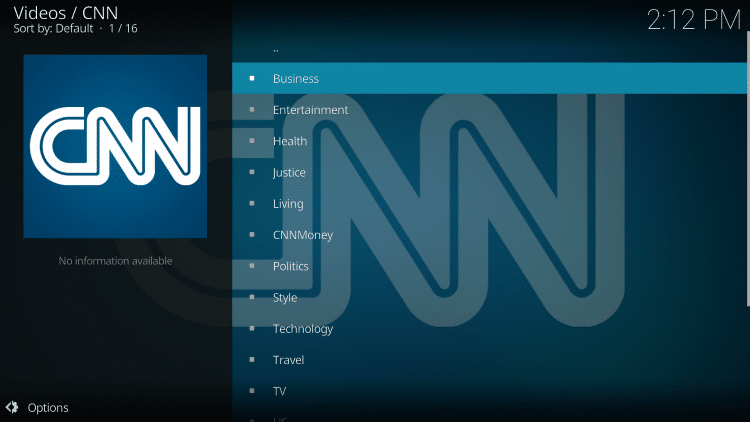
CNN Kodi Addon Description
Upon completion of the installation, CNN will now show up on your Kodi home screen.
With the CNN add-on inside Kodi, you can access all the content available on their web version.
The CNN add-on consists of several Categories. It is a very simple, basic add-on that is perfect for all Kodi users.
The Categories include: Business, Entertainment, Health, Justice, Living, CNNMoney, Politics, Technology, Travel, and many more.
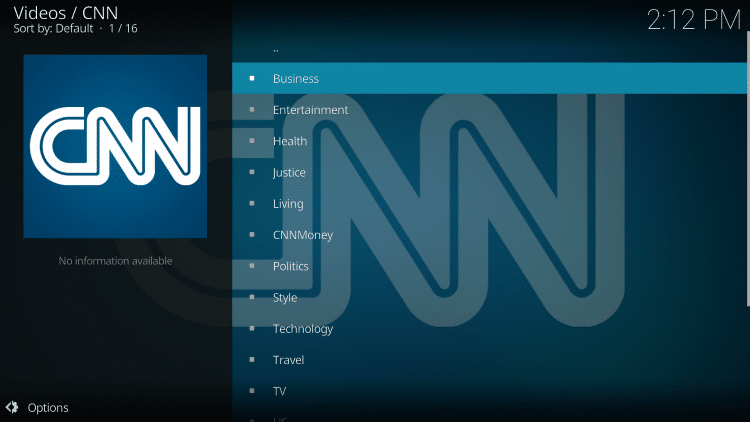
When selecting a category you will notice the different link selections for viewing important news highlights.
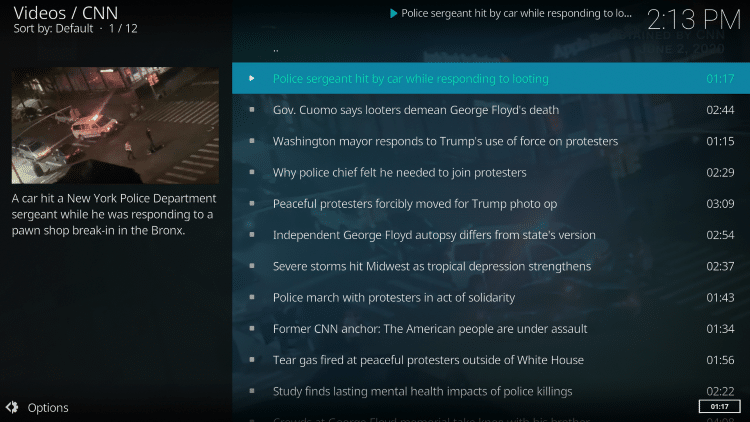
We found that streaming videos on the CNN add-on is extremely fast and free of buffering.
If you would like to stream channels using a Live TV service instead of Kodi, check out the link below for other options.
For more information on Kodi and how to get the most out of this powerful media server, refer to our in-depth guide.
What is Kodi? Everything You Need to Know
If you are a Kodi user, give this add-on a try today!
CNN Kodi Addon FAQ
Is the CNN Kodi Add-on Legal?
Yes. It is not illegal to install and use this Kodi add-on.
Should I use a VPN with the CNN Kodi addon?
A VPN such as IPVanish is always encouraged when installing any Kodi addons and repositories. This will ensure your privacy and anonymity when streaming.
Can CNN Kodi addon be installed on firestick?
Yes. Follow the step-by-step instructions above. This tutorial was done using an Amazon Firestick 4K.
What’s the difference between a Kodi addon and a Kodi repository?
A repository is a file that stores numerous Kodi addons and more for installation. Usually, you are required to install a repository to install a Kodi addon or build.
What’s the difference between a Kodi addon and a Kodi build?
You can think of a Kodi build as a bundle of the best add-ons, repositories, and a customized skin that you can install with one click.

0 Commentaires