
This Android TV Box Resource Guide will provide you with everything you need to know about these fabulous media devices.
This includes a complete list of the best Android TV Boxes and how to get the most out of your chosen device.
What is Android TV Box?
An Android TV Box is a form of streaming device that connects to a television and allows access to movies, TV shows, live channels, games, and more.
The term “Android” is used to describe the operating system that powers these entertainment hubs.
Android TV Boxes come in all shapes and sizes. Oftentimes these are also referred to as IPTV Boxes.
Some are distributed by well-known electronic manufacturers whereas others are generic boxes that usually ship from China.
As of this article, the most popular Android TV Box is the Amazon Firestick.
There are multiple variations of this device including the Fire TV Stick Lite, Firestick 4k, and Fire TV Cube.
This inexpensive small plastic rectangle is powered by Android OS and is extremely popular because of the free media that may be accessed after jailbreaking it.
However, you can also “jailbreak” Android devices such as the Chromecast with Google TV.
How to Jailbreak Chromecast with Google TV
Due to the open nature of the Android Operating System and its popularity, app developers and box manufacturers find this a great platform to use.
This varies from the popular Roku platform that uses a closed source system.
This does not allow for the installation of 3rd party apps that we can install on Android devices.
Although we cover Roku devices on this Website, we don't recommend them due to their closed system. We recommend the Amazon Fire TV Stick 4K due to its low price and ability to easily Jailbreak it which will allow for free movies, TV shows, live channels, sports, games, and more.
There are literally thousands of applications available in the Google Play Store or Amazon App Store.
If an app isn’t available in one of these app stores, it can be sideloaded onto the device.
The process of sideloading on an Android device is simple and allows users to use any application made for that platform.
It is important to understand that there are different versions of the Android Operating System used on these various devices.
Android TV vs. Stock Android

Each Android TV Box is powered by either Android TV, an Android TV derivative such as Fire OS, or Stock Android.
Android TV is Google’s operating system that has been created to perform nicely with a television and remote control.
Amazon also produces a similar Android operating system for the television called Fire OS.
Both Android TV and Fire OS provide a friendly 10-foot experience which means navigating the screen is a simple task on these devices when sitting on the couch in your living room.
You can think of Stock Android as the type of operating system that you would find on an Android phone or tablet.
This operating system is not optimized for the television but the distributors of these boxes create custom launchers which makes it possible to navigate on a TV with a remote.
Wolf Launcher for Firestick/Android
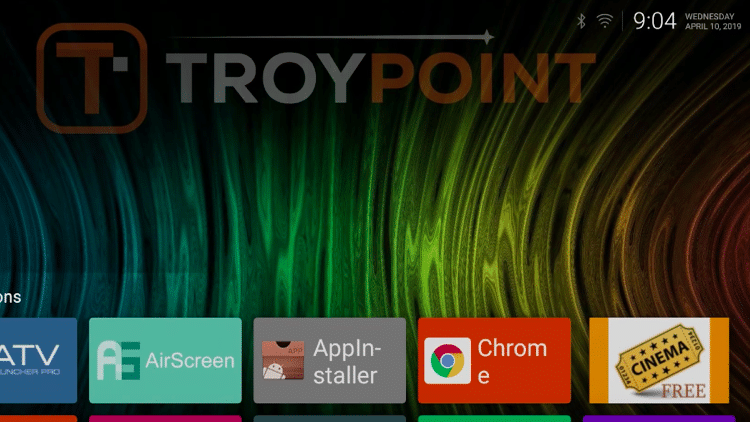
We usually refer to the Stock Android Boxes as “generic Android TV Boxes” due to the fact that there are hundreds of these available through the Internet and most are shipped from China.
Examples of Android TV Devices
- NVIDIA SHIELD
- MECOOL KM7 Box
- Xiaomi Mi Box
- Chromecast with Google TV
Examples of Fire OS Devices
- Amazon Fire TV Stick 4K
- Fire TV Stick Lite
- Amazon Fire TV Cube
Examples of Stock Android Devices (Generic Android TV Boxes)
Note: Some manufacturers install hacked versions of Android TV onto their devices.
Everything appears to work the same as an NVIDIA SHIELD but it’s not the same.
We saw this with the MECOOL M8S PRO L where Chromecast didn’t work properly.
Also, we couldn’t stream in HD on apps such as Netflix and Amazon Prime.
Don’t get me wrong, the M8S PRO L is a great system but there are a few things lacking that we normally see in the full-blown Android TV experience.
Let’s now examine the pros and cons of both Android TV and Stock Android systems.
Android TV & Fire OS Pros & Cons

Pros
- Excellent user interface – As mentioned earlier, Android TV and Fire OS were created for the television and this is why the user interface works so well.
- All Google Play Store and Fire OS apps are optimized for television – The Google Play Store that you find on Android TV systems is different than what you find on Stock Android. The app store on Android TV boxes only allows applications that have been optimized for the television. So, if the app you’re looking for is available on your Android phone but isn’t available on your NVIDIA SHIELD, its due to the fact that the developer hasn’t created an Android TV release. This can also be a con which you will see below.
- Sideloading available – We can sideload applications onto the device if they aren’t available through their respective app store.
- Quality components – Both Amazon and NVIDIA are well-respected brands and they will ensure that the best components are used in their hardware.
- Android updates applied – Most Android TV systems come from credible vendors and therefore they issue Android updates when they become available.
- Great for gaming if specs meet game requirements.
Cons
- Limited app store – Only apps that have been optimized for the television will be available to install through Google Play Store or Fire OS. But, keep in mind that we can always sideload what we need if necessary.
- Advertisements – Amazon Fire OS and some Android TV systems have started placing ads on the launcher of these boxes. This is how Amazon can get away with charging the small price for the Fire TV Stick 4K.
- Less open – These devices are not rooted which means there are some things that we can’t customize and apps that can’t be used.
- Less storage – These devices usually come with limited internal storage.
Stock Android Pros & Cons

Pros
- Access to most apps through Google Play Store.
- Most are rooted allowing for maximum customization.
- More bang for your buck in terms of storage and processing power.
- Easier to modify due to the open Stock Android system with no locks in place.
Cons
- Android updates are usually limited or non-existent.
- Limited customer support since most is distributed from China companies.
- Remote control experience is less than optimal.
- Netflix & Amazon Prime apps usually don’t stream in High Definition quality. This may be the case for other paid premium services as well.
- Most applications that you install aren’t designed for remote control.
NOTE: If you are having issues with your device, a simple Reset is a great way to alleviate any problems you may be experiencing.
How To Choose An Android TV Box
There are hundreds of different Android TV Boxes on the market and the thought of picking the proper one can be a daunting task.
You should first consider what you will be using the system for.
- Will it be used to access premium on-demand portals such as Netflix, Hulu, or Amazon Prime?
- Will you use it to stream movies and TV shows from various Streaming Apps or IPTV services?
- Do you want to play games on your Android TV Box?
Your online activity is actively tracked by your Internet Service Provider, app/addon devs, and government through your identifying IP address.
Stream anonymously by using IPVanish VPN.
IPVanish will encrypt your connection to the Internet and mask your IP address so you will remain 100% anonymous.
SAVE UP TO 73% WITH THIS HUGE PRE-HOLIDAY DEAL
IPVanish backs their service with a 30-day money back guarantee.
IPVanish allows you to use your account on unlimited Internet-connected devices
Best Android TV Boxes

If you’re new to cord-cutting, we suggest first using an Android TV Box that is distributed by a reputable manufacturer such as Amazon, NVIDIA, MECOOL, or Google.
These distributors usually provide ongoing updates which should provide a quality streaming system for at least two to three years.
If you’re more technically inclined and like tinkering with electronics then a generic stock Android TV Box may be right for you.
Keep in mind that these usually don’t receive future Android updates and support is very minimal.
Don’t get too hung up on the fact that you might not receive future Android updates.
A few things that we like about the Generic Android TV Boxes are large storage, multiple USB ports, an Ethernet port, and a fast processor.
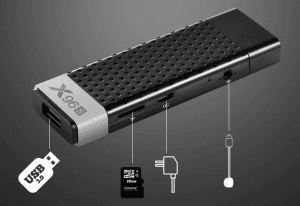
When looking at the popular Fire TV lineup, you will notice that storage is minimal, limited USB support, and no Ethernet port.
There are many TROYPOINT subscribers who’ve tried a generic Android TV Box on a television in a spare room, garage, etc.
They then find that they actually like it better than those offered by the more popular distributors such as Amazon and NVIDIA.
So, if you want to dive into one of these generic Android TV Boxes, maybe try it on a spare TV first to see if you like it or not.
If you’re into gaming, then look no further than the NVIDIA SHIELD. This Android TV Box was made for both streaming and games.
You can also purchase this system with a dedicated NVIDIA gamepad.
Similar to NVIDIA devices, MECOOL Boxes are another solid option that appeals to more advanced cord-cutters.
If you use services such as Netflix & Amazon Prime on a regular basis, I suggest staying away from the generic Android TV Boxes.
As of this post, these services don’t stream HD content and the apps are usually difficult to navigate on the generic boxes.
Legal Copyright Disclaimer: TROYPOINT is a tech website that publishes tutorials, news, and reviews. We do not verify if apps, services, or websites hold the proper licensing for media that they deliver. We do not own, operate, or re-sell any streaming site, service, app, or addon. Each person shall be solely responsible for media accessed and we assume that all visitors are complying with the copyright laws set forth within their jurisdiction. Referenced applications, addons, services, and streaming sites are not hosted or administered by TROYPOINT.
Android TV Box Apps
There are literally thousands of apps and APK’s that you can install onto your Android TV Box.
Even if you can’t find your desired application in your respective app store, you can still sideload it onto your device.
One of the best options users install on their Android device is a Google Play Alternative called Aptoide.
Aptoide is a secondary app store that lets users install 3rd party applications that are not available within Google Play.
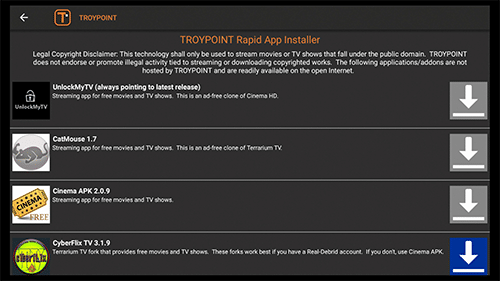
Many of the apps in TROYPOINT’s Best APK’s list can be installed via Aptoide along with thousands of others.
The Android operating system also allows us to run gaming emulators that serve up non-stop fun with our favorite retro games!
Simply connect a compatible gamepad and enjoy hours of fun playing the most popular games from decades ago.
Happy Chick on Fire TV/Stick & Android TV Boxes
RetroArch on Fire TV/Stick & Android TV Boxes
User Interface

If you get into sideloading applications, more than likely you will come across some apps that don’t work well with the included remote on any Android TV Box.
You may be using an application on Android TV that is designed for phones and tablets and doesn’t work well with a remote. The same can happen on Fire OS and Stock Android.
Stock Android devices usually come with a mouse pointer through the remote control but in my experience, these remotes are cheap and don’t work very well.
The good news is that we can upgrade the remote that we use on Any Android TV Box.
If you’re serious about this hobby, you will purchase an air mouse with a mini keyboard.
It makes it so much easier navigating applications that aren’t optimized for the version of Android that you’re using.
Plus, it includes a keyboard so it’s easier for you to type on the screen.
TROYPOINT recommends the MX3 Pro Mini Keyboard Air Mouse Remote.
An air mouse remote allows you to click items on the screen with a pointer and move the pointer around by moving the remote.
![]() TROYPOINT Tip: Most of these remotes/keyboards connect to your device in one of two ways; 2.4Ghz wireless dongle, or Bluetooth.
TROYPOINT Tip: Most of these remotes/keyboards connect to your device in one of two ways; 2.4Ghz wireless dongle, or Bluetooth.
If you’re using a Fire TV Stick or an Android TV Box that doesn’t come equipped with a USB port, you will need an OTG cable to connect a 2.4Ghz wireless dongle.
We personally prefer the 2.4Ghz wireless dongle due to better reliability than Bluetooth but both should work fine on most Android TV Boxes.
If you’re using a Fire TV Stick, Fire TV, or Android TV Box (not Stock Android), you may also install an application called Mouse Toggle.
There’s no need for this application on most generic Android TV Boxes because they usually have a mouse pointer included on the remote.
Mouse Toggle allows you to use a pointer on the screen to click various items that your remote control wouldn’t normally support.
How to Install Mouse Toggle on Firestick or Fire TV
How to Install Mouse Toggle on Android TV
Frequently Asked Questions
What can you do with Android TV Box?
You can install tons of free apps and stream Movies, TV Shows, games, and much more.
What is an Android TV Box?
Android TV Box is a media streaming device that uses the Android operating system to install various applications and stream content.
What is the Best Android TV Box?
There are hundreds of options for Android TV and one of the best available is the Amazon Firestick.
Are Android TV Boxes illegal?
No. Android TV Boxes are 100% legal and offer the ability to stream high-definition content directly to your television.



0 Commentaires