This guide will show you how to install SmartTubeNext for Ad-Free YouTube on Firestick, Android, and more.
SmartTubeNext is becoming a popular ad-free YouTube application that works well on streaming devices.
Using this clone is one of the solutions mentioned in our guide on YouTube Videos Not Playing.
This appears to be a clone of the well-known Smart YouTube TV app, which has now been showing ads according to our website visitors.
The majority of users on YouTube are getting tired of advertisements within the platform, and they are getting worse by the day.
Although there are several YouTube Alternatives available, watching YouTube without ads is possible by installing an ad-free application called SmartTubeNext.
The following tutorial will show you how to install SmartTubeNext on the Amazon Firestick.
This is the most popular streaming device due to its low price point and jailbreaking abilities.
These same steps also work for those using the Firestick Lite, 3rd Gen Fire TV Stick, Fire TVs, Fire TV Cube, and any Fire TV device.
This process also applies to those using Android devices such as the NVIDIA SHIELD, MECOOL Boxes, Chromecast, Android TV Boxes, phones, tablets, and more.
If using an Android phone or tablet, check out YouTube Vanced. This ad-free YouTube app is optimized for mobile devices.
How to Install YouTube Vanced APK
Important Note: If you are looking to watch US-based content on YouTube, you must be located in the United States. If you live outside the US, you will want to Unblock YouTube through the use of a VPN.
Using a VPN to “unblock YouTube” will allow you to change IP Addresses to a US server so you can watch YouTube wherever you are!
For more information on “unblocking websites” like YouTube, we suggest viewing our guide below.
How to Unblock Any Website and App
We have included SmartTubeNext within our lists of Best Firestick Apps and Best Streaming Apps.
Use the steps below to install the SmartTubeNext app on your preferred Streaming Device.
SmartTubeNext Screenshots




NOTE: All applications in our Rapid App Installer have been scanned by VirusTotal and are completely virus-free.
SmartTubeNext Installation Guide – Ad Free YouTube
The steps below show how to install SmartTubeNext on an Amazon Firestick 4K. However, these steps will also work on any Fire TV device.
1. Install the Downloader app from your respective App Store (Amazon App Store or Google Play) and turn on Apps from Unknown sources in the settings of your streaming device.
If you haven’t done this yet please refer to the following screenshot tutorial that demonstrates this simple process.
How to Install Downloader & Enable Unknown Sources
2. Launch Downloader.
3. Click Allow.
4. Click OK.
5. Place your cursor in the URL box and click the OK button on your remote to open the keyboard.
6. Type the following URL exactly as it is listed here – https://github.com/yuliskov/SmartTubeNext and click Go
- Important Note: this APK file is hosted at GitHub.
7. Scroll down and select Latest Release under the Useful links header.
8. Wait for the app to download.
9. Click Install
10. Click Open or Done
11. The app will launch and that’s it! You have successfully installed SmartTubeNext on your Firestick/Fire TV.
You can now enjoy watching ad-free YouTube on any streaming device!
Your online activity is actively tracked by your Internet Service Provider, app/addon devs, and government through your identifying IP address.
Stream anonymously by using IPVanish VPN.
IPVanish will encrypt your connection to the Internet and mask your IP address so you will remain 100% anonymous.
SAVE UP TO 73% WITH THIS EXTENDED CYBER MONDAY DEAL
IPVanish backs their service with a 30-day money back guarantee.
IPVanish allows you to use your account on unlimited Internet-connected devices
SmartTubeNext Features & Details
SmartTubeNext features an easy-to-use interface very similar to the original YouTube layout.
The main categories include Home, Gaming, News, Music, Channels, Subscriptions, History, Playlists, and Settings.
You can also search for thousands of free movies and tv shows on YouTube. Check out our list below for some Movie suggestions.
TROYPOINT TIP: Keep in mind watching YouTube offers limited content for movies and tv shows. I suggest viewing our popular guides below for alternatives.
For more YouTube-related tutorials, be sure to check out the links below.
- How to Install YouTube App on Firestick
- How to Install YouTube Kodi Addon
- How to Download YouTube Videos for Free
As mentioned previously, if you want to watch ad-free YouTube using an Android mobile device, check out YouTube Vanced.
YouTube Vanced Official Website
If you are tired of advertisements and want to watch ad-free YouTube, give the SmartTubeNext app a try today!
Frequently Asked Questions
Can you Watch Ad-Free YouTube?
Yes, by using the SmartTubeNext app you are able to watch ad-free YouTube on any device.
Is SmartTubeNext Legal?
Yes, SmartTubeNext is legal to install and use. However, make sure to only watch content in the public domain.
Is SmartTubeNext Safe?
Yes. SmartTubeNext is safe to use and is free of viruses and malware. However, since this is a 3rd party application we suggest using a VPN so the app developers can’t log what you are doing.
What Devices can SmartTubeNext be Installed on?
SmartTubeNext is available for installation on tons of devices including the Amazon Firestick which is the most popular streaming device available. Users can also download on Android and more.



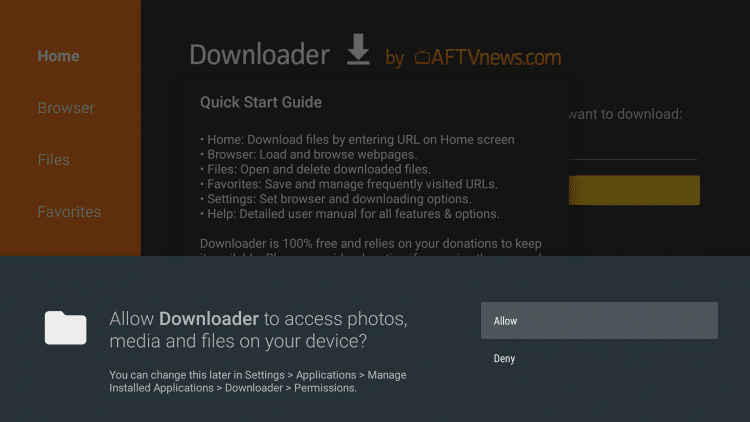
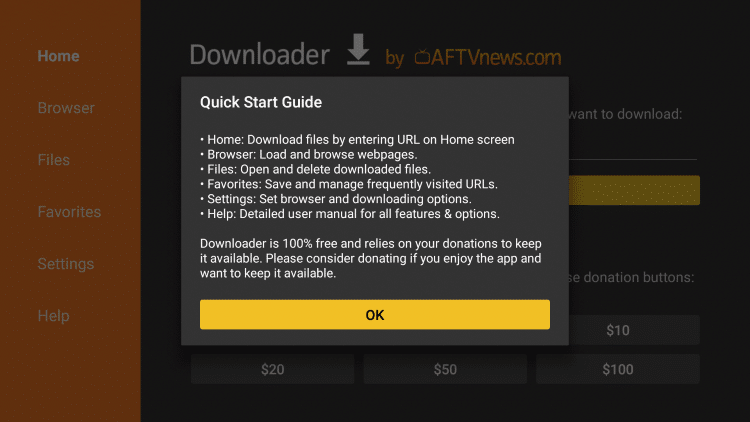
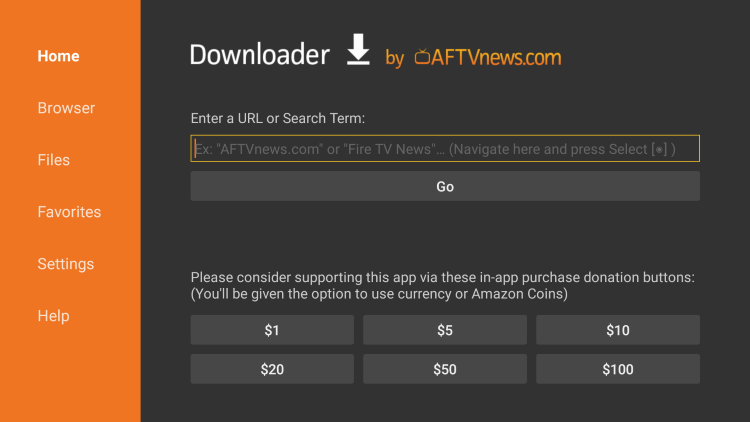
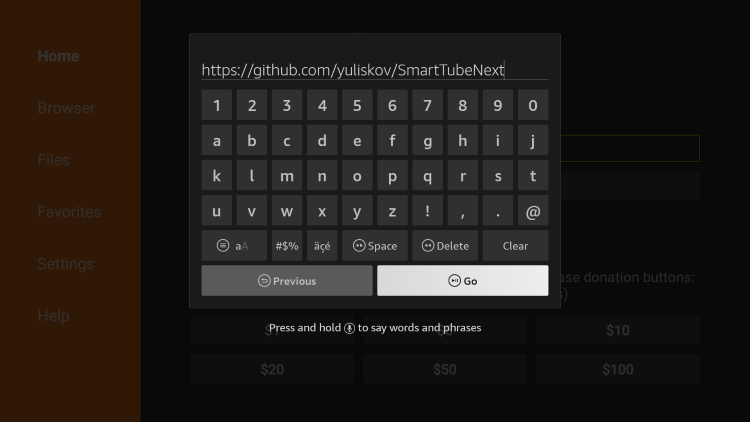
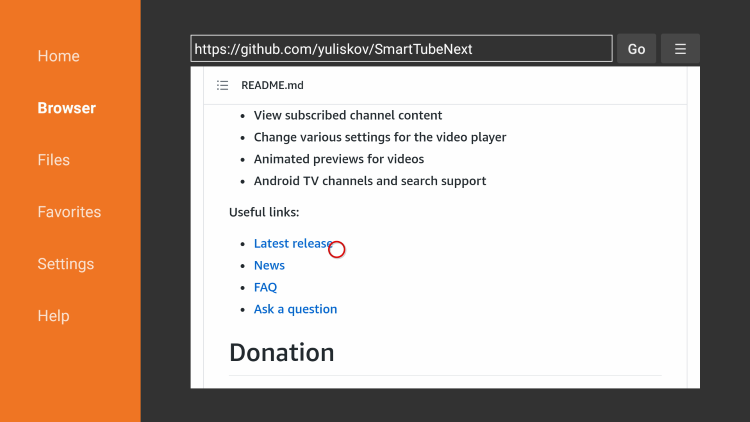
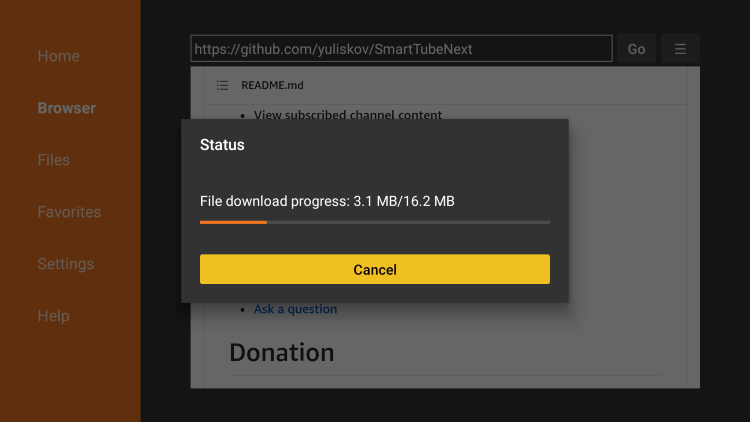
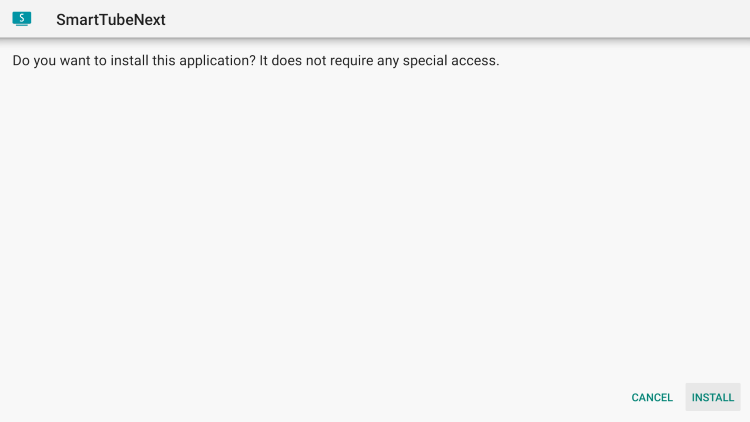
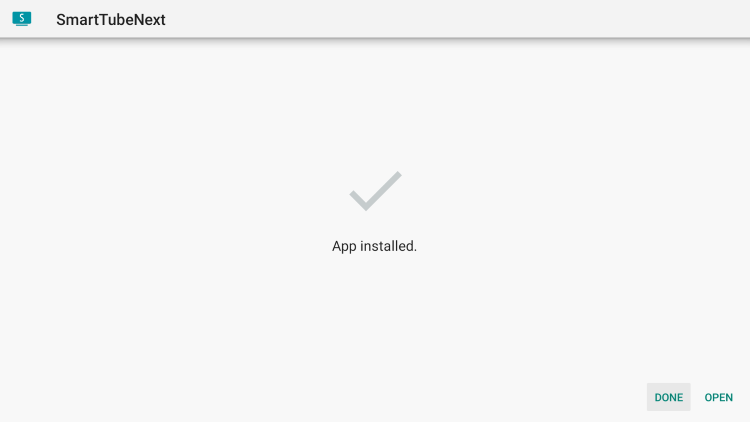
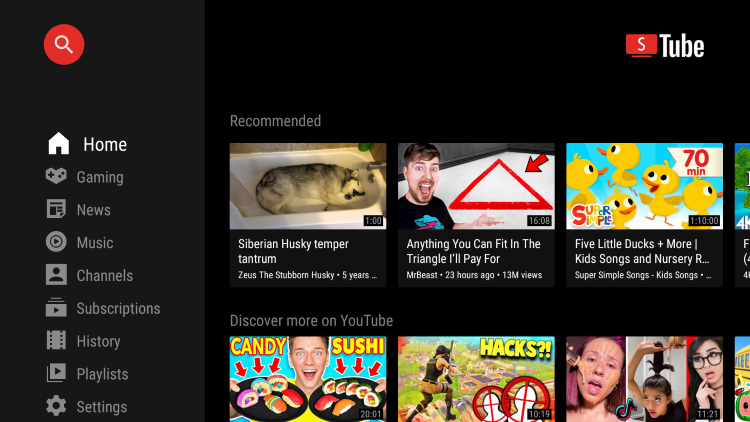


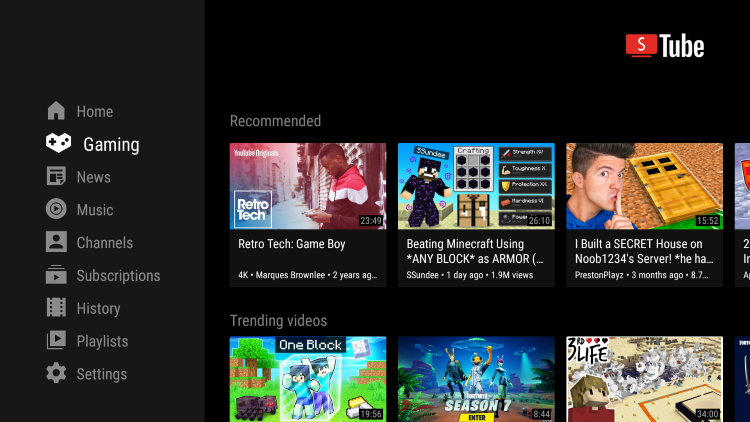
0 Commentaires