As you learn about crypto games and NFTs, you’ll learn that the MetaMask wallet is key to work with specific game currencies and coins. In this guide, we’ll show you how easy it is to transfer Binance coin (BNB) from Binance to MetaMask using the Binance Smart Chain.
There are a few key concepts and tutorials that we will explain in detail:
- How the Binance Smart Chain differs from the Ethereum Mainnet, which MetaMask connects to by default
- How to connect MetaMask to the BSC
- How to transfer your BNB from Binance to MetaMask
- A preview of what you can do once BNB crypto is in your wallet
If you have any questions about this stuff or just want to offer up your advice, comment down below at the bottom of this guide.
Before we get into the specific instructions on how to transfer BNB from Binance to MetaMask, let’s explain a few key concepts in simple terms for you to understand.
What is Binance and Binance Coin (BNB)?
Binance is the largest cryptocurrency exchange in the world in terms of daily trading volume. Anybody in the world can use Binance to quickly and easily buy and sell cryptocurrencies by connecting their bank accounts, credit cards, and other online accounts.
One of the main reasons why Binance is so popular is because of the high number of cryptocurrencies which are supported by the exchange. As of November 2021, there are over 500 coins listed on the exchange, included all of the biggest ones:
- Bitcoin
- Ethereum
- Litecoin
- Cardano
- Dogecoin
- SHIBA INU
Binance also operates its own blockchain which is home to the Binance coin, BNB. BNB is optimized for ultra-fast trading, allowing you to convert your cryptocurrencies extra fast on Binance’s network.
Binance entices users to trade in BNB by offering a few perks to those who do:
- Users can save 25% on all spot and margin trading fees.
- Users can save 10% on all futures trading fees
- BNB users get access to Initial Exchange Offerings (IEO) when new coins are launched on the network.
- BNB holders also quality for Binance VIP programs and other special perks.
With these perks, a lot of crypto games and NFT websites have embraced BNB as their games default currency. This is the currency that you transfer into the specific game currency.
The reason BNB works great is because of the Binance Smart Chain.
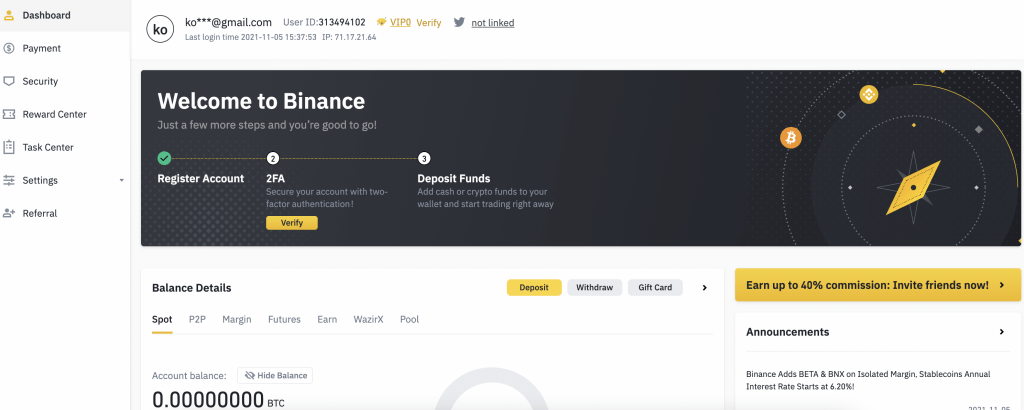
What is the Binance Smart Chain?
The Binance Smart Chain (BSC) is a foundation blockchain that the Binance coin uses for its transactions. The BSC enables developers to create crypto games, NFTs, and other decentralized applications quickly. The BSC is optimized for smart contracts, which are the terms and conditions of each transaction in each crypto game.
Crypto game wallets, like MetaMask, can be configured to connect to the BSC. Then, you can transfer BNB coin from Binance to MetaMask and quickly convert it to game currency in whatever game you are playing.
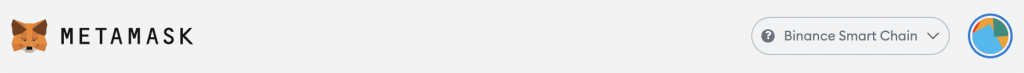
BEP-20 Token Standard
BEP-20 is the standard used by the BSC. Think of it like a blueprint for tokens that defines how they can be spent, who can spend them, and other rules for their usage.
If you see crypto games talking about using the BEP-20 token standard, it means that their coin is compatible with the BSC.
What is MetaMask
As we hinted above, MetaMask is a cryptocurrency wallet that allows you to store cryptocurrency safely. It runs as a web browser extension for Chrome and Firefox.
MetaMask allows you to connect to crypto games and makes sure that you are in sync with the game’s blockchain.
By default, MetaMask connects to the Ethereum blockchain, which is the home to thousands of Ethereum-based tokens. However, you can also connect MetaMask to the Binance Smart Chain (BSC). This requires a few extra steps, which is why we’ve created this guide.
For the rest of this article, we are going to assume a few things:
- You already have an active Binance account and BNB coin purchased. If you don’t, here is a guide on how to create a Binance account and buy cryptocurrency.
- You have already installed the MetaMask wallet. If you don’t have that yet, here is a guide on how to sign up for MetaMask and get started.
So in order to transfer BNB coin from Binance to MetaMask, you must complete two main things:
- You have to connect to the Binance Smart Chain.
- Then you can send BNB to MetaMask quickly and easily.
Let’s get your MetaMask crypto wallet connected to the BSC to start.
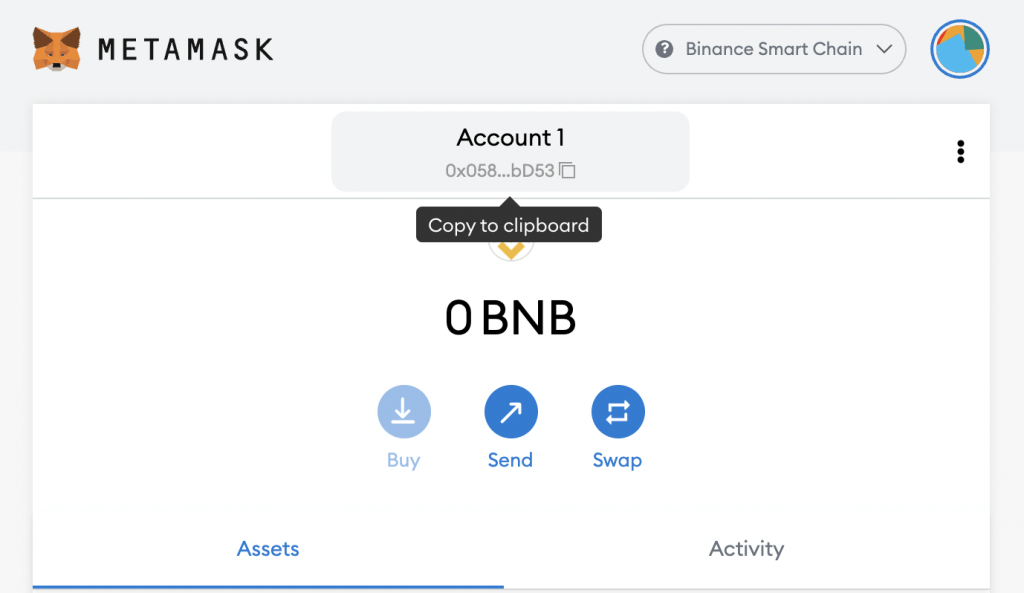
How to Connect to the Binance Smart Chain
In order to transfer the BNB token to MetaMask, you need to connect your MetaMask wallet to the Binance Smart Chain.
- Open up the MetaMask browser extension and then click on your avatar in the top right corner and then select Settings.
- Click on the Networks tab on the left side of the settings page.
- Click on Add Network in the top right corner. A blank network will be added to your list.
- To add the Binance Smart Chain, we have to enter in information that tells MetaMask where to go to connect to the network. Enter in the following information:
- Network Name: Binance Smart Chain
- New RPC URL: https://bsc-dataseed.binance.org/
- ID: 56
- Symbol: BNB
- Explorer URL: https://bscscan.com
- When you are done, click on Save.
- Go back to the main MetaMask dashboard and make sure the Binance Smart Chain is selected.
Now that you are connected, you can transfer BNB from Binance to MetaMask.
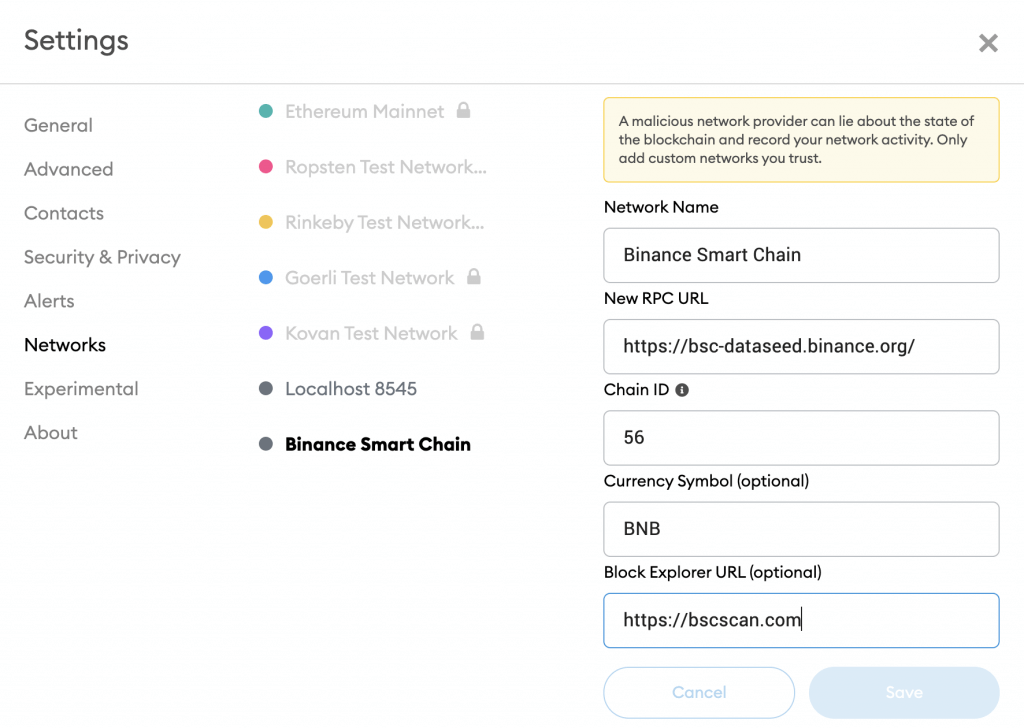
How to Transfer BNB From Binance to MetaMask
This tutorial shows you how to transfer BNB coin from Binance to MetaMask quickly and easily.
Total Time: 2 minutes
Copy your BNB address in MetaMask.
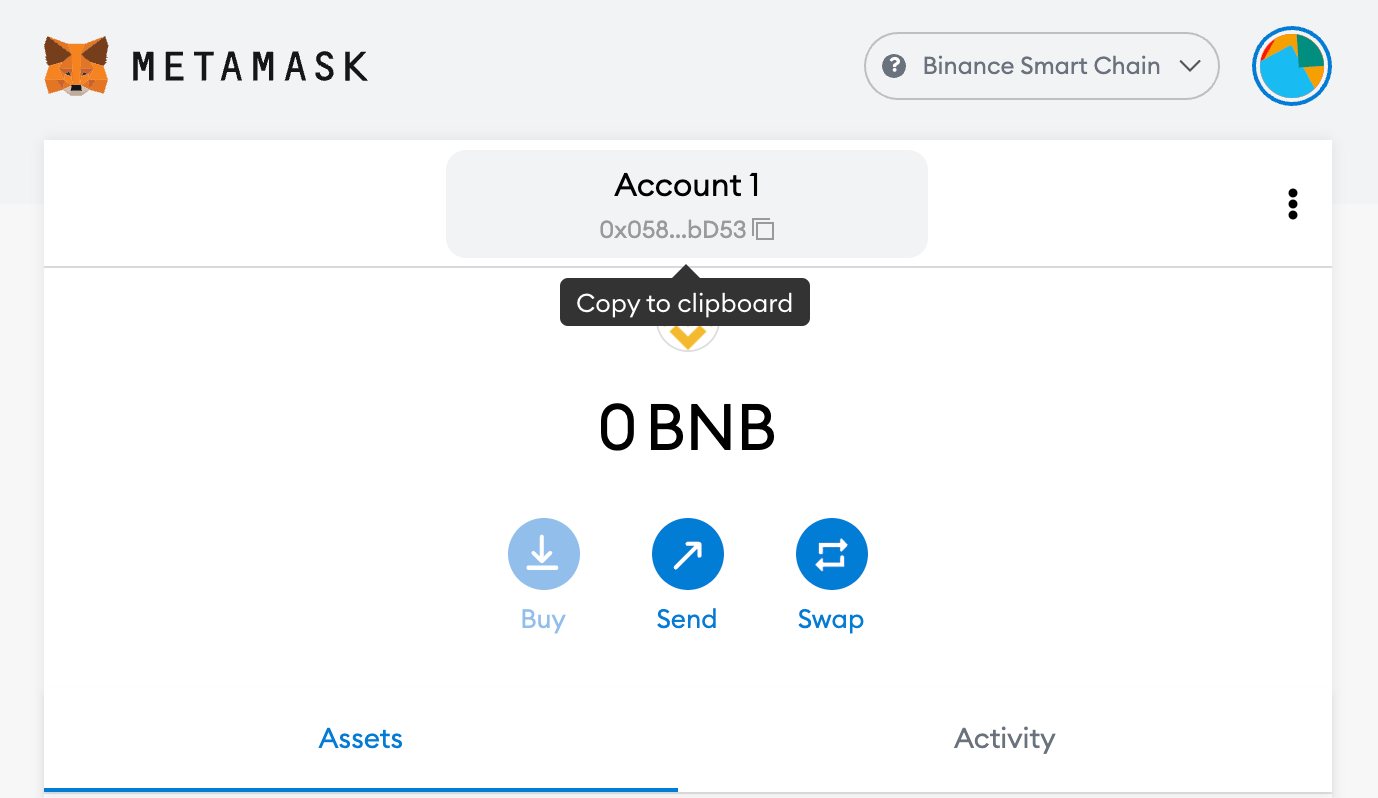
Under the BNB section of your MetaMask dashboard, hover over the account address and click on it to copy your address to your clipboard.
Withdraw BNB in Binance
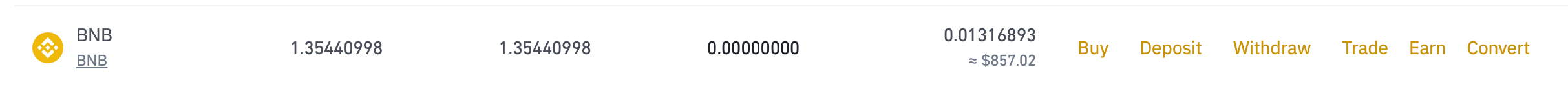
Log in to your Binance account. From the top menu, navigate to Wallet > Fiat and Spot to see all of your crypto coin balances. Under BNB, click on Withdraw.
Withdraw BNB to MetaMask
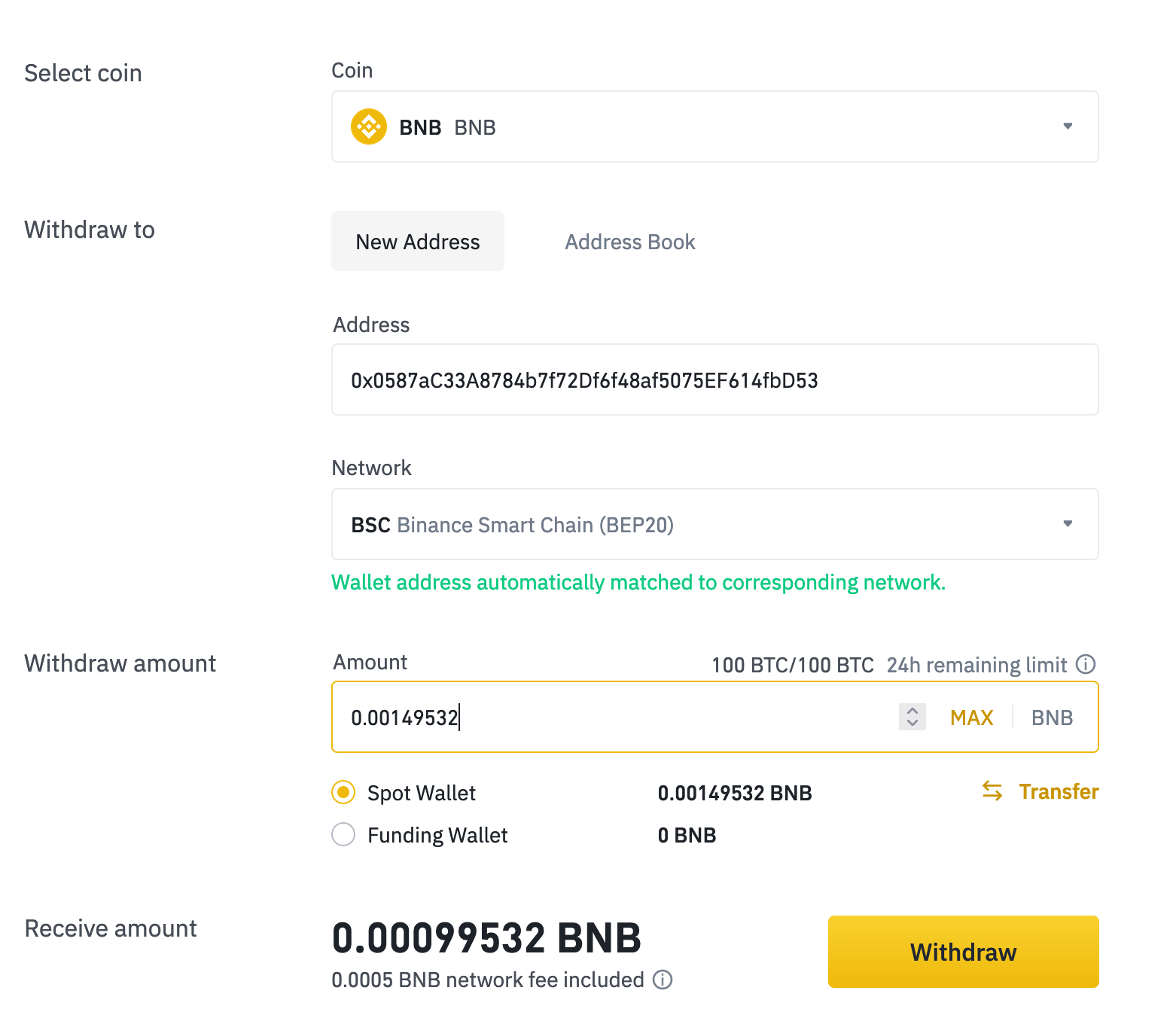
In the Address box, enter in the address of your wallet you copied from MetaMask. Make sure the Network is set to BSC Binance Smart Chain. Set the amount you want to send and then click on Withdraw.
And that’s it! It will take a few minutes for your BNB to show up in your MetaMask wallet.
What’s Next?
So after you see your BNB cryptocurrency in your MetaMask wallet, you’ve successfully transferred from Binance to MetaMask.
What comes next?
Well, here are some of the most common things you will do next:
- Convert your BNB to a crypto game currency
- Store your BNB coin for future trading
- Store and hold your BNB coin for long-term
If you are looking to convert your BNB to a game coin, you can do that from the MetaMask Swap screen.
If you have any other questions for us, comment down below and let us know.
Binance to MetaMask FAQ
Here are some frequently asked questions about sending, receiving, and using crypto from Binance to MetaMask.
What crypto coins can you transfer from Binance to MetaMask?
You can transfer any cryptocurrency coins from Binance to MetaMask as long as you connect your MetaMask wallet to the blockchain of the coin you want to send. By default, MetaMask connects to the Ethereum blockchain, but you can connect to the Binance Smart Chain and receive tokens using that protocol too.
Does MetaMask support the Binance Smart Chain?
Yes, MetaMask has completed support for the BSC. In your Network settings, you can add the Binance Smart Chain into your wallet and send those coins to MetaMask.
Send us your other questions about sending crypto from Binance to MetaMask.
0 Commentaires