This tutorial will show you how to install the Best VPN for Windows so you can have an anonymous connection to the Internet.
A new bill within the House of Representatives has made it possible for Internet Service Providers to sell your Internet activity or give to third parties without your consent.
US lawmakers are also pushing to criminalize streaming. This is an invasion of privacy and the best way to combat it is through a VPN.
This guide is organized into the following sections:
- The Benefits of Installing VPN on a Windows Computer
- How To Install VPN On Windows Guide
- How To Configure Your IPVanish Settings
- Frequently Asked Questions about IPVanish for Windows
Benefits of Installing VPN for Windows
By installing a VPN for your Windows computer, you will enjoy an encrypted connection to the Internet which will hide your activity online such as downloads, streaming, sites visited, etc.
A VPN will also change the IP Address that your Internet service provider assigns to your account which makes it impossible to trace where your connection is coming from.
There are tons of reasons why you may want to install a VPN on your Windows Computer.
Many choose to use a VPN for Windows when downloading torrent files. Torrenting is a popular method to download Movies, TV Shows, Music, and more.
This is due to the fact that downloading torrents will expose your IP Address to the public and leave you vulnerable to malicious activity.
However, a VPN will encrypt your IP Address making your activity online untraceable. This is perfect for users of Torrent Websites and more.
The same can be said for Free Movie Streaming Sites and Putlocker Alternatives that are accessed by millions of Internet users.
Also if you are an avid gamer, using a Gaming VPN is important for protecting your online identity.
Many also use the BlueStacks Android emulator to install Android apps like Kodi for your Windows PC. This is another important area to use a VPN.
Our VPN service of choice, IPVanish, does not store any log files so there is never any trail left from your Internet activity.
For those who travel, a VPN is a great tool to have on the go when connecting to public Wi-Fi hot-spots.
It will also encrypt your traffic on your Windows computer and make it impossible for hackers to intercept your connection to the Internet.
IPVanish will allow you to use unlimited connections per account, which means that you can utilize the service on other Internet-connected devices such as phones, tablets, etc.
Click Here To Get Your IPVanish Discount
IPVanish provides a 30-day money-back guarantee if you aren’t satisfied so you have nothing to lose.
How To Install Best VPN for Windows PC
IMPORTANT: Before installing IPVanish, make sure to register for your account by clicking here.
I strongly suggest that you also watch the video below as I go through some important details as well.
Video Tutorial
Screenshot Guide
Step 1
After you have registered your IPVanish account, log in to your account at www.ipvanish.com and then click Apps on the top menu.
Step 2
Click the Windows icon.
Step 3
Click the Download Windows App button.
Step 4
Save the file on any folder you like.
Step 5
Click Run.
Step 6
Select your preferred language then click OK.
Step 7
Click Next >.
Step 8
You may choose the folder where IPVanish will be installed by clicking the Browse… button. Then click Next >.
Step 9
You may choose the folder where the program’s shortcuts will be installed by clicking the Browse… button. Then click Next >.
Step 10
Tick the box next to Create a desktop shortcut. Then click Next >.
Step 11
Click Install.
Step 12
Wait for the installation to be completed.
Step 13
To complete the installation of IPVanish, your computer needs to be restarted. Select Yes, restart the computer now. Then click Finish.
Step 14
Open IPVanish on your desktop or from the folder where you chose to save the program.
Step 15
Enter your username and password in the fields provided.
Step 16
Tick the box next to Remember me if you don’t want to enter your details the next time you access IPVanish. Then click the LOGIN button.
Step 17
Wait for login to finish.
Step 18
Click the BEGIN TUTORIAL button if you would like to learn how to use IPVanish’s features. Otherwise, click the SKIP button.
Step 19
On the IPVanish dashboard, you may choose to change the server’s country and the city where you would like to connect to.
You may also select the Best Available options for the country, city, and server settings to connect to the fastest speed available. Click Connect.
NOTE: If you are prompted to install the Tap Driver, go ahead and do it. This driver is necessary for your network to connect to an Open VPN protocol.
If you would like, you can also choose the Country and City server location using the drop-down menus provided.
Step 21
Once connected, you will see a disconnect button take place of the Connect button.
(You may also receive a notification showing a successful connection as pictured below)
Step 22
Verify your new IP address and server location by going to www.whatismyip.com where your new details will be displayed.
Great news! You can enjoy your online activity anonymously.
VPN for Windows – Settings
The Settings section has options for GENERAL, CONNECTION, IP SETTINGS, and LOGS menu.
In the GENERAL tab, you may set the settings for IPVanish upon startup and closing, as well as settings for checking updates.
Under the CONNECTION tab, you can configure VPN and OpenVPN settings. As well as our setup of the Kill Switch option.
In the DIAGNOSTICS tab, you can review each recorded log.
IPVanish VPN for Windows – Common Questions
Why should I choose IPVanish for my Windows PC over other VPN providers?
It has been widely reported that Microsoft may “access, disclose and preserve personal data” when you’re using a device that runs on Windows 10.
By using IPVanish, you are guaranteed that your VPN service provider will not keep any record of your activity or connection data, prevent any IPv6 addresses from leaking, block firewalls that detect OpenVPN connections, automatically block all network traffic when your VPN connection is lost, and prevent other devices from communicating with your Windows PC when you’re sharing a local area network (LAN).
How many servers are available on IPVanish?
As of this writing, there are more than 1,300 servers across 75 locations to choose from.
That means you can connect to a server in Albania or even in the United Kingdom and gain access to more than 40,000 shared IP addresses.
What operating system (OS) does IPVanish support for Windows?
It supports Windows 7 SP1 and higher.
Can I install IPVanish on Kodi on my Windows computer?
Definitely. Check out TROYPOINT’s step-by-step tutorial here: How To Install VPN on Kodi
Can I change the VPN Protocol in IPVanish for Windows?
Yes, you can. Once you log into IPVanish, click on the Settings menu icon and then the CONNECTION tab.
Under the Active Protocol drop-down menu, you may choose your desired VPN protocol.
I suggest viewing our VPN Protocols Guide for more information and see which protocol is the fastest on Windows.
Adjusting protocols is one of the methods highlighted in our VPN Speed Guide.
Upon attempting to log in, IPVanish displays the message, “Authentication Failed.” Why is this so?
Your access will be restricted when your account has already expired, you’ve entered the wrong username and/or password, or the server is currently encountering a system issue.
Make sure that you have the correct login credentials and that your account is active. If a server issue persists, however, contact IPVanish’s 24/7 customer support.
Should I purchase separate IPVanish plans if I have multiple devices running on Windows?
IPVanish supports UNLIMITED simultaneous connections on multiple devices so you don’t have to spend on additional plans.
If you would like to install a VPN on your router and protect all devices on your network, click the link below.
How To Install A VPN On A Router
Use IPVanish on unlimited devices & when away from home.
IPVanish backs their service with a no-risk 30-day money back guarantee.
Click Here To Get Your IPVanish Discount
Read more about IPVanish VPN through our in-depth review which you will find below.
VPN for Windows FAQ
What is a VPN and why do I need it?
A virtual private network (VPN) is a service that allows you to privately and securely browse the internet. Yes to remain anonymous online you need a VPN on all your devices that access the internet.
Is a VPN Legal?
Yes. A VPN is 100% legal to install and use in most countries including the U.S. However, in some countries VPNs are not legal to use.
How does a VPN Work?
A VPN works by routing your device’s internet connection through a private server instead of your internet service provider (ISP). This will mask your IP Address to any websites you visit.
What Devices can a VPN be Installed on?
A VPN is available for installation on almost every electronic device you can think of. This includes PCs, iPhones, Android phones, Amazon Fire TV devices, and many other popular electronic devices.
How Much Does a VPN Cost?
While some VPN services are free, most quality VPN services charge less than $5 per month.
Can you be Tracked if you use a VPN?
A VPN encrypts your IP Address from your Internet Service Provider (ISP) making your online activity anonymous.
Should I use a VPN at Home?
Yes. If you are accessing the internet at your home we recommend using a VPN for your online privacy.
Should I use a VPN on my Phone?
Using a VPN on your phone is not necessary, but recommend if you want to hide your internet activity.




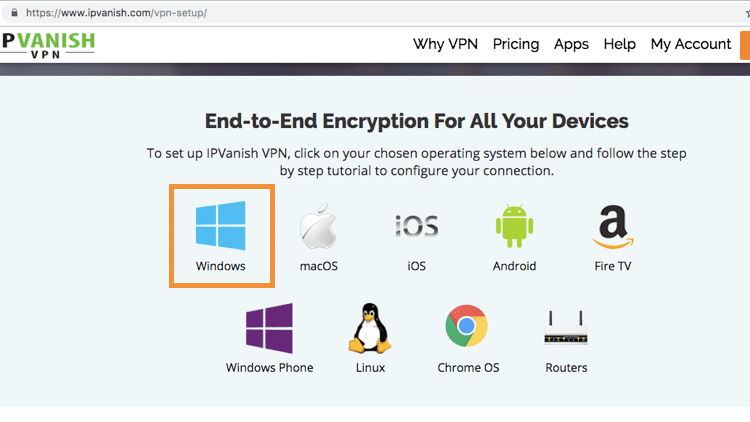





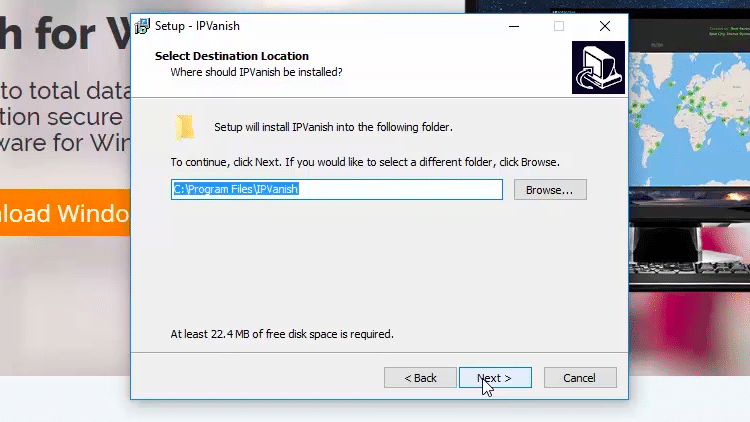





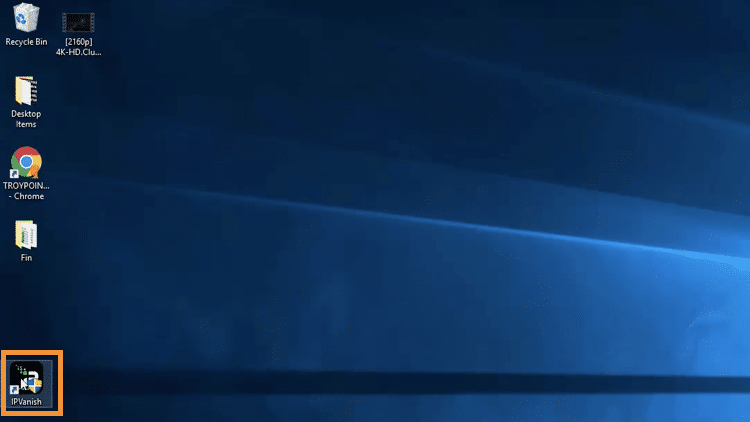

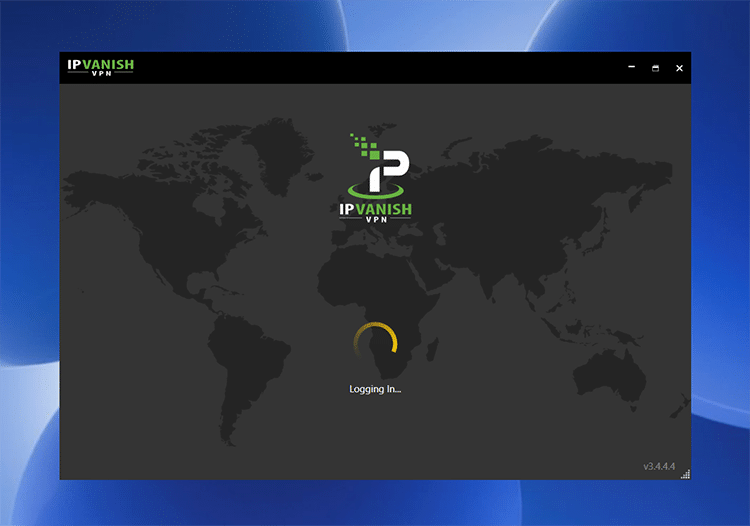
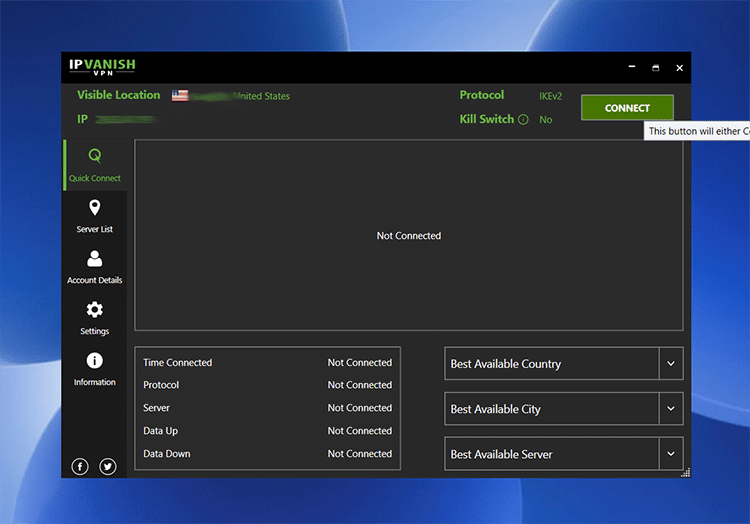
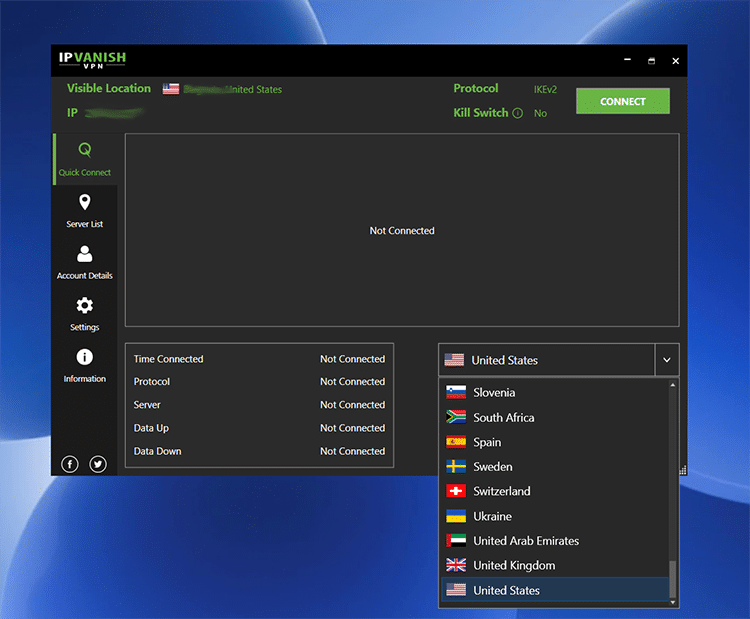

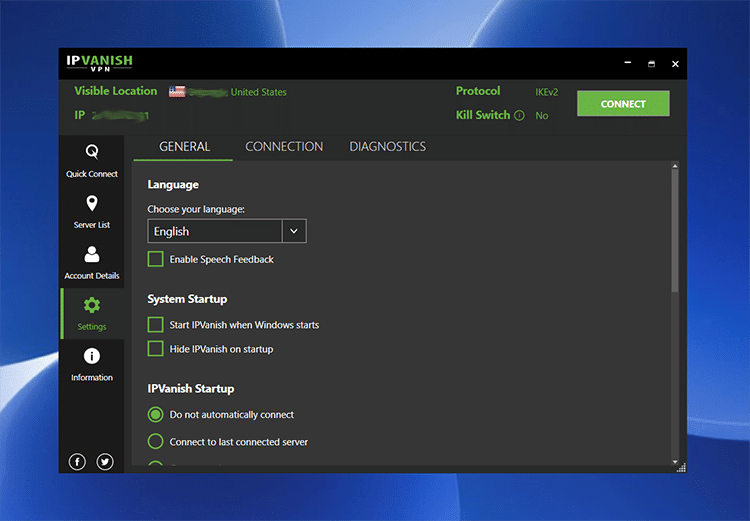




0 Commentaires