
The following step-by-step tutorial will show you How to Watch NBA Online from anywhere.
The 2021-2022 NBA Season is officially underway with high expectations for a fabulous year.
There are tons of streaming options to watch NBA Online and we include the best options to view these games no matter your location.
This includes various streaming sites, apps, services, and more that will work on any device you prefer.
This guide will show you how to watch the NBA in an affordable way by using a streaming device, reliable Live TV service, and a VPN to eliminate blackouts, geo-restrictions, and more.
How to Watch NBA Online Without Cable
As mentioned previously, in order to watch NBA online you will need a streaming device, Live TV service, and a quality VPN.
If you do not have a streaming device and still wish to watch NBA games, we suggest a Sports Streaming Site that will work on any browser you prefer.
1. Use a Streaming Device
The most popular and recommended streaming device on the market is the Amazon Firestick due to its price point, device specs, and feasibility of Jailbreaking it.
However, the Fire TV, Fire TV Cube, NVIDIA Shield, or any Android TV box also works great!
If you don’t already have a streaming device, view our list of the Best Streaming Devices to help you choose one that will suit your needs.
NOTE: If you do not have a streaming device and wish to use a PC or other device, most services below provide mobile apps and also work on any browser.
2. Subscribe to a Live TV Service
In addition to a streaming device, you will also need to subscribe to an IPTV Service that carries the necessary channels.
Although there are several to choose from, we have listed below the most popular services among NBA fans that carry the channels you need so you won’t miss a game!

Vidgo is one of the best live streaming options for sports fans and especially those looking to watch NBA online.
Some of the most popular channels this service offers include ESPN, ESPN U, ESPN2, Stadium, ABC, and more.
Users can easily install the Vidgo App on any device and can even input their account credentials into various Streaming Apps for more viewing options.
Right now, you can get the first month of Vidgo for only $10 with the special offer below:
CLICK HERE for Vidgo Special Offer
Vidgo Review – Channels, Pricing, and More
fuboTV is a favorite among cord-cutters and sports fans. They brand themselves as the “perfect mix of sports and entertainment.”
This Live TV service carries over 100 channels in HD quality including ABC, ESPN, ESPN2, Fox Sports, and more.
fuboTV’s standard plan costs $64.99/month but they offer a Free Trial for new users.
fubo Free Trial – What’s Included?
For more information on fuboTV, subscription plans, channels, and more be sure to check out our review below.

If you are looking for the most sports options available, YouTube TV is likely your best bet.
This is especially true for NBA fans as YouTube TV provides NBA TV within their basic package. (As well as MLB Network)
Also available are channels such as ESPN, Fox Sports, Golf Channel, TNT, and more.
In total, YouTube TV currently has over 85 channels in their basic package that costs $64.99/month.
While pricier than other streaming options, if you are a sports fan looking for quality live sporting streams, YouTube TV is a fabulous choice.
How To Install YouTube TV on Firestick/Fire TV
Check out our review below for more information on YouTube TV.

Sling TV is one of the first live streaming services and one of the most popular.
This Live TV service carries over 30 channels in HD quality including TNT, ESPN, ESPN2, and more.
Sling’s “orange package” costs $59.99/month but they also offer a free trial for new users.
For more information on Sling, subscription options, channels, and more be sure to view the link below.
In addition to these services, TROYPOINT has put together a popular IPTV guide that includes a list of best services, features, pricing, and everything you need to know about Live TV.
Refer to the link below for information on IPTV.
TROYPOINT does not own or operate any IPTV service. TROYPOINT does not receive any revenue or affiliate commissions from any service. We don’t know if a service holds the proper licensing for the channels that they deliver. Always use a VPN with unverified IPTV services as their servers may be insecure.
3. Use a Quality VPN
Using a quality VPN when watching the NBA online will give you 100% anonymity.
This makes it impossible for your Internet service provider (ISP), hackers, app developers, and Live TV service operators from logging what you are watching.
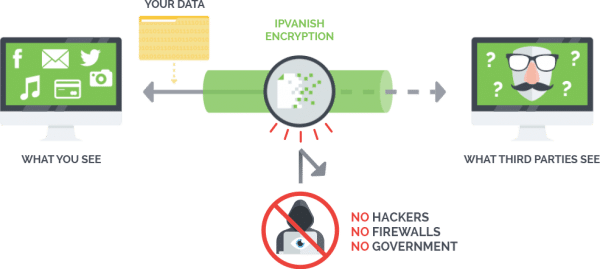
Some Internet Service Providers will purposely throttle the download speeds for streams like this and a quality VPN will alleviate this problem as well.
It’s important to pick a VPN that provides blazing-fast download speeds since you will be streaming live NBA games which typically requires plenty of bandwidth.
If you already use a VPN but are having playback or buffering issues be sure to check out our VPN Speed Guide.
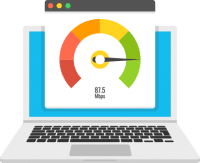
A quality VPN will also help evade censorship due to geographic restrictions. This is very important when watching the NBA online!
This will eliminate any blackout or geo-location restrictions imposed on NBA games. This same issue is also huge for those Watching the NFL or Streaming UFC Online.

Sometimes those watching the NBA online will use free VPNs to stream their favorite games.
Unfortunately, free VPNs will not work due to their slow download/streaming speeds and limited servers. And oftentimes, these free VPN Companies will store and sell your data.
This is why it is important to find a high-quality, trustworthy VPN such as IPVanish.
Use IPVanish on unlimited devices & when away from home.
IPVanish backs their service with a 30-day money back guarantee.
Click Here To Get Your IPVanish Discount
I am a huge NBA fan and have been using IPVanish VPN for watching games online for years and it works extremely well.

Most NBA viewers will be watching the games with a streaming device such as the Amazon Firestick/Fire TV, NVIDIA SHIELD, Android TV Box, or other.
IPVanish VPN has you covered because they provide apps for nearly any device that you can think of.
You can use one IPVanish account on an unlimited number of devices at the same time!
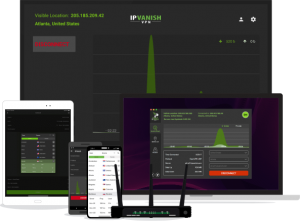
Maybe you are throwing an NBA viewing party and will have the games streaming on different televisions throughout your home.
Simply install the IPVanish VPN app onto each of your streaming devices and you will be set!
If you are a Firestick user, we have created a step-by-step guide to show you How To Install VPN for Firestick/Fire TV.
If you stream NBA online using a different device, you can find our other VPN tutorial links below this screenshot guide.
![]() TROYPOINT TIP: For the quickest installation of IPVanish and tons of other streaming apps, we suggest using the TROYPOINT Rapid App Installer.
TROYPOINT TIP: For the quickest installation of IPVanish and tons of other streaming apps, we suggest using the TROYPOINT Rapid App Installer.
For more information on how to watch NBA, check out the official NBA Website.
Learn more about IPVanish by reading our review linked below.
How to Watch NBA Online FAQ
How do I watch the NBA online from anywhere?
To watch the NBA online you will need a streaming device, Live TV service, and a VPN to remove geo-restrictions.
Is using a VPN to watch the NBA online legal?
Yes. A VPN is 100% legal to install and use for watching the NBA online in most countries including the U.S. However, in some countries VPNs are not legal to use.
What channels are NBA games on?
You can watch NBA on numerous channels including ABC, TNT, ESPN, and more.
What devices can a VPN be installed on?
a VPN is available for installation on almost every electronic device you can think of. This includes PCs, Iphones, Android phones, Amazon Fire TV devices, and many other popular electronic devices.
How does a VPN work?
A VPN works by routing your device's internet connection through a private server instead of your internet service provider (ISP). This will mask your IP Address to any websites you visit.


0 Commentaires