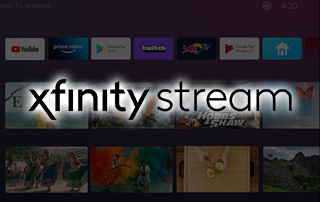
The following tutorial will show you how to Install Xfinity Stream on Android TV via sideload.
Xfinity Stream is one of the most well-known and popular Streaming Apps available today.
Unfortunately, it is currently not available in Google Play for Android TV Devices such as NVIDIA SHIELD, Chromecast with Google TV, MECOOL, and more.
If you search for Xfinity on an Android TV Device, you will encounter the following message or return no results:

It is unclear if or when the Xfinity Stream App will become available on these devices.
We saw a similar situation between Amazon and Xfinity that resulted in a delay of the app’s inclusion into Fire TV Devices.
This was resolved, however, and users can now Install Xfinity Stream on Firestick/Fire TV via the Amazon App Store.
Android TV users can still install this application for use but must do so via sideload.
This is a popular technique for Jailbreaking a Firestick that will allow you to install apps not in the Amazon App Store.
In the guide below, we are installing Xfinity Stream on a Chromecast with Google TV.
However, this will also work for any other Android TV device you prefer.
How to Install Xfinity Stream on Android TV
1. Install the Downloader app from your respective App Store (Amazon App Store or Google Play) and enable Unknown Sources within the settings of your streaming device.
If you haven’t done this yet please refer to the following screenshot tutorial for step-by-step instructions.
Install Downloader & Enable Unknown Sources
2. Launch Downloader

3. If prompted, click Allow
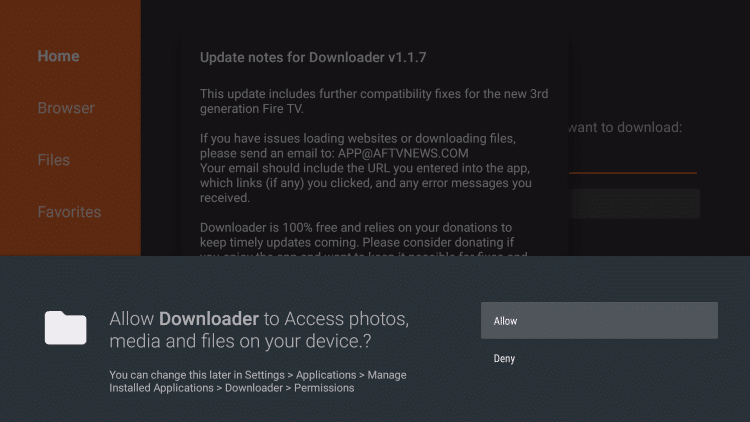
4. Click OK for developer notes
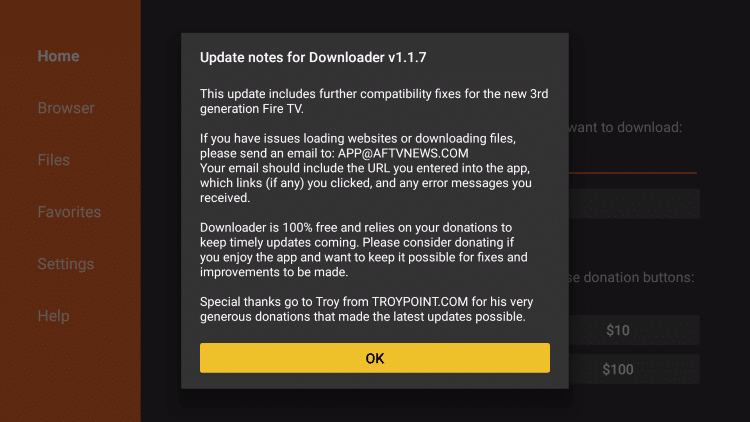
5. In the URL bar, type troypoint.com/xfin and click Go.

6. Wait for the application to install.

7. Click Install.

8. Click Open

9. The Xfinity Stream App will now open.

10. You can now sign in with your login credentials. Click Get Started.
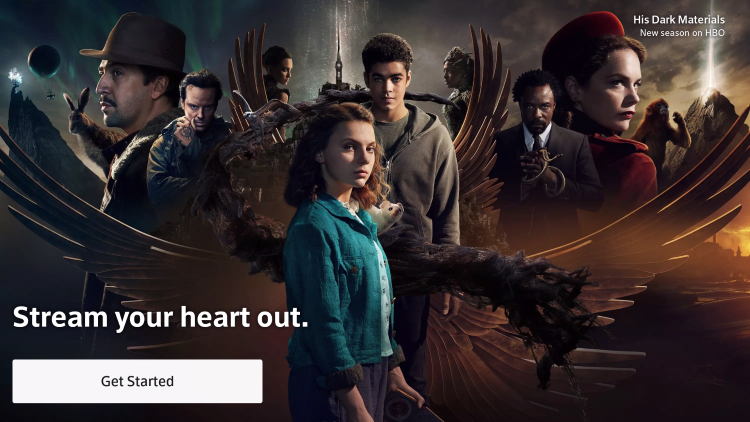
That’s it! Installation of Xfinity Stream on Android TV is now complete. Enjoy.
Important Notes & Details
After installing Xfinity Stream on Android TV, you can navigate the app to stream tons of live content, Movies, TV Shows, and more.
We have found that the Xfinity Stream App does not always show up within your list of installed apps on various devices.
If you do not see Xfinity Stream after following the instructions above, try looking in the Manage Apps section of Settings.
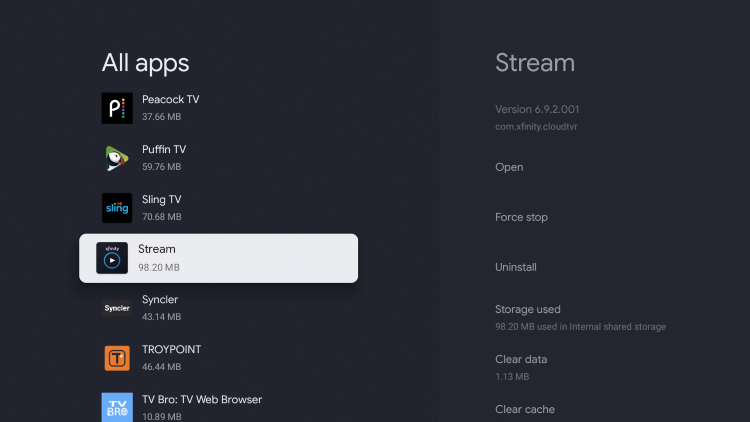
Oftentimes, this is the only way to launch the application after sideloading on your device.
For more live and VOD streaming options, check out our popular tutorials below:
Be sure to sign up for the TROYPOINT Advisor to stay up to date on the latest Firestick news, tips, reviews, and more.
This Advisor provides all the best cord-cutting tips to get the most out of your favorite streaming devices and more.
Click the link below to join the other 800,000 Advisor subscribers.
Xfinity Stream on Android TV FAQ
Is Xfinity Stream on Android TV?
Yes. Use this guide to learn how to install on your preferred device.
Is Xfinity Stream in Google Play?
Xfinity Stream is not available in Google Play for Android TV devices.
What is Xfinity Stream?
Xfinity Stream is Xfinity's app for live tv, Movies, and more.
How much is Xfinity Stream?
Prices range from $49-$90 per month depending on service.

0 Commentaires