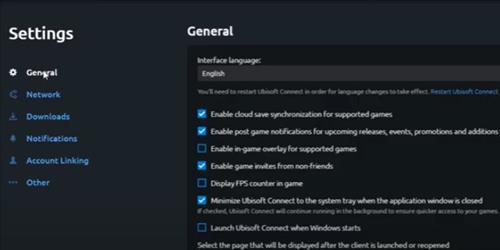
If you are trying to use Ubisoft and get an “Online Service Error 0x20100301,” there are a few ways to fix it.
This error has to do with the ports being opened on your computer to talk to the Ubisoft servers.
Added exceptions in the firewall for Uplay and Ubisoft services often resolves the issue.
One setting that can be turned on and sometimes fixes the problem is the “In-game overlay for supported games” option.
To turn this on go to Settings–> General–> and Enable in-game overlay for supported games.
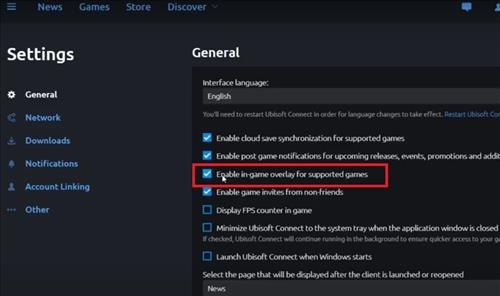
If this does not fix the error the next step is to check the firewall.
Most firewall software can be temporarily disabled to see if it fixes the problem.
For Windows Users, type in Firewall in the bottom search bar and select Firewall & Network Protection.
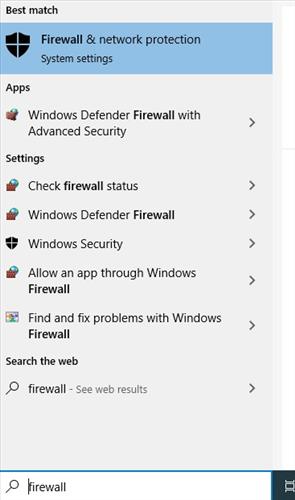
Temporarily turn off the firewall and test if it solves the problem.
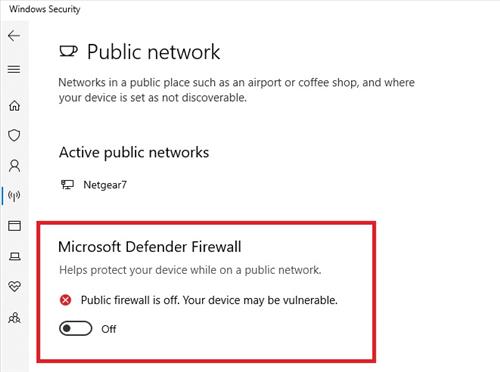
Be sure to turn back on the firewall after testing.
If the firewall is the problems below are the steps to add firewall exceptions for Uplay and Ubisoft services.
How To Fix Ubisoft Online Service Error 0x20100301
- Type Firewall in the search box and click on Allow an app Through Windows Firewall
- Click Change Settings
- Click Allow Another App
- Click on Browse
- Go to the C: Drive and select Program Files (x86)
- Scroll down find and Click Ubisoft
- Click Ubisoft Game Launcher
- Click Ubisoft Connect and Open
- Click Add
- Again, Click Allow Another App, Browse and add all the Ubisoft Services including Ubisoft Game Launcher, Ubisoft Game Launcher 64, UPC, UPlay Service, Uplay Webcore.
- After the services are added restart the computer
Summary
Fixing a Ubisoft Online Service Error 0x20100301 requires having the right ports open to talk to the servers.
This is usually a firewall blocking the ports but can also be the router.
A router can also sometimes block ports and need them port forwarded or unblocked.
In rare cases, an ISP can also block ports, but an ISP is rarely a problem.
Have you had issues with a Ubisoft Online Service Error 0x20100301? Let us know your thoughts below.
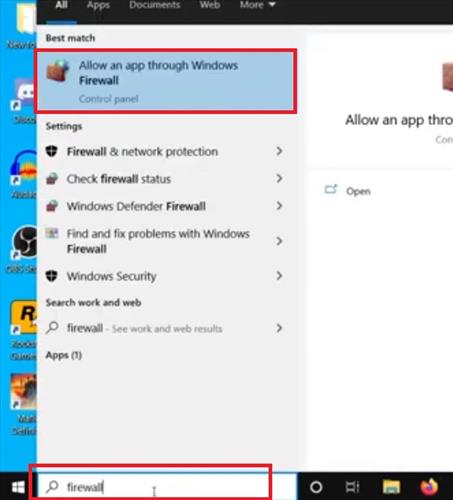
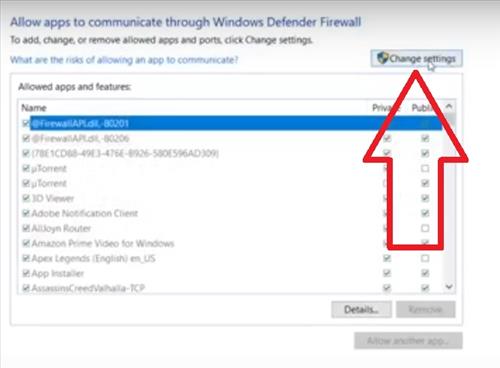
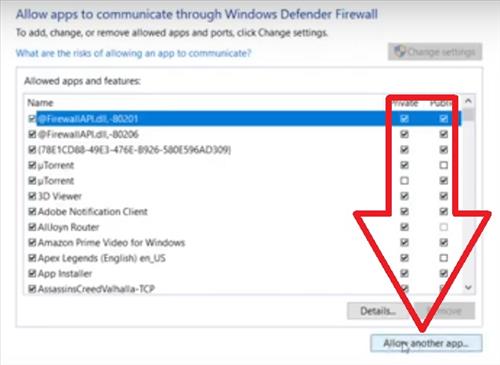
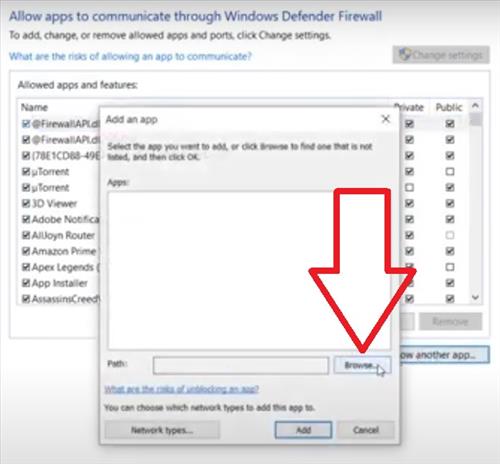
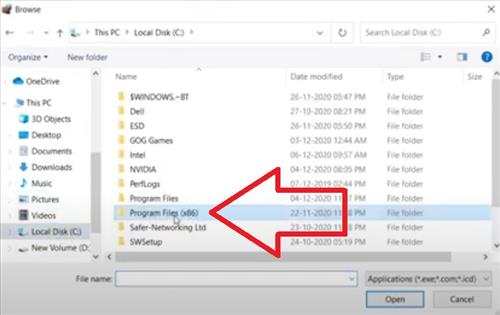
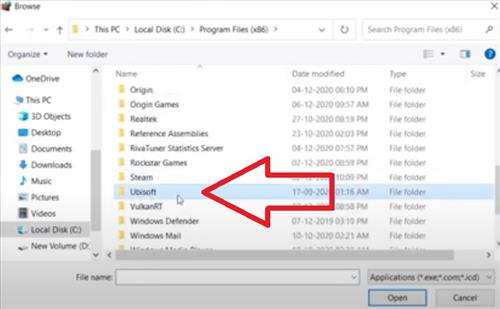
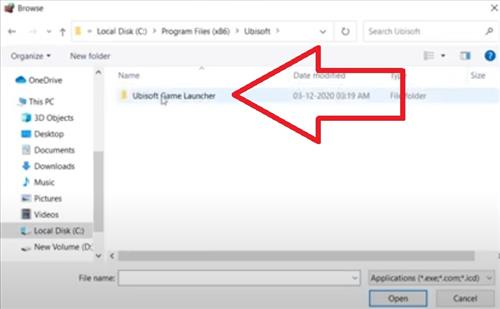
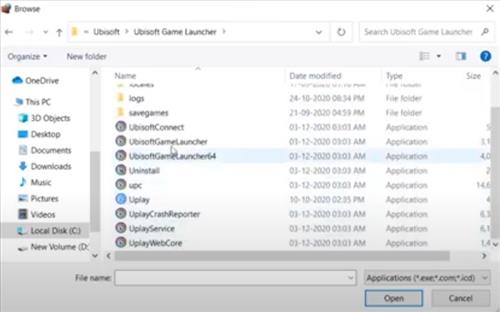
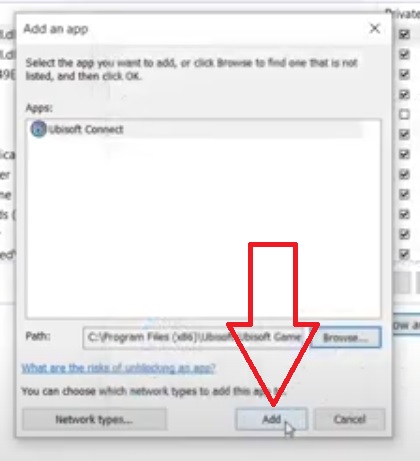
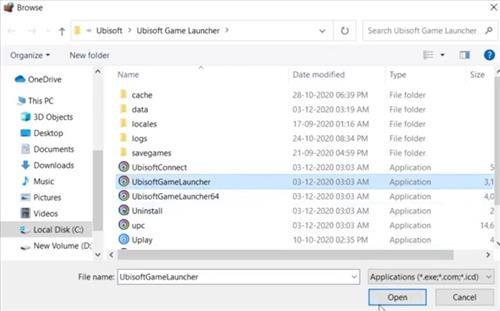
0 Commentaires