
If you get an HDCP Error Detected 020 or a purple screen on a Roku, this is usually an issue with the HDMI Cable.
While the most common fix is a bad HDMI cable, there are other causes for the issue.
What is an HDCP Error Detected 020?
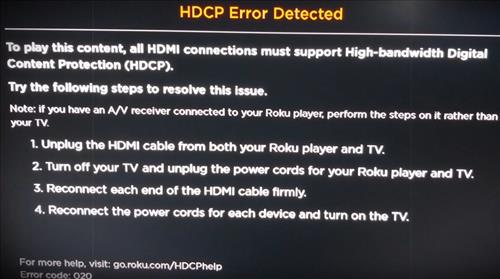
HDCP (High-bandwidth Digital Content Protection) is a digital copy protection scheme created to stop the copying of videos and audio.
The Roku HDCP Error Detected 020 occurs when HDCP content cannot be played from your device due to these restrictions.
The most common cause of an HDCP Error is a bad HDMI cable or TV resolution set to high.
Causes and Fixes of a Roku HDCP Error Detected 020
- HDMI Cable Connection

Be sure the HDMI cable is plugged in good since a bad connection can cause issues.Both sides of the connection can be removed and reinserted to be sure the connection is good.
- Replace the HDMI Cable

If the cable has gone bad it can cause issues.Replacing the HDMI cable with a known good cable will help to eliminate it as a possible cause.
- Disable Auto Adjust Display Refresh Rate
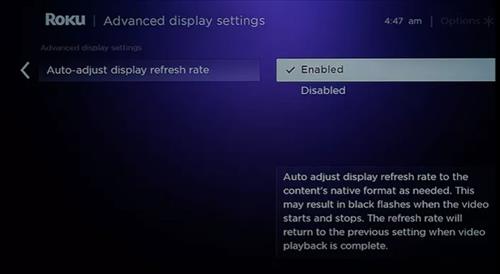
Some Roku devices have an option to Adjust Display Refresh Rate which can be disabled.Not all Roku devices have this option, but if yours does, it may solve the problem by disabling it.
Settings –> System –> Advanced system settings –> Advanced Display Settings.
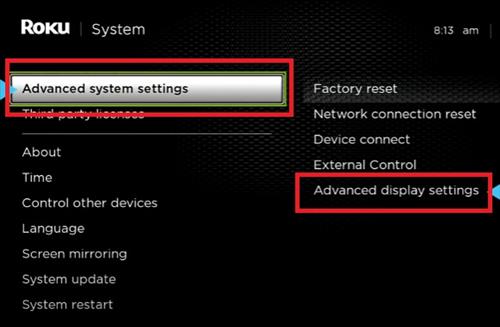
If the option is available, disable it and see if the problem clears. - Set Display Type Lower or Auto

Some Roku devices have an option for Display Type, which can be set to auto or a lower resolution.Not all Roku devices have a Display Type option, but if yours does, it may solve the problem by disabling it.
From settings, go to display type and set it to auto or set it to a lower resolution, such as 720p or 1080p.
- Use a Different HDMI Input Port

Examine the HDMI ports on both the TV and the Roku device.The HDMI port may be having an issue, and using another port may help solve the problem.
For example, if you are using an HDMI 1 port, using HDMI 2 is a quick test to see if the port is not working correctly.
- Test Roku on Another TV

If you have another TV to swap out, it can help test if the error is caused by a bad or failing unit.If possible, using the Roku on a separate TV will eliminate the TV as the problem.
0 Commentaires