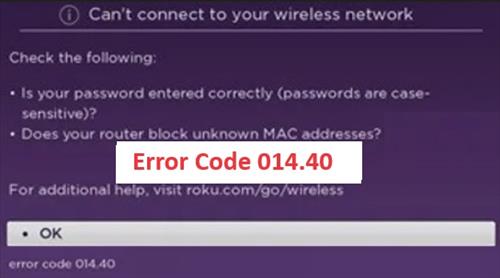
If you have a Roku 014.40 error, there is an issue with the password being verified.
While it may be a wrong password, it can also be a problem with the network protocols that allow for the password to be verified.
The problem will need to be troubleshooted by eliminating possible causes until it is fixed.
What is Roku Error Code 014.40?
Error Code 014.40 is a problem with the Roku trying to verify the password over the network.
The error may displayed when the wrong password is used, the wrong WiFi is being used, or there is an issue with the router stopping the connection.
There may also be another type of network error, such as a WiFi booster or repeater, that is causing the problem.
Causes and Fixes for a Roku Error Code 014.40
- Be Sure the Password is Correct
- Power Reset All Devices
- If Possible Use an Ethernet Cable
- Temporarily Connect with a Cellphone WiFi Hotspot
- Use 2.4G Instead of 5G
- Turn Off WiFi Boosters or Repeaters
- Check Router Settings
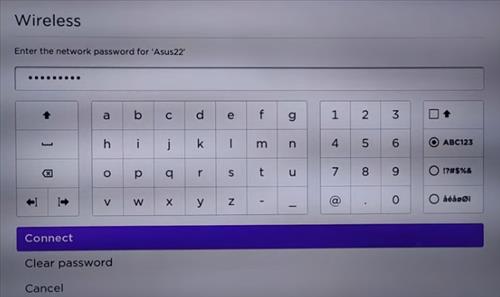
Be sure the password being used is correct; there will be an issue getting on the network.
Often the password is correct and there is another issue.

It is best to restart the Roku device and the router which often can clear out errors.

A quick test that will see if the WiFi is causing the issue is to use an Ethernet cable to the router.
Often, if the update works with an Ethernet cable, the WiFi can be used again to connect to the Internet as the system only needs the update.
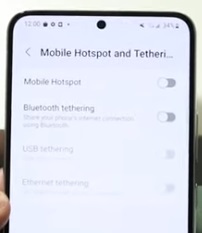
A WiFi hotspot with a smartphone or similar would also work to see if the system can download the files.
It would only be temporary as soon as the unit downloads the file and updates the WiFi, which could likely be used once finished.
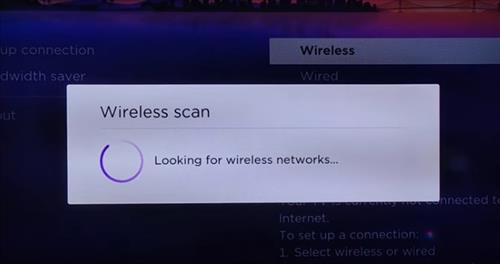
Some Roku devices have issues using the newer 5GHz WiFi frequency, and it may be best to use the 2.4GHz frequency band.
Routers can also have issues with the 5GHz band if it is a very busy wireless area.
If you are using any WiFi Boosters, Repeaters, or anywhere WiFi type device they may be blocking a port on the Roku or
A unit may also be blocking wireless protocol from being used correctly.
The router may have a setting that is causing a conflict.
For example, if the router has MAC Address Filtering enabled, it would restrict specific devices on the network.
If this is the case, add the Roku Wireless MAC Address to your router’s allowed list.
0 Commentaires