
The EDUP AC600 is a Dual Band 802.11ac WiFi-5 adapter that works in both the 2.4Ghz and 5GHz frequencies.
While 802.11AX WiFi-6 is the latest protocol, 802.11AC is still very fast wireless that works in the 5GHz frequency.
The 2.4Ghz band is for legacy devices and works with the older Wireless-N protocol.
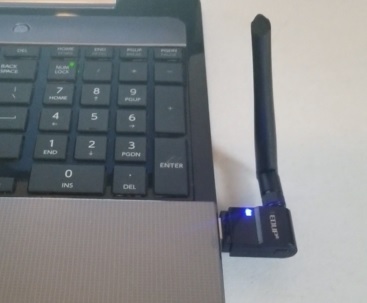
This makes it a wireless adapter that will work in almost any WiFi network.
The 2.4GHz frequency while slower compared to 5Ghz can travel farther and is still widely used when distance is a problem.
Specifications
- Frequency: Dual Band 2.4Ghz/5Ghz
- WiFi Protocol: 802.11ac WiFi-5
- USB: 2.0
- Chipset: RTL8811
- Antenna: 2dBi
The box comes with the USB adapter, antenna, Driver CD, and installation guide.

For testing, the adapter was plugged into a Windows 10 laptop the adapter was automatically found with no need to install the Drivers.

It uses the Realtek RTL8811AU chipset.
EDUP 802.11AC WiFi Speed Test 2.4GHz Band
All speed tests were done to a Netgear Nighthawk 802.11ac router 10 feet away past a wall.
Using the online site Speedtest.net it gave the results of 57Mbps Download, and 21Mbps Upload.

These are some good results for a WiFi adapter in the older 2.4GHz frequency using Wireless-N WiFi protocol.
While Wireless-N is older, the 2.4GHz band has a better range, so it is still nice to have it available if needed.
EDUP 802.11AC WiFi Speed Test 5GHz Band
Doing the same test again with Speedtest.net on the 5GHz band it gave the results of 213Mbps Download, and 21Mbps Upload.

These are some very good results with the unit maxing out my internet connection.
Using the 5Ghz frequency along with WiFi-5 802.1ac protocol will give the fastest speeds.
*This post contains affiliate links.
Availability
Available Here on Amazon
Summary
The EDUP 802.11AC dual-band USB WiFi adapter is a good unit that gave good wireless speed results.
Windows 10 had no problems automatically installing the Driver. There is a CD with the Driver if there is a problem.
It would be a good fit for a Desktop PC needing wireless or a laptop with a bad WiFi card or needing an upgrade.
I am still testing the unit so far with good results and will update if anything changes.
As always be sure to read the reviews on Amazon, forums, or elsewhere to be sure a unit is a good fit for you.
0 Commentaires