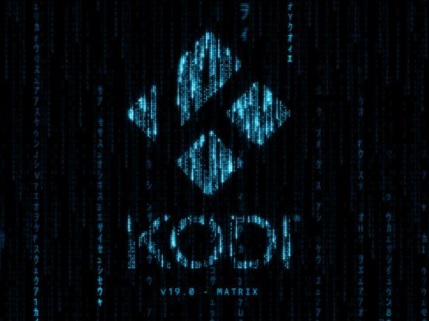
Kodi 19 Matrix is the newest version of Kodi to be released with some big changes.
The most significant change is the update to Python 3, which add-ons must now use, or they will not work.
Below is a constantly updated list of the best Kodi 19 add-ons that work with Python 3.
This includes video add-ons, sports, IPTV, Live TV, Program add-ons, and more.
Best Working Kodi 19 Matrix Add-ons List
- The Crew (Free Links)
- The Promise
- The Magic Dragon (Free Links)
- Asgard (Real Debrid with Free Link Section)
- LooNatics Empire
- Homelander
- KodiVerse
- Seren (Real Debrid)
- Shadow (Real Debrid)
- Drama Cool (Asian Movies/TV Shows)
- Black Lightning (Real Debrid with Free Link Section)
- Sport HD
- Elementum (Torrent Links)
- Alvin
- TV One (Live TV)
- 4K (Real Debrid)
- ApeX Sports
- Add That Source
- Butter Fingers Movies (YouTube)
- ACME TV N Sports
- Purely Wrestling (Sports)
- TV Chopo (Spanish)
- LiveNet
- Swift (Live TV)
- Strike’s Movie Zone
- The Loop (Sports)
- The End-Zone 19 (Sports)
- Winner (Sports)
- Torque Lite (Sports)
- Samsung TV Plus
- Base 19 (Real Debrid )
- PBS Live
- Plex Live
- Wolf Pack
- Bein Sports Connect (Sports)
- Rising Tides (Sports)
- Kim Cartoon
- Patriot
- Nightwing
- Stirr
- Hulu
- Paramount+
- Black and White Movies
- Fido K19
- Rumble
- Thunder
- Genocide (Real Debrid)
- Taz19 (Real Debrid)
- Mega IPTV
- Ezra
- LNTV
- Adina
- Umbrella
- Fen
- Json IPTV
- Dynasty
- Duff You
- MORIA
- 9 Lives
- Click N Go (Free Links)
- Crackle
- Artemis (Real Debrid)
Should You Update to Kodi 19 Matrix?
When Kodi 19 was first released, only a few add-on were available so it was not recommended to update.
Kodi 19 Matrix now has many add-ons available so an upgrade will have many add-ons to choose from.
If Kodi is updated to the new Matrix, some add-ons will no longer work.
The add-ons are not working because Kodi 19 uses Python 3 instead of Python 2 it had used for older versions.
Until the add-ons are updated to use Python 3, they will not work with the new Kodi 19 Matrix.
We are testing which add-ons are working with Kodi 19 Matrix and will update here as they are found.
How To Revert Back to Kodi 18 Leia
If you do not like the new Kodi 19 Matrix old version can be installed.
Reverting back to Kodi 18 Leia can be done by uninstalling Kodi 19 and downloading and installing Kodi 18.
Previous Kodi versions can be found here at http://mirrors.kodi.tv/releases/
Read Here for How To Revert Back to Kodi 18 Leia
It is recommended for Android users to turn off automatic updates from the Play Store.
How To Turn Off Android TV Automatic Updates
- Open the Play Store App
- Click The Account Icon at the Top Right
- Go to Settings
- Select Auto-Update Apps
- Select Don’t Auto-Update Apps
Official Statement from Kodi Team
Addons and Scrapers
Python comes in for some major changes in Kodi 19. Because the old Python 2.7 has gone out of support, we’ve finally made the wholesale move to Python 3 and ported our addons across. Much of the community has come with us, so, hopefully, your favorite add-ons will still function, but we’re at the mercy of third-party contributors to update their work.
Kodi 19 replaces the old XML metadata scrapers with new default Python for movies and TV shows; there are also new Python scrapers for music, Generic Album Scraper and Generic Artist Scraper. Binary addons in general get improvements to system documentation, cleaned up settings dialogs, and better help text.
Other New Kodi 19 Matrix Features
- Playback
- Some Skin Changes
- PVR and Live Television
- Security
- Platform Specifics

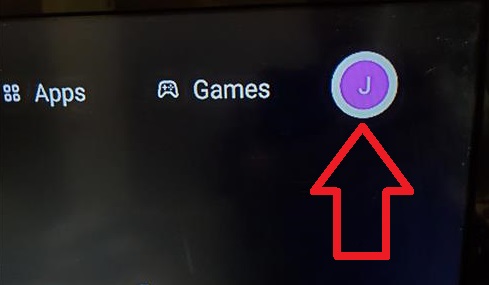

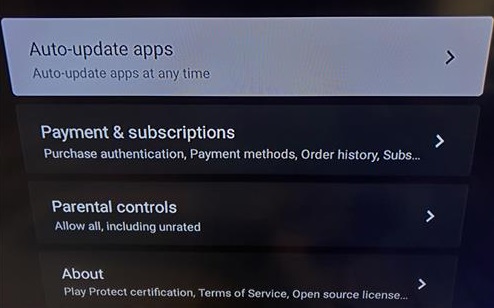
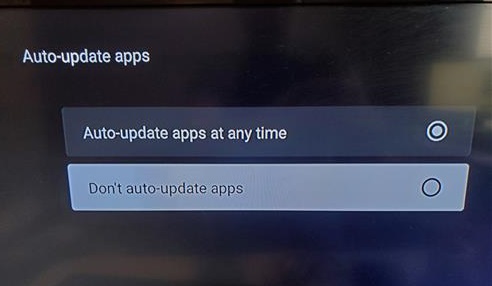
0 Commentaires