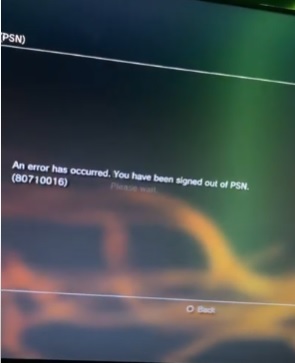
If you get an 80710016 error code on your PS3, PS4, or PS5, there is an issue with your PlayStation account.
The PlayStation Network has banned your IP address which can happen for a few reasons but mainly, one of their rules has been broken.
Your screen will give the message, “An error has occurred. You have been signed out of PSN. (80710016)”
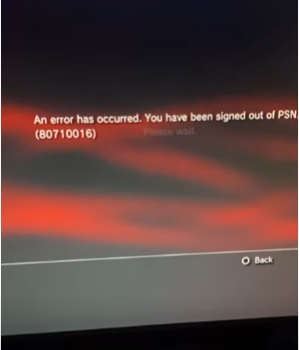
When a WS-37397 error code displays, Sony has found an issue with something and has banned the IP address.
What is a PlayStation 80710016 Error Code?
Sony has many rules, and they have decided one has been broken.
A PlayStation 80710016 error code means they have banned the IP address.
The most common reasons for the ban are modding or using third-party software.
How To Fix a PlayStation 80710016 Error Code
- Wait for IP Ban to Clear
If you have modded a game, all that usually needs to be done is to wait, and the IP ban will usually clear eventually.
You can test if the error is an IP ban since you will not be able to go to the Play Station Network website.
The amount of time it takes to clear the ban can vary, but a MOD ban has been reported to last between five hours to a week.
- Rebuild the Database
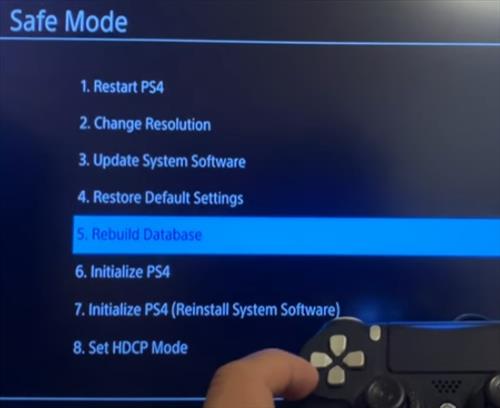
Rebuilding the database has been reported by many users to clear the error.You will not lose any data when rebuilding the database, which is often done to clear out errors.
How To Rebuild a PlayStation Database
- Power Down the PS4 and Hold the Power Button for 10-12 seconds until 2 beeps are heard.
- Connect the PS4 Controller Wired Directly to the system
- Once in Safe Mode Press the Play Station Button
- Select option #5 Rebuild Database
- Click OK
- The PS4 will restart and show a line with an estimation until it is finished
- Change Your External IP Address

Changing your external IP address from your Internet Service Provider has also been reported to work.Don’t confuse an internal IP address with the external IP address.
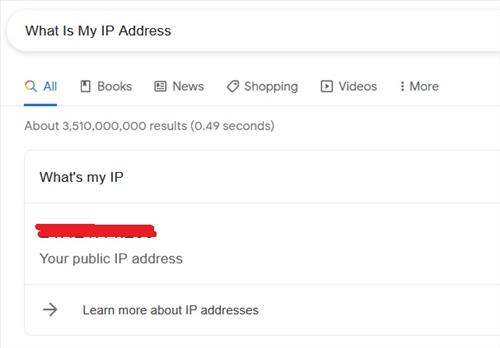
The external IP address can be found by using Google and typing in “What Is My IP Address.”The problem is unplugging the router and plugging it back in often doesn’t change the main IP address.
You can check this by Googling “What Is My IP Address,” write it down, unplug the router, wait a bit, and plug it back in.
Most ISP will give the same IP address back to a customer.
Often the internet provider customer service will need to be contacted to get the IP address to change.
After the external IP address has been changed, the error should clear.
Summary
Getting the PlayStation Network 80710016 error code can be very frustrating as it stops the PlayStation from online gameplay.
The 80710016 error is an IP ban by Sony, which is usually caused by modding or using third-party software.
Many users report the ban clearing on its own, although this can take a week or more.
Rebuilding the database is reported to also work and is worth a try since it doesn’t delete any user data.
Getting your external IP address also will work with your intent provider will likely need to be contacted to get it changed.
Have you received an 80710016 error code on your PS3, PS4, or PS5 on your PlayStation account? Let us know your fix or thoughts below.


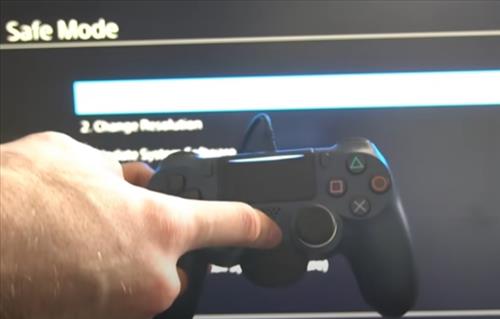
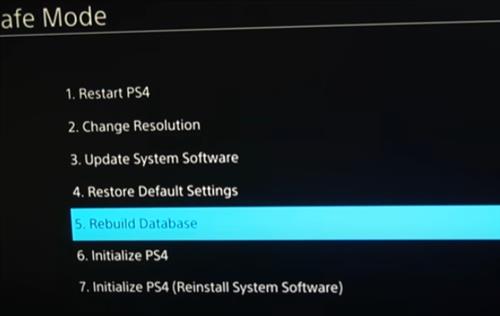
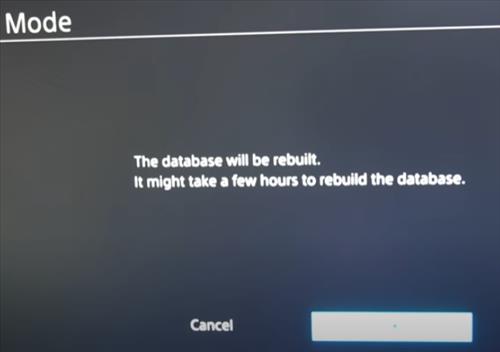
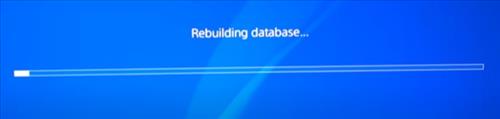
0 Commentaires