If you are an avid gamer, you know all about Twitch, the live streaming platform for all things related to gaming. More than a live streaming platform, it is a space where gamers can have their voice heard and create a fan base for their content. In this guide, we’ll show you how to install the Twitch Kodi addon.
Here’s an overview of the contents of this article:
- What is Twitch?
- What kind of content is on Twitch?
- How to stay protected while using Kodi
- How to install the Twitch Kodi addon
- FAQ
Follow the guide below to install the Twitch Kodi addon and enjoy streaming gameplay videos of your favorite gamers.
What is Twitch?

Twitch is an online video streaming platform that lets users watch live streams mainly focusing on gameplay videos. It can be accessed from the official Twitch website and from app which is available on every major platform such as Android, iOS, Xbox one, PS4, Windows, Mac, Chromecast and Apple TV.
As a creator, you can easily set up a webcam along with your preferred device and start streaming your gameplay. From an audience perspective, finding new streamers to follow and games to watch will never be a problem. Twitch is the most popular streaming platform for games. It attracts 9.2 million monthly active streamers.
In Twitch, creators can earn money from the Twitch partner program that helps them generate income using ad placements and paid subscriptions. Recently, Twitch has evolved to be more than just a video-game streaming platform. Creators host various live streams that cater to the needs of a wide range of audiences. The non-gaming categories include cooking, art, talk shows, and podcast.
Twitch also hosts a yearly convention named Twitchcon. It is a three day event which celebrate the gaming culture. Twitchcon is also used to promote the new features and updates of Twitch.
Also Read: How to Quickly Install the Spotify Kodi Addon [2022]
Types of Content on Twitch
Apart from streaming live gameplays, Twitch, as a platform has evolved with hosting various other content. It offers more content that is not restricted to just videos where streamers play your favorite games.
Tutorials
Twitch can be used to stream video content for a mass number of watchers. This feature makes it suitable for streamers to offer tutorials for games and helps instructors to host videos for teaching software development and programming languages.
Charity Donations
Many streamers in twitch host various events to raise funds that go towards charity. Twitch has raised more than 83+ million dollars for various charitable causes. The causes and the goals for each charity might vary, but Twitch is a good platform to raise funds and give something back to the community.
Esports Events
Twitch has been the official broadcaster for various esport tournaments. Games such as Leagues of Legends, Dota 2, Rocket League, Overwatch and Fortnite host their official tournaments on the platform.
How to stay protected while using Kodi?
Streaming services and cord-cutting application users need to be extra wary of their online privacy. These apps steal users’ usernames and passwords and sell their private information to data companies, obviously without their consent.
The best way to safeguard yourself and your personal data from these hackers operating on your device through the addons and repositories is to use a Kodi VPN.
A Kodi VPN carries a number of advantages geared towards streaming users. It redirects your internet connection to private encrypted servers so that anything you view on your computer routes through these servers before hitting the public internet.
VPN software masks your IP Address and physical location, allowing you to view content that would not normally be available in your area.
We recommend using NordVPN, the most reliable VPN you will ever find. And we say this for a multitude of reasons; here are a few:
 Apps for Android, iOS, Mac, Linux & more
Apps for Android, iOS, Mac, Linux & more
 Zero Logs
Zero Logs
 Unlimited bandwidth
Unlimited bandwidth
 Tier 1 hardware (no speed slowdown)
Tier 1 hardware (no speed slowdown)
 Access to servers hundreds of VPN servers
Access to servers hundreds of VPN servers
 Most trusted VPN by Kodi users
Most trusted VPN by Kodi users
Sign up for a premium Kodi VPN and access the internet unrestricted. We offer exclusive discounts for NordVPN, the highest respected VPN in the Kodi community.
How to install the Twitch Kodi addon
The Twitch Kodi addon is available in the official Kodi addon repository and you can easily install it from the Video Add-ons. Check out the below guide on how to install the Twitch Kodi addon. The addon is compatible with Jarvis, Leia, and Matrix versions.
This tutorial guide shows you how to install the Twitch Kodi addon.
Total Time: 5 minutes
Navigate to Video add-ons
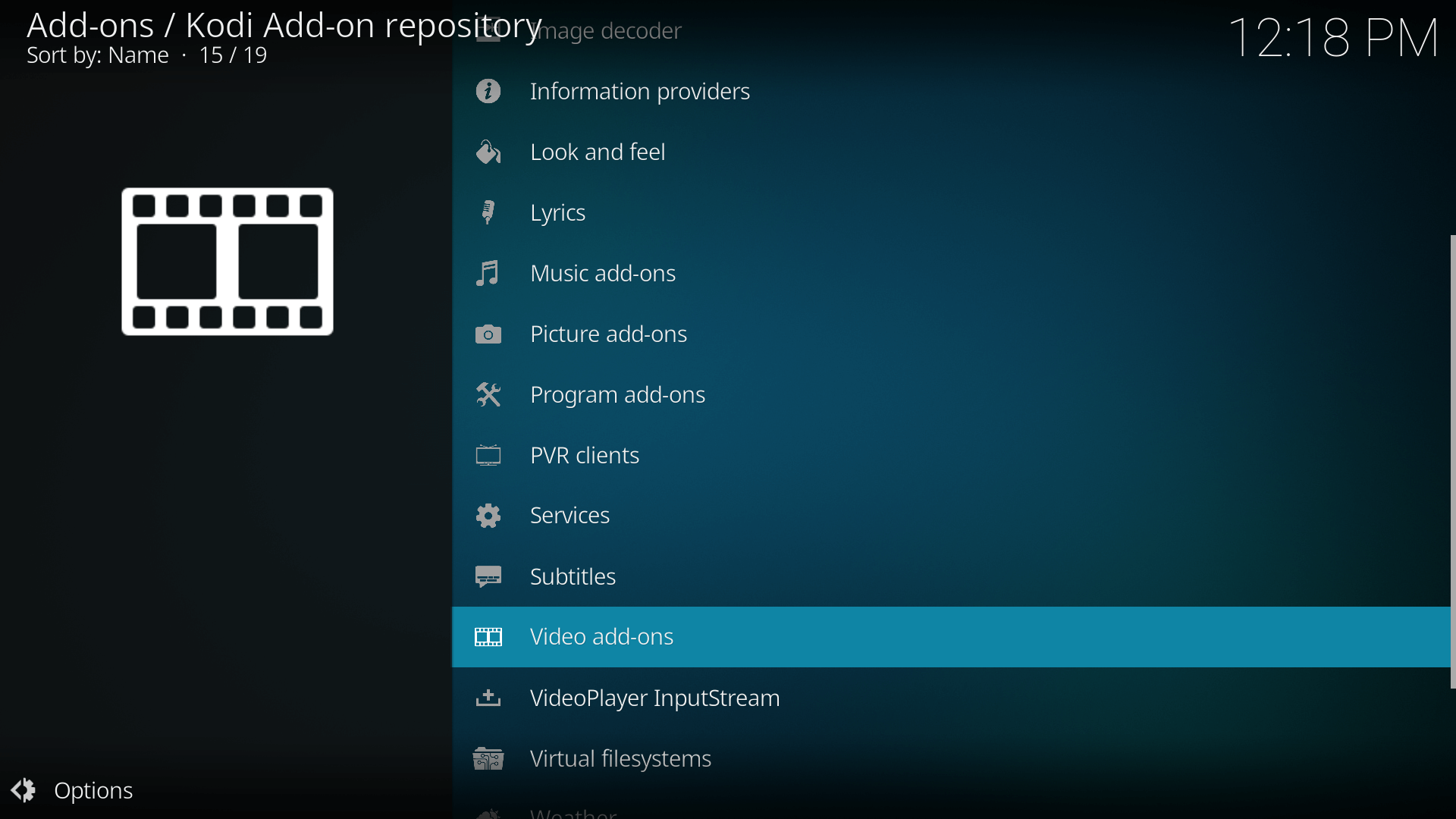
Open Kodi and in the main menu, go to Settings > Add-ons > Install from repository > Video add-ons.
Install Twitch
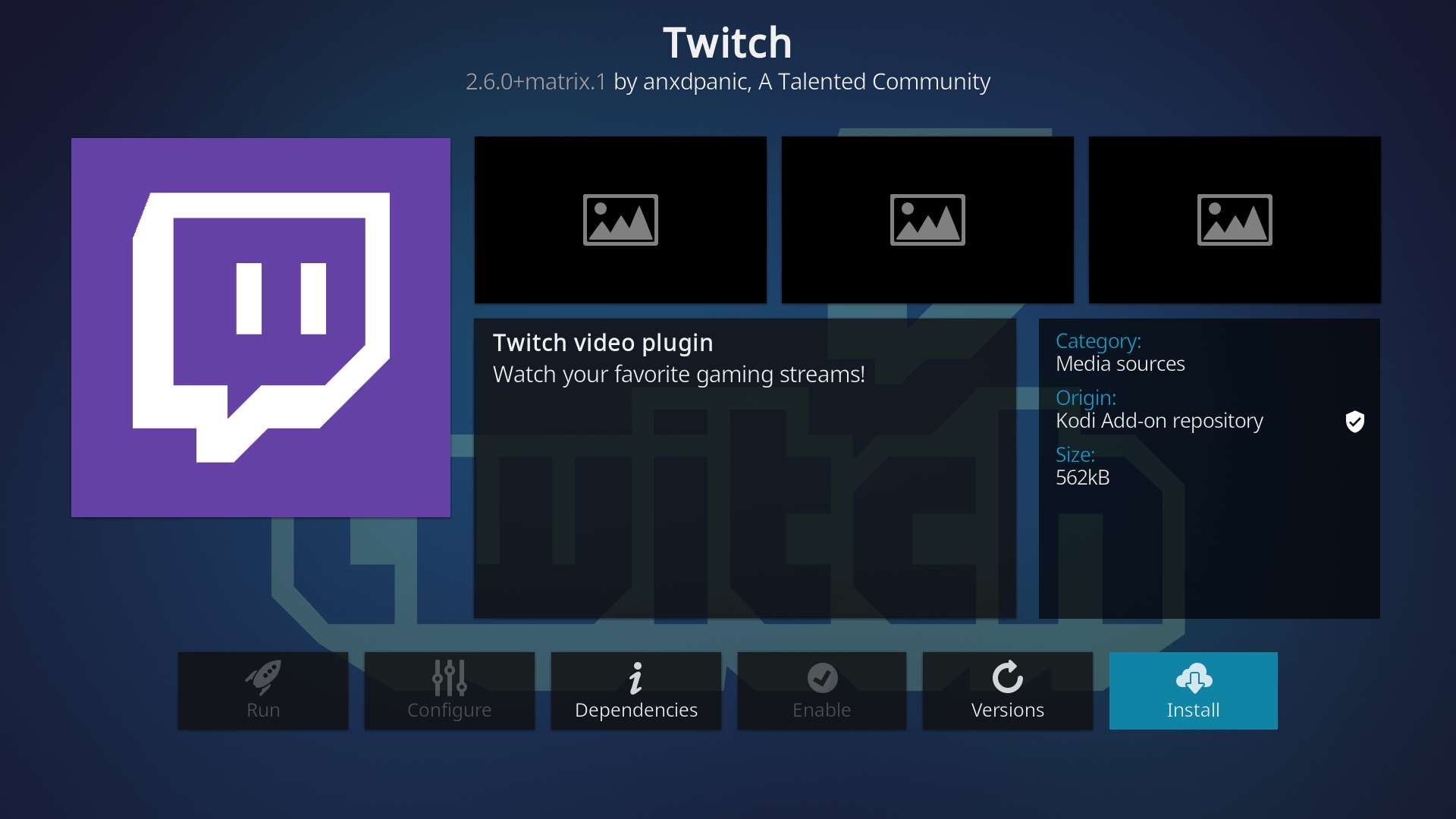
Next, scroll down until you find Twitch in the list of video add-ons and click on Install. This will begin to install the Twitch Kodi addon.
Complete Twitch Installation
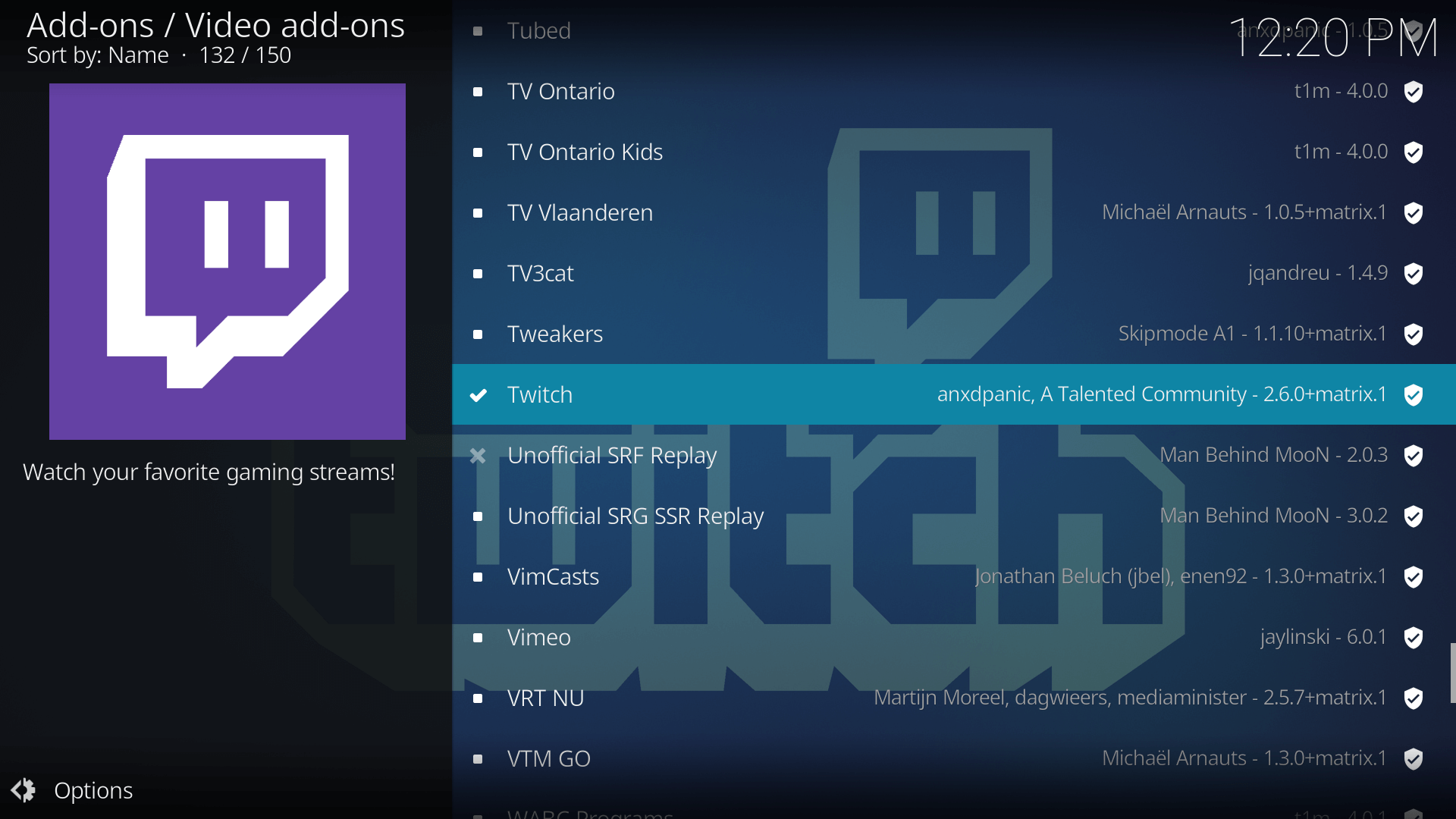
Wait for the installation to be completed. A tick mark will appear once the add-on has been downloaded and installed.
Launch Twitch
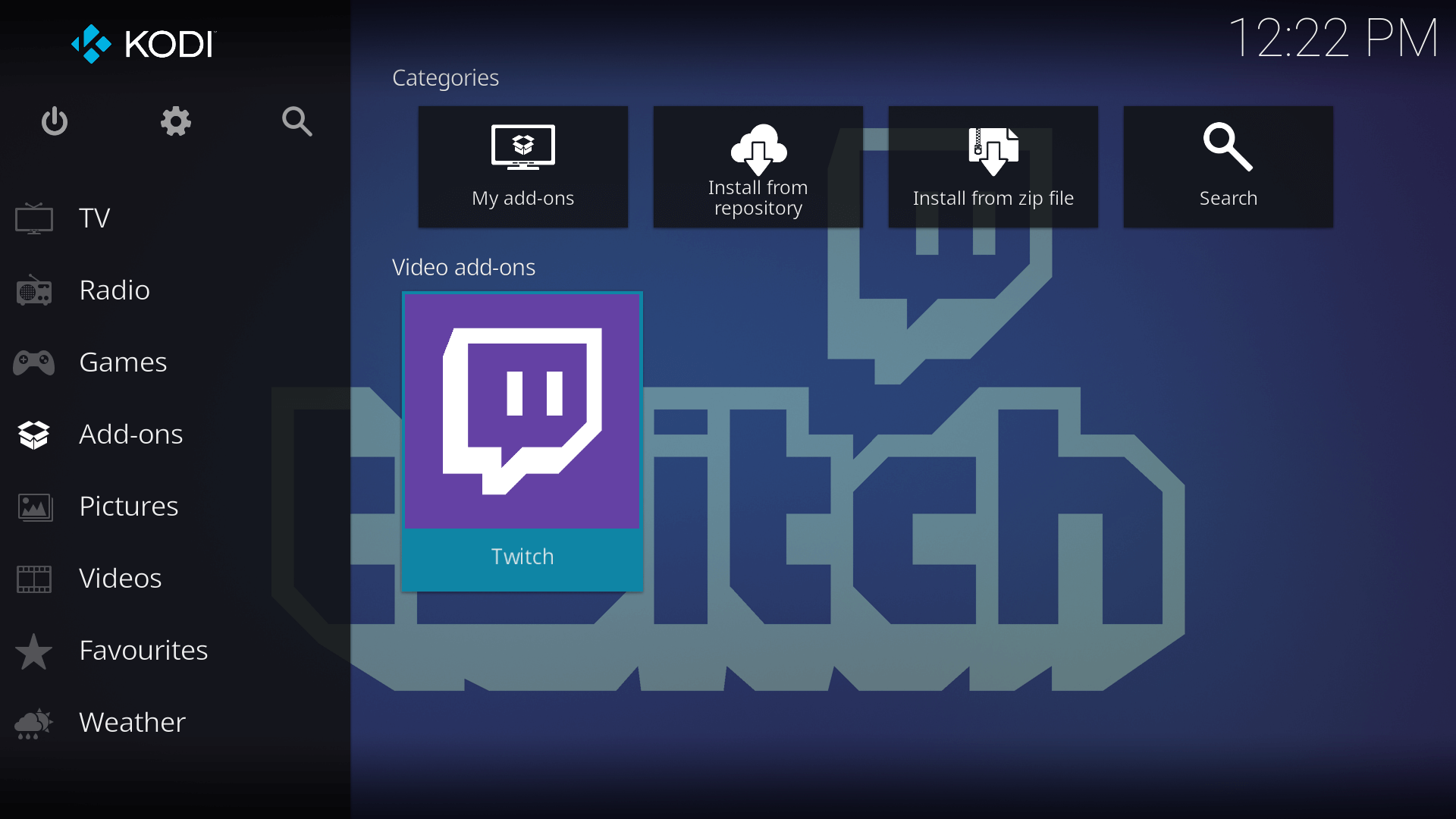
Twitch can be launched from the prompt screen that appears after the installation is completed. Alternatively, you can go to the home screen and navigate to the Add-ons section and find it under Video Add-ons.
Get the OAuth Token Prompt
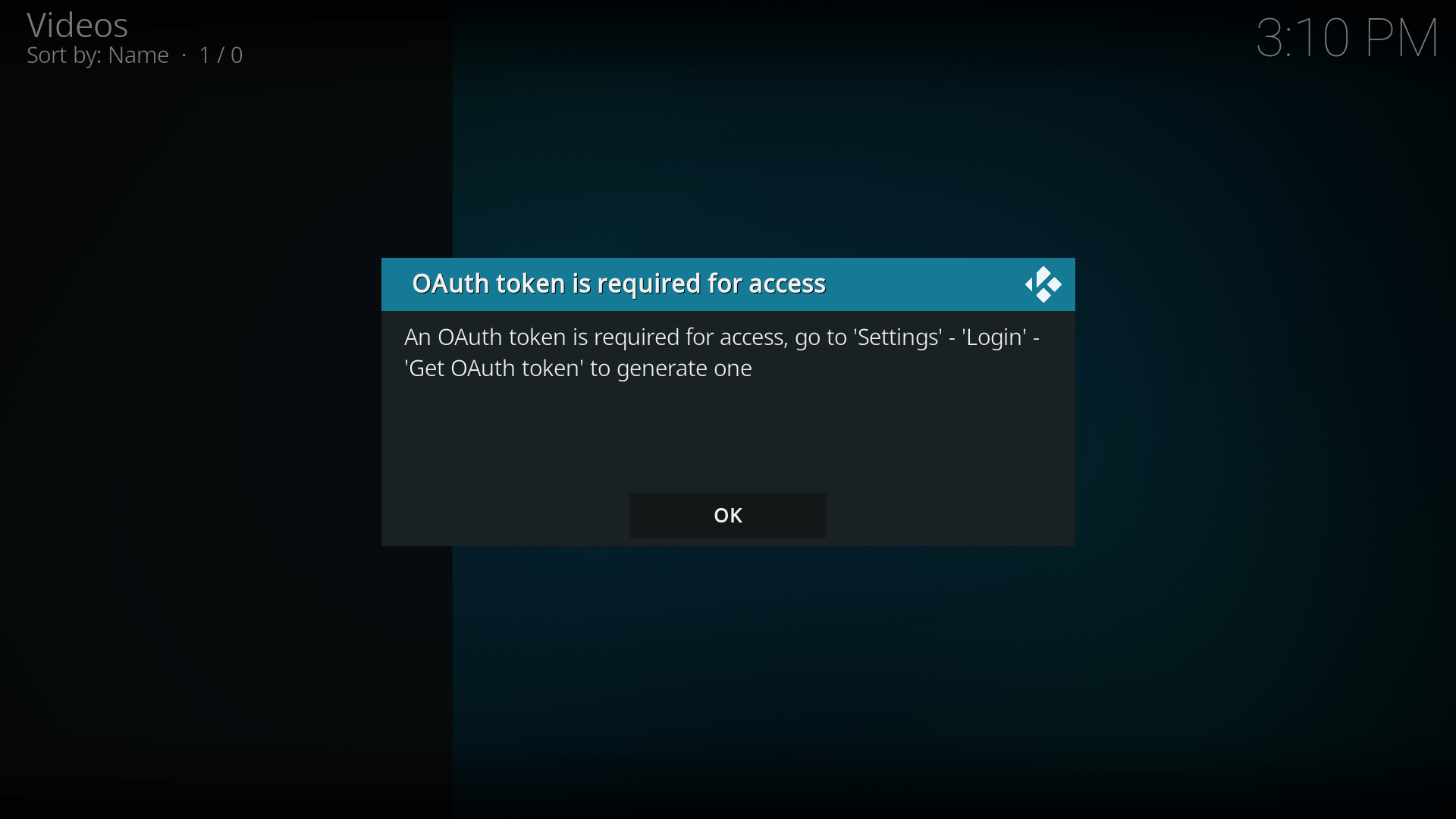
Once the installation is done, to access your Twitch account, an OAuth code is required. Hit OK the prompt that appears.
Get OAuth Token
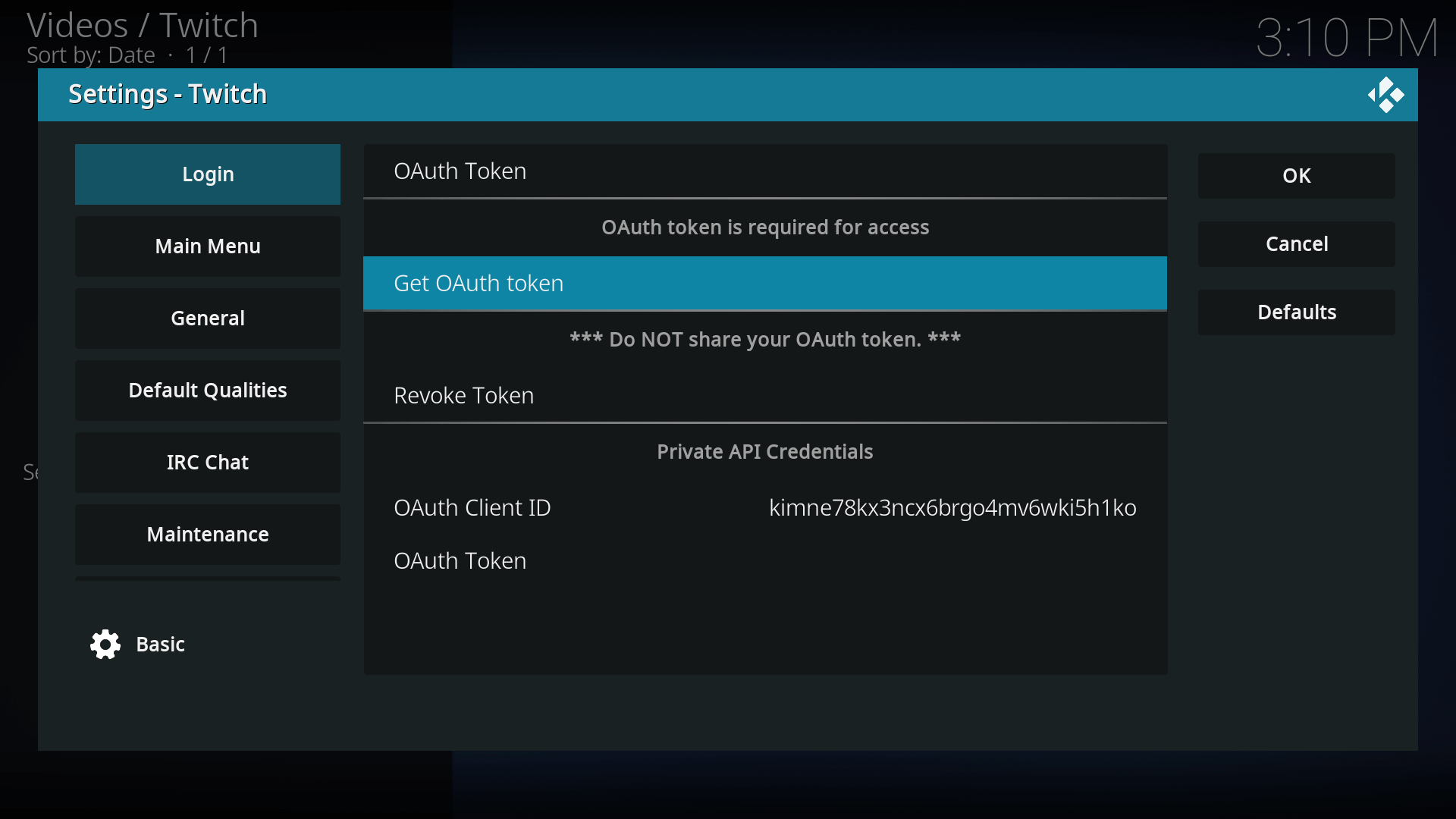
Go to Settings > Login > Get OAuth Token to generate your OAuth code for Twitch.
Follow the Link
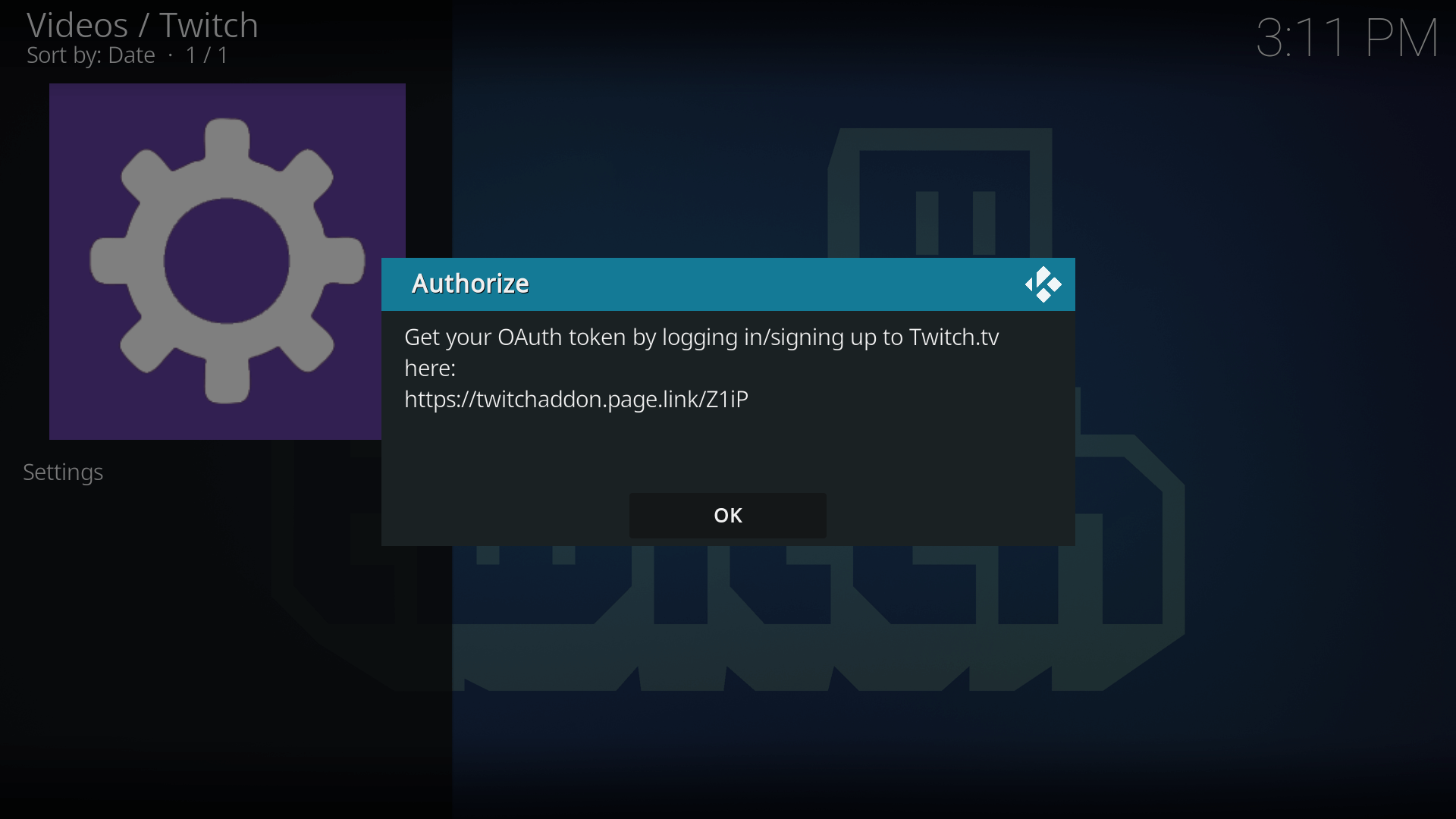
Follow the link to generate your OAuth token for Twitch. Login to your Twitch account from your web browser and authorize the access for Kodi.
Authorize the Twitch Access
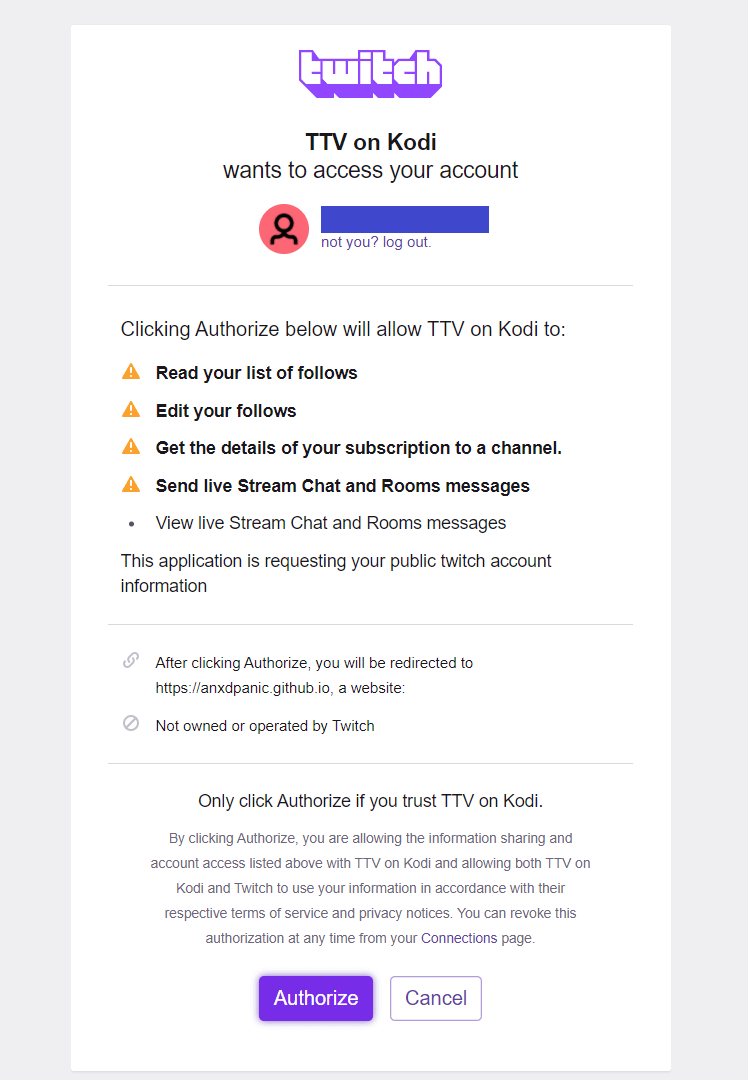
If you agree to the terms and conditions, click Authorize. After clicking on Authorize, the OAuth code will be displayed. Make sure that you do not share the OAuth code with anyone.
Enjoy Streaming from Twitch
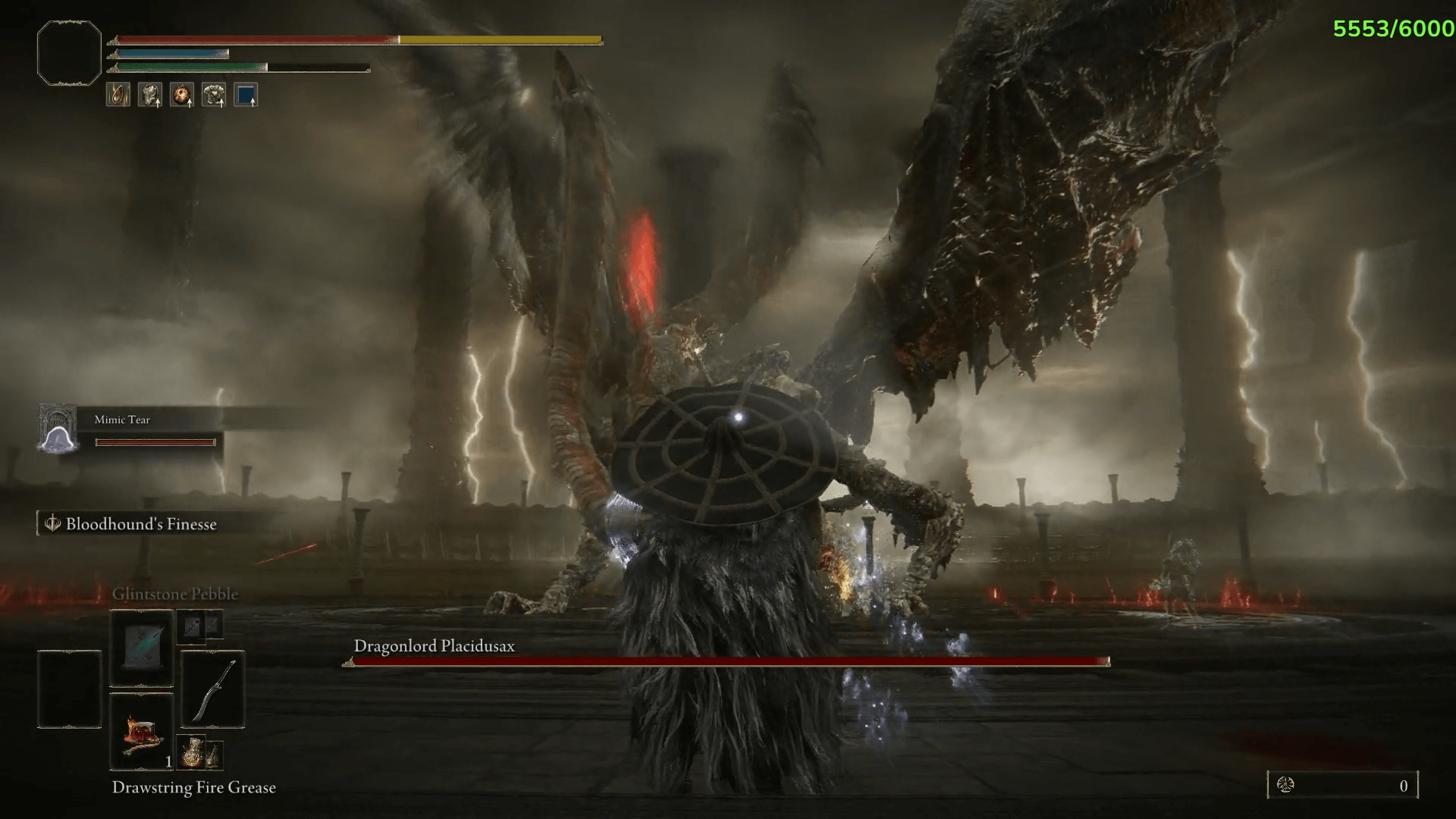
Enter the OAuth code click OK. Once the OAuth code is accepted by Kodi, you can access your Twitch account on Kodi and stream videos.
Suggested read:Best IPTV and Sports Kodi Addons to Install For Streaming
Frequently Asked Questions
What is a Twitch OAuth Token?
A Twitch OAuth Token is a 30 character randomly generated code that is used to authenticate the user for their twitch account.
Is a VPN mandatory while using Twitch addon Kodi?
It is a good habit to always make use of a VPN while installing Kodi addons. It is in place to ensure that your privacy is protected.
Is the illegal to install the Twitch Kodi addon?
No, Twitch Kodi addon is not illegal. It is perfectly fine to use this addon.
Were you able to successfully install the Twitch Kodi addon? Did you face any trouble with installing and authorizing Twitch on Kodi? Let us know in the comments section below and we’ll be happy to help.
0 Commentaires