
NVIDIA SHIELD users can rejoice with a new update to these popular media streaming devices.
The latest update to version 9.0.1 fixes tons of issues users encountered from their previous update to 9.0.
9.0 saw the introduction of the Android 11 Operating System with tons of added features and improvements.
Unfortunately, many users encountered issues with this update for tons of apps and settings.
Many ran into problems when accessing their Plex Media Server and this update solves those issues.
You can read the entire changelog from NVIDIA using the link below.
This update has already begun rolling out to NVIDIA devices everywhere.
Typically, NVIDIA devices auto-update with the latest versions.
If you find your device has not been updated, you can do so manually using the instructions below.
How to Update NVIDIA SHIELD
1. From the Home Screen of your device, click the Settings Icon in the upper right-hand corner.
2. Click Device Preferences.

3. Select About.
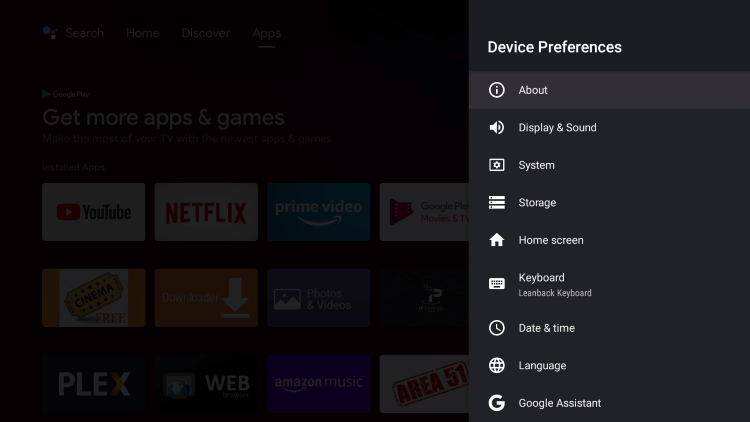
4. Choose System upgrade.

5. Click Check for upgrade.

6. Choose Check for upgrade again.

If you encounter this screen, your device has already been updated:

7. If not, click Restart to Install.
NOTE: Your upgrade should be for version 9.0.1 and not 9.0.0 which is pictured below.

8. Wait for the update to download.

9. Your device will then implement the update.

10. After installing the update, your NVIDIA SHIELD will restart for use.

Enjoy!
Be sure to stay up-to-date with the latest streaming news, reviews, tips, and more by following the TROYPOINT Advisor with updates weekly.
This Advisor provides all the best cord-cutting tips to get the most out of your favorite streaming devices and more.
Click the link below to join the other 800,000 Advisor subscribers.
0 Commentaires