
The following tutorial will show you How to Watch Real Madrid TV for free on any device you prefer.
Real Madrid TV is the official streaming platform for the Real Madrid Football Club.
Content within the Real Madrid TV channel includes exclusive interviews, match replays, recaps, and much more.
Users can now view this popular channel absolutely free on any device.
This includes streaming devices such as the Amazon Firestick, Roku, Android TV Box, and more.
The Amazon Firestick is the most popular media device available today due to its low price point and “jailbreaking” abilities.
Jailbreak your Firestick & Unlock its Full Potential
We can easily stream Real Madrid TV absolutely free with the official Pluto TV App that is available for installation on any device you prefer.
Pluto is a Free Streaming App that provides access to hundreds of live channels including sports, news, entertainment, and much more.
This now includes Real Madrid TV for all the Real Madrid content you crave.
In the guide below, we will install Pluto on a Firestick Lite. However, this will also work for any variation of Firestick including Firestick 4K and Fire TV Cube.
Those using an Android device such as NVIDIA SHIELD, MECOOL, or Chromecast with Google TV can find Pluto in the Google Play Store.
It is also available for Roku within the Official Roku Channel Store.
How to Watch Real Madrid TV via Pluto
1. From the home screen of your device, hover over find and select Search.
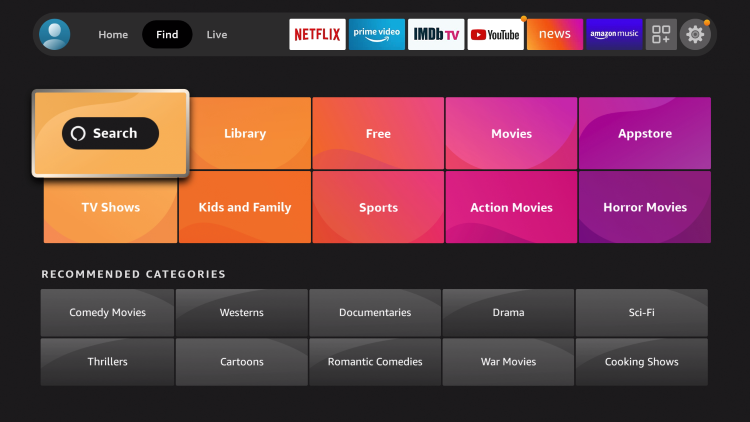
2. Search for and select Pluto.

3. Choose the Pluto TV application.

4. Click Get or Download.

5. Wait for Pluto TV “Ready to launch” message. Click to open the app.

6. Scroll down and hover over the Sports Category.
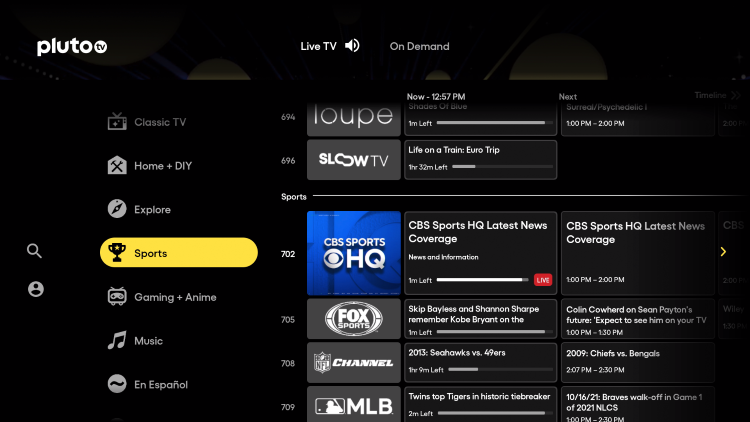
7. Choose Real Madrid TV.

That’s it! You can now view all things Real Madrid 24/7 on your favorite media device.
Enjoy!
If you prefer to use your browser to stream this channel, you can also do so on the official website.
The best way to do this on a Firestick is with the Silk Browser.
For those using an Android device, we suggest Puffin TV.
For more sports streaming options, check out our popular resource guides below:
Be sure to stay up-to-date with the latest streaming news, reviews, tips, and more by following the TROYPOINT Advisor with updates weekly.
This Advisor provides all the best cord-cutting tips to get the most out of your favorite streaming devices and more.
Click the link below to join the other 800,000 Advisor subscribers.
Frequently Asked Questions
What is Real Madrid TV?
Real Madrid TV is the official streaming channel of the Real Madrid Futbol Club with tons of content including news, interviews, and more.
Is Real Madrid TV Free?
Yes. Streaming this channel is absolutely free via the official website or using on Pluto.
Can I watch Real Madrid TV on a Firestick?
Yes. This guide will show you how to watch Real Madrid TV via the Pluto app.
Does this channel play live matches?
No. However, users will have access to tons of other content surrounding this popular futbol club.

0 Commentaires