In this guide, we will teach you how to play the Star Atlas crypto game. Star Atlas is an ambitious Solana project that takes place in a massive open-world universe.
We’ll go over:
- Interesting Star Atlas features
- Key details you must know when you play Star Atlas
- Information Star Atlas tokens: POLIS and ATLAS
- How to install and play Star Atlas today
If you have any questions for us, make sure you comment down at the bottom of this guide and we will try and help you out.
What is Star Atlas?
The Star Atlas Crypto Game is a blockchain-based strategy video game built on the Solana blockchain. It is a massive open-world, multiplayer universe based in the distant future in year 2,620.
Star Atlas has you embark on challenging journeys to mine and gather resources and outsmart other players in the metaverse. You will pay taxes, trade assets and play the game in real-time with others to trade, form alliances and engage in battle.
The purpose of Star Atlas is to give players a chance to monetize the time and skill they put into the game. $ATLAS is the in game token and is the dominant currency of the Star Atlas Marketplace. You earn $ATLAS by tracking down traders, taking down their ships and then reselling them on the marketplace. Once you own $ATLAS in the game, you can then trade that for real-life currency.
There are a number of components and Star Atlas features that you should know before you start playing. We will go over those next.

Star Atlas Crypto Game Features
Here are some basic details you should know before you play the Star Atlas crypto game:
- 24/7 Virtual Economy. Star Atlas offers a 24/7 virtual economy where players can come together in real-time in order to trade assets, form contracts, form factions and engage in battle. Star Atlas is a fully immersive world that is powered by Unreal Engine 5’s Nanite as a gaming backbone.
- Spatial Exploration. Star Atlas is a massive open-world space-themed video game. Throughout this world you will have your player embark on many challenging journeys in order to gain assets. Once you have these assets, they can then be refined and traded or sold throughout the Marketplace.
- Two Main Currencies. ATLAS is the main in-game token and is earned within the game throughout exploration of assets as well as through battles with other players. POLIS is the other in game currency. You earn POLIS by staking your ATLAS tokens in the game, committing to it long term. With POLIS, you also gain governance rights and get to vote on in-game issues.
Factions
In Star Atlas there are three factions that are in a battle for resources, territory and power.
- The MUD Territory governed by humankind
- The ONI Region consisting of multiple different alien races
- The Ustur Sector which is controlled by sentient androids
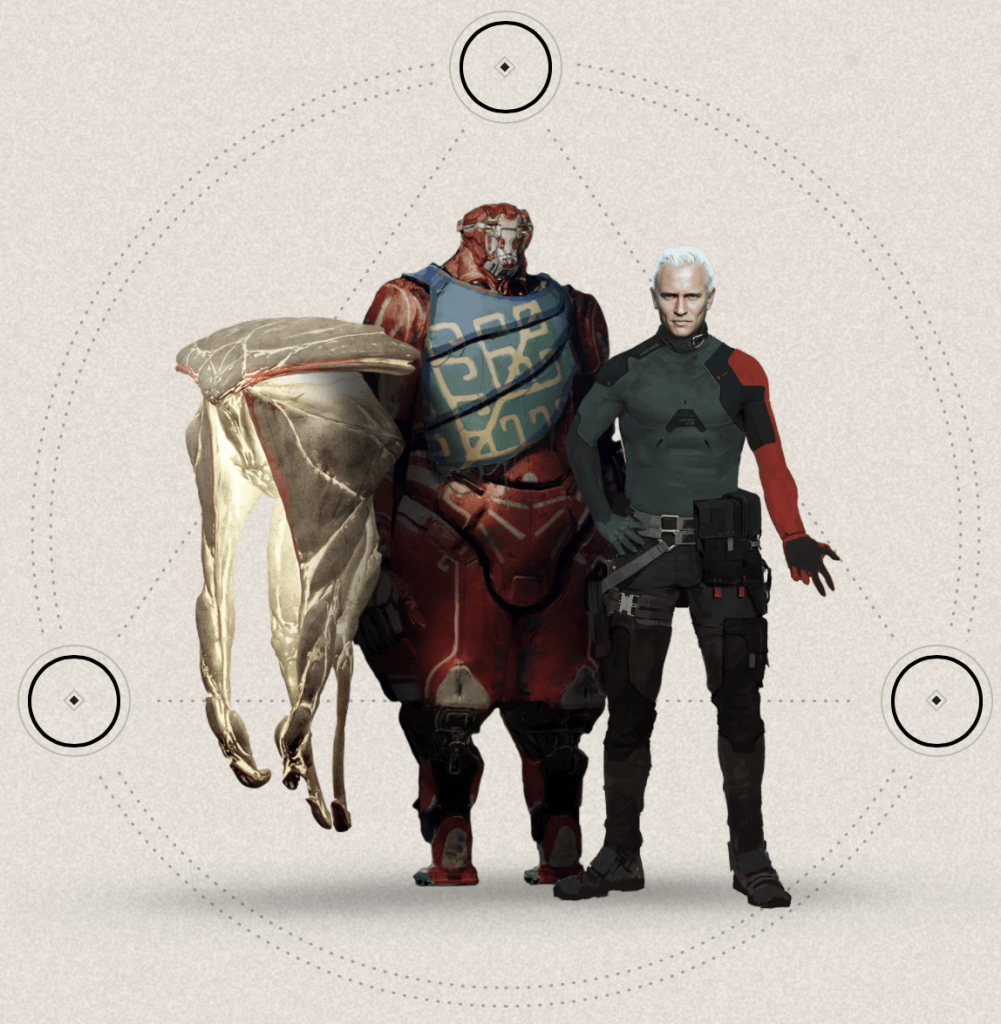
Mud Territory
Mud Territory is the only legitimate human faction available. MUD controlled space provides proximity to certain materials needed to manufacture assets for trade. The local resources include Tenon, Hicenium and Diamond.
By choosing the MUD Faction, you gain the Firepower and Industrious faction traits.
ONI Region
The ONI Region is a harmonious consortium of diverse alien species. The benefits of choosing the ONI Region is access to cluttered raw materials within their controlled space. The local resources are Jasphorus, Chisenic and Gold.
By choosing the ONI Region, you gave the Diplomatic and Technological faction traits.
Ustur Sector
The Ustur Sector is controlled by sentient androids. By choosing the Ustur Sector, you receive access to rare minerals vital in the formation of top tier reinforcing pipelines. These resources include Viscovite, Dodiline and Lithium.
You gain the Hull Strength and Exploratory faction traits.

When you are ready you must choose your faction, you will receive a warning sign as the choice is permanent and it will link your wallet to the faction that you choose. This cannot be changed after the fact.
Resources
While there are many activities within Star Atlas to create economic value, mining raw materials is one of the backbones. To mine, players must make an initial investment with the purchase of ATLAS or some other type of equipment in the marketplace. Mining then produces resources which are used to trade or create in-game assets to allow players to carry out different jobs and produce in-game value.
The four main resources needed right now are:
- Fuel
- Food
- Toolkit
- Ammunition
Resources produced from mining have to be refined before they are usable. We will go over specific player roles a little later on.
Star Atlas Crypto Game Upcoming Features
Star Atlas is currently completing Phase 1 of its roadmap. Currently in progress is the ability to secure your on-chain metaverse usernames. Also in progress is the completion of the POLIS DAO governance. This will provide users the ability to stake their ATLAS in-game and earn yield based on how long you have been staking. This will then earn you POLIS which will empower users to exercise voting rights on different governance issues.
Phase 2 contains several new features planned for 2022:
- Improvements to the existing Star Atlas framework
- implementation of tier 0 of CREAM which stands for Crafting Recipes Enabled After Mining. In Star Atlas you must send your ships out to find materials such as ore or diamonds that are needed for mining. You then return to your home base and craft recipes using your materials from mining. This requires you to have a whole crafting system enabled.
- UE5 Showroom Module. This is where players can connect their wallets to the Star Atlas Launcher and load in their own set of NFTs into the showroom to physically view in a next gen UE5 environment.
Check back later for more upcoming features in Phase 3 and beyond!
Star Atlas Crypto Gameplay
Once you have your Solana purchased and input into your Phantom wallet, you will be able to start playing Star Atlas. We will go over in detail below on how to purchase your Solana and also how to link the Phantom wallet to the game.
At play.staratlas.com is where you will start. With your wallet linked and funds now available, you will first be tasked with choosing one of the 3 Factions that we listed above.
Once you choose your faction you can then go ahead and access the Marketplace and purchase NFTs that are used for the game itself. In the Marketplace, the first tab that opens will be the Ships tab. These are the ships needed for the game in order to engage in battle with others. You will see the ships that are available for purchase and they will be ranked based on rarity. The more rare the ship NFT, the more expensive it will be. Clicking into each ship will also outline the details of the ship, crew needed and more.

The first tier of gameplay was recently released which is the SCORE mini game. Once you have ship NFTs in your inventory, you can go down to where it says Faction Fleet. SCORE allows players to create a fleet out of their ships, supply it with resources and earn ATLAS. Resources are consumed while your ship explores the galaxy and generates ATLAS.
You’ll need to make sure your ships are well-stocked in resources in order to keeping earning ATLAS. If you require more resources, you will need to purchase them from the Resources tab in the Marketplace using your ATLAS currency. The 4 resources needed for your ships are:
- Food
- Fuel
- Ammo
- Toolkits (for ship health)
Each of these resources are consumed at different rates.
That’s all there is to the gameplay as of right now, but in the future, there will be additional parts of SCORE included as well as the first tier of CREAM which is another piece of gameplay.
Over time, Star Atlas plans to grow into a massive online game with a lot of depth and core features to try out. However, there is an early-player advantage to start playing now. Before we show you how to play Star Atlas, we’ll go over the in-game tokens in more detail first.
Star Atlas Crypto Game: In Game Tokens
ATLAS
ATLAS serves as the main in-game currency for the Star Atlas Crypto Game. You will need ATLAS to acquire certain NFT items such as:
- Spaceships
- Crew
- Land
to embark on missions and play the game.
ATLAS is also used in the Star Atlas Crypto Marketplace to buy certain resources such as Food, Ammo, Toolkits and Fuel. Managing your resources throughout the game is critical as most things in the game need to be paid in ATLAS. Fuel for your ships, repairing damaged ships, buying resources all need ATLAS.
There are multiple different ways that you can earn ATLAS in game:
- Scan and explore the huge open world and search for things that can be sold to others such as data, raw assets and other materials.
- Mining raw materials that you find throughout the world. These materials can be sold to others or through the Marketplace for ATLAS
- Experiment with resources that are found by explorers and then sell their findings to others
- Through combat, ships will earn ATLAS by fighting NPC (non-player characters) as well as other players in the game. Be aware though, if a ship is destroyed in the Danger Zone of space, the NFT is destroyed and taken away.

POLIS
POLIS is the second in-game currency that you can earn while playing the Star Atlas Crypto game. POLIS is earned by staking your ATLAS into the game and committing long term. Holders of POLIS will be able to vote on different governance rights throughout the game, regardless of who owns title (NFT) to the land and equipment rights. POLIS can be acquired in a few different ways:
- Staking your ATLAS currency in the DAO and being active on the game
- The Star Atlas team may directly sell POLIS tokens to potential governors
- Completion of specific, challenging missions throughout the game will give you a chance to earn POLIS
Externally, POLIS will be used to enable the games users to potentially influence future decisions regarding the Star Atlas development team.
Star Atlas Crypto Game Marketplace
The Star Atlas Crypto Marketplace is where you will find many different things to purchase for in-game use. Right now there are 5 different sections in the Marketplace;
- Ships
- Structures
- Resources
- Collectibles
- Access
Each section has items that you can purchase, with the items ranked based on how rare each item is.
Ships
This is where you can purchase ships for in-game combat. Clicking into different ships will show how rare they are, with the price coinciding with that.
Each ship will show details, the Crew required to run the ship and different components and resources required.
If you decide on a ship, you click Trade at the bottom and it will show you existing “Buy Orders” and the amount of ATLAS it will cost.
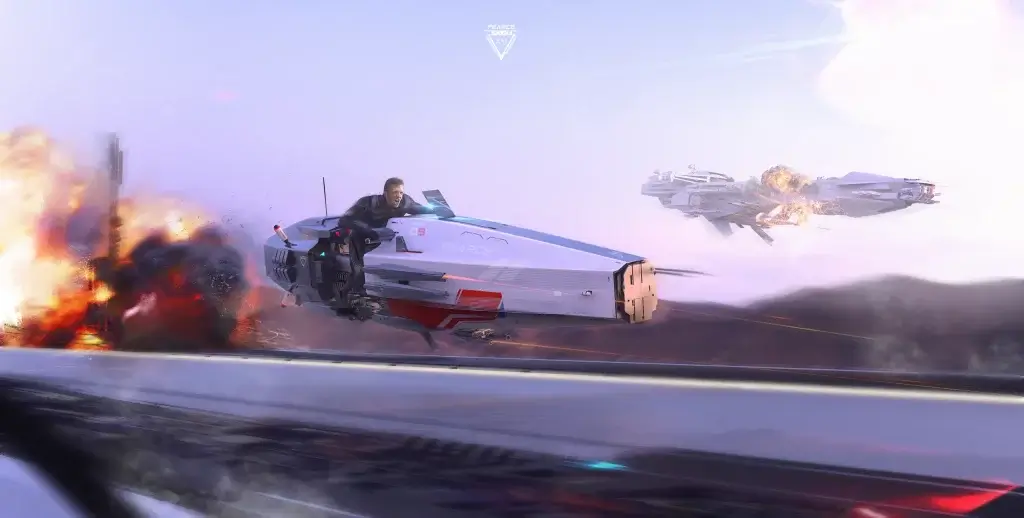
Structures
This is where you will find different structures that are needed to complete tasks throughout the game. You can buy Claim Stakes and these are required to claim ownership of any available land or space.
The tier of each Claim Stake determines how wide and deep a developer can excavate the staked claim.
Here you will also find different structures such as Mining Equipment required to mine resources, Space Stations, Power Plants and more.
Resources
Here you can purchase the 4 main resources which are Fuel, Food, Ammunition and Toolkits. These resources are needed to battle.
In each ship, it will show you the required number of each resources needed to proceed. You purchase these resources from the Marketplace with your ATLAS currency.
Collectibles
These are the rare NFTs that you can purchase with your ATLAS currency. Each NFT is ranked based on how rare it is, and if you click into specific ones it will show you how many are out there and the available supply of them.
You purchase these in hopes of the price appreciating as you can then decide if you want to sell later.
Access
Here you will find different badges based on Rarity. There are only a certain number of each badge available and clicking in to each one will outline where it can be used and who they are rewarded to.
How to Download and Play the Star Atlas Crypto Game
There are a few steps required to setup and play the Star Atlas crypto game:
- Downloading and setting up the Phantom wallet
- Depositing money into Phantom
- Creating a Star Atlas Account
- Connecting Star Atlas to your Phantom Wallet
If this sounds confusing, don’t worry. We have step by step instructions below.
How to Install and Setup Phantom Wallet in Your Browser (Chrome, Firefox, Edge, Brave)
- Visit the official Phantom website at phantom.app
- Click the Download button in the middle of the screen
- Choose the browser of your choice (Phantom supports Chrome, Brave, Firefox and Edge). We are doing this on Chrome, but each browser is the same
- Click on the Add to Chrome button
- It will ask for permission to add the wallet application to your browser extension. Click Approve and the application will be installed
- Click into the top right puzzle icon into Extensions and it will show the Phantom icon
- Launch Phantom from the Extensions screen in your browser. In Chrome, this is a puzzle icon in the top right of the browser
- There will be two options, Create Wallet or Import Wallet. Click Create Wallet
- Phantom will provide you a backup phrase that you must write down and store safely in order to recover the wallet later
- After this you must set up your wallet’s password
Once completed, a blank Phantom wallet is created
If you need more details, check out our complete Phantom wallet tutorial.
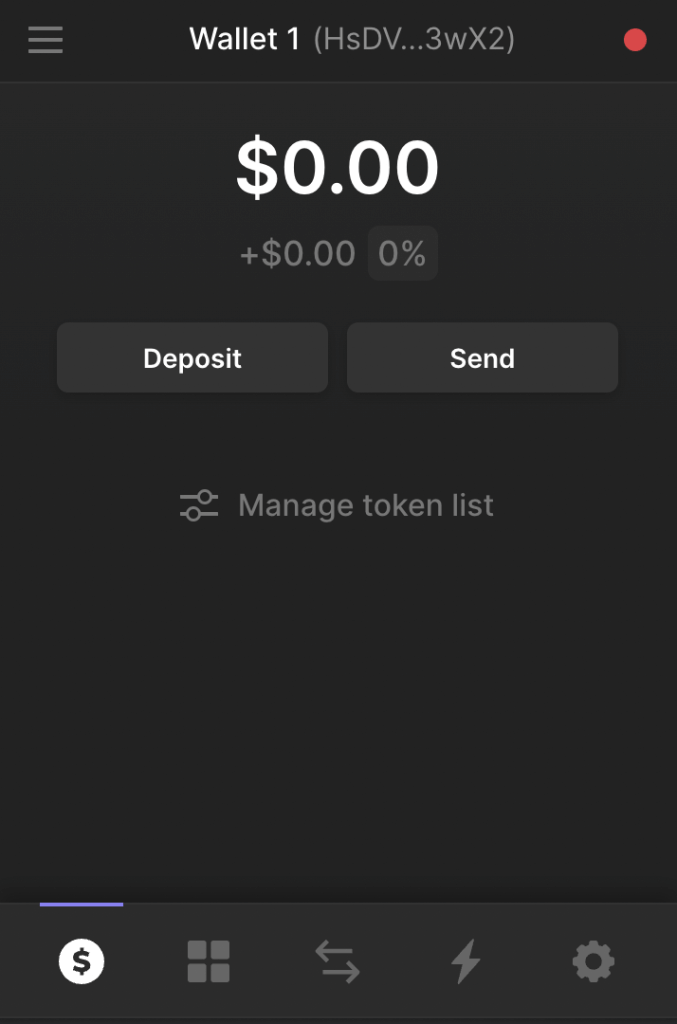
How to Deposit Solana into Phantom
- First you must purchase your Solana through Coinbase, Binance, FTX or any other crypto exchange. Create an account and use the Buy screen to complete a purchase of SOL.
- Open the Phantom wallet through your Chrome extensions. Click on Receive and two functions will appear
- You can either Send from Wallet/Exchange or Deposit from FTX
- Copy your Phantom Wallet address
- Go into your exchange that is holding your Solana and paste your Phantom wallet address in
- Type in the amount you would like to transfer
- Click Send and your Solana will transfer over to your Phantom wallet
- If you use the FTX exchange and clicked the Deposit from FTX, it will automatically open your FTX account and allow you to seamlessly transfer from FTX to Phantom without inputting the wallet address
If you need more guidance, check out our complete guide on how to buy crypto on Binance.
How to Create a Star Atlas Crypto Account and Connect it to Phantom
Getting started playing the Star Atlas crypto game is pretty easy. First, go to the official Star Atlas website and click Play Now in the top right corner.

Scroll down and click on Connect Wallet.
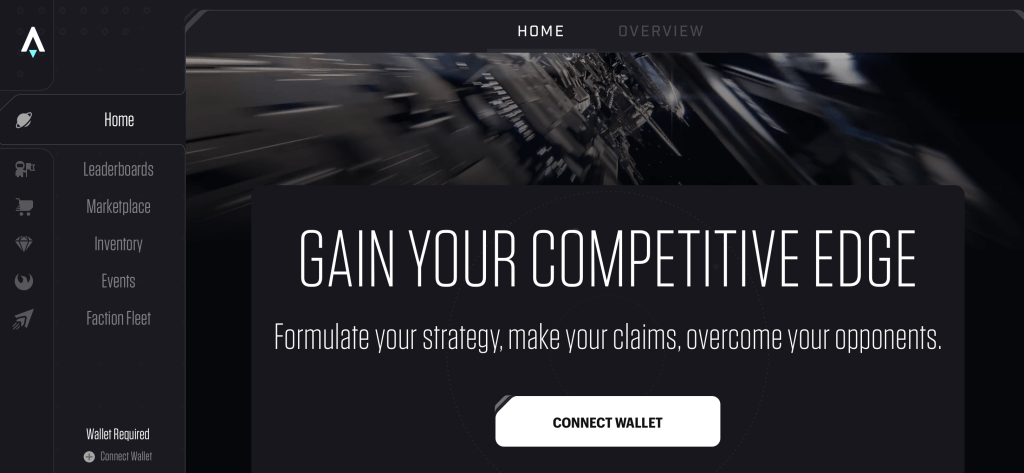
Beside Phantom, click on the Connect button.
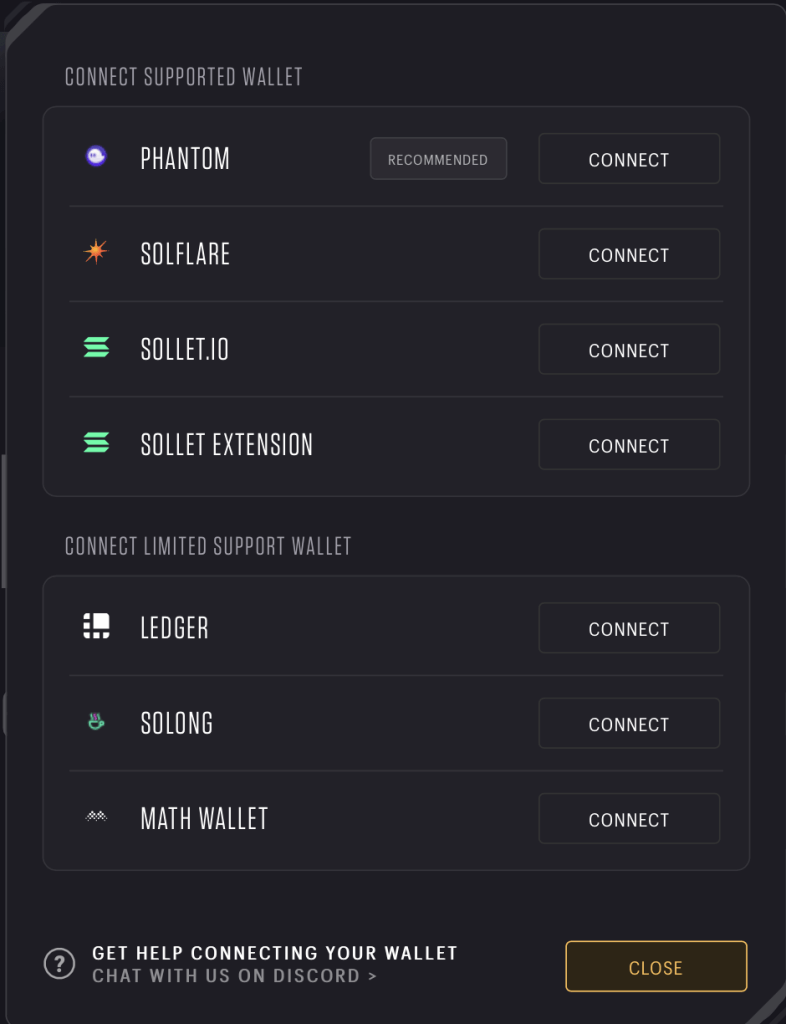
Your Phantom Wallet will launch in you browser. Enter your password and then click on Unlock to open up Phantom Wallet.
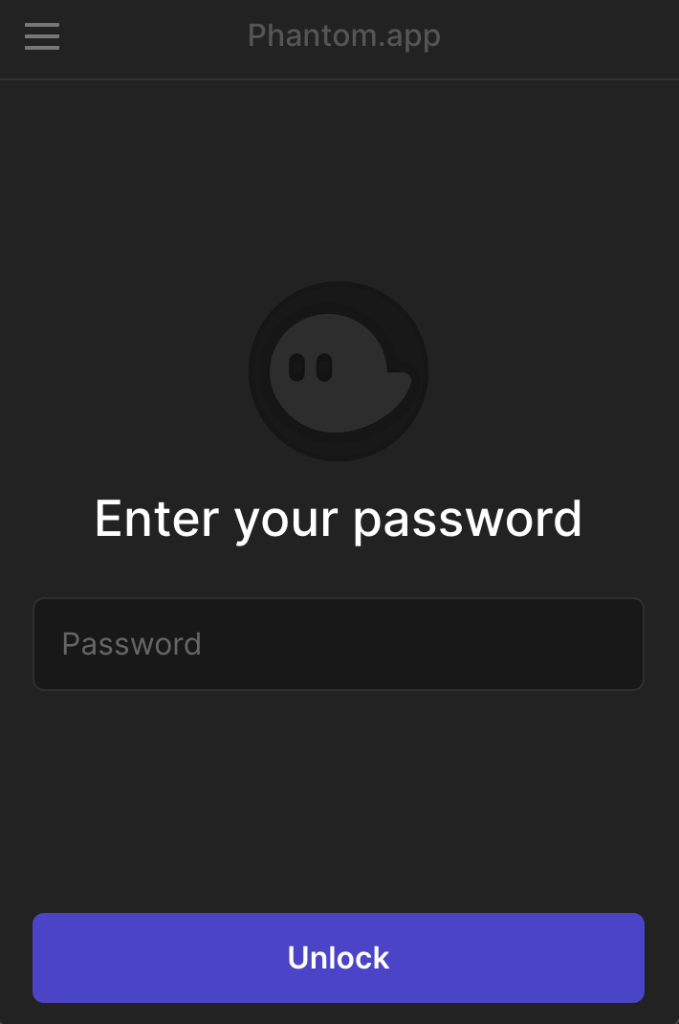
Approve the connection between Star Atlas and Phantom by clicking Connect.
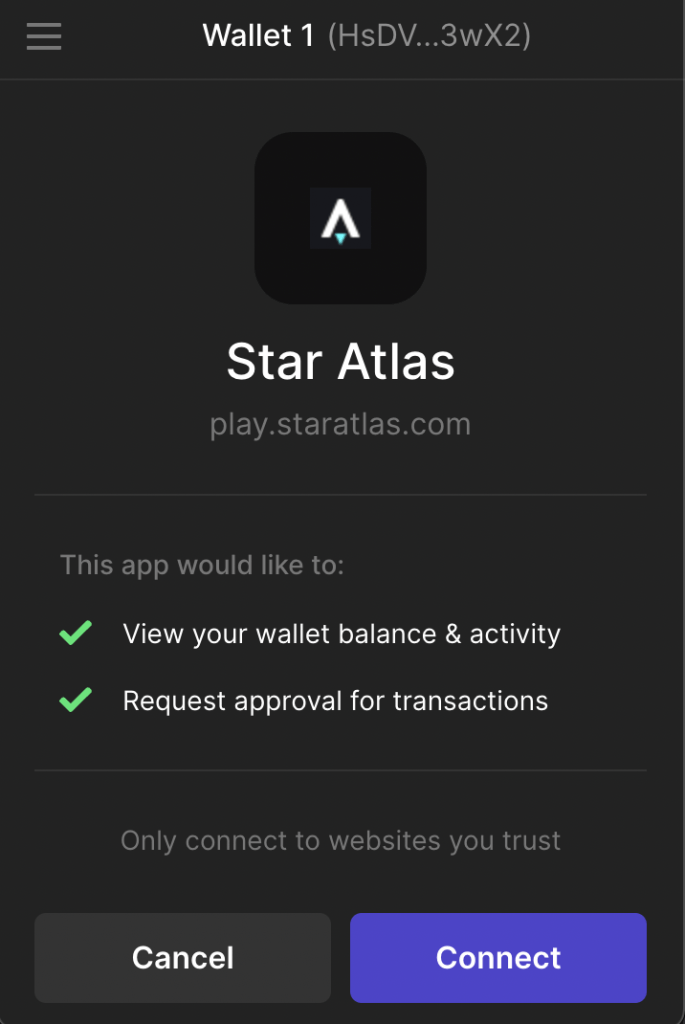
You will see that Phantom is now a connected wallet back over in Star Atlas. You can close out of this window.
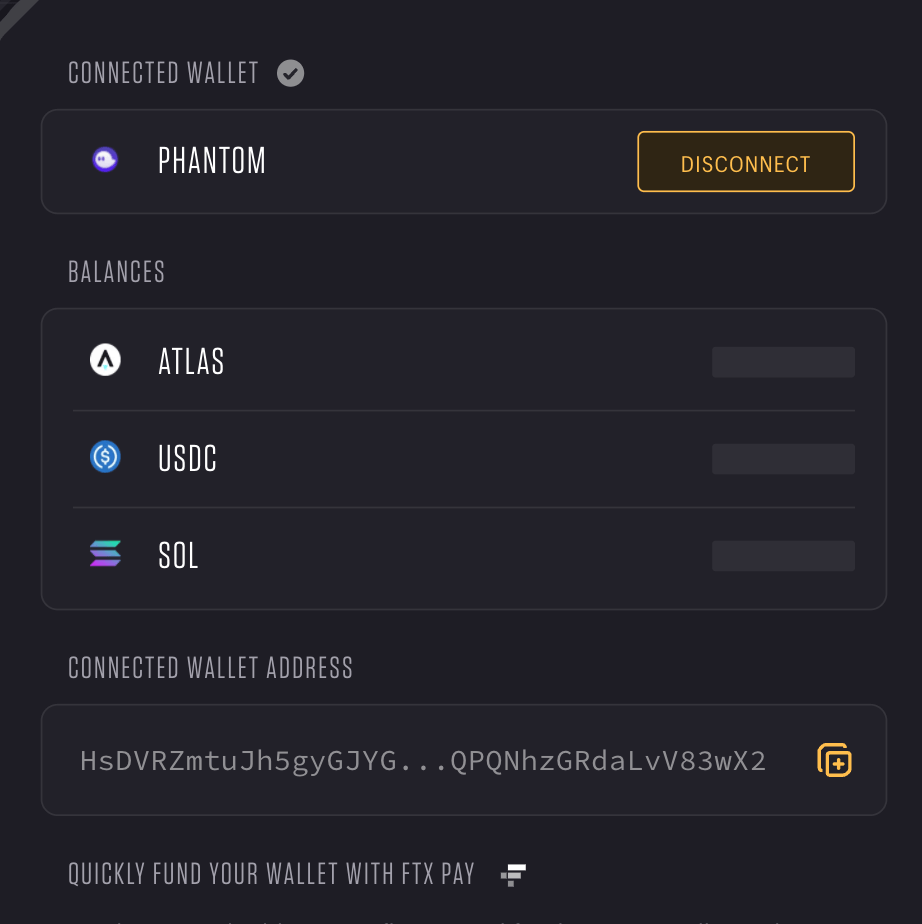
To begin playing, click on Choose Faction.
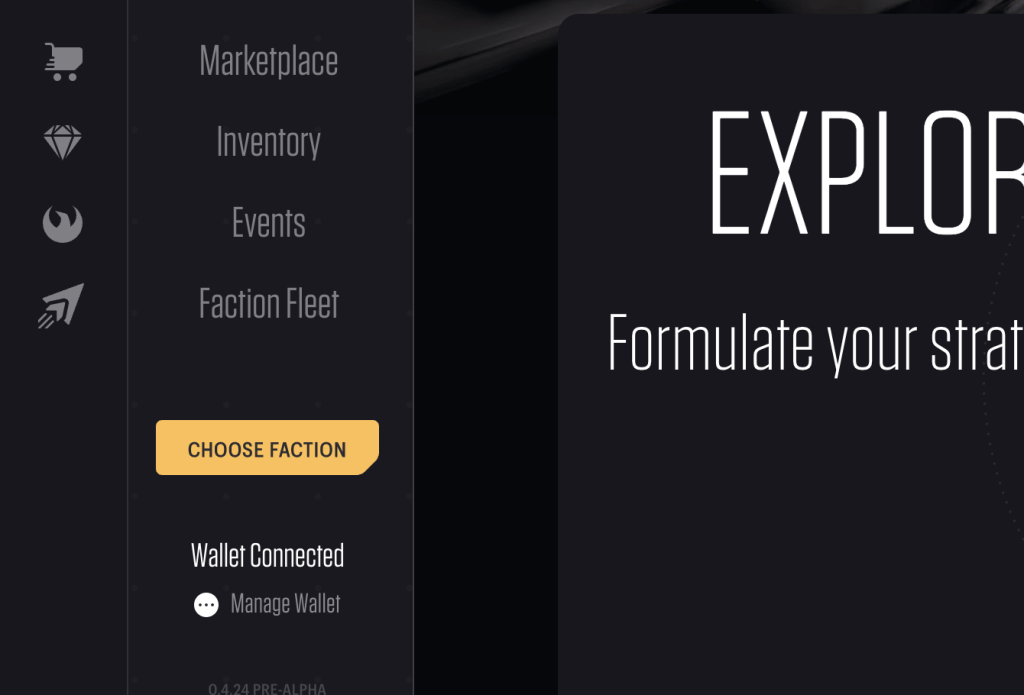
Choose your faction from the list of 3 choices you are given.
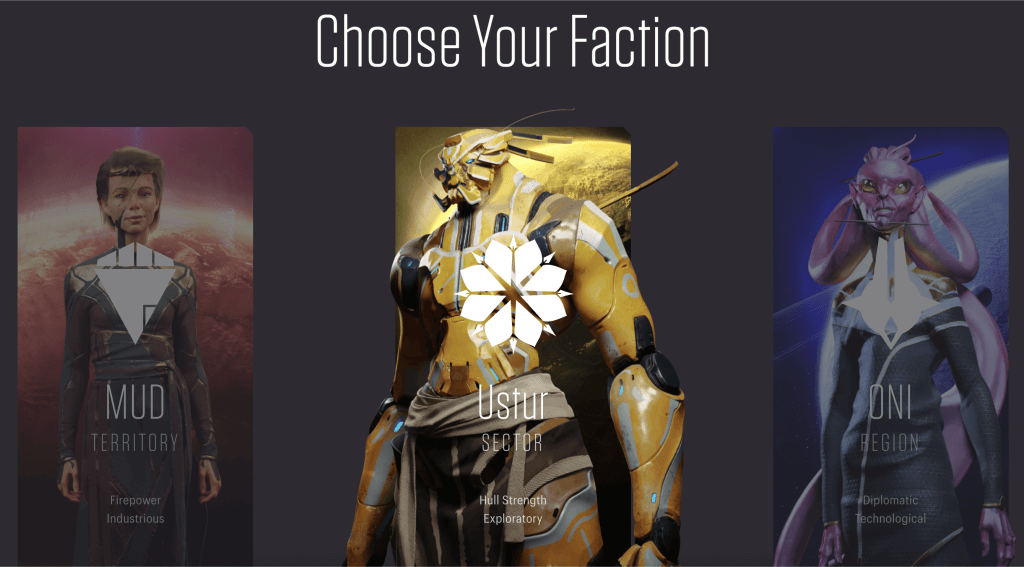
For each faction, you will see a description of each and a few different stats about their strengths, weaknesses, and popularity in the Star Atlas crypto game. When you find the faction you like, you can choose them by scrolling down in the window you see below.
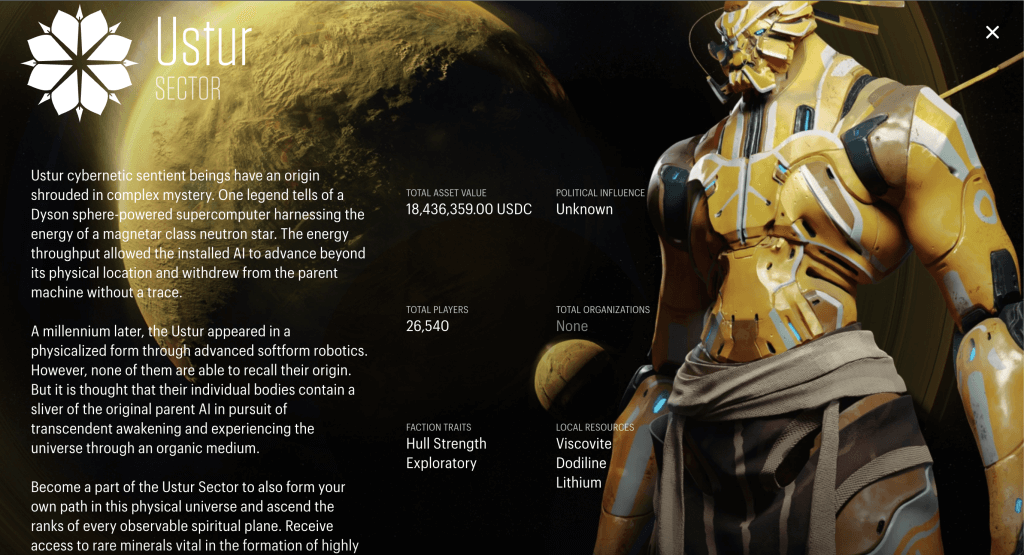
Click on Choose to confirm your selection.
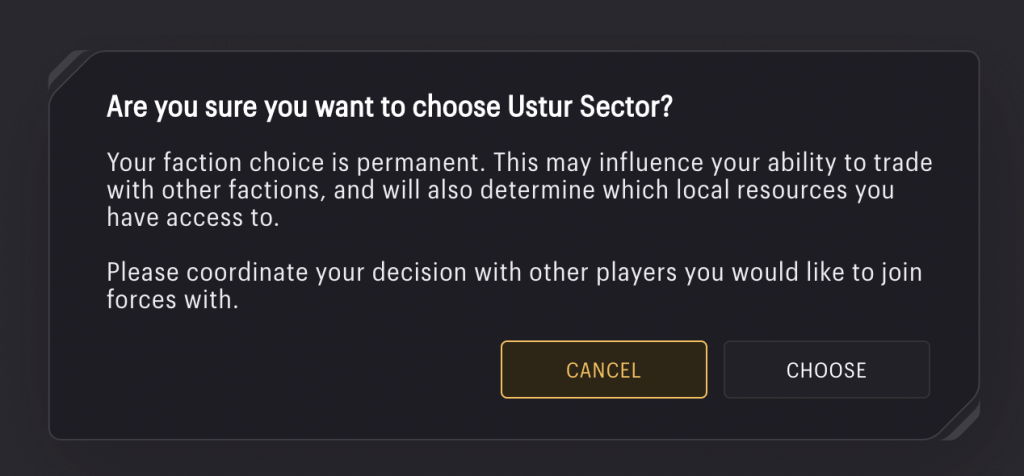
You will have to approve a mini transaction in your Phantom wallet. Click on Approve.
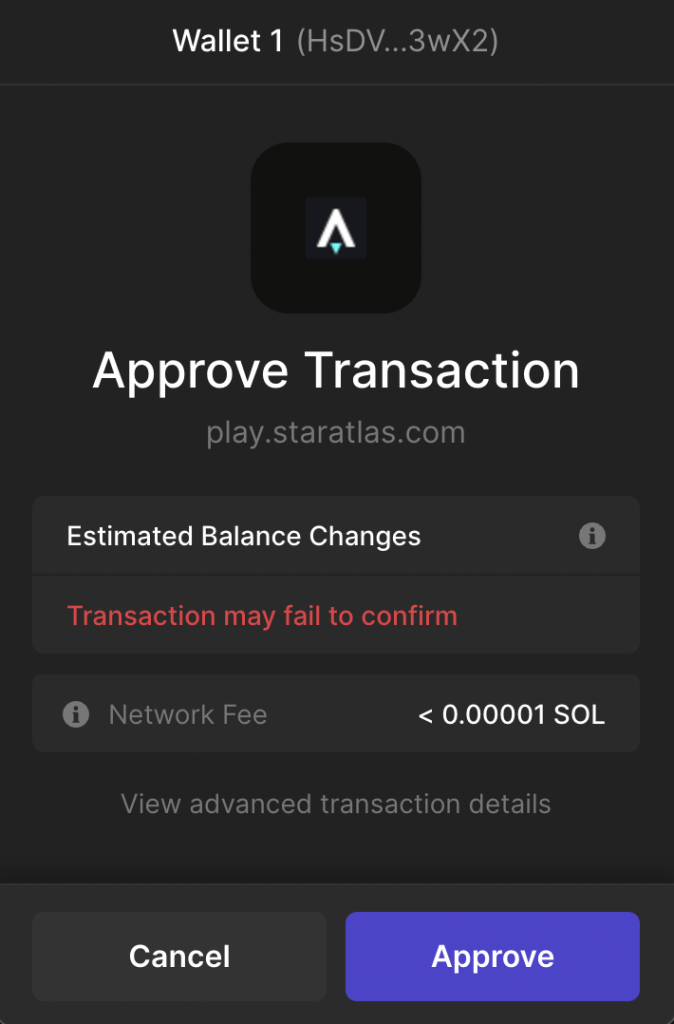
When your transaction has gone through, you will be launched into the game!
NOTE: If you don’t have any SOL in your Phantom wallet, the enlistment process will continue to fail until you make a deposit on an exchange and then transfer it over to Phantom.
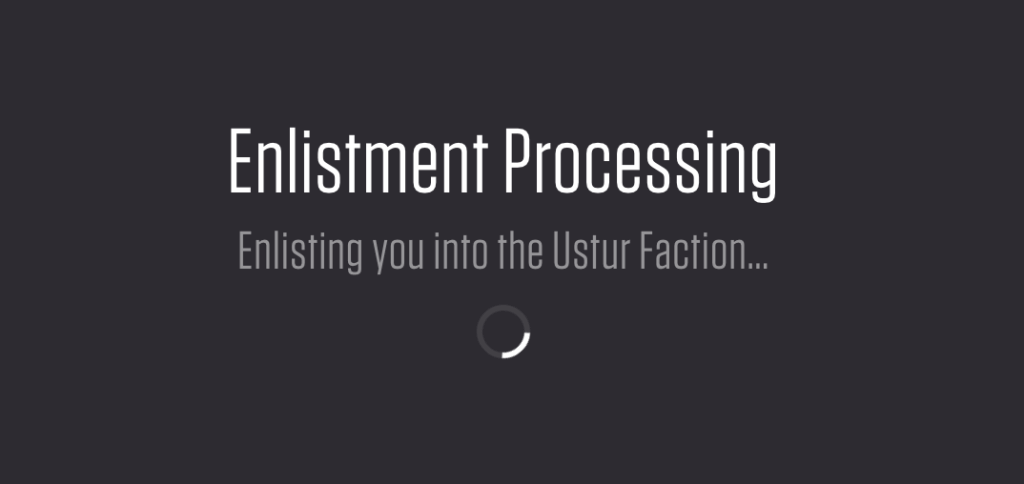
You can now get started playing the Star Atlas crypto game! It is an exciting project with a lot of upcoming features and gameplay to come throughout this year.
How to Earn Money Playing the Star Atlas Crypto Game
By earning ATLAS throughout the game, you are also earning real money as it is based on the Star Atlas crypto coin. As of right now, the only way to earn ATLAS is by enlisting your ships.
You want to make sure your ships don’t run out of resources. If your ship runs out of resources before you recharge it, your enlistment will be cancelled and you won’t earn anything until you resupply your spaceship and re-enlist.
The amount of ATLAS that you earn is based on what type of ship you have enlisted. The more expensive/rare the ship, the more ATLAS it will generate when it is exploring the galaxy. You also have to take into account the amount spent on resources.
Each resource in the Marketplace on average costs about 0.0014 ATLAS. As of right now, the cheapest spaceship on Star Atlas is the Opal Jet. The daily maintenance for resources on the Opal Jet is around 0.125 ATLAS per day. The jet earns about 0.95 ATLAS per day, so you will earn about 0.85 ATLAS per day after maintenance cost.
At any point you can trade your ATLAS currency back into your Phantom wallet. You can also list your ships from your inventory on the Marketplace for someone else to buy with their ATLAS. They are considered NFTs so there are only a maximum number available.
This is where you hope the price on each Star Atlas crypto NFT appreciates in value.
Hopefully that helps you understand how to earn money playing the Star Atlas crypto game!
Do you have any more questions about the game? Let us know and we will update our guide above. Let us know if you have tried out the Star Atlas Crypto Game down below and give us your experience!
0 Commentaires