
This ExpressVPN Review was written by Troy from TROYPOINT after using the VPN service on a regular basis for one month.
ExpressVPN provided free accounts to the TROYPOINT team for the purpose of this review and additional tutorials in the future. However, this review is unbiased and you will see that I point out both the good and bad regarding this popular VPN service.
In this review, I will be using two of the most popular devices that people use in conjunction with ExpressVPN which is a Fire TV Stick 4K Max and Windows PC.
You can find our setup guide for Fire TV Stick/Fire TV and Android TV devices via link below.
ExpressVPN Tutorial for Firestick & Android TV
ExpressVPN did not have access to this review prior to publishing.
ExpressVPN Review
This ExpressVPN review will cover all of its features and lack thereof.
You may find additional information by exploring further on the ExpressVPN Website via link below.
160 VPN Locations
ExpressVPN offers 160 VPN server locations in 94 countries.
No matter where you are in the world, you will be able to connect to one of their fast VPN servers.
When I say fast, I mean fast! See my speed tests below.
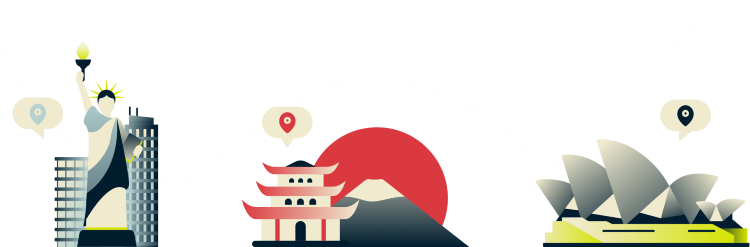
ExpressVPN also offers Virtual Server Locations to ensure a fast, secure, and reliable connection.
When you connect to a virtual location, your traffic will come from an IP address registered in the country of your choice while being routed through a server in a country with a better (faster) connection.
The existence of virtual servers is the main reason why ExpressVPN is one of the fastest VPNs available today.
I put this to the test and did notice faster speeds (compared to other VPNs) when connecting to servers outside of the United States.
Why would you connect to a server outside of your country? Some people do this to circumvent geo-blocks implemented by popular streaming services.
Smart Location
ExpressVPN makes it simple to connect to the VPN by providing Smart Location feature.
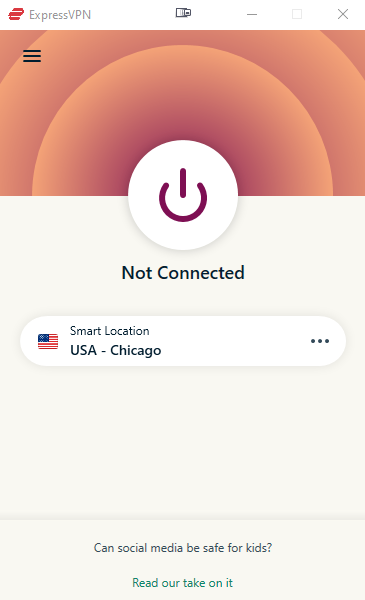
Smart Location is the recommended server that will provide the best download speeds based on your location.
This is usually going to be the server closest to your physical location.
Yes, you can still choose if you would like to connect to a different VPN server but most people will use the Smart Location setting.
VPN Speed Test
ExpressVPN has a speed test built directly into Windows and Mac applications.
Users can access the speed test by clicking the menu icon in the upper left corner of the app.
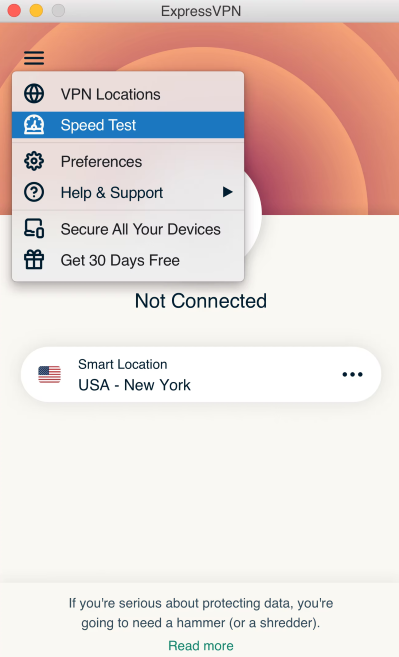
You must be disconnected from the VPN app to use this tool.
The speed test tool will examine the VPN servers and list them fastest to slowest for your connection. You can also filter depending on location you’re looking to connect to.
This is a nice feature to see which servers are currently performing the fastest.
Yes, many times the Smart Location will automatically pick the fastest speed but you may have reasons for connecting to a different location and it’s handy seeing how fast the others are performing.
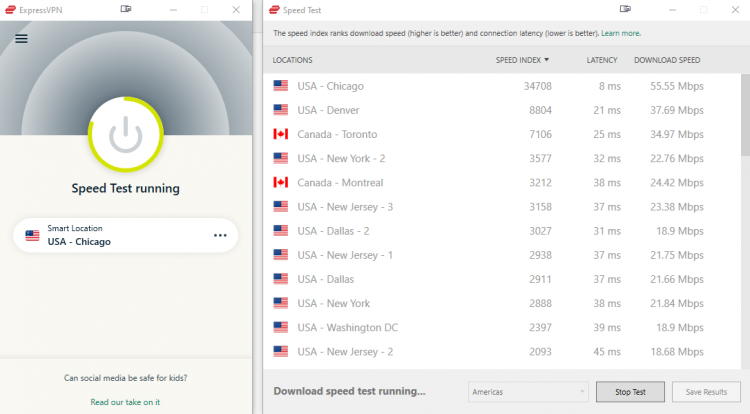
Get ExpressVPN with 3 Free Months
Network Lock Kill Switch
Network Lock is the ExpressVPN kill switch.
If your ExpressVPN service is ever disconnected, Network Lock will immediately stop traffic from entering or leaving your device.
The Network Lock Kill Switch is included in Windows, Mac, Linux, and router applications.
They also attempt something similar to this on Fire TV and Android TV devices but I’m not sure how well it works.
You will see a setting called “Network Protection” in these apps and you can enable the Internet to be blocked when unable to connect or reconnect to VPN.
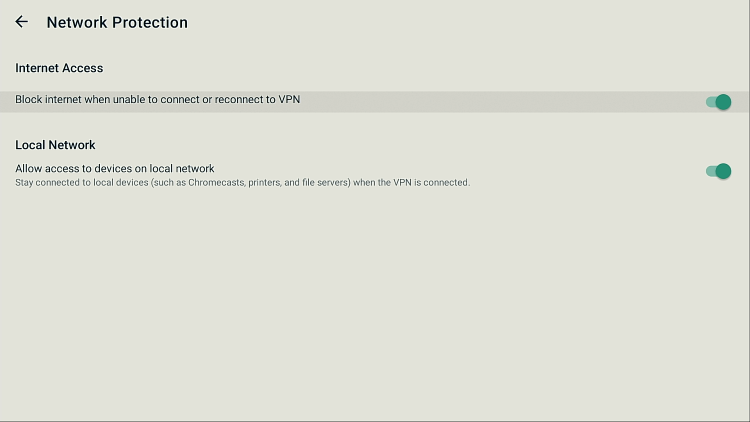
Split Tunneling
Split tunneling allows you to deactivate the VPN connection for specific applications that might now play well with ExpressVPN.
This is popular among Firestick and Android TV device users. Some services such as Amazon Prime Video might not work when a VPN is active and split tunneling allows the user to bypass the VPN tunnel for those applications. By doing this, the VPN doesn’t need to be deactivated on the device whenever that specific app is used.
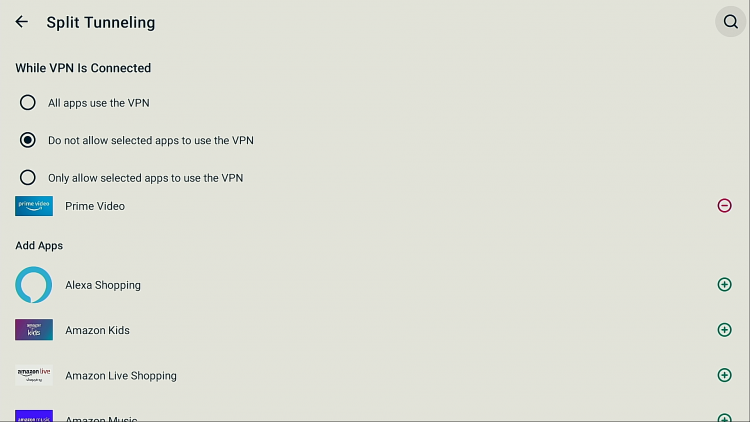
Split tunneling works in two different ways with ExpressVPN.
- Split Tunneling: Protect all connected devices or applications except for those specifically excluded.
- Inverse Split Tunneling: Protect only selected devices or applications. Everything else flows outside the VPN.
Thankfully, both Prime Video and Netflix work with ExpressVPN active when connecting through a United States server. More on that below when we get into circumventing geo-blocking.
Best In-Class Encryption
Besides hiding your IP address and mixing your traffic with that of other users, ExpressVPN also encrypts your traffic between secure VPN servers and your computer, so that it can’t be read by third parties in between, such as your Internet Service Provider (ISP) or your local Wi-Fi operator.
ExpressVPN uses AES (Advanced Encryption Standard) with 256-bit keys—also known as AES-256. It’s the same encryption standard adopted by the U.S. government and used by security experts worldwide to protect classified information.
ExpressVPN does a great job of offering access to the most popular VPN protocols available today.
They offer the following VPN protocols through their various applications.
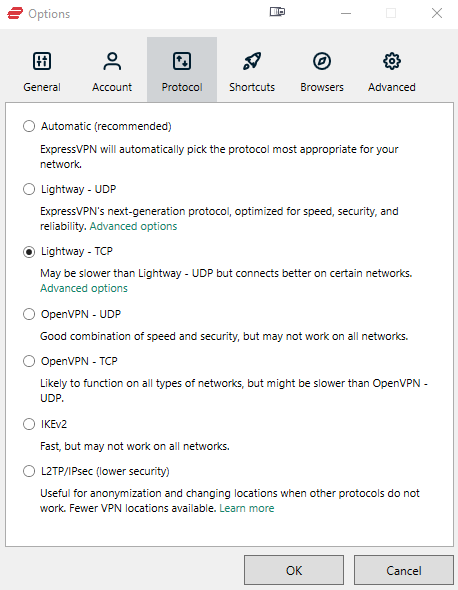
- Lightway (UDP & TCP)
- L2TP/IPsec
- OpenVPN (UDP & TCP)
- IKEv2
The Lightway VPN Protocol was developed by ExpressVPN and in my experience it’s the fastest on my Windows 10 PC (speed tests below).
I get better speeds on my Fire TV Stick 4K Max when connecting to OpenVPN TCP so I suggest speeds with each protocol on your different devices.
The following information regarding Lightway was pulled directly from the ExpressVPN website.
Built from the ground up by ExpressVPN, Lightway is created for the modern world, forgoing features that are no longer needed from a VPN and implementing those that provide a smooth, secure experience. Establishing a VPN connection might take only a fraction of a second, depending on your network, and you’ll stay connected to the VPN even when your device switches networks. Lightway does the minimum needed to get you connected quickly and securely, so you might even notice less battery usage.
When it comes to security, Lightway uses wolfSSL, whose well-established cryptography library has been extensively vetted by third parties, including against the FIPS 140-2 standard. We’ve published the source code of Lightway on GitHub under an open-source license, ensuring transparency to our users.
In addition to running on the UDP protocol, Lightway also supports TCP, which can be slower than UDP but connects better on certain networks. This allows Lightway to be used in a wide range of scenarios.
One popular new VPN Protocol not supported by ExpressVPN is WireGuard.
ExpressVPN points out a major concern of WireGuard which is to ensure anonymity for VPNs. ExpressVPN believes that no single user should be statically allocated a single IP Address, neither on a public nor a virtual network.
They will continue to review and audit the WireGuard code.
Get ExpressVPN with 3 Free Months
TrustedServer Technology
ExpressVPN touts their TrustedServer Technology that provides key innovations not found in competing VPN services.
ExpressVPN often independently audits their server technology to confirm essential privacy protections.
Here are some important server features offered by ExpressVPN.
- All data wiped with every reboot, as VPN servers run on RAM only
- Servers never write to the hard drive, further minimizing data risk
- The entire software stack is reinstalled on every server at startup
- We know what’s running on every server, with no inconsistencies

With TrustedServer, ExpressVPN prevents the operating system and apps from ever writing to the hard drive. Instead, the server is run entirely on volatile memory, or RAM. Since RAM requires power to store data, all information on a server is wiped every time it is powered off and on again—stopping both data and potential intruders from persisting on the machine.
Private DNS on Every Server
ExpressVPN runs its own encrypted DNS on every VPN server.
Here are the benefits of doing this.
- No activity logs and no connection logs
- No DNS blocking, filtering, or hijacking
- Faster DNS queries
- 256-bit encryption
Most VPN services don’t offer a private DNS system. And, if you want to use a different DNS provider, you must manually set that up on your device or router.
When you use ExpressVPN, your DNS requests are handled directly by ExpressVPN, with no exposure to third parties. You don’t need to opt in to use ExpressVPN’s private DNS. The ExpressVPN app protects all DNS requests automatically, with the same encryption and tunneling protocols as all your other online activity.
No Activity or Connection Logs
ExpressVPN states the following on their website.
ExpressVPN does NOT and WILL NEVER log
- IP addresses (source or VPN)
- Browsing history
- Traffic destination or metadata
- DNS queries
Here is what ExpressVPN collects and why
- Apps and app versions successfully activated
- Dates (not times) when connected to the VPN service
- Choice of VPN server location
- Total amount (in MB) of data transferred per day
According to ExpressVPN, none of the above data enables ExpressVPN or anyone else to match and individual to specific network activity or behavior. They are unable to answer questions about data that they do not possess.
The reason they collect the data above is for the following reasons
- To troubleshoot technical issues related to ExpressVPN apps
- To provide technical support to customers, identify connection problems, and give country-specific advice on how to use our service
- To enable ExpressVPN engineers to identify and fix network issues
ExpressVPN Based in British Virgin Islands
ExpressVPN is based in the British Virgin Islands as their laws afford more privacy and anonymity than U.S. or European law.
Tools
ExpressVPN offers their customers the following handy tools.
IP Address Checker
This is a quick way to determine whether your VPN is assigning a new IP address to you.
DNS Leak Tester
Many VPNs fail to protect DNS queries when the rest of the traffic is protected by the VPN tunnel. This is called a DNS leak.
This tester will ensure that there are no DNS leaks.
WebRTC Leak Tester
WebRTC uses techniques to discover your IP addresses that are more advanced that those that use standard IP detection.
This WebRTC leak tester will ensure that there are no leaks through the Interactive Connectivity Establishment (ICE) protocol.
Password Generator
ExpressVPN provides a tool that will generate random and strong passwords.
You can then use these strong passwords in any service or app that requires them.
Browser Extensions
ExpressVPN provides browser extensions for Chrome, Firefox, and Edge.
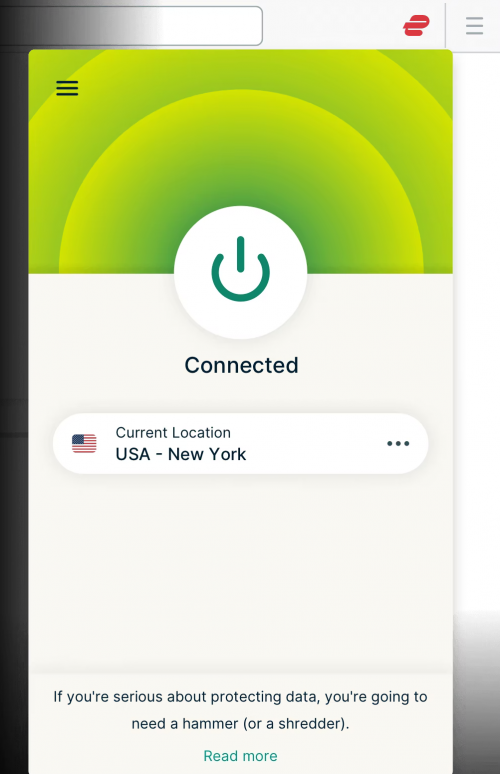
The extensions allow you to spoof your location and control the ExpressVPN application within your browser.
I’ve found these extensions extremely handy when browsing the Internet. If I come across a site that doesn’t work properly with ExpressVPN activated, I can quickly click the extension in the browser and temporarily disable the VPN.
Fortunately, I haven’t come across too many Websites that don’t play well with this popular VPN service which is great to see.
Get ExpressVPN with 3 Free Months
ExpressVPN Applications
ExpressVPN provides applications for the following systems.
- Windows
- Mac
- Linux
- Android
- iOS
- Chromebook
- Fire TV Tablet (Kindle Fire)
- Routers
ExpressVPN Download Speeds
All VPNs reduce download speed due to the encryption being performed and your traffic being tunneled through a secure server. So, naturally download speed is one of the main features that needs to be examined with any type of VPN.
I will be testing download speeds on my Windows 10 PC and Fire TV Stick 4K Max.
I have 1GB fiber download speed maximum provided by my ISP.
I’m using the Lightway – TCP VPN Protocol on my Windows PC as this is the fastest for me. On my Fire TV Stick 4K Max, I get the best download speed with OpenVPN – TCP.
When testing wireless speeds, I am connecting to my Asus ROG Rapture WiFi 6 Router (GT-AX11000).
I’m using the TROYPOINT Download Speed Test for the PC testing and Analiti for Fire TV Stick 4K Max.
Windows 10 PC Download Speeds

Ethernet
Download: 604 Mbps
Upload: 113 Mbps
Wireless
Download: 264 Mbps
Upload: 109 Mbps
Fire TV Stick 4K Max Download Speeds
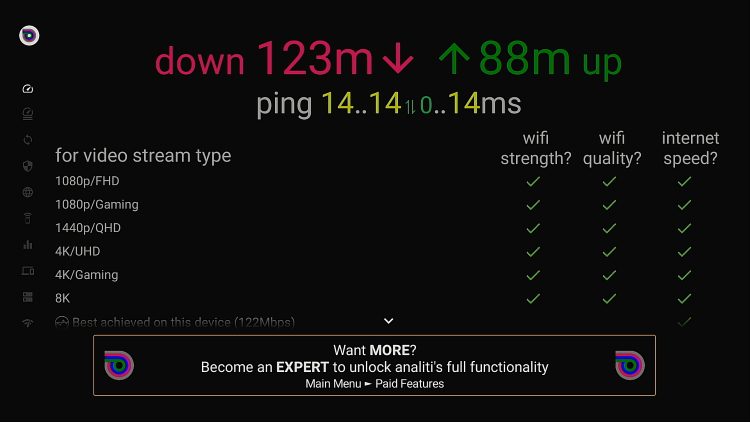
Wireless
Download: 123 Mbps
Upload: 88 Mbps
Get ExpressVPN with 3 Free Months
Geo-Block Testing
Some people use VPN services to retrieve geo-blocked content. Example: someone in the United Kingdom wants to view the United States Netflix catalog so they would connect to a United States Server in ExpressVPN to view that catalog.
Many VPN services don’t work with Amazon Prime Video or Netflix. These two streaming services try to block VPNs so people can’t access content outside of their region.
So, naturally I used both Amazon Prime and Netflix for my testing on a Fire TV Stick 4K Max.
Amazon Prime worked perfectly in conjunction with ExpressVPN being active.
Netflix was a different story.
Although Netflix did work properly when I was connected to a server within the United States, it had problems when connecting through a different country.
I tried connecting to two different servers in the UK, which were Docklands and London. I wanted to see if I could retrieve the UK Netflix catalog.
I got the following error on both servers.

It appears that Netflix has gotten very good at determining whether people are using a VPN or not.
It’s important to point out that I was testing this on my Fire TV Stick 4K Max and you may get other results on different devices.
Since most TROYPOINT visitors are using free applications for their streaming needs, this isn’t a deal breaker and doesn’t pertain to most of you.
ExpressVPN is Real-Debrid Friendly
Many TROYPOINT fans use Real-Debrid, which is an unrestricted downloader that provides access to buffer-free media streams.
Real-Debrid does not work well with all VPN providers but thankfully it is on their Cooperative VPN Providers list.
No Socks5 Proxy Support
ExpressVPN does not provide Socks5 Proxy support.
This technology provides an extra layer of protection for those who download torrents.
This isn’t a deal-breaker for most people because they are now streaming instead of downloading through torrent sites.
5 Devices Per Account
ExpressVPN allows customers to use their service on up to 5 different devices at the same time.
It’s important to point out that you can install this on as many devices as you would like but you can only use 5 simultaneous VPN connections at once.
Due to the number of Internet-connected devices that we use on a daily basis, this is definitely a negative in my opinion.
I would like to see this bumped to at least 10 devices per account.
VPN Router Firmware
We don’t see this one quite often or frankly at all from other VPN providers.
ExpressVPN has created their own router firmware that can be installed on specific models indicated on their Website.
By doing this, you can protect your entire home network without the need for the VPN app on each device.
Also, this only counts as one device out of five, yet it will be protecting dozens of devices on your network. So, if you want to protect more than five devices on your home network, install their firmware on a compatible router!
This is also their solution for protecting devices that they don’t provide applications for such as Roku and game consoles.
We will be providing a tutorial on how to install ExpressVPN on a compatible router in the near future.
Receive the TROYPOINT Advisor and be informed when the new ExpressVPN Router tutorial is available.
ExpressVPN CIO Helped United Arab Emirates Hack
As with most VPN services, nothing is always perfect which was showcased to the world in late 2021.
In September of 2021, it was reported that ExpressVPN CIO, Daniel Gericke, once helped the United Arab Emirates orchestrate a cyber-spying campaign on computers across the globe.
The cyber-spying naturally raises questions about the security surrounding ExpressVPN. However, the VPN service is sticking with Gericke, who ceased his work with the UAE once he joined ExpressVPN in December 2019.
We’ve known the key facts relating to Daniel’s employment history since before we hired him, as he disclosed them proactively and transparently with us from the start, in fact, it was his history and expertise that made him an invaluable hire for our mission to protect users’ privacy and security.
Despite breaking US laws with the hacking, the Justice Department is refraining from charging Gericke with a crime. Instead, he’s entered into an agreement that forbids him from ever conducting “computer network exploitation” operations on behalf of an employer ever again. He also agreed to pay a $335,000 fine.
Does this mean that ExpressVPN isn’t secure?
In my opinion, no it doesn’t, but all customers should be aware of what transpired in 2021.
I still personally trust them to protect my Internet connection and don’t think what happened causes harm to their product except for the embarrassment created through the media.
ExpressVPN Pricing
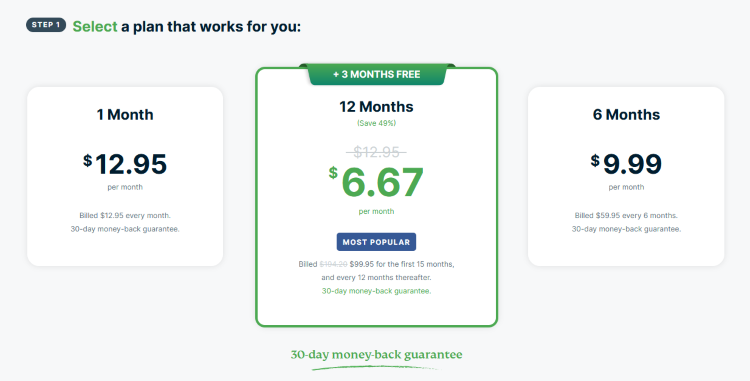
As of this ExpressVPN Review new customers can get three months for free if they choose the 12 Months Option at $99.95.
So, you will be billed $99.95 and that will cover you for the first 15 months. After that, you will be charged $99.95 every 12 months.
You will also see that they have a 1 Month option at $12.95 and 6 Months for $9.99 per month.
ExpressVPN does offer a no-risk 30-day money-back guarantee.
ExpressVPN does cost more than most of its competitors but their faithful users will tell you that, “You get what you pay for.”
Get ExpressVPN with 3 Free Months
What I Like
- Blazing fast download speeds
- Lightway VPN Protocol developed by ExpressVPN
- Uses shared IP addresses for 100% anonymity
- TrustedServer Technology writes to RAM instead of hard drive
- Supports all popular devices including Windows, Mac, Firestick, Android TV, phones, tablets, iOS, and more
- Supports all popular VPN protocols
- Friendly user interface in all applications
- Works well with most streaming services
- Real-Debrid friendly
- ExpressVPN Router Firmware available
- Not being prompted with CAPTCHA to verify human interaction
- ExpressVPN Based in British Virgin Islands
What I Dislike
- 5 device limit
- No Socks5 proxy support
- Netflix geo-block problems
- Expensive
ExpressVPN Review Final Thoughts
There’s no doubt that ExpressVPN is at the top if you’re looking for a secure, fast, and reliable VPN service.
It includes features that other VPN services don’t provide but you are definitely paying for those with the higher price.
If you’ve had problems with slow download speeds on other VPNs in the past, I would strongly suggest trying ExpressVPN. If you’re looking for a VPN service to get around various streaming geo-locks, this is great for that as well, besides Netflix.
Keep in mind that ExpressVPN offers a no-risk 30-day money-back guarantee so if it doesn’t work properly for you, get a refund and try something else.
How does ExpressVPN compare to our recommended VPN which is IPVanish VPN you may ask?
ExpressVPN checks most of the boxes that IPVanish does but there are two major differences.
- IPVanish customers can use the VPN on unlimited devices whereas only 5 with ExpressVPN
- The IPVanish introductory price costs half of what ExpressVPN costs
Because of the two main reasons noted above, IPVanish VPN still outranks ExpressVPN but it’s extremely close.
For our overall ExpressVPN Review, TROYPOINT give this VPN service 4.7/5 stars.
Attention Firestick and Android TV Users! Get our free ExpressVPN Setup Tutorial via link below.
0 Commentaires