- Update Graphics Card Driver
- Lower Video Card Resolution
- Lower Video Card Refresh Rate
- Run in Windowed Mode
- Power Supply Watts Too Low or Going Bad
- Bad Ram Memory
If you are trying to play Apex on Origin or Steam and it keeps crashing, there are several fixes that can be done.
The most common cause of Apex crashing is the video card or power supply.
Installing the latest drivers for the graphics card and adjusting the settings can often help out greatly.
The video card settings can be adjusted to help reduce the strain on the card and power supply.
If the power supply Watts are too low or is going bad, it will also cause a crash.
Below are the main fixes when Apex keeps crashing on your computer.
5 Causes Fixes When Apex Keeps Crashing PC
- Fix #1: Update Graphics Card Driver
- Fix #2: Lower Video Resolution and Refresh Rate
- Fix #3: Use Windowed Mode Instead of Full Screen
- Fix #4: Power Supply Low Voltage (Check Watts)
- Fix #5: Bad Ram Memory (Re-seat RAM)

Updating the video card Graphics Drivers can often help solve crashing problems.
Even if you have the correct driver installed, there may be a new update that fixes the issue.
The best way to update the driver is to go to the manufacture’s website and download the newest version.
For example, if you have an NVIDIA card go here to Driver Downloads and enter your card details.
If you do not know which video card you have type in Device Manager in the search bar and select it.
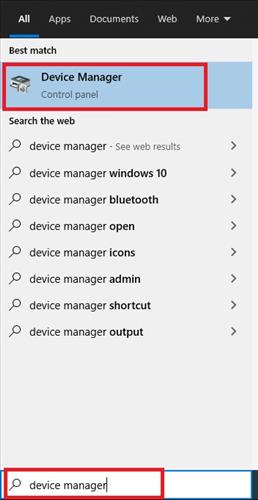
Under Display Adapter will be listed the videos card you have installed.
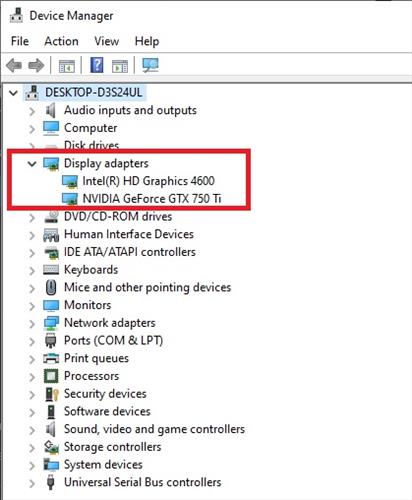
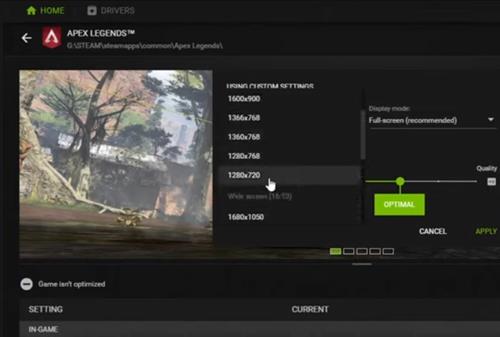
Lowering the video resolution and refresh rate can help a video card that is being overloading and crashing.
Graphics card manufacturers will usually have their own video management software or the Windows default settings can also be used.
How far lower to set the options will vary and sometimes need a bit of trial and error to get the settings correct.
Often it is best to google your card and Apex to read through forums for the best settings.
To change the settings, right-click an empty area on the Desktop which will show available video options.

Under Display Settings there is an option to set the video resolution.
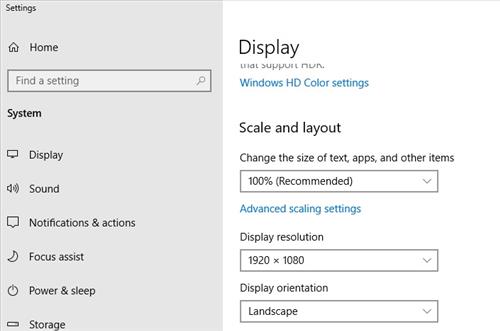
The Advanced Display Settings will have an option to lower the Refresh Rate.
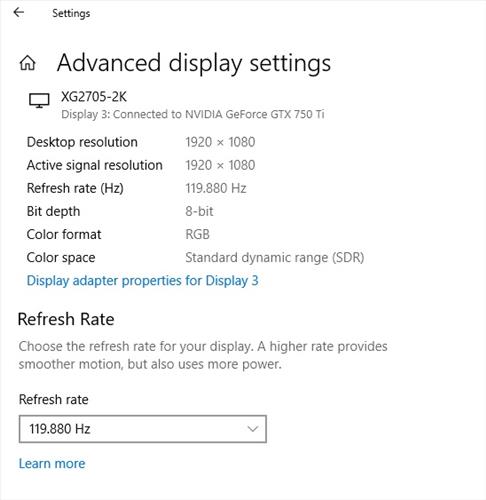
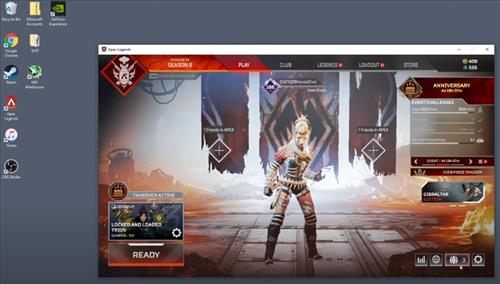
Running in Windowed mode can greatly reduce the strain on the video card.
The short cut key and options for switching between full screen and windowed mode will vary on how Apex is being played.
Windowed Mode may not be as good as full screen but can sometimes get Apex working and stop crashing.

If the power supply in a computer does not supply enough Watts it can crash when under a load.
The Watts needed will vary on the computer and video card being used.
Most gaming computers will have an 800-1000 Watt power supply or higher to give power when needed.
Reducing the load can greatly help a computer use less power and make a game playable.

While rare, if the RAM is going bad it can cause a crash.
Often when the RAM starts to go bad other crashes will also happen when using Windows.
The RAM can be removed and reseed back into place which can sometimes clear problems.
Summary
Any time a game crashes can no doubt be very frustrating.
The main thing to check is the video card and the power supply Watts.
If your card is very old it may be time for an upgrade.
If an upgrade is not possible lowering the video resolution, refresh rates, and other settings will help reduce the power requirements.
While a new video card can be expensive a new higher Watt power supply is usually affordable.
Have you had issues with Apex crashing? Let us know your thoughts below.

0 Commentaires