
This step-by-step guide will show you How to Install FLauncher on Firestick, Fire TV, and Android TV Box.
FLauncher is a custom launcher that users can install and integrate on various streaming devices to update their current user interface.
If you are not a fan of the extensive ads and unwanted applications on your device, install FLauncher and remove the clutter!
This works on both Firestick/Fire TV devices and Android TV Boxes such as NVIDIA SHIELD, MECOOL, and Chromecast with Google TV.
The Amazon Firestick is the most popular media player available today because of its low price point and “jailbreaking” abilities.
How to Jailbreak a Firestick/Fire TV
Those familiar with custom launchers may have used the popular ATV Launcher or Wolf Launcher that also works on these devices.
Using FLauncher is a great way to update your interface and remove all of those unwanted advertisements and more.
TheFLauncher will display your side-loaded apps, eliminates Amazon’s sponsored content, allow for extensive customization options, and more.
Using this launcher is one of the solutions highlighted in our Blocking Ads on Firestick guide.
This custom launcher works great on the Amazon Firestick, Fire TV, Fire TV Cube, and more.
![]() VERY IMPORTANT: If you wish to return to the original firestick interface you must enable the stock launcher first. DO NOT delete the app as it may result in a complete loss of User Interface.
VERY IMPORTANT: If you wish to return to the original firestick interface you must enable the stock launcher first. DO NOT delete the app as it may result in a complete loss of User Interface.
If this occurs, your device will require a factory reset which you can perform by pressing the right-down button and back button simultaneously for 10 seconds or more:

Please refer to our “How to Uninstall FLauncher“ directions further down this article if you wish to remove the FLauncher.
Important Note: In order to use FLauncher correctly, we must install two separate applications. This includes the “Launcher Manager” and “FLauncher” apps.
How to Install FLauncher on Firestick/Fire TV
The steps below show how to install and set up the FLauncher using a Fire TV Stick Lite.
However, this same process should work on all Fire TV devices running Fire OS 6 or above. This includes the Firestick 4K, 2nd Gen Fire TV Cube, 3rd Gen Fire TV Stick, and the Fire TV Stick Lite.
IMPORTANT NOTE: For those using an Android TV Box, you can easily install FLauncher from the Google Play Store.
In order to fully download FLauncher on your device, you must first install the “Launcher Manager” app first. Follow the steps below.
Special thanks to TechDoctorUK for developing this excellent application.
Install Launcher Manager
1. Hover over Settings and click My Fire TV.
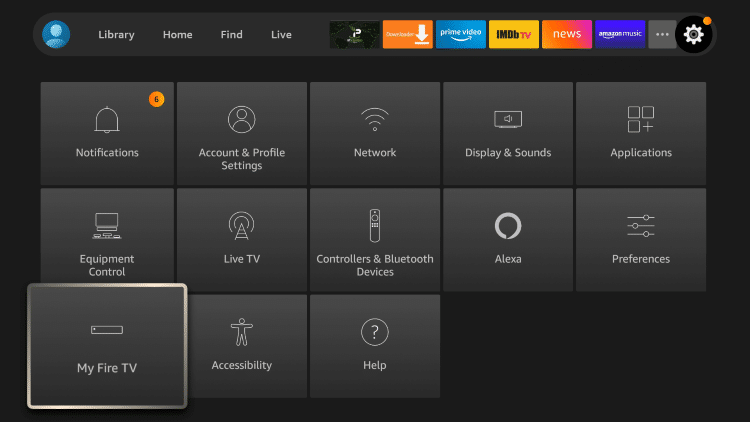
2. Click Developer options.
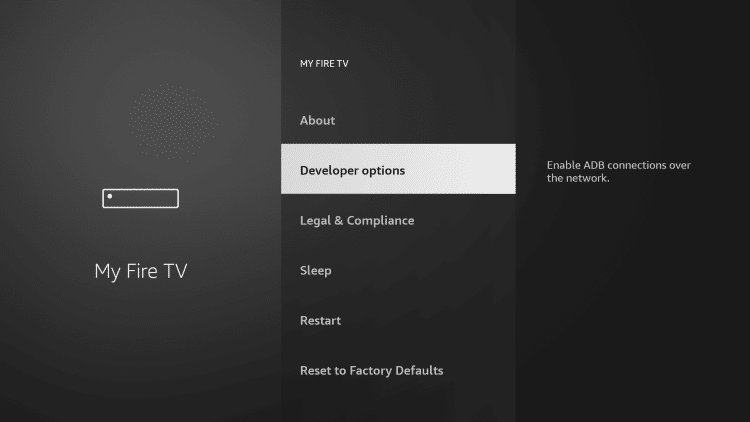
3. Make sure ADB debugging is turned ON.
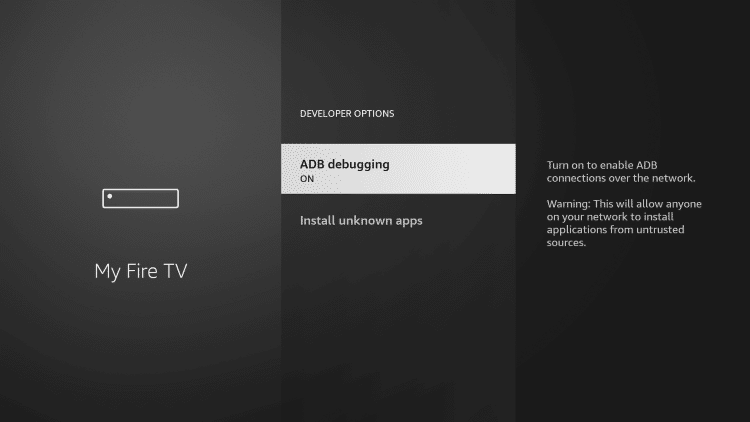
4. Next install the Downloader app from your respective App Store (Amazon App Store or Google Play) and enable Unknown Sources within the settings of your streaming device.
If you haven’t done this yet please refer to the following screenshot tutorial for step-by-step instructions.
How to Install Downloader & Enable Unknown Sources
5. Launch Downloader

6. Click Allow
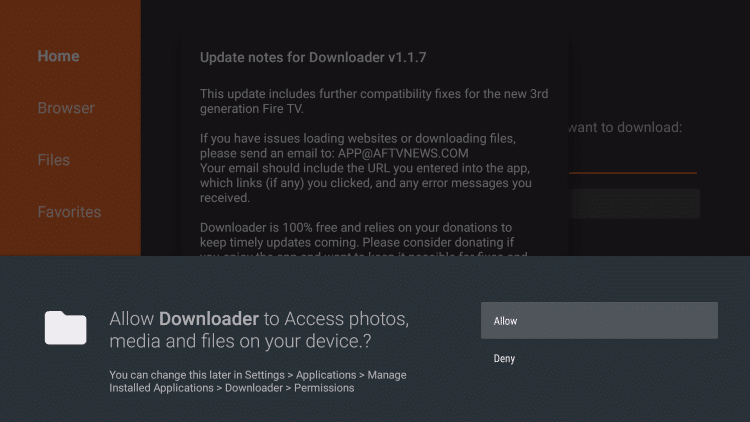
7. Click OK
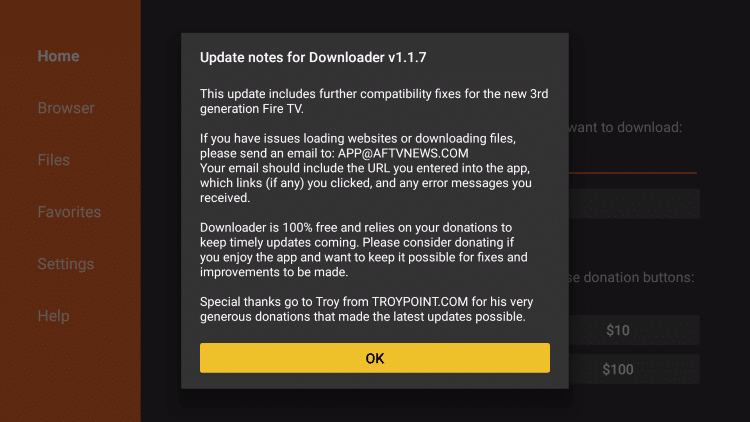
8. Click the search box.
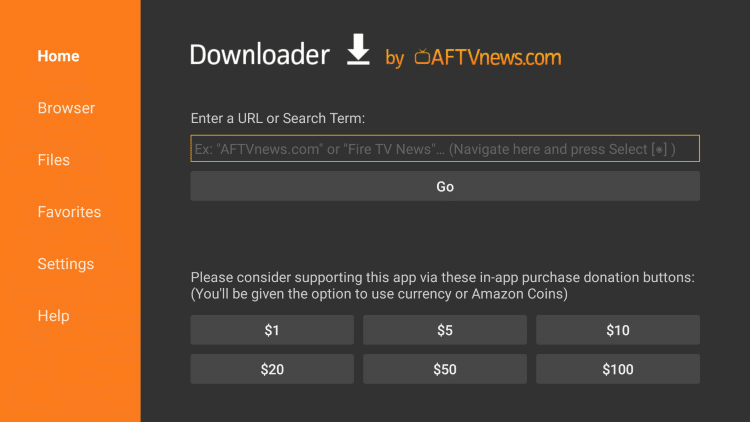
9. Enter the following URL – troypoint.com/launchmger and click Go.
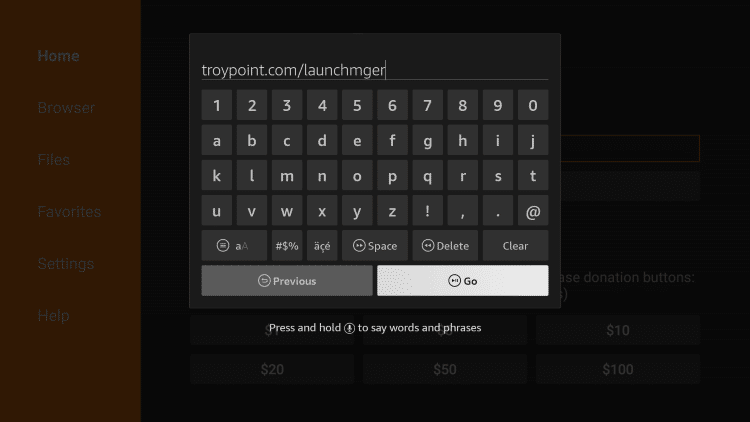
10. Click Install.
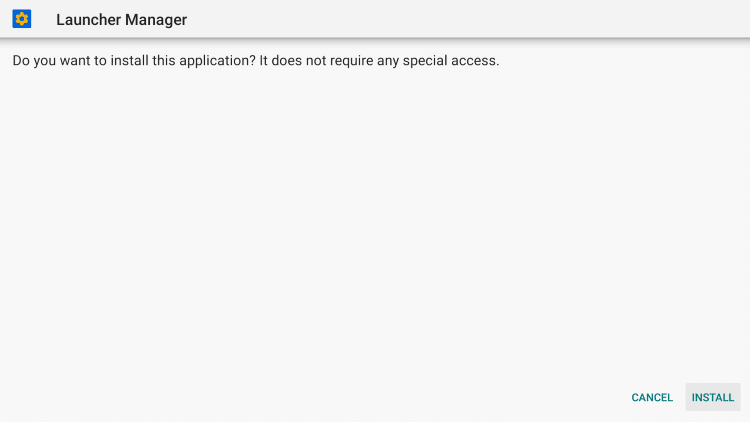
11. Click Done.
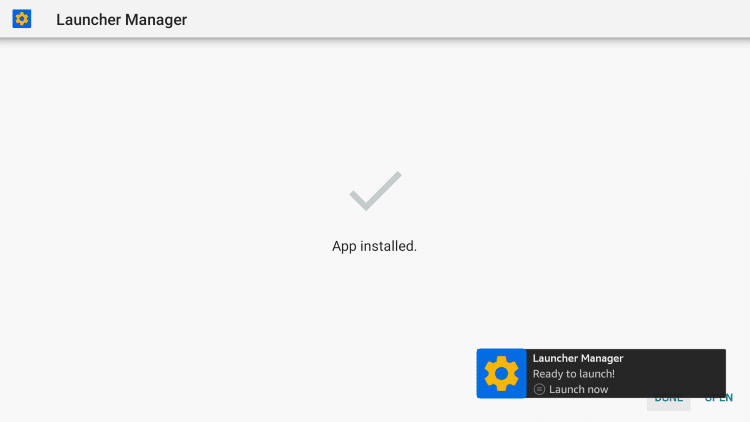
12. Click Delete.
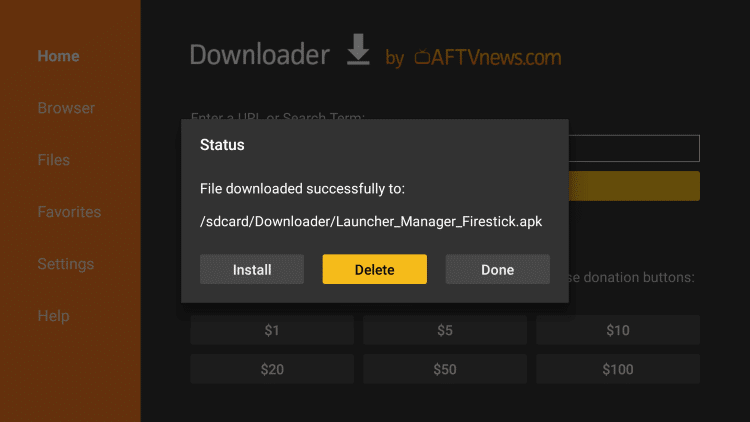
13. Click Delete again.
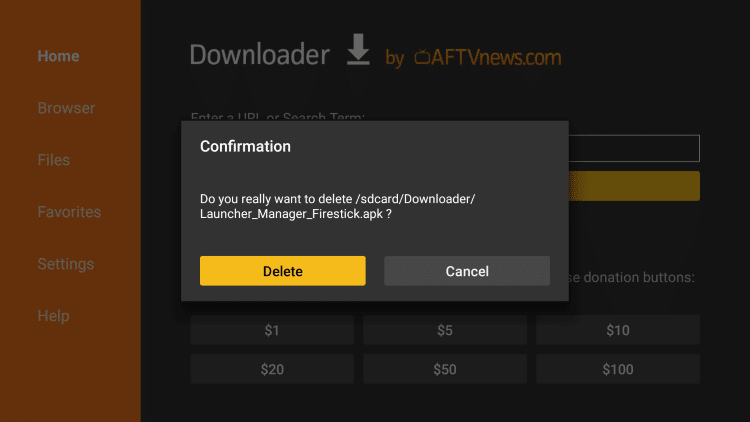
That’s it! You have installed the Launcher Manager app. Next, follow the instructions below to install the FLauncher app.
Install FLauncher App
1. Launch Downloader again and type the URL exactly as it is listed: m.apkpure.com/flauncher/me.efesser.flauncher and click Go.

2. Click Download APK.

3. Wait for the file to download.

4. Click Install.

5. You will then encounter “FLauncher Ready to Launch” message.

Now follow the steps below for setting up this custom launcher on your device.
How to Set up FLauncher
1. Open the Launcher Manager app.
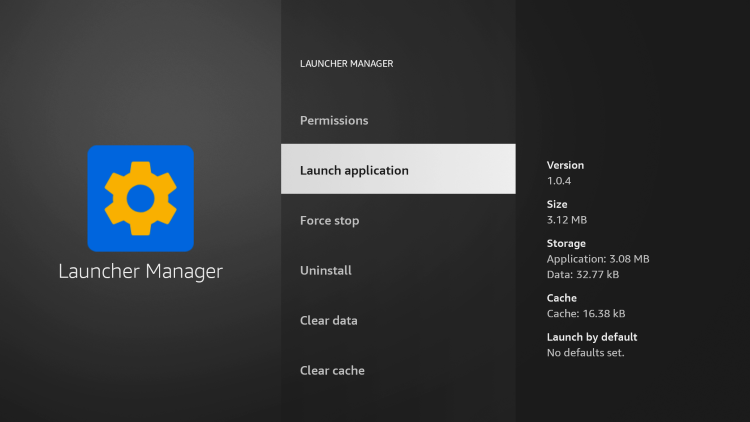
2. Select Launcher Options.

3. Choose Enable Custom Launcher.

4. Check the box and click OK.

5. When prompted, select FLauncher.
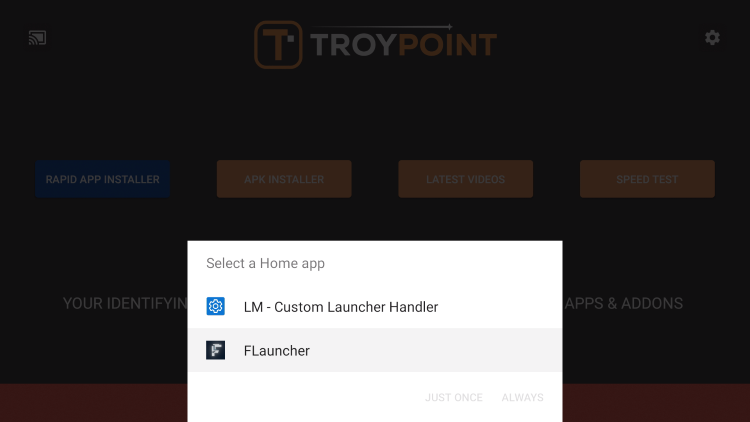
6. Click Just Once or Always.

7. That’s it! You have successfully installed the FLauncher on your Firestick/Fire TV.
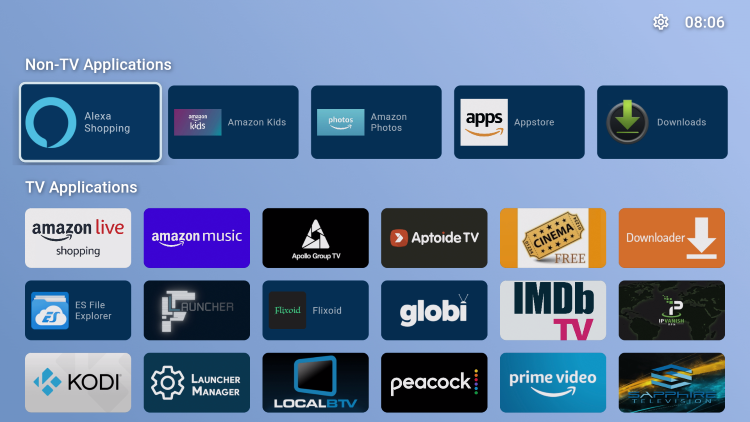
Once the launcher is installed on your device you can return to the home screen and see FLauncher integrated.
Enjoy!
Your online activity is actively tracked by your Internet Service Provider, app/addon devs, and government through your identifying IP address.
Stream anonymously by using IPVanish VPN.
IPVanish will encrypt your connection to the Internet and mask your IP address so you will remain 100% anonymous.
SAVE UP TO 73% WITH THIS HUGE PRE-HOLIDAY DEAL
IPVanish backs their service with a 30-day money back guarantee.
IPVanish allows you to use your account on unlimited Internet-connected devices
How to Uninstall FLauncher
For those wanting to go back to the default interface on your device, uninstalling this custom launcher is a simple process outlined below.
1. Open the Launcher Manager app.

2. Select Launcher Options.
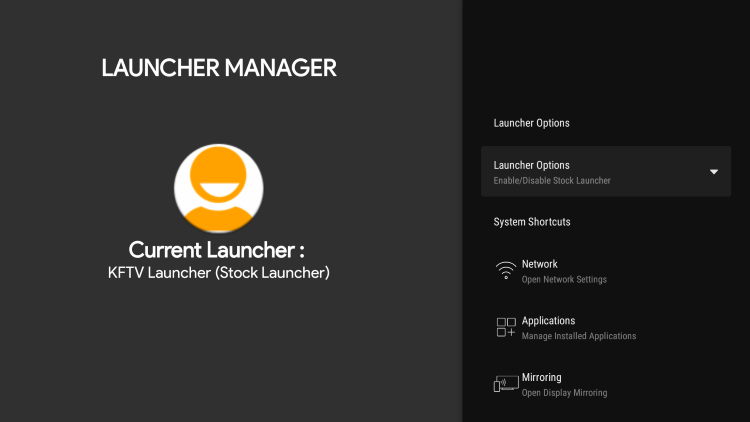
3. Choose Disable Custom Launcher. Then click the home button on your remote.

4. You have now returned back to the default interface.
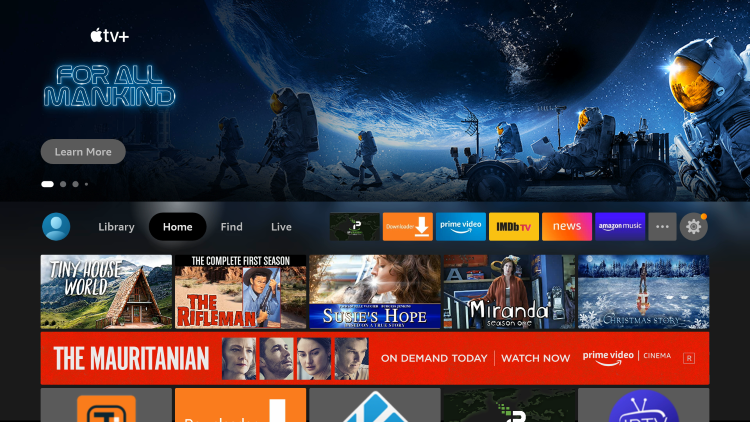
FLauncher Features & Details
After installing the FLauncher on your device you will notice the endless customization options this launcher offers.
Some of the notable features include adding wallpaper, app display, and much more.
Add Wallpaper
Adding your own wallpaper is one of the best features of using custom launchers. Follow the guide below for adding wallpaper within the FLauncher.
1. From the home screen of FLauncher, click Settings in the upper right-hand corner.
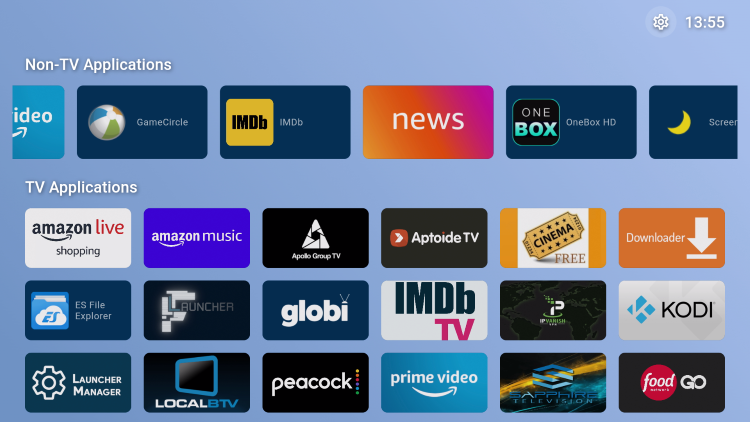
2. Select Wallpaper.
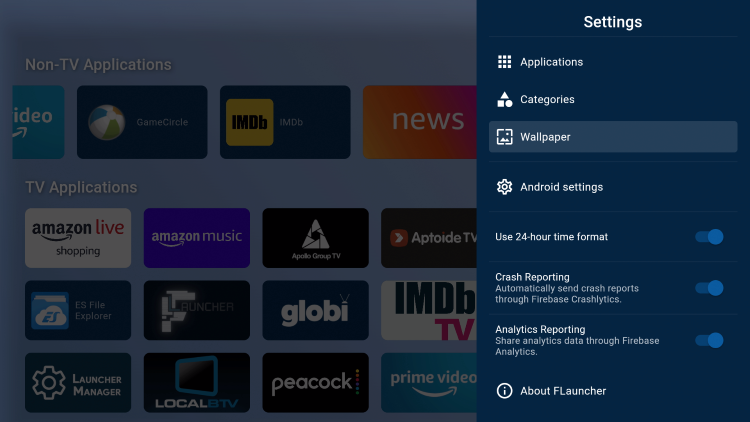
3. Click Unsplash for pre-installed options, Gradient, or Custom.
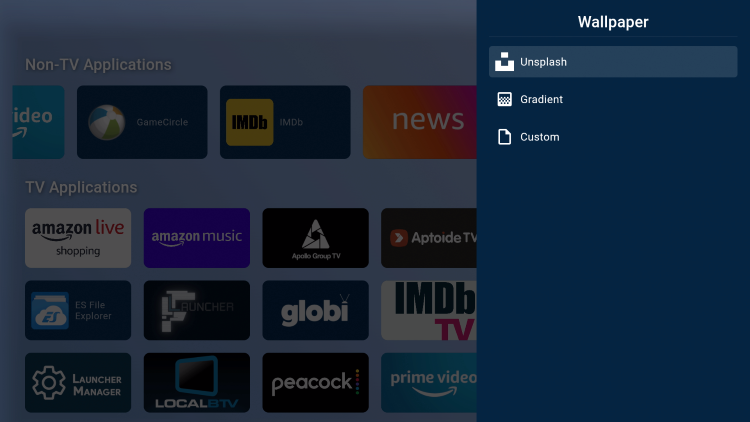
4. Choose your preferred wallpaper.
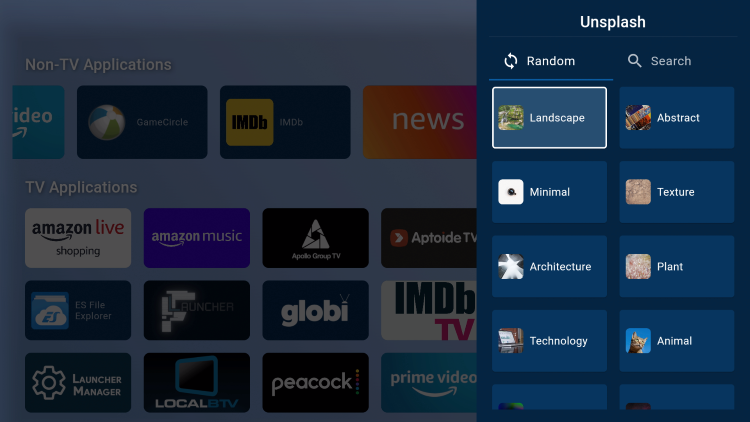
This image will now implement as your background. Enjoy!
IMPORTANT NOTE: If you prefer to upload a custom wallpaper, you can easily do so by using ES File Explorer on your device.
Overall, the FLauncher is one of the best custom launchers we have tested on all devices.
There are tons of great features and a smooth navigation for flawless streaming without ads!
For more popular Firestick/Fire TV tutorials, we suggest viewing the guides below.
- How to Install Sideload Launcher APK
- How to Update Firestick to Latest Software
- Firestick Setup Guide (2021)
- Best Firestick Apps
If you are not a fan of the default Fire TV interface, try installing the FLauncher on your Firestick/Fire TV today!
FLauncher FAQ
What is the FLauncher?
The FLauncher is a custom launcher that will change the default interface of your streaming device.
What devices can FLauncher be installed on?
The FLauncher can be installed on the Amazon Firestick, Fire TV, Chromecast with Google TV, NVIDIA Shield, and any device that runs Android OS.
Is installing a Custom Launcher Safe?
Yes. Installing a custom launcher is safe and will not harm your device.
Is installing a Custom Launcher Legal?
Yes. Installing a custom launcher is 100% legal. However, a VPN is recommended since customer launchers are created by 3rd party developers.

0 Commentaires