
This guide will show you How to Watch Yellowstone on any device including Firestick, Android, and more.
Yellowstone is the most popular TV Show on cable and has attracted millions of viewers worldwide.
Currently, there are 3 seasons available for streaming with the fourth season beginning November 2021.
You are probably wondering how to watch Yellowstone Season 4 without a cable or satellite tv subscription.
Season 4 will be broadcast on the Paramount Network and likely make its way to Paramount+.
Yellowstone will air every Sunday beginning at 8 PM ET.
There are numerous ways to stream Yellowstone on the Paramount Network using various live tv services which we will describe below.
However, you can also watch Yellowstone’s first 3 seasons without cable on streaming devices and more.
These are available on the Peacock App that offers both a free and premium/paid subscription.
Peacock TV App – Everything You Need to Know

Users can stream the first episode of Yellowstone with a free version of Peacock, however, must have a premium subscription to view the rest of the episodes.
Peacock TV has become one of the most popular Streaming Apps available due to its free plan, content library, compatibility, and more.
And with other paid services like Netflix starting to crack down on password sharing, we can expect free options like Peacock to gain more popularity.
Below is a screenshot guide that will show you How to Watch Yellowstone on your preferred streaming device.
In this tutorial, we are using an Amazon Firestick Lite.
However, this will also work on any Fire TV Device including Fire TV Stick 4k and Fire TV Cube.
For those using Android TV devices like an NVIDIA Shield or MECOOL Box, you can install Peacock within the Google Play Store.
Peacock TV – Google Play Store
How to Watch Yellowstone Season 4

For those looking to stream Yellowstone Season 4, we have you covered with various options for viewing.
Because Yellowstone is available only on the Paramount Network, we must find a live streaming service that offers this channel.
We list two different IPTV Services that feature the Paramount Network and will work fabulously on any device you prefer.
Vidgo

The best way to watch Yellowstone Season 4 is with the Vidgo App that has tons of live channels including Paramount Network.
Best of all, you can get the first month of Vidgo for only $10 when you sign up with the link below:
Vidgo is available on any device and features over 95 live channels including options for News, Sports, Entertainment, and more.
View our complete review below that will tell you everything you need to know about this popular app.
Vidgo Review – Channels, Pricing, and Installation
fubo

Another fabulous option for viewing Season 4 of Yellowstone is fubo.
fubo has been around for years and is one of the most popular options to stream live television.
Users can access the Paramount Network along with over 100 other channels on any device they prefer.
fubo also offers an absolutely Free 7-Day Trial which will allow users to test the service prior to purchase.
fubo Free Trial – Everything You Need to Know
For more information, check out our detailed review guide below:
fubo Review on Firestick, Android, and More
How to Watch Yellowstone – Seasons 1-3
For those wondering how to watch Yellowstone Season 1-3, follow the steps below to install the Peacock App on your device.
1. Register for a free Peacock TV account on their official website – Peacock TV Official Site
It was recently announced that Peacock TV is Now Available on Fire TV Devices!
Install Peacock on Firestick – Amazon App Store
1. From the home screen, hover over Find and select Search
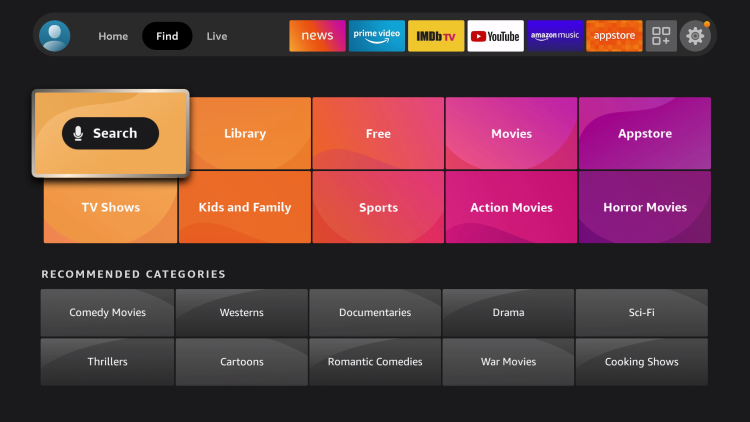
2. Search for and select Peacock
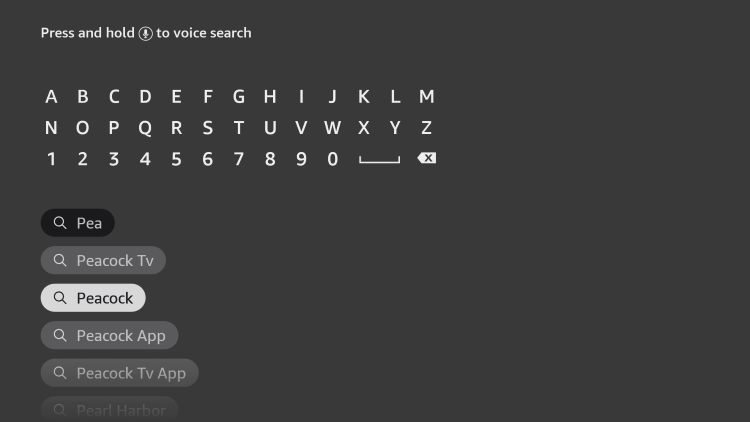
3. Find and choose the Peacock App
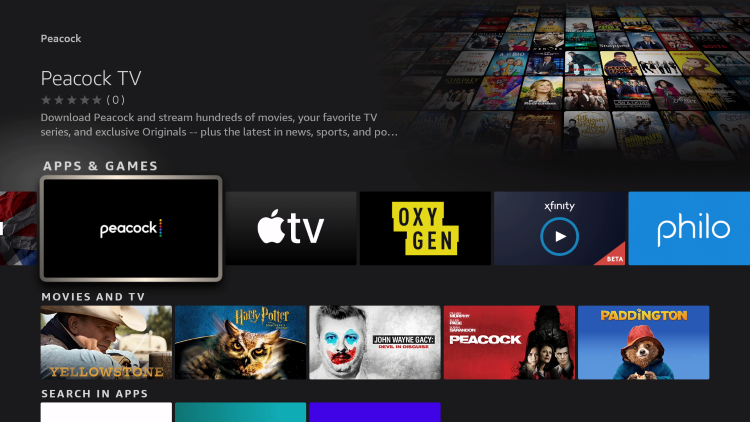
4. Click Get
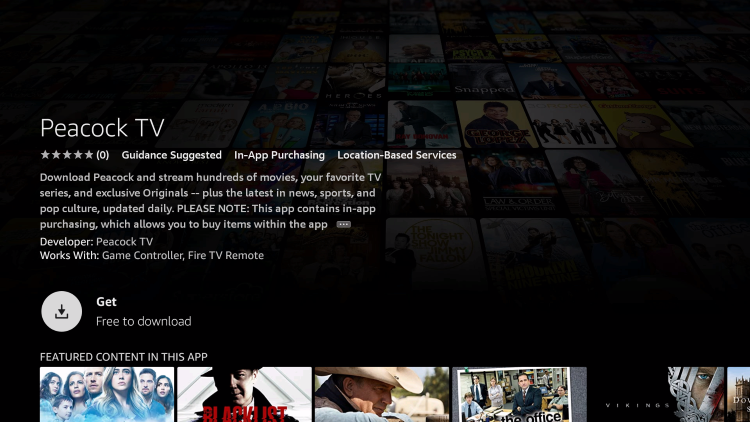
5. You will then encounter “Ready to launch” message.
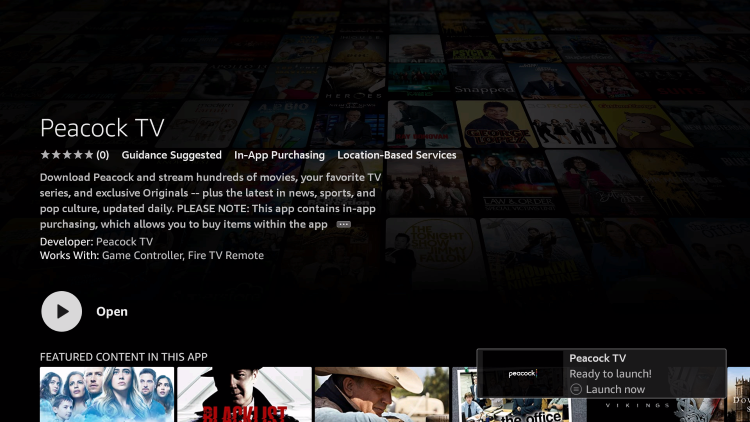
6. Click to open the app

Peacock on Firestick Video Tutorial
The video tutorial is recommended as it provides important details that the screenshot guide does not cover.
![]()
![]() Register for IPVanish VPN with Best Discount
Register for IPVanish VPN with Best Discount
![]() Free TROYPOINT App with Rapid App Installer
Free TROYPOINT App with Rapid App Installer
![]() Install Downloader on Android Boxes, Phones, & Tablets
Install Downloader on Android Boxes, Phones, & Tablets
How to Watch Yellowstone via Peacock
After installing Peacock, you must sign in to watch Yellowstone via the app.
1. Click Sign In.
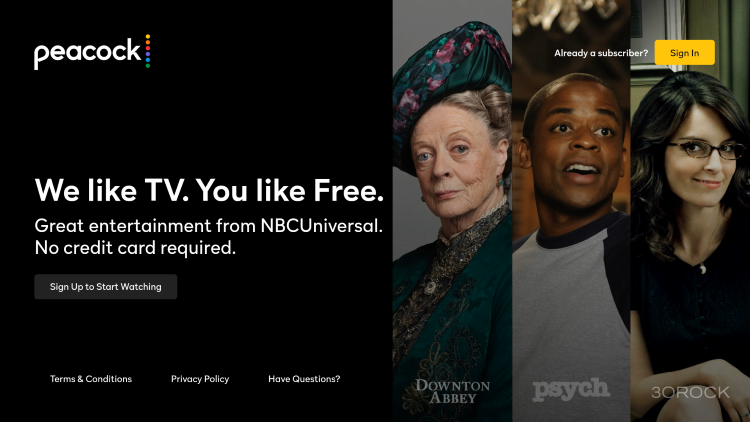
2. Enter your login credentials and click Sign In.
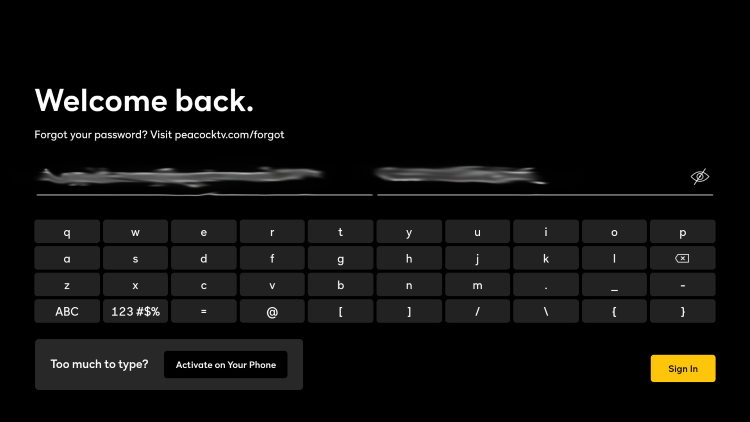
3. Select the Search option
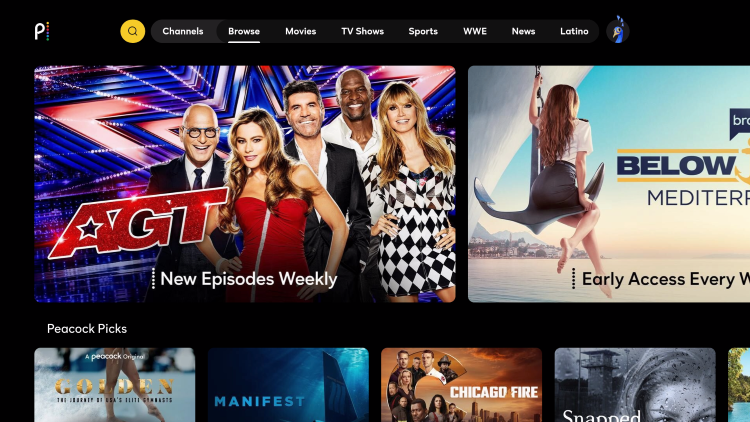
4. Search for and select Yellowstone
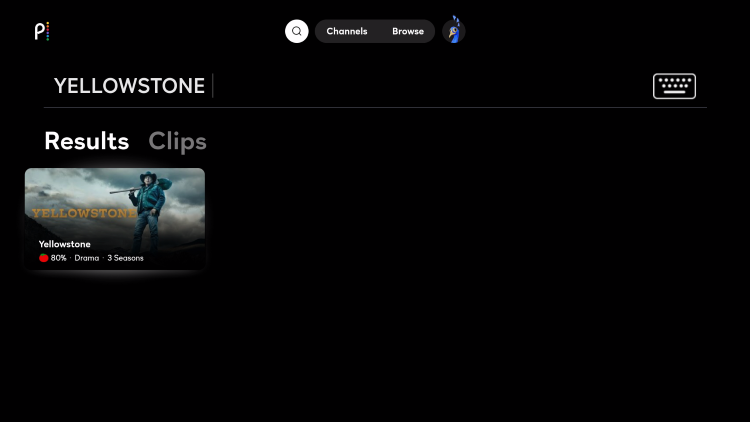
5. You can now watch Yellowstone on your preferred device.
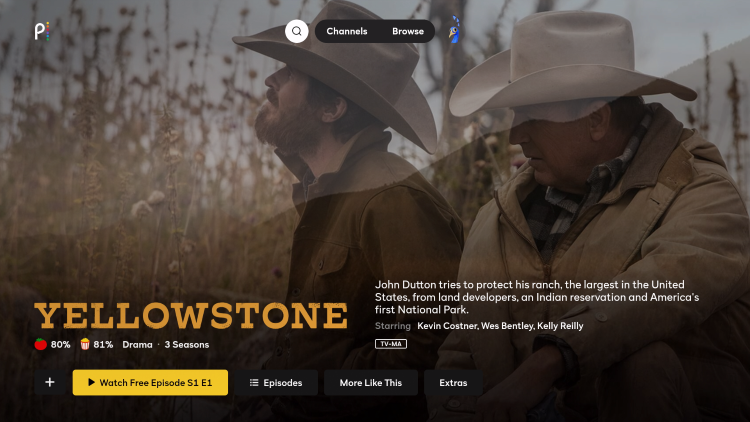
Enjoy!
Peacock is also available within our lists of Best Firestick Apps and Best IPTV Apps.
For those using Roku devices, Peacock TV is now available on Roku.
Although we cover Roku devices on this Website, we don't recommend them due to their closed system. We recommend the Amazon Fire TV Stick 4K due to its low price and ability to easily Jailbreak it which will allow for free movies, TV shows, live channels, sports, games, and more.
If you are a fan of Yellowstone, be sure to install Peacock TV and watch all three seasons of this popular show on any device.
For more streaming options, check out our popular guides below!
Be sure to stay up-to-date with the latest streaming news, reviews, tips, and more by following the TROYPOINT Advisor with updates weekly.
This Advisor provides all the best cord-cutting tips to get the most out of your favorite streaming devices and more.
Click the link below to join the other 800,000 Advisor subscribers.
How to Watch Yellowstone FAQ
What Channel is Yellowstone on?
Yellowstone Season 4 will air on Paramount Network. However, users can also access Seasons 1-3 on various streaming services.
Can I watch Yellowstone without Cable?
Yes. This guide will provide you with numerous options to watch Yellowstone without cable on any device you prefer.
When does Season 4 of Yellowstone Premier?
Yellowstone Season 4 begins on November 7, 2021, and will air every Sunday.
Is Yellowstone Free on Prime?
No. Yellowstone is available via Prime Video however it is not free for streaming.

0 Commentaires