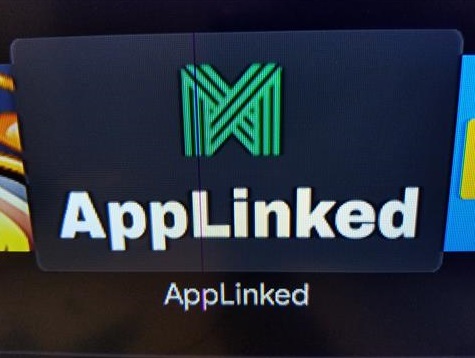
App-Linked is a new app that can be installed on a Fire TV stick or other Android devices that allows for APKs to be downloaded and installed.
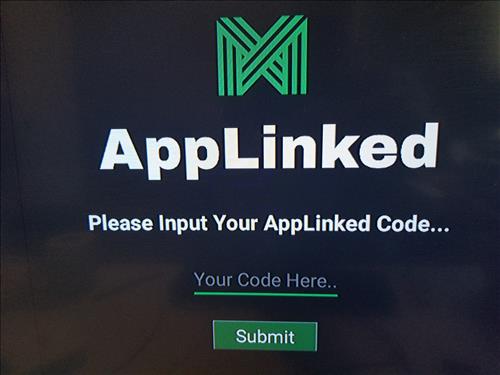
It is an alternative to the once popular File Linked app that looks to have shutdown.
Installing App Linked on a Fire TV stick uses the Downloader app to side-load it.
After it is installed, it is easy to install an APK from an App Linked Store by selecting it and clicking download.
See here for working codes to download and install APKs.
Official Website
New Website: https://applinked.store
Old Website: https://i4studio.co.uk
How to Install App-Linked on a Fire TV Stick
- At the top go to Settings
- Scroll to the right and click My Fire TV
- Select Developer Options
- Turn On both ABD debugging and Apps from Unknown Sources
- Go Back to the Home Screen and find the search option at eh left
- Click to the left for the search options to come up
- Type in Downloader scroll to it and click it
- The Downloader App should come up click it
- Click Download for the Downloader app to download and install
- After it installs click Open
- Click Allow for the Downloader app to work
- A notification will come up showing the Apps features and updates click OK
- Click in the address box section
- Type in applinked.store and click GO
- Scroll down to Download the App section and select Download
- After it downloads click Install
- After it installs click Done
- It is usually a good idea to delete the downloaded file to save on space.

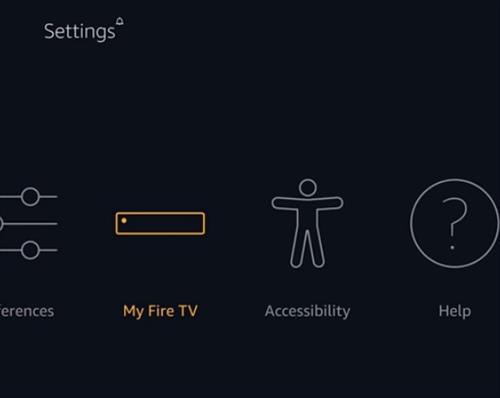
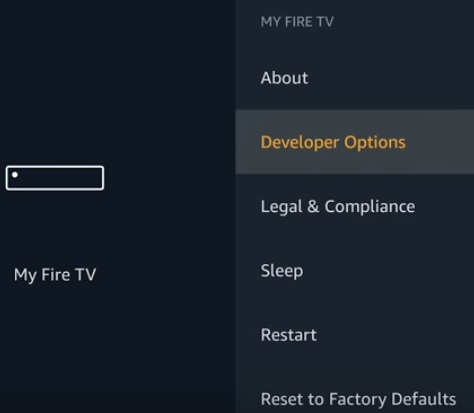
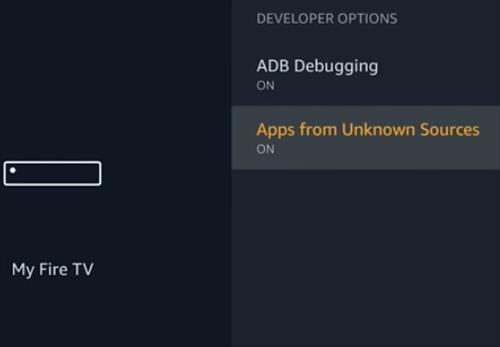

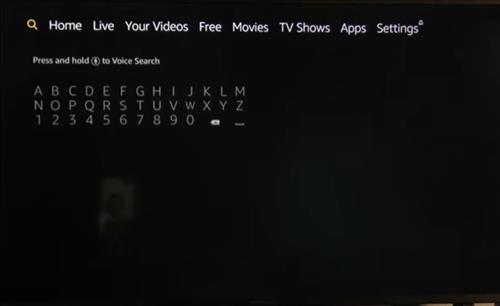


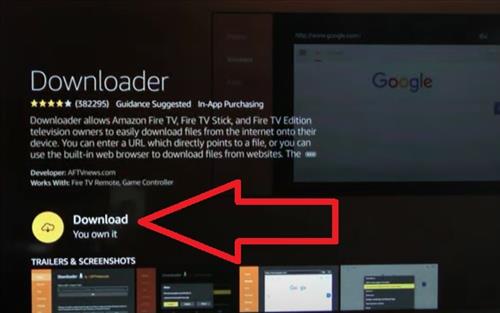


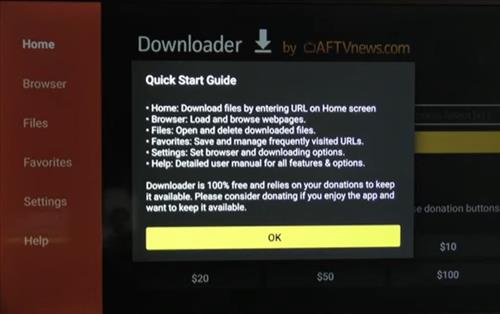
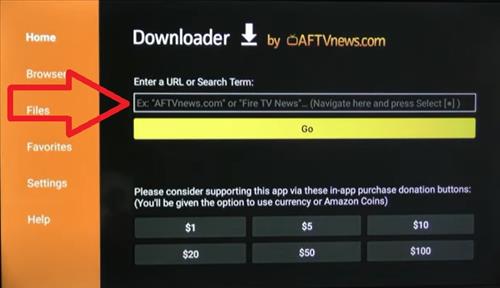
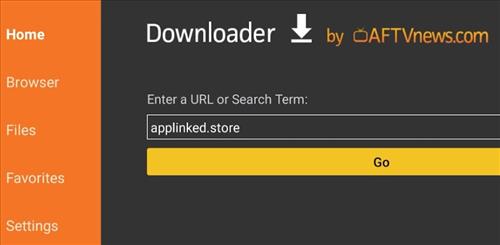
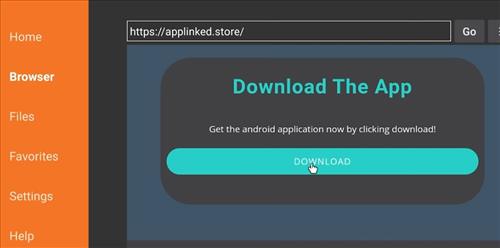
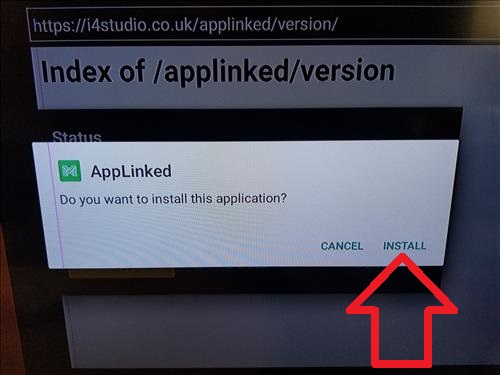
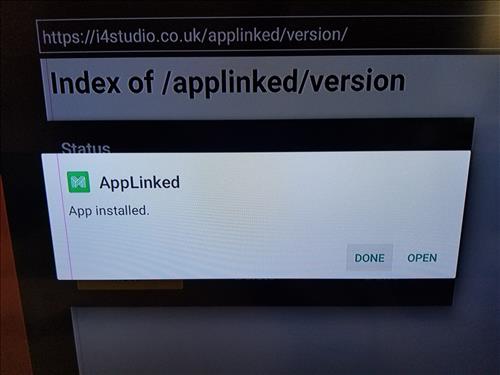
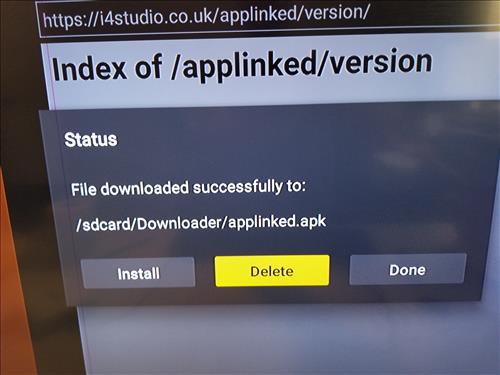
0 Commentaires