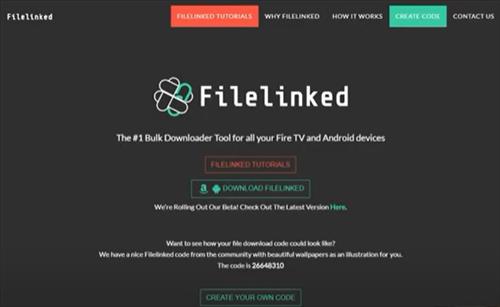
FileLinked was a very popular way to share files on a Fire TV Stick, Android TV box, and Android Smartphones.
Its ease of use for users to install APKs made it widely used.
With it now shutdown alternatives have become available that can be used is a similar way.
While unique for how it shared files, there are other alternative ways to download media to Android devices.
Best FileLinked Alternatives
- AppLinked
AppLinked is a new app that can be installed on a Fire TV stick or other Android devices that allows for APKs to be downloaded and installed.
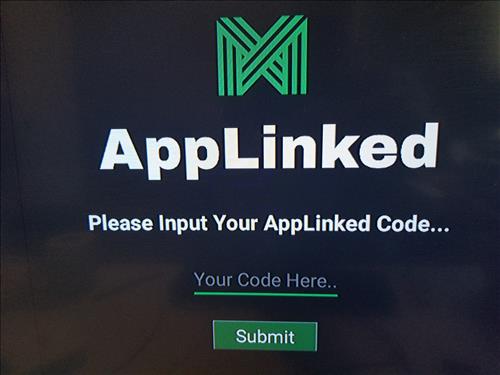
It is an alternative to the once popular File Linked app that looks to have shutdown.AppLinked works very similarly to FileLinked and looks to be its replacement.
Since it is so new, not too many Stores are available yet to install APKs, but this will likely change quickly as the word spreads.
How To Install AppLinked on a Fire TV Stick
How To Install AppLinked to an Android Smartphone
How To Install AppLinked To an Android TV Box
Best Working AppLinked Codes - UnLinked

UnLinked is another popular replacement for Fillinked.The one feature Unlinked has over the more popular AppLinked is AES-256 encryption.
Encryption is a nice feature since no one will know what is in a Store unless the code is shared.
Of course, most Store codes are shared, so it may be a better option for those who only share files with a few people and want their files encrypted.
- FileSynced

FileSynced is also an alternative to the FileLinked.It allows for easy sharing of files for Android devices.
This includes many popular APKs, from movies and TV show apps to sports.
It can be installed on almost any Android device, including the Fire TV Stick, Smartphones, and Android TV Boxes.
- APK-Time
APK-Time is an app that can be installed to a Fire TV stick or other Android devices that allows for APKs to be downloaded and installed.
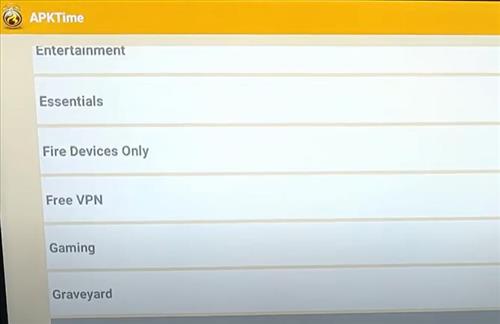
It has every category and APK available with many sections, including Top APK, Android TV, Animation, Entertainment, Sports and much more.Installing APK-Time on a Fire TV stick uses the Downloader app to side-load it.
Installing to other Android devices such as Android TV Box or Smartphone can be done with a Browser.
After it is installed, it is easy to install an APK by selecting it and clicking download.
- Aptiode TV

Aptoide TV is an alternative to the big App Stores such as Amazon and Google Play.It gives a great alternative to install apps the big companies block.
For example, movie APKs can be installed from Aptoide TV along with many other popular Apps.
This makes it a great one-stop shop for the Fire TV Stick or other Android devices to get apps and updates from one source.
One problem with the Fire TV Stick is the default remote control does not work well navigating the menu.
If the remote control on the Fire TV Stick does not work the Mouse Toggle App or a Bluetooth controller will fix the problem.
- Downloader
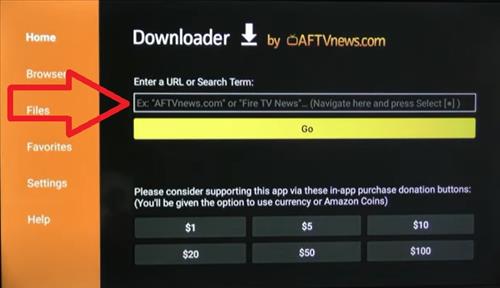
The Downloader App is widely used on the Fire TV Stick to download APKs and other files from websites.It is very popular and one of the best way to sideload apps onto the Fire TV Stick.
Since the Fire TV Stick has limited web browser support, Downloader is used to download and install files.
Android TV box users can also use Downloader, but most will also have a Browser such as Chrome that will also work.
- Web Browser
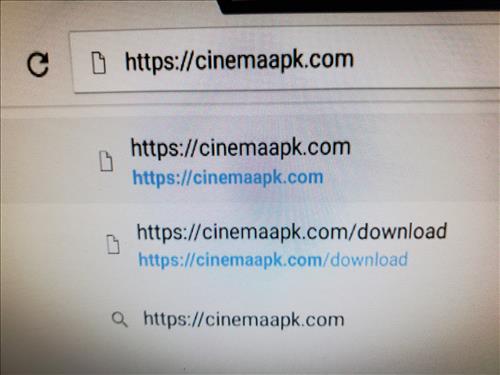
For Android TV box and smartphone users, a Web Browser can be used to download and install APKs.Be sure to download an APK from the official website or a trusted website such as www.kpfiretv.com run by Kevin Porteous.
Using a standard web browser is quick and easy.
- Flash Drive
If you already have an APK and want to copy it to another Android device a flash drive can also be used.The Fire TV Stick will need an OTG adapter to add a USB port, while most other devices such as Android TV boxes will have a USB port.
While not ideal it does work once a good APK has been found.
Summery
While FileLinked is a very popular way to share files for Android users there are alternatives.
Downloading APKs from a trusted website or alternative App store are both good methods.
Once a good APK is found, it can be copied to another Android device with a Flash drive.
Do you have a good FileLinked alternative? Let us know in the comments below.
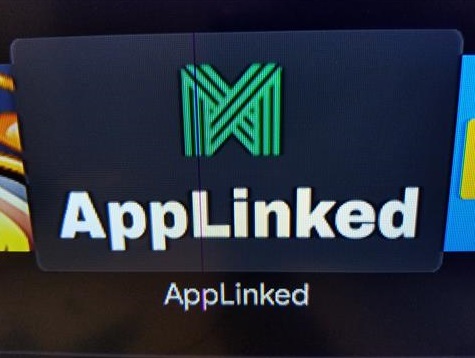

0 Commentaires