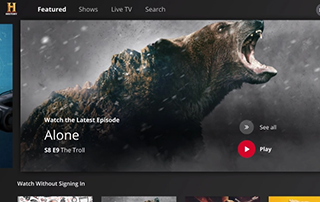
The following instructional guide will show you How to Watch History Channel without Cable on any device.
History Channel is one of the most well-known channels for all things history including documentaries, original programming, and more.
Some of the most popular shows from the History Channel include:
- Alone
- American Pickers
- The Curse of Oak Island
- Forged in Fire
- Ice Road Truckers
- Pawn Stars
- Mountain Men
- Hunting Hitler
- and more
We can easily watch History Channel without cable on tons of streaming devices including the Amazon Firestick and Fire TV.
The Firestick is the most popular media device available today due to its low price point and sideloading capabilities for “jailbreaking” your device.
The best way to watch History Channel without cable is with a Legal IPTV Provider such as Vidgo.
We can also install the History Channel App that features full episodes, clips, and much more for tons of History Channel content.
The guide below will show you How to Watch History Channel without Cable on any device. In this tutorial, we are using a Fire TV Stick Lite.
However, this will also work for any variation of Firestick as well as Android TV Boxes such as NVIDIA SHIELD, MECOOL, and more.
How to Watch History Channel Without Cable
In order to watch History Channel without cable, we must find a streaming provider that offers this channel.
While there are numerous options available, the best option to stream History Channel is Vidgo.
This service offers over 95 live channels and starts at only $10 for the first month with this Special Offer.
Besides the History Channel, Vidgo also features tons of popular options such as ESPN, ABC, FOX, NFL Redzone and much more.
Vidgo is available for installation on nearly any device including Firestick, Roku, Android, and more.
Vidgo Review – Channels, Pricing, Installation
Use the guide below to install Vidgo on your device.
How to Install Vidgo
1. From the home screen of your device, hover over Find and select Search.

2. Search for Vidgo.
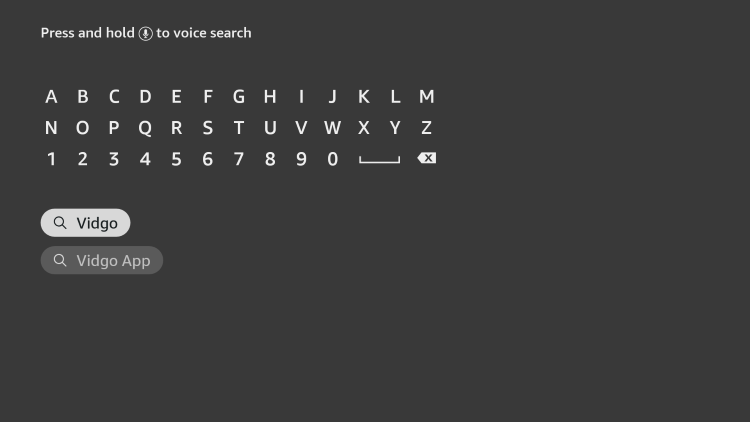
3. Select the Vidgo app.

4. Click Get.

5. Wait for the app to install. Click Open.

6. Sign in using your account credentials.

That’s it! Installation is now complete.
You can easily watch History Channel without Cable on Vdigo and tons of other channels as well.
However, if you do not want to pay to watch History Channel, the free app is also available for use.
Use the guide below to install the History Channel App on your device.
How to Watch History Channel – History Channel App
In this instance, we are installing the History Channel app on a Fire TV Stick Lite.
If using an Android device, you can install the app from the Google Play Store.
History Channel App – Google Play Store
Roku users can find the channel in the Roku Channel Store:
History App – Roku Channel Store
Although we cover Roku devices on this Website, we don't recommend them due to their closed system. We recommend the Amazon Fire TV Stick 4K due to its low price and ability to easily Jailbreak it which will allow for free movies, TV shows, live channels, sports, games, and more.
1. Hover over the Find tab and select Search.

2. Search for History Channel.

3. Select the History App.

4. Click Get.
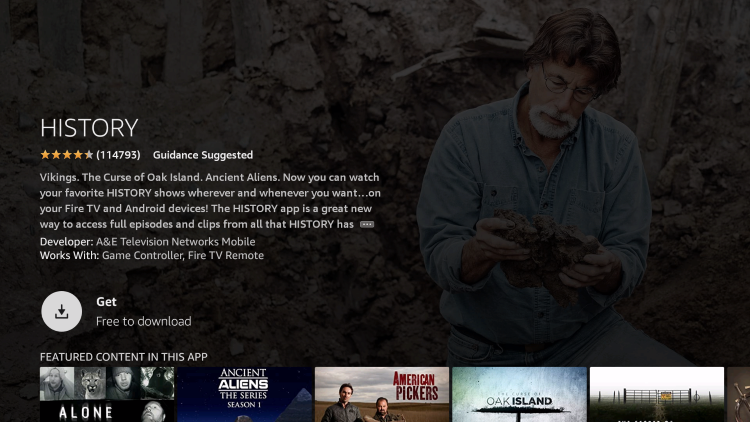
5. Wait for app to download.

6. Click Open or Launch.
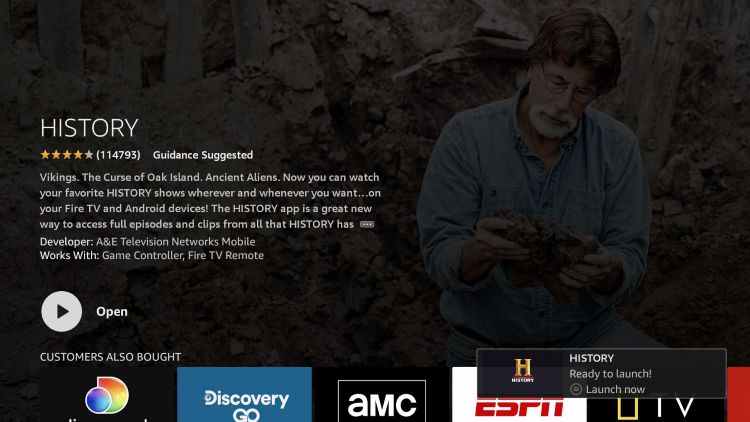
7. You can now access the app to watch History Channel.

Enjoy!
Other Ways to Watch History Channel Without Cable
There are various other services available that provide access to the History Channel without cable.
These Live Streaming Providers serve up tons of channels directly to your device without a cable subscription.
Philo

Another fabulous option to watch History Channel without cable is with Philo.
This live streaming service is a cheaper alternative to other various options at only $25/month.
You can also sign up for a Free 7-Day Trial before purchasing to see if you like it.
Philo does not have a large number of channel options but there are plenty of good choices for a reasonable price.
Sling TV

One of the most popular streaming services available is Sling.
While more expensive than other options, Sling provides various channels that services such as Philo do not offer.
This includes sports channels such as ESPN, Fox Sports, and more.
Sling also provides a Free Trial so you can test the service before subscribing.
Sling Review – Channels, Pricing, and More
Hulu + Live TV

Hulu has both live streaming and VOD options for all the History Channel content you crave.
Currently, Hulu costs $64.99/month and features over 65 channels including History.
You can also find shows like Vikings, Alone, and more in their vast library VOD content.
For more options to watch History Channel without cable, check out our updated list of IPTV Services for live streaming on any device.
You can also find tons of information about the History Channel and all viewing options at the History Official Website.
Be sure to stay up-to-date with the latest streaming news, reviews, tips, and more by following the TROYPOINT Advisor with updates weekly.
This Advisor provides all the best cord-cutting tips to get the most out of your favorite streaming devices and more.
Click the link below to join the other 800,000 Advisor subscribers.
Watch History Channel Without Cable FAQ
Can I watch History Channel without cable?
Yes. This guide provides numerous ways to watch History Channel without cable.
Where can I watch History Channel?
You can find History Channel on IPTV Services and other live streaming apps provided in this guide.
Is the History Channel app free?
Yes. You can install the History Channel app free on any device you prefer.
What devices can I watch History Channel on?
You can stream History Channel on tons of devices including Firestick, Roku, Android, and more.

0 Commentaires